Hi Montage friends,
Camelot Pro is available since december 12.
For those who want to know more about what you can do with Camelot Pro, Montage , MODX and Reface's series, i have made a presentation web page on Moessieurs.
It's in French, you can use the google translator tool in top banner, not perfect but enough good.
http://www.moessieurs.com/presentation-5.html
I hope it will help you to better know Camelot Pro.
Thank you to the Camelot Pro team for their confidence and the great exchange we have all around the beta test phase
Moessieurs Mondays video is online, it was done on the beta version but show how Camelot Pro work with Montage, thank you to the Yamahasynth Team for their support :
Thank you, Joel!
Merci!
When I look at the demo with MODX - I'm struck (negatively) by how the Performance search works. For some reason, while demoing, the MODX Performances are split into "pages" and searching by something like "Analog" required the developer to touch each "page" to find all the instances in MODX for "Analog". There should be a global search which does not require specifying which "page". By this I mean - I'm sure the Performances are split into sections of 128 (or some amount) which is how the software relates to MODX on a low level. However, no user ever has to deal with this on the instrument itself. Maybe this is an early beta that has been fixed by now (hopefully).
Current Yamaha Synthesizers: Montage Classic 7, Motif XF6, S90XS, MO6, EX5R
Hi Jason.
You can search by all or search in a specific preset or user bank of 128 performances.
- First example, i search my user performance deep water, i do not remember where it is i search in all :

- I remember it's in user1 i search thru user1 only :

- For the video at soundmit, search analog by all, you can see you have a long list of Montage performances with "Analog", there is some others if you scrolling bottom :

- If you remember it's in preset 4, you can reduce the list :
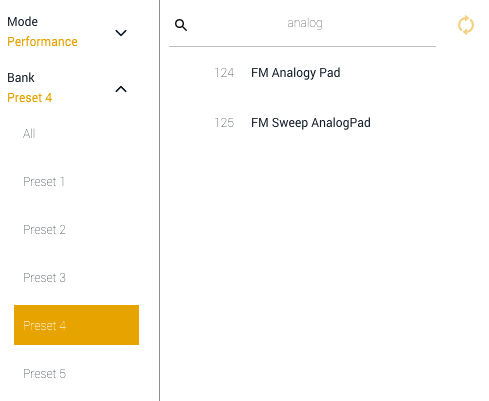
You have fully the choice of where you search of course, hope it's help.
Ok good - maybe - I was just following along with the video. The use in the video of "Preset 1 .. Preset 32" as search banks was not the best idea. The developer mentioned at one point you had to scroll through the banks to find everything.
Allow me to dig into this a little deeper though - are the options either All (meaning all User, all Presets, etc) or individual User pages and individual Preset pages?
Is there no "All Presets" and "All User"? Only "All Everything"?
If "All" means everything - and there is no way to search the entire User area or entire Preset area - then something is missing.
Preset 1 ... 32 is not something users generally relate to. This is a software construct because MIDI can only address 128 performances per MSB/LSB pair. It'd be fine to have these numbered pages of 127 Performances a piece - possibly extraneous, but ok - as long as one can search by "All Presets" or "All User" or "All Library".
Current Yamaha Synthesizers: Montage Classic 7, Motif XF6, S90XS, MO6, EX5R
Hi Jason
You can search by :
All
Or search in a specific preset bank
Or in a specific user bank
There is no "all Preset" or "All user", why not i can report to the team.
You cannot search in Library, Camelot does not receive library data.
You can download the free version for windows or mac and check yourself if you find interest to use Camelot Pro, the demo version is limited at 10 items.
I have explain in the article what it mean, i hope the google translation available on Moessieurs online is not too bad
Ok, probably not a big deal not to "pull in" the Library names. I suppose they figured 640 Performances to scan in over USB was acceptable - but the potential 5,120 Performances inside a fully-loaded set of 8 Libraries would take too long. There's a critique to be made about that - but I'll just focus on the "All Preset" and "All User" missing options.
It would be good to get that shored up. In the demo, it would have been best to search "All Preset" instead of going one-by-one through the Preset banks if one wanted to avoid showing any potential matches in the User area. Also, "All Preset" or "All User" would match the [CATEGORY SEARCH] experience on Montage/MODX for selecting banks "Preset" or "User" as a filter. There is no concept of segmented user or presets (Preset1-32 for example) using Montage/MODX itself - so this can muddy the waters and lead to customer confusion.
Also, not sure "All Preset" and "All User" is the target text. I chose that to be clear in the message. Maybe just "User Bank" and "Preset Bank" - which would more match the keyboard experience - and a dropdown from those top-level tree limbs for the leaves (Preset 1 through Preset 32, etc).
Thanks for passing on the feedback.
Current Yamaha Synthesizers: Montage Classic 7, Motif XF6, S90XS, MO6, EX5R
I've completed my set up and custom midi with Camelot Pro for my live gear set up consisting of Montage, MOXF, and a Helix floor processor board for guitar. Now I'd like to program buttons on either the Montage or MOXF (preferably MOXF) to increment and decrement through songs and as well as increment/decrement through scenes. How would I go about setting that up (for instance using the assignable switches? Any assistance appreciated!

