I was just about to buy a Montage 8 cash in hand ,
when I decided to read up on it some more , you know reviews , articles and forums .
So I found my self at my old stomping grounds on the Korg forum being an Oasys owner and it was cool to see some of the same familliar names still there , some who are just pure synth lovers like a guy name Kevin and Cello etc... very helpful and insightful .
But haven't been there in awhile since I got my Motif XF which I adore .
There's a thread over 40 pages bashing the Montage mostly just envy IMO but some good points as well , it led me back to this forum to see whats going on .
So I see someone say the Montage can't be played my your midi controller properly .
And I said to my self OMG if the Montage can't be played by my midi controller and still be able to enjoy all the real-time control thats a deal breaker for me if it's true .
So I came to this forum and found some confusing info .
You see I love playing my Motif XF from my Oasys because I can use the trigger pads from the Oasys to play chords I wouldn't usually play or trying to learn and been a match made in haven for me . I just match the Oasys midi channel out to the Motif in and take off from there .
It's also cool to use external midi controller when your jamming with friends like someone else on this forum mentioned .
I hope Yamaha gets that , nowadays people are jamming with friends and other hardware gear and the one thing us as electronic musicians can rely on is midi ,
It's part of what connects us . I know a live musician on stage might not care but as a electronic musician we are all way hooking up and experimenting with other gear to see what happens and midi implementation is the most important thing , think Richard Devine hint hint .
We are all not older lagends who want the Montage as just a stage piano , a younger generation also love Montage and we need proper midi in the studio !
We need to trigger whole sound with 1 midi channel , This is so important .
So can this be done or not ?
If so can I still use all the control functions on Montage like super knob , motion sequence , motion control , arps because I heard maybe not .
If not will there be a update for it , when ?
Has someone found away to do this if so please explain ?
Remember all I want to do is play chords into Montage from external midi controler and get the full sound and still be able to use all the controls on the Montage , everything else I'm good with .
Please help I really want to buy the Montage but i need this to work or it's out , hope not because I really like it .
I'm thinking my Oasys maybe able to do this but I guess , I bet not even thing about using my MPC which plays beautifully with my XF playing chords and all .
We need to trigger whole sound with 1 midi channel , This is so important .
So can this be done or not ?
Yes, this can be done.
If so can I still use all the control functions on Montage like super knob , motion sequence , motion control , arps because I heard maybe not .
If not will there be a update for it , when ?
The question is a bit weird because without knowing what messages your controller sends its impossible to answer. The Assignable Knobs (8 Common to the Performance, plus each of the 16 Parts has eight Knobs of its own, 8 Parts can be played simultaneously, and it is those eight Keyboard Controlled Parts which can have their eight Knobs linked to the Super Knob). Okay. That's were we start.
The Part Assignable Knobs are assignable to over 200 possible parameter Destinations... These send and receive cc messages, so not only is everything they control accessible OUT via MIDI, you can assign an external controller to control them. This alone is more than you have in most synths. The Super Knob which if your counting can be controlling a ton of different things, it can be assigned a cc message as well (next version firmware) - the point that is confusing most is they know how to edit cc messages, but when one cc message is farmed out and is controlling, literally, ten things (and I'm being conservative even though I'm trying to make a point), editing that cc is not necessarily going to "fix" what you think is wrong.
You may (and I'm sure it's more like: you will) want to drop in and edit the synth. I'm finding editing here is not about cc messages, so much, it's more about rolling your sleeves up and defining how a control impacts the value change on the parameter within the synth engine. What I'm saying will make more sense later. I do believe you have to have that discovery yourself... But this is a synthesizer, you edit the synth - perhaps in ways you possibly haven't before.
The Motion Sequence can be turned On/Off with a dedicated front panel button. Are you asking can your controller "press" that button externally? I'll go out in a limb and say, no, probably not. But I don't know the capabilities of your controller or actually how important that is in the scheme of things. I've been playing Montage since it was a breadboard as they say, I've never found it necessary to turn it On/Off ... Mileage here will vary greatly, player to player, of course.
You select Arpeggios and Motion Sequences using 16 front panel buttons dedicated to this, or by linking an Arp + a Motion Seq to a SCENE button. I doubt your external controller has 16 assignable buttons (plus 8 more for the SCENES) to do this, even if the commands existed to manipulate them, but again I don't know the capabilities of your external controller. Or the importance of that for your particular needs.
If I just say yes, you can do everything from an external controller, (well, that's never been true, first of all) and it would be full of many things that actually have little or no importance. There are definitely some things that are best performed on the Montage itself. The interface is that compelling. Will you miss them? Well, no, not if you don't know what they are and what they do. If you just want to trigger Montage as a tone generator, based on cc messages, doing what you always do, absolutely you can. And everyone will think it sounds amazing. Can you actually do more by actually sitting at the front panel, absolutely.
Do you need those things? Your mileage will vary.
Many of the functions that control the Montage are dedicated functions on the Montage, most folks don't know what these are or even if it would be important to control them from an external controller. That's how I read many of the threads on other forums.
They are approaching this from fitting it into what they already know (a natural thing, really, it's human nature) they know how to control everything they need via cc (Control Change) message, that's what they know but what they are not considering is that once they get a Montage and see what it is capable of, it might supplant their current MIDI controller simply because it has so many assignable controllers that it is able to send. Montage might be the better main axe.
How's that?
You have tons of assignable features, perhaps more than your current controller. Don't be thinking in only one direction. Also consider that Montage transmits on as many as eight MIDI channels, and has eight assignable knobs per channel. It might definitely be the better controller and their current device the better (passive) module.
At least that's what I've found.
Has someone found away to do this if so please explain ?
Remember all I want to do is play chords into Montage from external midi controler and get the full sound and still be able to use all the controls on the Montage , everything else I'm good with .
That you will be doing from day one. Easy!
Here's what is confusing many, the Montage can play across as many as eight Parts. Each of these Parts is like a Motif XF VOICE. In your Motif XF when you went to Performance mode you were playing four Parts. Well now there are eight. What transmits OUT via MIDI when you are playing an eight Part Performance is selectable by YOU. And can differ according to what you choose to do with the data OUT via MIDI.
THINK ABOUT IT: You have as many as eight arpeggiators, (in the XF you had four). Now there are eight. If you are transmitting this OUT via MIDI, would you transmit it OUT on one MIDI channel? you could... But it will depend on what you want to do with the information. If you want to record the arpeggio data and edit it, then of course, NOT - you'd want to separate the data by channel. What if you wanted an external module to play one of the Parts? Again, you'd what it separated. So there are times you want the data TRANSMITTED separately. But realize you could output it on a single channel _ playing it back would be the data doing just what you did to trigger it.
Playing IN to the Montage is different (and many glaze over right here) because this is where their MIDI buffer fills up 
If you are using the eight Parts to build a String Orchestra sound, you treat this differently from the Performance where there are multiple arpeggios where separation is needed. Here all the Parts are making up one realtime playable instrument sound: String Orchestra, so for transmitting OUT via MIDI you would opt for Single channel mode. There would be no benefit to recording separate MIDI Channels.
Take the CFX grand piano... 18 Elements across four Parts... It's just one instrument, it should be address IN via MIDI on just one channel.
Separate instruments in your multi Part Performance = use separate channels going OUT
Single instrument sound = use Single channel going OUT
As far as controlling (In) from an external controller:
Set the Montage to receive what your controller is capable of sending.
If it sends on a Single channel, you can play and control full Montage on a single channel.
If you know Richard Devine then you know he was on the programming team for Montage. Some of his creations in Montage are extremely engaging and study worthy!
My recommendation: play Montage, listen to to it, learn first what it can do, then worry about controlling it from some external device.
You're buying a race car - for heaven's sake, sit down behind the wheel and drive it, then worry about sitting on the sideline with the remote control.
I think the experience of driving it yourself is more thrilling, more compelling than making believe your driving with midi messages. That's my opinion. Mileage will vary. Can you control it via MIDI, Yes, you can.
But driving it will be more thrilling! The interface is that compelling, sorry.
Hope that helps.
I control one Part of a Montage Performance with my Roli Rise 25 MIDI controller. I route the MIDI messages from the Roli to the Montage via Cubase. It works fine, and it's easy to set up.
It sounds like you might want to do something much more complicated than what I'm doing, but I thought what I'm doing might be a useful datapoint for you.
Bad Mister wrote:
The Motion Sequence can be turned On/Off with a dedicated front panel button. Are you asking can your controller "press" that button externally? I'll go out in a limb and say, no, probably not. But I don't know the capabilities of your controller or actually how important that is in the scheme of things. I've been playing Montage since it was a breadboard as they say, I've never found it necessary to turn it On/Off ... Mileage here will vary greatly, player to player, of course.
Ok , your right , no I'm not trying to do anything complicated at all , I plan to use all of the Montage controls on the actual Montage itself , I wouldn't want it any other way . I just want to send a chord out of my external control surface into the Montage and have the Montage play all the parts of a performance and adjust anything else on the Montage it self the same way my motif XF performances behaves .
Here's what is confusing many, the Montage can play across as many as eight Parts. Each of these Parts is like a Motif XF VOICE. In your Motif XF when you went to Performance mode you were playing four Parts. Well now there are eight. What transmits OUT via MIDI when you are playing an eight Part Performance is selectable by YOU. And can differ according to what you choose to do with the data OUT via MIDI.
THINK ABOUT IT: You have as many as eight arpeggiators, (in the XF you had four). Now there are eight. If you are transmitting this OUT via MIDI, would you transmit it OUT on one MIDI channel? you could... But it will depend on what you want to do with the information. If you want to record the arpeggio data and edit it, then of course, NOT - you'd want to separate the data by channel. What if you wanted an external module to play one of the Parts? Again, you'd what it separated. So there are times you want the data TRANSMITTED separately. But realize you could output it on a single channel _ playing it back would be the data doing just what you did to trigger it.
Absolutely this sound similar to how the XF works with it's 4 parts but I don't really plan on sending midi out but it's nice to know I could do so if I choose , I sometime did this with my XF and it works flawlessly .
Playing IN to the Montage is different (and many glaze over right here) because this is where their MIDI buffer fills up
to control this eight Part program you only need to be playing on a single MIDI channel. Just like in the XF Performance mode you were controlling four Parts but transmitting on just one MIDI channel. Yes, you can set the MIDI I/O mode to Single.
Ok this is the meat and potatoes of my post right here . And it sounds like I can achieve my goals with inputing a chord from my external control surface and have the Montage play all parts and from there I can adjust arps ,edit , control super knob etc.... from directly on the Montage .
This makes me so happy to hear this 
I hope I'm understanding you correctly but it sounds like your saying YES YOU CAN and that this is really just basic elementary midi out / in .
If so I don't understand where all the confusion came from maybe people are trying to do something more than me .
They had me under the impression that 1 midi channel into Montage would just play 1 part of a sound that may have up to 8 parts so you wouldn't get the whole sound . I'm so glad to be so wrong .
Take the CFX grand piano... 18 Elements across four Parts... It's just one instrument, it should be address IN via MIDI on just one channel.
Bingo this is all I want to do , agin I don't know where all the confusion came from .
Separate instruments in your multi Part Performance = use separate channels going OUT
Single instrument sound = use Single channel going OUTAs far as controlling (In) from an external controller:
Set the Montage to receive what your controller is capable of sending.
If it sends on a Single channel, you can play and control full Montage on a single channel.
Agin this is exactly what I want to do . It's just like the XF 4 parts isn't it ?
Quick question about Multi part performance ,
can I still control and change arps on the Montage even though i'm sending a midi chord/note in from external control surface ?
I'm starting to think that most people had issues understanding Montage midi out not midi in but it all seems to make sense to me now .
Because if your coming in to Montage by midi you can use 1 midi channel in but if your going out Montage midi out you may want to use multiple midi channels depending on the sound and what you want to do with it .
If you know Richard Devine then you know he was on the programming team for Montage. Some of his creations in Montage are extremely engaging and study worthy!
Yes in the electronic music scene he is very highly regarded and a house hold name to producers like myself and abroad he is known for making original strange and out of this world kind of sounds that somehow come together and make beutiful music and sounds , not to many can get far out there than him if your into that sort of thing , he uses many synths and an expert at pushing modular rig to the edge and he seemed to be blown away by the Montage . This is big because the modular world usually don't think anything outside of a real modular synth rig can produce that out of this world experience but somehow Richard Devine had the Montage sounding like a full blown modular , I never heard a hardware synth do that before he said it was "totally alien" technology and for Rich to say that it was like wow .
As a member on another forum put it "If Richard Devine has to work at wrapping his head around it, that's got to be some next-level synthesis. " yes my friend it's called Montage and i still don't think people quite get it yet but then agin I don't have mine yet but after these answers from you Mr. Bad Mister I feel safe to place my order first thin tomorrow .
My recommendation: play Montage, listen to to it, learn first what it can do, then worry about controlling it from some external device.
You're buying a race car - for heaven's sake, sit down behind the wheel and drive it, then worry about sitting on the sideline with the remote control.
I receive that loud and clear .
I think the experience of driving it yourself is more thrilling, more compelling than making believe your driving with midi messages. That's my opinion. Mileage will vary. Can you control it via MIDI, Yes, you can.
But driving it will be more thrilling! The interface is that compelling, sorry.
Hope that helps.
Yes thank you so much , sounds like i never had anything to worry about .
Pleasure as alway
going to have them beam me up a Montage asap
Mr. Spock out
Is it correct that each part in a performance is fixed, (Part 1 = MIDI ch 1, etc.)?
Or, can you change midi channels of each part like in MULTI/SEQ PLAY in S90XS or Motif?
LK
My understanding is that you have to choose: it's either one midi channel for all 16 parts (single mode), or 16 channels for 16 parts (multi mode). There is no in between.
Falk, your understanding is slightly less than accurate.
You cannot play ALL 16 Parts on a single MIDI channel.
You can play as many as 8 PARTS simultaneously. This is called a Multi Part PERFORMANCE. (The green "KBD CTRL" icon will indicate such a Multi PART Performance).
Here's the best way to understand it:
The Montage has one Mode: PERFORMANCE mode.
Performances can be a combination of one MULTI PART and several SINGLE PARTS.
A PERFORMANCE has 16 PARTS - they each can occupy a slot of the PERFORMANCE
If you wish to use the Montage as a 16 PART multi-timbral tone engine you can setup a MULTI with 16 PARTS, one per channel:
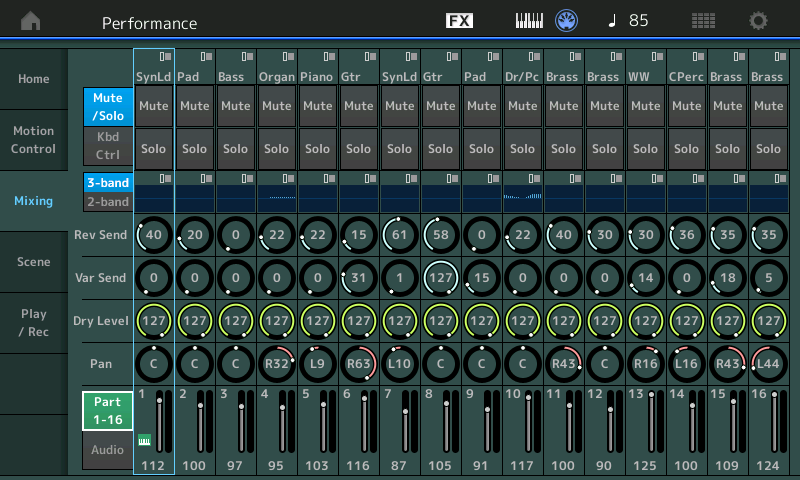
A PERFORMANCE at its most basic could be a Single Part PERFORMANCE. But say you have a Multi Part PERFORMANCE that uses two of the 16 slots... this leaves 14 other single PARTs:
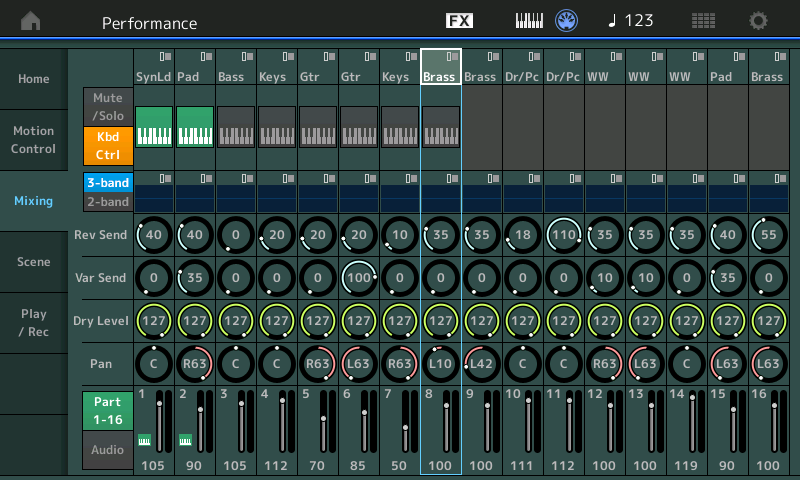
Above you can see the KBD CTRL icon active on PARTS 1 and 2. This means they are merged to play together. PART 3 through 16 are available for individual SINGLE Parts programs on channels 3-16 respectively.
If your KBD CTRL is set to merge 8 PARTS for simultaneous real time play (Parts 1-8), then you have 8 PARTS (Parts 9-16) available for single instrument Parts on channels 9-16 respectively:
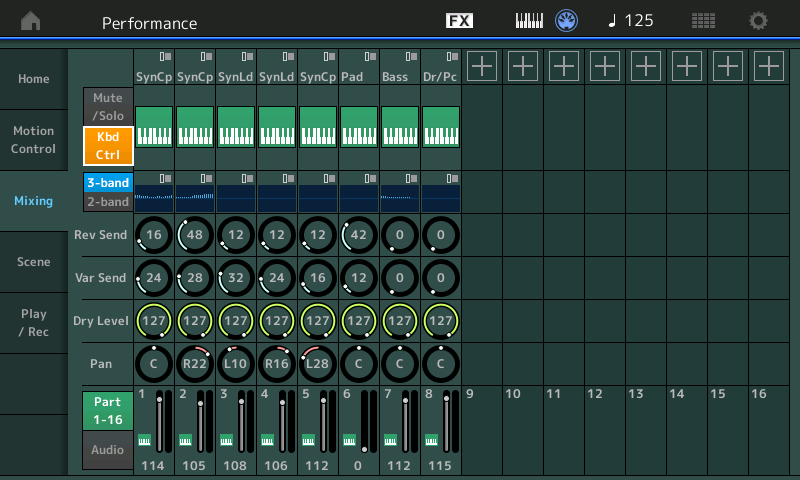
Above is a screenshot where PARTs 9-16 are empty slots. to add an instrument to PART 9 simply press the "+", it immediately takes you to CATEGORY SEARCH. You would set the SEARCH Attribute = SINGLE and select the instrument sound you wish to place in PART 9... and so on.
Bad Mister wrote:
If your KBD CTRL is set to merge 8 PARTS for simultaneous real time play (Parts 1-8), then you have 8 PARTS (Parts 9-16) available for single instrument Parts on channels 9-16 respectively:
So in this case channels/parts 9-16 respond to external midi and parts 1-8 respond to the Montage keyboard. But parts 1-8 do not respond to external midi or they still respond to channels 1-8?
Hi Bad Mister,
I think I'm starting to get my head around this... correct me if I'm wrong.
I have the Montage 6. Let's say I've got some brass and strings layers and splits occupying channels 1-8. I want to add a piano, pad and string layer to play from a weighted controller keybaord so I put these on channels 9 - Piano 10-Pad 11- Strings
In Multi MIDI mode if I transmit channel 9 from my controller I will just hear Piano, transmitting from 10=Pad etc
In SINGLE MIDI mode I can set Montage to receive channel 1, and set my controller to transmit MIDI channel 1, but I can still only play those sounds singularly using the part select buttons?
So in order to play channels 9-11, I would have to have a controller that can simultaneously transmit on 3 MIDI channels? I think I saw somewhere you said the Motif XF can have 8 zones, effectively transmitting on 8 channels which would be perfect for controlling channels 9-16 on the Montage, but that's a pretty expensive way of doing it. Are there any other options?? Or am I missing something?
I literally just want to be able to utilize channels 9-16 layered from another keyboard and 1-8 from the Montage itself.
Craig
So in order to play channels 9-11, I would have to have a controller that can simultaneously transmit on 3 MIDI channels? I think I saw somewhere you said the Motif XF can have 8 zones, effectively transmitting on 8 channels which would be perfect for controlling channels 9-16 on the Montage, but that's a pretty expensive way of doing it. Are there any other options?? Or am I missing something?
Perhaps just the point being made, most external controllers these days are targeting light weight, low cost and very basic features. The example of the XF with its feature laden external MIDI functions, is indeed, overkill, but don't hate the player...
Yes, you've figured it clearly: find yourself an external controller keyboard that has the capability of what you know you need. You need a controller with the action you prefer that also can transmit on multiple channels simultaneously (8). Yamaha does not make any dedicated controllers currently, so you will need to shop around.
Since docs inform me better than memory - and the docs are fuzzy in this area - and I know this was covered a few times: but does MIDI mode = single channel allow for the PARTs to respond to a single MIDI channel on receipt of a MIDI message that matches the MIDI I/O Channel?
I was staying silent because I thought you'd offer single-channel MIDI mode as a way to address 9-16 (in batch) using MIDI mode = single channel if this was an option.
And my lack of clarity comes from the docs not including the word "receives" despite the use of I/O (input/output):
MIDI I/O Mode
Determines which MIDI I/O mode is used for data communication between this instrument and an external device.
Settings: Multi, Single
Multi: Transmits MIDI data such as Note On/Off messages for each Part.
Single: Transmits MIDI data using only the channel specified in “MIDI I/O Ch.”
Only "transmits" is listed, although (if applicable) should be "Transmits and receives" to provide more clear documentation.
Some MIDI controllers 8-zone capable are listed here: https://www.yamahasynth.com/forum/master-keyboard-to-drive-montage-6
Current Yamaha Synthesizers: Montage Classic 7, Motif XF6, S90XS, MO6, EX5R
Derrick wrote:
Ok this is the meat and potatoes of my post right here . And it sounds like I can achieve my goals with inputing a chord from my external control surface and have the Montage play all parts and from there I can adjust arps ,edit , control super knob etc.... from directly on the Montage .
This makes me so happy to hear this
Hi Derrick, just to confirm that: this is exactly what I am doing. I use my Nord Piano as a keyboard to control my Montage 6, because I prefer the keyboard. I use the super knob etc. on the Montage. Works perfectly for me.
Wow Jason! Thanks to that list you just pointed me to, it suddenly became apparent that I knew how to do this! I am lucky enough to own a Korg Kronos too so went into combi mode, set channels 9-16 to external and viola, I'm controlling parts 9-16 on the Montage. Probably doesn't help anyone who doesn't have a Kronos or other well equipped synth unfortunately.
Bad Mister, I guess this has been fed back to the programming team at Yamaha - that we would like to be able to access 9-16 from the Montage keyboard? Enough people have been asking for it! It would still be a better solution for me, I could use scenes to bring parts in and out if I had access to all the parts from the Montage, rather than hooking up an external keyboard to get at the rest.
Not everything asked for is possible - but it doesn't hurt.
Yes, if you have a Korg or Kurzweil flagship - then these are fairly flexible with respect to incoming and outgoing MIDI routing up to the full set (16 Ch). So that affords you external control of all 16 PARTs should you ever want to make that happen. Certainly 9-16 is a snap.
I personally am an advocate for full synth rather than MIDI controller myself. It weighs more, but you get sound out of it that is complementary assuming you grab something from another manufacturer. After getting a good enough MIDI controller to do what you want - you've got a significant down payment on the full-fledged synth. Myself - I only take one board out at a time so I've stuck with Yamaha for my synth life. At one time having an EX5R and thinking a fancy MIDI controller would be the way to go but couldn't justify the cost vs. just getting another conventional synth w/keyboard (from Yamaha). For the EX5R - I happened to have one of those consumer-grade PSR keyboards that had a MIDI-out - so I just used "the toy" as a controller. Not really a slam on the consumer-grade keyboard. Yamaha does make the best sounding lower end keyboards (in my opinion) vs the other options in that range. More recent Korg toy stuff sounds good (rival) - but the mini keys they're fond of are fairly bad in many dimensions. Meaning the dimensions (size) as one dimension and how well they work (trigger) as a second dimension.
Current Yamaha Synthesizers: Montage Classic 7, Motif XF6, S90XS, MO6, EX5R
To send notes from any midi keyboard to Montage, I use a PC and MidiOx (free).
'Other keyboard' as input, and Montage as output.
Add a 'translation map' to the point in the middle of the routing line in Midi port routing window from keyboard to Montage.
In this translation map you can send and/or filter any data.
I use it to send notes ON and notes OFF to as many channel I need.
'Other keyboard' can be like a 16 channel multizone midi engine.
If 'other keyboard' is midi 5 pin only, connect it to midi IN (5 pin) in montage and use port 3 of montage as input.
