Hi, I´m using easysounds FMX "sublime layers" for a song. I cannot figure out why there is reverb on part 8 even thow there is no reverb inserted on that part. I can search all I want, I do not find any reverb in that part except in the overall performance effects, but why does part 8 have it and other part not even thow the send on part 8 is at zero? I want to kill the reverb. How can I do that?
Do some quick shotgun testing.
1) Press "FX" icon on touchscreen (at top line of display) in order to shortcut to the effects screen
2) First, press "Insertion FX" to turn off all insertion effects (assuming this is on to begin with). Reverb still there? That's not it. Turn it back on.
3) Next, press "System FX" to turn off all system effects (assuming this is on to begin with). Reverb still there? That's not it. Turn it back on.
4) Last, press "Master FX" to turn off all master effects (assuming this is on to begin with). Reverb still there? That's not it ...
This is only to narrow down where to go to find the effect. Note that system effects include both "Reverb" and "Variation" sends -- and that "Variation" can have reverb types within variation. Even with the Reverb System effects as "off" the Variation System effects can have reverb -- so do not end your search at the system/reverb side.
You may want to take a look here: http://montageforums.com/viewtopic.php?t=25
Current Yamaha Synthesizers: Montage Classic 7, Motif XF6, S90XS, MO6, EX5R
Hi, I´m using easysounds FMX "sublime layers" for a song. I cannot figure out why there is reverb on part 8 even thow there is no reverb inserted on that part. I can search all I want, I do not find any reverb in that part except in the overall performance effects, but why does part 8 have it and other part not even thow the send on part 8 is at zero? I want to kill the reverb. How can I do that?
The REV SEND for PART 8 is under control of PART Assign Knob 7 (turn Part 8 Assign Knob 7 = 0)
From the Main (HOME) screen:
Select PART 8 by pressing [PART SELECT 8]
As long as your [ASSIGN] button is lit, the screen will show you the PART 8 Assign Knobs in the screen. You can see that REVERB SEND has been assigned to PART Assign Knob 7
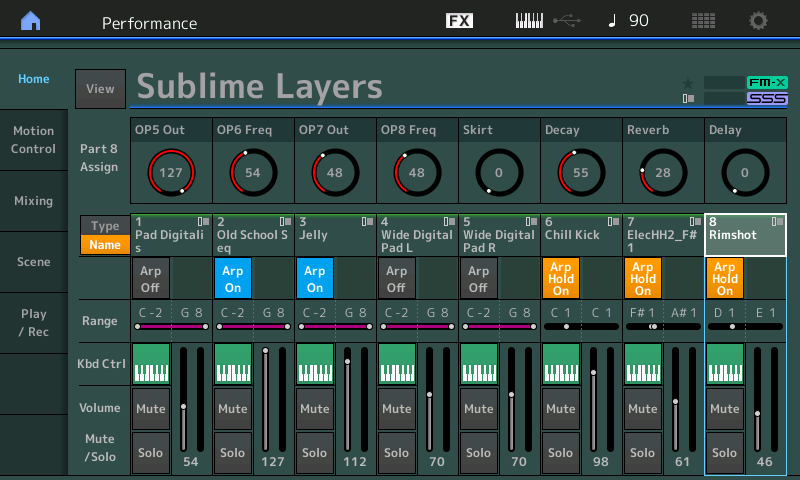
The Reverb, in this case, is not "inserted" on the PART, rather, the PART is being sent via a SEND amount control - which means the REVERB is a SYSTEM EFFECT. Each of the PARTs has a SEND amount to the REVERB and the VARIATION Effect (the so-called System Effects). Very much akin to how on a mixer each channel has an Auxiliary Send control; On the MONTAGE each PART has a Send control to these two effect blocks. This is the source of the Reverb.

The reason when the SEND AMOUNT on the mixer is 0 that you still get Reverberation -- has to do with an alternate control has been put in charge of the amount being sent.:
The way the Effect Send is configured for the "Rim Shot" in Part 8, is the setting you make with the REV SEND control on the mixer becomes the stored *minimum* value setting and the assigned controller will determine how it changes from the “stored value. In other words, when you turn the REV SEND Control all the way down to 0 as the stored setting, this will equal the minimum Reverb allowed. And because Part 8 Assign Knob 7 has been put in charge of adjusting the send level... The Assignment dictates that a Standard Curve, with UNI as Polarity is used. This polarity means you can change the Send amount in one direction. UP and then Back Down. So if the original "stored" version of the Rev Send is 0, then by assigning Assign Knob 7 to control it, 0 becomes the minimum and as you turn up Assign Knob 7 you will be increasing the Send level.
Remember: UNI and BI Polarity allow you to move either in one direction from the stored value (Uni), or above or below the stored value (Bi).
If the Mixer REVERB send was set to 40, for example, the AssignKnob 7 would increase the reverb from an equivalent 40 setting to maximum and back down to the equivalent of a 40 setting. But because the stored value is 0, the Assign Knob 7 controls the full range 0-127 for the Reverb Send.
You will notice that when the "Sublime Layers" Performance is recalled the Part 8 Assign Knob 7 is offsetting the stored REV SEND by 28. That is the source of the Reverb. Simply put: another controller has been put in charge of the Rev Send for Part 8.
When studying a PERFORMANCE a method to go about discovering this would be:
Press [SHIFT] + [HOME] to view the OVERVIEW screen
Select the PART you want to study: "PART 8"
Touch the shortcut box "Edit Part 8 Control Settings"
This will take you directly to the CONTROL ASSIGN screen of the PART...
Set the "Display Filter" = ALL - this will let you view all of the Control (Source/Destination) Assignment Sets...
There can be four PAGES of Control Set assignments but you want to look for (in this case) is "REV SEND". There you will discover, as you highlight "Destination 7", on PAGE 2, that REV SEND is indeed assigned to Source = "AsgnKnob7", UNI directional control, Standard Curve...
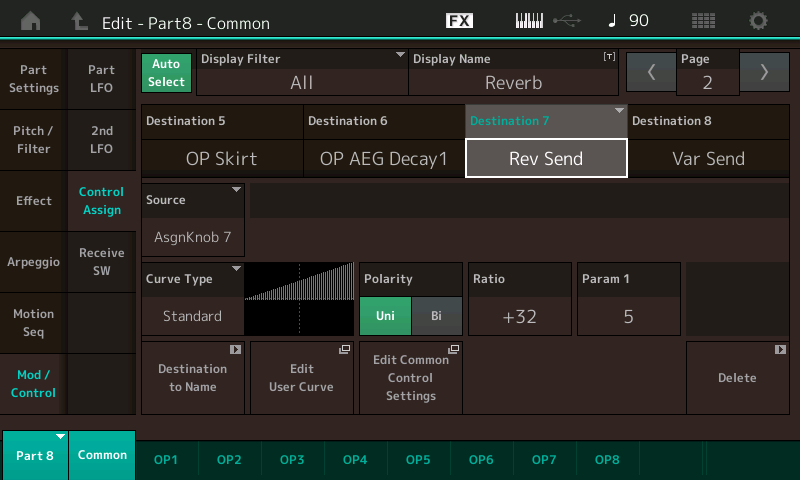
If you want to remove this Control Set, simply touch the "DELETE" option in the lower right corner, this will allow you to remove AssignKnob 7 from controlling the REV SEND separately.
Extra Credit:
In a similar way, you may find that a FADER indicator is reading zero, and yet you hear a sound from a PART. This is, again, due to the fact that the parameter change has been assigned to a different controller. The role of the FADER becomes the position of "minimum" setting. If the entire control of the volume has been tasked to another controller then the FADER may indeed show 0 as the minimum setting.
The reason a programmer might opt to assign a different controller to a parameter is to allow real-time access to that parameter. An important thing when, as in this Performance, you are controlling 8 different independent synth components. Each with a complete set of synthesizer parameters and controls of its own. Each sound has hundreds of parameters, those you want change during your performance can be placed on the Assign Knobs for direct/convenient access.
great! thank you, I´ll go over all this tomorrow
ok, I understand. but I wonder why it was programmed that way. why not simply insert a delay on a part if it´s an important element of that part? let´s assume I would have liked the revern on part 8 and would have bounced my midi track to audio in one go with multiple usboutput channels, then in the end my track would not sound the same. the reverb wouldn´t be recorded. I would hear something is different, something is missing, but I wouldn´t exactly know what...
so, I guess, the only way to bounce a track if one is happy with the sound is to record each audio track one after the other with usb main out..
ok, I understand. but I wonder why it was programmed that way. why not simply...
You say you understand, but perhaps what you are not understanding is... there is no one way to work. Not everyone is going to record MIDI separately, nor is everyone isolate everything to its own audio track. In fact, having real time control over a given parameter is completely a “personal” production decision...
When you say “why not simply...” just realize that’s you and your end goals talking, not the original programmer’s necessarily.
Very often it is commonplace to record to DAW without a Reverb. It depends. Most times reverberation is left to the very end, because not until all the ingredients are combined in the bowl can you make a decision about how much is appropriate per individual Part. Just FYI
You seem to be describing static control - but the point is that an assignable knob is used here to offset the reverb send to enable real-time control of reverb send using a knob you can grab and change during the performance (live performance or recording). You could automate this by using MIDI control for the assignable knob if you wanted something more surgical - but the intent is probably more for live use.
Why do guitarists have wah pedals they stomp on? Some pedals that are meant to be on the floor - folks put them up at hand's reach so they can dink with the knobs during a performance for effect. They're effects after all - and more "dramatic" if dynamically changing during a performance. You may not like changing the reverb amount at will - but the programmer thought it was musical. You have the final say and can edit the performance to remove the control.
Current Yamaha Synthesizers: Montage Classic 7, Motif XF6, S90XS, MO6, EX5R
yes, ok, but a wah wah pedal is simple and you know when you turn it on, you know if you record it or not. but here we are dealing with 8 parts and we can probably agree after reading the instruction here that it isn´t easy to find where some of the effects are hidden sometimes. what if you do not want to scuba dive but just play and record? you like a preset and don´t want to study the perdormance for half an hour, you just wanna jam and record it exactly as it sounds. now since it´s a bit more complicated than turning on a guitar pedal, you listen to your recording and it sounds different than what you heard and liked. you don´t really know what is missing where but something is definitely missing... all I´m saying here is without scuba diving, one cannot simply fire up the daw, set the recording tracks to different usb channels and play and expect a preset to sound like it sounded in the first place. but of course when recording audio directly, main out will not work because then everything is on one track and mixing is over.
There is a range of control Montage gives you and each preset Performance focuses on a different mix of key concepts to "showcase" what the keyboard can do. These are starting points for your own performances. If you do not want to explore, then dial up another performance that you don't have to fiddle with. Once you become more proficient - it wouldn't take long at all to find out what's going on. For users like yourself (I think you represent a pool of users) I've thought it would be nice to have a Performance guide where the controls and destinations were summarized. Something similar to what we see in the readme for the Chick Corea set. This received a big thumbs down because, in theory, you could map this out on your own in a few moments. However, not everyone knows the musical reasons behind certain controls - something the original programmer could add in his/her "about the Performance" notes. There may be, for instance, things specific to a woodwind instrument and perhaps not all players are privy to why one would have certain controls for that instrument. Similar to bowed technique on a vibraphone, etc.
I do not have the easysounds set to have just given you an answer -- but the general techniques of chopping down the tree in halves until you find your answer is a good time saver in the future. Three clicks and you know which type of effect you're looking for. 1-7 clicks (mute) and you know the PART which has the effect you're looking for. Most often, you'll know by the PART name what you're hearing. Then there are only 16 destinations per PART to look at - and often not all 16 are used.
The more you deal with this struggle, the better you get at becoming proficient. It won't take nearly as long in the future.
Start with Init Normal and just add PARTs from single-PART Performances. This won't have any hidden controls -- or any controls/offsets at all.
I guess I don't follow you completely about Performances with "hidden" controls - because you still have to spin dials to make them sound different. All performances will sound "the same" every time you load them if you just start pressing keys and do not turn knobs. Once you start turning knobs - you're changing something. Even the non-assignable knobs are "buried" in one level (having to press the [TONE] or [ARP/MS] or ... buttons). Maybe less buried. So your "get out of jail free" card is to not turn knobs when you load a performance so it sounds like the default setting.
Current Yamaha Synthesizers: Montage Classic 7, Motif XF6, S90XS, MO6, EX5R
well I guess the only thing I really wonder is why system effects are only recorded to DAW thru main out and not thru the other usb outs. I´m not a live performer, I just record, so for me it´s annoying to hear something which will not be recorded. but I guess there´s nothing I can do about that, except record midi first and bounce each track one by one thru main usb out and never use all the other usb outputs. makes me wonder thow what the other outputs are really for when it comes to recording to DAW. what do you do with them when they do not output your effects the way you set them up and hear them and like them?
SYSTEM EFFECTS, are called this because of how they are applied. They are setup via a SEND/RETURN type of routing scenario. Each Part or channel strip on the mixer has a Send amount control, then all the signals are combined and sent to the effect. The signal coming back (called the Return) is a combination of all the different instruments sent in by the various Send controls. This Return Signal (wet) is returned and mixed to the Main L&R Signal as a stereo return. This is an ideal situation for the application of reverberation and time delay Effects.
Reverberation is the decay in the sound after the signal source has stopped vibrating. It is the reflection of the sound waves as they are impacted by the room in which the musical activity takes place (room size). The more reverberation the larger the room. Other factors like dampening/reflection and frequency considerations can also be applied. The ear and brain use these reflected sound waves to help you locate sources distance and direction. To recreate the illusion of musical instruments and the performers being in an actual space in front of the listener, reverberation devices are commonplace in recording.
Here is how that happened: it’s the trade off you get when opt for isolation. If isolating each instrument in a recording environment is an advantage (and a strong argument is made that this is true in audio recording), then reverberation is a situation where all performers share the same room acoustics... which would work against isolation.
Close miking is a technique that allows audio engineers to take the best sonic photograph of an instrument. Close miking is unnatural in one respect, the mic is often closer than you would ever place your ear. It is “Reverb” that returns the normal *distancing* from the source. In a similar way, Reverb is used in mixing to distance the listener from the performers. They all share the same room, but the different send amounts will create an illusion of where they are in that space.
When you attempt to get isolation, for clarity, you trade off the distancing the environment would provide. And that distancing is best applied at the final mix.
So when you direct something to an Assignable Output (USB1-USB30) it is sent prior to the SEND to the Reverb. The reason is now obvious... you are going for isolation, separation. So recording without the room acoustics requires you separate each signal before it goes into the communal (System Effect)... so separate tracks are recorded WITHOUT Reverb. Reverb is added at the final mixdown.
This makes logical sense because now you use it to, again, position each instrument for the listener... recreating the distance between instrument and listener. This is why it is convention to add Reverb type (System Effects) until all audio tracks have been assembled.
Adding the amount of Reverb is a commitment - (difficult to remove). And your opinion about “how much” is influenced by the other instruments in the mix.
that makes sense but let´s take the case of said performance "sublime layers" where the reverb of a part is assigned to a knob so you can change it while playing. It is clearly not supposed to be an overall room effect but an effect for just a single part. so if I attempt to record this performance on different tracks routed to different USB outs my twisting and turning will not be recorded...
https://www.audio-issues.com/mixing-mistake-sending-routing/
Use of sends in recordings will intentionally keep the original tracks "dry" in terms of the send -- only the return (main) will have the consequence of the send effect. This isn't a Montage or Yamaha thing -- it's generic to the craft. If you want your individual tracks to have effects recorded, then insertion effects will have to be used (assuming you have an InsA or InsB free). There are reverbs as insertion. It's not the same as the send because send will mix all PARTs participating together and generate the reverb. Since you're moving the audio outside of Montage prior to the final mixdown stage (and want to use the individual channels with only insertion effects applied) -- you'll need to compensate somehow to get your system and master effects applied. Montage doesn't have 32 USB inputs -- so you can't just feed all the outs back into Montage for a direct remaster inside Montage.
Probably what you'll want to do is replicate the sends in the DAW environment (not Montage) - you can record the gestures in the DAW. In other words, even though the knob twirling doesn't do anything to what's recorded - you can record the knob twirling MIDI and then use that information to automate sends within the DAW. This is one possibility - how you choose to master once your audio is outside of Montage is up to you. There are other possibilities.
Current Yamaha Synthesizers: Montage Classic 7, Motif XF6, S90XS, MO6, EX5R
that makes sense but let´s take the case of said performance "sublime layers" where the reverb of a part is assigned to a knob so you can change it while playing. It is clearly not supposed to be an overall room effect but an effect for just a single part. so if I attempt to record this performance on different tracks routed to different USB outs my twisting and turning will not be recorded...
Not unless you setup to record it. And that is a creative decision you are able to make and prepare for when setting up your routing to be recorded.
You can configure things far more than you are thinking currently. You might opt in this particular Performance to send all the Parts that make up the percussion/drum portion of the Performance to the Main L&R while taking each of the other (musical) Parts an Send each to its own stereo pair. This would allow you to capture the Performance gesture that adjusts the level of the “Rimshot” to the assigned Reverb.
You can assign any and all Parts that you do NOT wish to isolate to separate audio tracks to the “Main L&R” Outputs. In fact, only those Parts that you are going to some how treat differently, either with computer-based plugin effects or automation should be routed to individual Assignable USB Outputs, should/could be set to the “Main L&R”
Routing is as flexible as your imagination and workflow. You can reconfigure routing and Effects as you require. The MONTAGE does indeed have 32 inputs to the computer. It is a 32-in/6-out Audio Interface for your computer. You do not have to record all simultaneously, though you could. You can reconfigure as you require to capture this things you wish to capture. Synchronizing the Clocks ensures your multiple passes will align the data perfectly.
Don’t limit your thinking by thinking all transfers to audio must happen simultaneously.
Montage doesn't have 32 USB inputs ...
To clarify - when I say "Montage doesn't have" - my point of reference is Montage as the device with ins and outs - not a PC. This may be more clear:
"Montage does not have 32 digital audio channel inputs it receives from a PC ..."
... Montage has 32 digital outputs and the PC receives, from the PC's perspective, 32 digital inputs. Montage has 6 digital inputs it receives from the PC acting as 6 digital outputs from the PC.
I was merely pointing out that the "wash, rinse, repeat" type workflow isn't possible, in batch, since you cannot take all 32 Montage digital outputs and feed them back into Montage as Montage inputs. No slam - just the way it is. Since you've thrown your audio "over the fence" in your current workflow - you'll have to manage how to reign it back in if system/master effects are what you're wanting to record. More than one way to skin that feline.
Current Yamaha Synthesizers: Montage Classic 7, Motif XF6, S90XS, MO6, EX5R

