Could anyone, please, compare them ?
Also, I have been offered an ex-demo Montage 8; how could I better connect it to a Fantom 8 and which of them should be master/slave ?
Thank you.
As you've implied, Fantom partials are analogous (but not equivalent) to Montage elements.
Roland's architecture is documented here: https://static.roland.com/assets/media/pdf/FANTOM-6_7_8_reference_eng01_W.pdf
A Fantom Tone is a combination of 4 partials plus effects (MFX+EQ). This is similar (but not equivalent) to previous Yamaha generations' "voice" architecture. Montage doesn't have this level of organization.
As a distinction: a Fantom Tone can be made up of PCM (which is analogous to Montage's AWM2) or VA (virtual analog) oscillators. VA does not have an equivalent in Montage - FM-X is the closest to this although clearly FM is different than VA.
A Fantom Zone designated as internal contains a Tone + An Additional EQ + various settings (level, pan, key range, etc). A Fantom Zone can also be designated as external which controls various settings for controlling external gear. The Fantom has CV where Montage does not. There are likely lots of nuances but I won't cover here. I think Roland allows for 16 Zones at one time under keyboard control. Yes, a Fantom Zone is closest to Montage's Part.
A Fantom Scene is analogous to Montage's Performance. A Fantom scene contains up to 16 Zones plus sequence(r) data, plus effects common to all zones, plus arpeggio settings.
Although at first glance it looks like Montage gets 8 elements per Part while Fantom only gets 4 partials per Tone/Zone is a disadvantage for Fantom - this is made up for and actually parity when you consider Fantom can access 16 Zones at once from the keyboard while, without hacks, Montage only supports 8 Parts simultaneously under keyboard control.
I have not dug into Fantom as much as Montage - but I would think that Fantom would make sense as a master if you have a very large rig and need all 16 "zones" under keyboard control for routing to external gear. I think as a master Montage is as capable if ignoring the zone details. Therefore, which keyboard to assign as master (Fantom vs Montage) is a matter of preference. There are always details that would warrant one over the other and I cannot, at the moment, spew so much data to satisfy selection under all circumstances. Also, there are not sufficient details in your particular needs in order to help begin to guide which may be better suited.
This is more of an overview than an exhaustive comparison.
Current Yamaha Synthesizers: Montage Classic 7, Motif XF6, S90XS, MO6, EX5R
a Fantom Tone can be made up of PWM (which is analogous to Montage's AWM2) or VA (virtual analog) oscillators. VA does not have an equivalent in Montage - FM-X is the closest to this although clearly FM is different than VA.
I think you mean PCM, not PWM.
But yes, Yamaha has AWM2 (sample based) and FM synth functionality; Fantom has sample-based and VA synth functionality... though Fantom also has modeling (V-Piano) and sample/model hybrids (the SuperNATURAL Acoustic tones). They've also added the new organ functionality which I think is a modeled implementation as well.
In terms of elements vs. partials, when it comes to factory supplied sample-based sounds, Fantom is limited to 4 partials (the fact that you can trigger 16 parts rather than 8 doesn't change that). Montage has 8 elements per Part AND they gang up multiple Parts to create single sounds with more than 8 elements.
So as you'd probably expect, each can so some sonic tricks in their architectures that the other does not.
As for which should be master/slave, well, I'm not sure it's a decision that has to be made. Connect each one's MIDI IN to the other's MIDI OUT and either can be "master" or "slave" at any moment, just depending on what you're trying to do at the time. It's a peer-to-peer architecture, so there's no master or slave per se anyway. You can use either one to control the other, at any time. In general, though, Montage can be complicated as a slave because some of its single sounds span multiple parts/channels; OTOH, Montage can "only" control 8 channels as a Master, Fantom can control 16 (I'm pretty sure). But it all gets back to exactly what it is you're trying to do.
Thank you very much.
Very nice of you.



If you already own a Fantom we’ll assume you already know that device, and are asking this question looking to use what you understand about it to help you understand the MONTAGE. But you’ll ultimately discover that this is an apples and oranges situation — yes, they are both fruit, but they taste entirely differently. Don’t judge the apples by rules of citrus fruits, nor vice versa.
When making a comparison of tone engines, you really have to dig deeper than just “how many” tone sources, and really get into a discussion of how those tone sources work and how they can be put to use .
The fact that the MONTAGE no longer uses Voices (or Voice Mode) is just testament to how it manages programs and how much more memory it has than previous models. The instrument has enough memory that you no longer have to use a separate mode to house the individual instruments. In the previous (older) systems, individual instrument sounds were stored as Voices, in a separate Mode, then when you wanted to combine multiple instruments into one multi-part program, you did so in a different Mode — you referred back to the original Voice in its Voice Mode location.
That is no longer necessary in the MONTAGE, referencing data from another mode. Every slot can contain a unique version of the program with its own integrity and place in internal memory. A Performance can have as few as one Part, or as many as sixteen Parts.
When you search for and recall a Preset program from memory the version you STORE will be a new unique version.
The MONTAGE has two engines, one is sample-based, AWM2, the other is an 8-Operator FM-X synthesis engine.
When constructing playable sounds you can choose to use AWM2 and/or FM-X in your creation. They can also interact!
In sets of 8 oscillators per Part slot, when building Normal instruments, you can use as many as 8 sets of 8 or 64 oscillators.
This can all be one sound, if you wish. The 8 Element per Part makes MONTAGE compatible with the entire Motif series library, but the fact that you can link as many as eight of these sets of eight, really takes this to a new level.
A Drum Kit is really 73 independent AWM2 oscillators mapped one instrument to a Key.
Not just simply layering all these Parts on the same MIDI channel, in fact each Part generates data and is addressed on its own Channel. The controller matrix allows you to address each oscillator separately. 16 Source/Destination Control Sets per Part, 16 Parts. 8 of which can be under Keyboard Control at once, 24 Knob parameters per Part (16 Parts), and each has its own set of 8 Assignable Knobs, any of which can be linked the Super Knob and its 8 Common Knobs… long story short — detailed control of the most minute details are available.
This architecture provides legacy compatibility (Motif ES, XS, XF), and expands the programming platform, significantly— not just layering additional Parts, those Parts can interact with each other, as one entity. You can morph between Elements, you can even morph between Parts.
Now, I mentioned that you could build a 64 oscillator (Normal) AWM2 program but in reality (it is not a contest to see how many oscillators you can put into use - it’s more about, what you need to accomplish; you wind up doing more useful things… for example, a 22-Element String Orchestra sound, and 18 Element Acoustic Piano. Additional Elements can expand your access to specific articulations for the instrument sounds you control. This allows for unique, expressive ways to approach performing. The 8 sets of 8-Operator FM engines allows you to easily recreate any Yamaha TX816 programs with two Operators to spare, per Part.
You can also mix AWM2 Parts with FM-X Parts! Rather than compare instruments by the numbers (akin to counting the number of seeds in an apple versus how many there are in an orange — at the end of the day, it’s not ever really about ‘how many’.
If you have both, you can use your own opinion and taste about which you use for which tasks.
As to which one should be your controller - this is again a question only you can answer — the one you know or learn best, should probably be the answer.
We have plenty of articles and videos here on this site, when you wish to learn about using the MONTAGE as a Master Keyboard.
A Drum Kit is really 73 independent AWM2 oscillators mapped one instrument to a Key.
Given that AWM2 is based on samples, and (I think that) drum kits are a special case of AWM2, what does the word "oscillator" mean in this context? Is it equivalent to "sample?"
I looked this up in the Montage Reference Manual, and that's what seems to be implied on page 8. But it seems odd to me to refer to a digitized waveform as an "oscillator," since nothing is actually oscillating in that situation. It makes more sense to me to refer to an FM-X operator as an "oscillator."
I looked this up in the Montage Reference Manual, and that's what seems to be implied on page 8. But it seems odd to me to refer to a digitized waveform as an "oscillator," since nothing is actually oscillating in that situation. It makes more sense to me to refer to an FM-X operator as an "oscillator."
When emulating a musical instrument, the first synthesizers were constructed on a basic ‘building-block’ template:
Oscillator —> Filter —> Amplitude Generator
This works in musical instrument emulation because, you can pick any instrument and break it down to these three building blocks. (And while this is not the only method to build sounds, it is the general template for both analog synth engines and sample-based engines.
If you think about a brass instrument. The thing oscillating are the players lips. The thing changing the timbre is the body of the horn (brass, nickel, the size/shape). The thing amplifying the sound is the player’s lungs, cheeks, and the bell of the horn directs the sound.
If you think about a piano. The oscillator is the strings/hammer system. Th thing changing the timbre is the body of the piano (the size/shape). The thing amplifying the sound is the player’s effort, the soundboard and the lid directing the the sound.
It is a good solid template on which to build sounds with synthesizers. Whether the sound source is the electronic circuit (buzzer) system of the analog synth, or the fact that in a sampled based synth, the oscillator is a digital audio recording, it is still the Oscillating (vibrating) element that makes the musical tone. Among the 6,347 sampled Waveforms in your MONTAGE are digital audio recordings of MiniMoogs, Oberheims, Prophet 5s, Arp String Ensemble, Arp Odyssey, etc., etc., etc., in addition to every drum machine, and acoustic instrument you can think of…
While we loosely equate the FM-X Operator with the an Oscillator, we do so when you are giving the “short story”.
The back story is more complex - yes it is the tone source but that is not all the Operator is
basic analog synth structure…
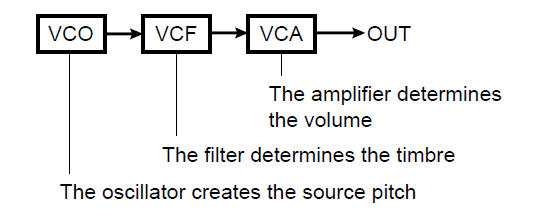
take a Classic MiniMoog… it had 3 Oscillators. Two were typically used as tone sources, the third was used as the Low Frequency Oscillator to create vibrato, wah and tremolo functions, respectively. You selected from a half dozen Waveforms for each Oscillator, the signal was ‘mixed’ then passed through the Filter block where you shaped the tone, that signal was sent to the Amplitude Generator that controlled loudness shaping (attack, decay, sustain, release).
Sample-based synth… take the AWM2 engine…
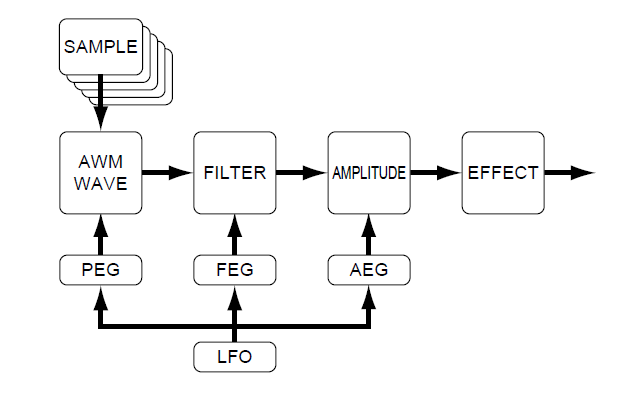
it has 8 Oscillators per Part. Each Oscillator is a complete synth path… meaning it has its own filter, and it’s own Amplitude Generator. The Oscillator is indeed an audio sample. And it is as much an oscillator as the MiniMoog’s Voltage Control Oscillator.
In FM-X an Operator has a built-in Amplitude Generator — each Operator is a complex structure and can be either a sound source or a modifier of another Operator.
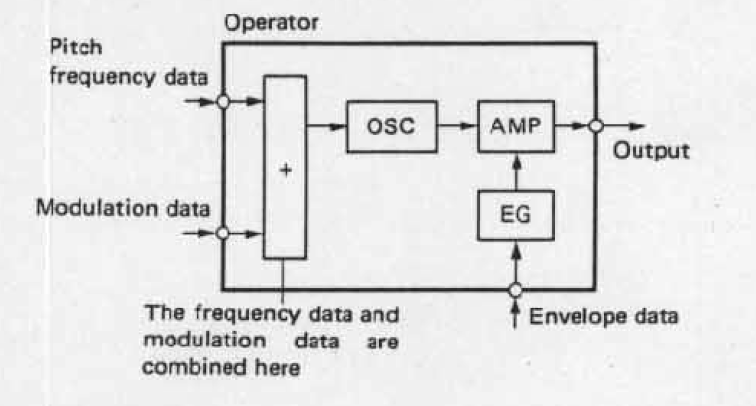
The filter block, in the FM-X engine is added after the Carrier Output result is generated… so in a similar fashion as the basic analog engine, all the oscillators responsible for sound output go through the same filter.
AWM2- if you are using 22 Elements, you can be using 22 Filters!
So FM is completely different from the template used by both analog and sample-based Synthesizers, both in the sound source and the positioning of the components.
In analog synths, it is not unusual for all oscillators to go through a single filter, and a single AEG
In a sample-based engine like AWM2, each oscillator has its own filter, and it’s own AEG.
In the FM-X engine, the Operator includes the tone source and each tone source has a built-in AEG. If that Operator is a Modulator it will shape the timbre/tone of the result… if the Operator is a Carrier it will shape the overall loudness of the result.
I think you mean PCM, not PWM
Yes - typo. Corrected.
Current Yamaha Synthesizers: Montage Classic 7, Motif XF6, S90XS, MO6, EX5R
Many thanks to all.



I don't know much about about the Fantom; however just reading up a bit & watching a few videos (with likely some oversimplification since there is no true apples to apples comparison), here is kind of what I have gathered regarding a comparison of just the Montage's AWM2 engine to the Fantom's Sample based engine...
It appears that the Montage has quite similar PART/Element configurations to the Fantom's Zone/Partials setup.
Out of the box, the Fantom can access 16 Zones at once from the keyboard while, the Montage supports 8 PARTs simultaneously under keyboard control. Each Zone on the Fantom has 4 Partials, where as the Montage has 8 Elements per PART. Doing the math for each, they both have 64 sample based waveforms under Keyboard control (Montage=8x8, Fantom=16x4). The Montage has an additional 8x8 PART/Elements that are not under Keyboard control.
@Bad Mister
As this is somewhat related, here is where I plug my Yamahasynth.ideascale.com idea again, as I think it would be quite useful to give the Montage more variety of PART/Element combinations within different 'Scenes', which would further set it apart from the Fantom & other synths in terms of KBD CTRL options/flexibility. 
Plus I think it may be something that could be engineered/programmed without too much time & effort in comparison to other ideascale requests...
"Add Element ON/OFF Switch Control to 'Scenes'"
https://yamahasynth.ideascale.com/a/dtd/Add-Element-ON-OFF-Switch-Control-to-Scenes/259029-45978
"I would like to see Element SW On/Off Control added to 'Scenes' on the Montage, whereby Scenes would control the Elements' On/Off Switch in PARTs 1-8, which would provide so many additional possibilities, flexibility & variety in combinations/splits with the various Elements in PARTs 1-8!
In essence kind of giving us much more than 8 PARTs under KBD CTRL [i.e. PART 1-8/Elements 1-4 + PART 1-8/Elements 5-8, being just one simplistic example...Any Element combinations that could fit in the same PART as another set of Elements (that can use the same effects, EQ, etc.), would be perfectly utilized with this type of Scene functionality/control!]"
I've already 'burned through' additional PARTs in various Performances, because this is not currently an option, and I could have utilized this in those instances, since the additional combination of Elements used the exact same Effects/EQ'ing/etc. within the PART (I actually copied the other PARTs & changed the Element waveforms) ... so it would be quite useful! Luckily I had the extra PARTs free in the 1-8 range.
Doing the math for each, they both have 64 sample based waveforms under Keyboard control (Montage=8x8, Fantom=16x4).
I'm not sure how much real world relevance there is to those figures, though. Sure, you could program the Montage to play 64 sample based waveforms at once, but with AWM2 polyphony of 64, you could only play two notes. And regardless of max waveforms, a single factory sampled instrument is still limited to 4 partials (elements) in the Fantom, but many more in a Montage (8 in a single Part instrument... I don't know what the max they use is, but the CFX Concert uses 18). OTOH, Fantom has their SuperNATURAL Acoustic tones and V-Piano engine which can create more timbral flexibility without using elements/partials per se. On the third hand, Yamaha has its FM engine. So each has ways of creating sounds beyond what you could get strictly out of whatever its partial/element 8x8 or 16x4 specs may imply, and likewise, each also has its relative limitations despite both of those sets of numbers multiplying out to the same 64 figure.

