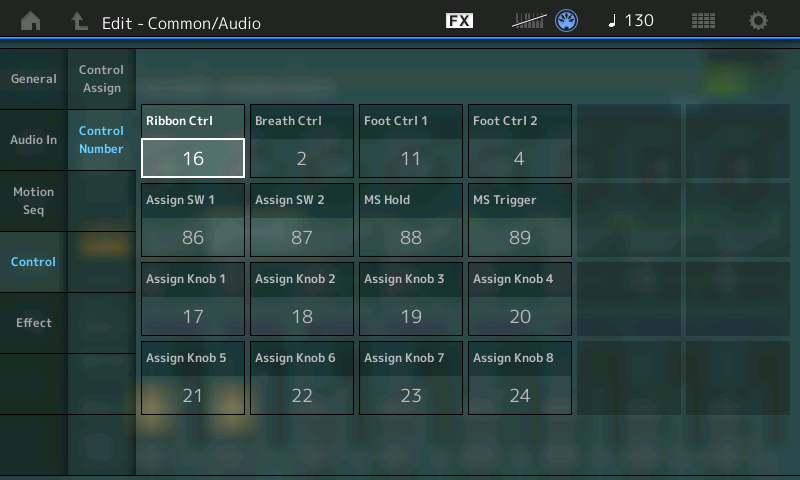If you’ve been watching this site you’ve noticed that I voiced a need to record, playback, and edit Super Knob positions with continuous controller messages in your favorite DAW. Not every one of us plays live and some just like to record on DAW’s to share with friends.
Our own “Bad Mister” even recently conceded that this could be useful. The idea is simple. Play a typical Preset Performance that has several parameters that are controlled by the Super Knob. You can record the Super Knob positions via Sysex messages, but it is very difficult for a DAW user to edit the Sysex messages to optimize the sound.
I have developed a method of controlling the Super Knob by drawing in CC messages in my DAW (Sonar) that are easily editable and as promised, put together a quick video to demonstrate how it works.
Here is the link to the You Tube video. https://youtu.be/JvpxSwYcYKU
Walt
But again, it will be the things the Super Knob is controlling that you will wind up wanting to control. You'll see. But certainly it has its uses, to be sure!
Which CC message number(s) are you using to control the Super Knob?
Bad Mister wrote:
But again, it will be the things the Super Knob is controlling that you will wind up wanting to control. You'll see. But certainly it has its uses, to be sure!
Thanks BM! I understand.
Walt
Michael Trigoboff wrote:
Which CC message number(s) are you using to control the Super Knob?
Hi Michael,
As mentioned in the video, I used CC#21, but you can use CC0 to CC7, CC22 to CC28, and CC41 to CC48.
To clarify further, I am not transfering the CC data directly to the Montage via MIDI since the present firmware does not support that. Keep in mind also that I earned a living as an Electronics Design Engineer. I am hoping that this demonstration excersize will convince Yamaha to "tweak" the firmware to allow recording/playback and editing of CC messages. Presently I cannot record SK positions via CC, but being able to draw in CC data and the ablility to edit the data works for me. This in combination with the ability to control certain parameters directly via MIDI CC makes this a great studio instrument in addition to live performances.
Walt
I believe it has already been placed in the plan. There will be a global cc number for the Super Knob. There will be some assignment rules, however. But you will be able to record and playback the data.
Currently, as in right now, each of the Part AssignKnobs, (all 128 of them) can Send/Receive cc messages that can be recorded, edited and controlled by standard cc messages. So adding the Super Knob is not a big thing. The Assign Knobs can be assigned on a per Performance basis making them far more useful from a practical point of view. And when it comes to editing, you will find they bring you much closer to the parameter(s) you theoretically are going to be working on.
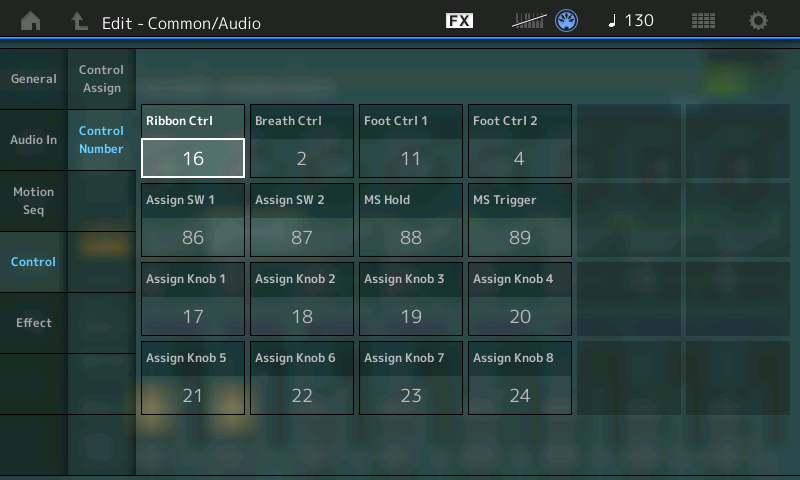
Bad Mister wrote:
I believe it has already been placed in the plan. There will be a global cc number for the Super Knob. There will be some assignment rules, however. But you will be able to record and playback the data.
Currently, as in right now, each of the Part AssignKnobs, (all 128 of them) can Send/Receive cc messages that can be recorded, edited and controlled by standard cc messages. So adding the Super Knob is not a big thing. The Assign Knobs can be assigned on a per Performance basis making them far more useful from a practical point of view. And when it comes to editing, you will find they bring you much closer to the parameter(s) you theoretically are going to be working on.
Bad Mister,
You just made my day! Thank you!
Walt
Awesome!
Hi Bad Mister,
I need some more help. The sentence below didn't sink in until later (128 Part Assign Knobs?) . I already knew about the 16 parameters in your screen shot below and their CC#, but where do I find the rest of the 100+ numbers for reference.
Thanks for your help in advance.
Walt
Bad Mister wrote:
...Currently, as in right now, each of the Part AssignKnobs, (all 128 of them) can Send/Receive cc messages that can be recorded, edited and controlled by standard cc messages...
Mister Bad Mister,
Never Mind. I misunderstood what you meant. All is good and make sense!
Walt