Cubase Pro 10.5 does not recognized downloaded Yamaha Steinberg USB Driver V2.0.3 for Windows
I would welcome any suggestions on the issue I have been experiencing with trying to have my Cubase Pro 10.5 recognize the Yamaha Steinberg USB Driver V2.0.3 for Windows. Cubase Pro 10.5 lists the driver in the Studio Set up-VST Instrument drop down window (along with No Driver and General ASIO Latency Driver). When I select the Yamaha Steinberg USB Driver V2.0.3 for Windows, however, and click "Switch" selecting it instead of "No Driver", I get the message that the Yamaha Steinberg USB Driver could not be found. I was wondering if my USB cable may be defective or do I need a 2.0, 3.0 or 3.1 USB cable. I don't know which type of USB cable I am using now. Until I can get the driver loaded into Cubase, I cannot use my Montage as my MIDI keyboard controller. Any suggestions that you can offer are greatly appreciated.
Thanks so much,
Cal
Connect a USB 2.0 (A-B) cable between the “To Host” Port on the MONTAGE back panel to an available USB Port on your computer.
When you have a successful connection you will see a USB icon in bright blue on the very top line of all the MONTAGE screens.
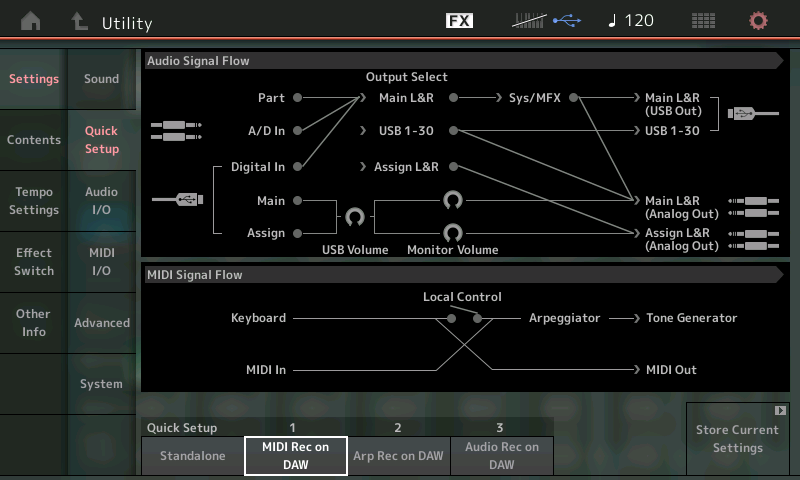
If you do not see this icon... or if it is flashing... STOP. Let us know.
You can know if you have properly installed the Driver.
On your Windows computer go to START > listed under the letter “Y” find “Yamaha Steinberg USB Driver”
When you click on you’ll see the “Control Panel”
While connected to the MONTAGE, open this “Control Panel”. You should see three tabs.
It should identify your connected compatible device: MONTAGE showing the current Sample Rate, the second shows you the ASIO Settings (buffer size) and ABOUT will give you info on the Driver version currently installed.
Let us know.
Thank you Bad Mister. I will perform the connection today. I had been using the "USB To Device" outlet on the back of the Montage on all of my previous attempts to connect the Montage to my computer via the Yamaha Steinberg driver. I will let you know the results. Thanks again for your invaluable knowledge in assisting me in finally resolving this frustrating problem (and for reassuring me with a prior issue awhile ago when I though that I had lost one of my favorite live set performances, namely the Orchestral Del Mar, when I upgraded the OS from version_2.5 to version_3.0.
I will let you know! Take care,
Cal
It Worked!! It Worked Perfectly!! Thank you Bad Mister! Weeks of frustration and disappointing confusion were eliminated in as fast as I could follow your step-by-step instructions. Then photo of the Montage illuminated screen helped too as I confirmed that my screen looked identical to the one you posted as part of your response to my question. I can't tell you enough how overjoyed I am to finally communicate with someone who knew exactly what the problem was and how to fix it. Hours of musical exploration and creation now await me.
With much appreciation,
Cal
ps - your name is "Awesome Mister" in my book!
Take care
