Hi, once again, issues with Cubase Elements 10 and the Montage.... I just did some testing and new unsettling issues have suddenly popped up. So I´m trying to record a performance the usual way, like it´s been hashed over and over, you know, record everything to one track with midi arp rec as quick setting, deactivate arp when playing back. Oh suprise: Cubase records something completely different from what is played.
you have to hear this to believe it.
here you can first hear the performance the way it sounds when played and recorded directly on an audio track, and after that the way it´s recorded on a midi track:
and no it´s not because some tracks are missing, every midi part is recorded, I checked for that.
what the hell? another screwed up midi setup...again, even thow everything was working fine for 2 years?
If you monitor what you send to the DAW, it can sound one way.
If you then playback what you actually recorded, it can sound quite different depending on the functions you have applied to the data that was recorded.
For example, if you instructed Cubase to Quantize the data as it is recording... this will cause it to sound differently than the pre-Quantized data you were Monitoring when you played it live. It will now sound “corrected” for timing.
It is these kinds of basic MIDI functions that keep tripping you up. It is either the example above or some similar item you are overlooking. Everyone learns these Basics things sooner or later. What you are experiencing is one of several possibilities — that can be explained.
If you are transmitting on multiple MIDI channels and not properly receiving and routing the data in the DAW, chaos can ensue when you playback the data. It will sound completely normal during record, but if you don’t know the significance of the settings you made, the results can be bizarre and completely unusable.
Knowing how the data is generated, knowing where the data goes, and how it is routed back to the Tone Generator, then there is no mystery about how it sounds. You can ensure that the results are as you expect. If you are still guessing, don’t be surprised when the results are less than expected.
Filling in missing information can be different for each person... as it’s hard to know which of the basics is not understood.
Recording MIDI is different from recording audio. MIDI is coded instructions that represent a musical performance... where the audio recording documents what you hear.
In order to have the coded messages “playback” exactly the musical performance, the conditions to receive that data must be in place. This is true because the conditions must be set so the receiving device can recreate the data. If you were to move to a different Performance (MIDI data would cause the sound to be completely different from what you heard when you played it... The Audio documentation would be exactly as you heard when you created it! Of course, you say... so what is it you are missing... if playback of MIDI data sounds different from when you recorded it, you know it’s something not set or routed properly).
A MIDI Track can record either YOU pressing the Keys yourself, or it can record the Output of an Arpeggiator assigned to that channels information. This statement will make no sense to you if you think all MIDI data that arrives in the DAW is the same. The two could be different... a Part that you are playing directly reads from the Keyboard, a Part under control of an Arpeggiator will typically read the data generated by the Arp Phrase (according to its Key Mode). Once data is documented in Cubase, and then played back there is no interaction with the Keyboard any longer. All data arrives via the same connection. This is why there are two separate MIDI RECORD setups ... one that records directly (Normal - Key presses) and one that accommodates the Arp Phrase generating Notes (notes sorted by the Arpeggiator assigned to that channel).
A MIDI Track can record one or the other, not both. Either you or the Arpeggiator. When you ask a Track to do both, you will quite likely be telling it to hold the same notes of a chord at the same time the Arp is instructing it to play staccato hits from those very same notes. This occurs when attempting to send both your controlling notes to a MIDI track at the same time asking it to play attention to the output of the Arpeggiator.
When recording Arp Phrases, the Keyboard Output is blocked by activating the Arpeggiator to send (sort) Notes.
When playing back, all notes sent to that Track are sent back... if you did not choose to block your direct notes you will wind up with notes used to trigger the Arp interfering with Arp generated notes.
Recording normally is easy (Direct)
Recording multiple channels is slightly more difficult... because you need to ensure routing there and back.
Recording an Arp sorted Part is easy
Recording multiple channels where some are direct and others are arpeggio’d is slightly more difficult
Merging both direct notes and Arp sorted notes to a single track is not recommended — because some data can conflict during playback.
Stunted playback as heard in your recording sounds like attempting to record, as MIDI, something that cannot be documented to a single MIDI track because it combines direct and Arp generated notes. (This is, at best, a ‘Guess’ based on your recent questions and overall surprise/confusion; I can’t be 100% sure without more details).
omg, after going thru 3 versions of cubase and one version of magix music studio, which all recorded fine except elements 10, I found out it was indeed quantized...
I never realized I even had this set to on.
in elements 10 it was on at a value that made it sound crazy.
I don´t understand what you mean by you cannot record arps and playing at the same time on 1 track. that´s what `ve been doing for 2 years now. every performance that has drums in it is like this, (the drum is an arp, but you also play a melody on top of them...) and it always worked to record this to one track.
I took a shortcut and didn't read any of the articles and simply created an empty project - added a MIDI track - picked a random Performance that had ARPs/drums/movement, then enabled the "ARP Rec to DAW" template. I wasn't recording - while stopped I didn't hear anything from Montage. Not reading the setup docs, my process skipped some steps. Namely the Project Synchronization Setup (under Cubase's "Transport" menu). This isn't necessarily going to fix your issue - but something someone else following along may run into. Using ARP Rec to DAW makes Cubase the clock master - so lack of monitoring was due to Montage waiting for clocks that never came.
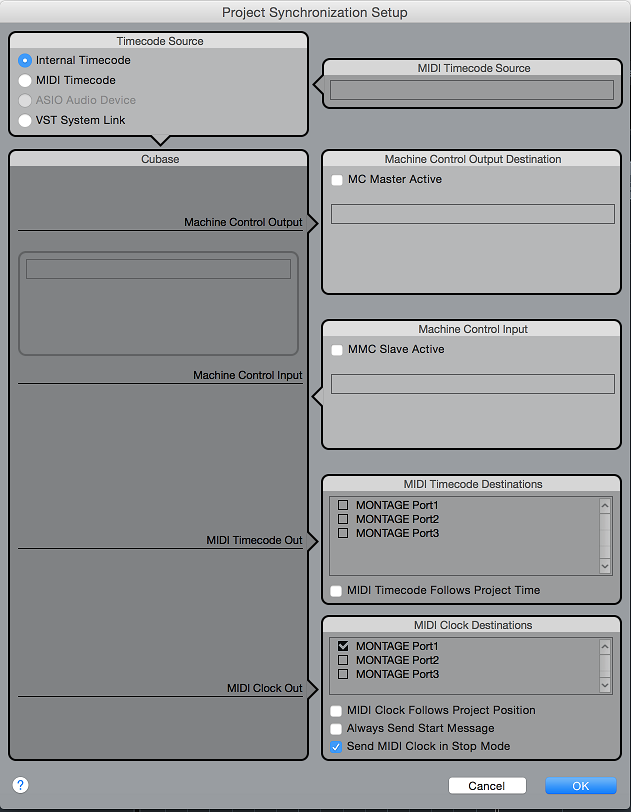
Setting as above - enabling clocks on stop AND ensuring MONTAGE-1 was a MIDI clock destination - fixed this.
I used "Thursday Evening" Scene 5. Played a Gmaj for 4 measures then an Amin for 4 measures with my own slight "hiccup" between the two "catching" the ARP. All of this was faithfully recorded on Cubase. When playing back the recorded MIDI track from Cubase, I turned off Montage's master ARP switch just to turn off my keyboard-triggered drums and heard everything sounded in place. I didn't change the template from "ARP Rec to DAW" when playing back - since the routing setup was already correct to route the MIDI back to the tone generator.
Current Yamaha Synthesizers: Montage Classic 7, Motif XF6, S90XS, MO6, EX5R
it really only was Cubase set to quantize at 1/2 notes that completely changed the recorded performance... Now why is "quantize on" hidden in the midi settings and not more apparent... I thought the little "Q" on the right side of the program had to be active...but no...it´s on in the midi settings...
But actually, knowing this now, it´s not that bad, I actually liked the stunted playback better than the original, lol, I guess one can play around with quantize and completely change a preset, so that noone even recognizes it anymore, and then pretend it´s homemade.
Hmmm!
ha, I´m no the only one, someone on facebook just had the same issue and was about to give up midi recording for good because it never worked. he was wondering why the arps didn´t record right and had missing notes all over the place, turned out he has autoquantize on in cubase....
