I've been using Cubasis with my Montage lately. There is a very simple thing I'd like to do that I can't get to happen with the Montage.
I want to set up a MIDI track in Cubasis that receives MIDI from the Montage and passes it through and back out to the Montage's tone generator. I set the MIDI track up to read MIDI from MONTAGE-1, and to send MIDI to MONTAGE-1. I turn on the "MIDI Thru" parameter of the track. I have both the MIDI input and output channels set properly. On the Montage, Local Control and Direct Monitor are set to "Off."
When I play the keyboard, nothing happens. No sound. The only way I can hear sound is with the Montage's "Standalone" Quick Setting. When I have it set up this way, I can record MIDI into the MIDI track. So MIDI is getting into Cubasis, but it seems not to be returning to the Montage tone generator.
Interestingly enough, I just bought a Yamaha Piaggero NP-32 to have something light to use when playing away from home. Nice little keyboard, especially given the amazingly low price. When I use the Piaggero with Cubasis, the "MIDI Thru" setup I described above works just fine. With the Piaggero's Local Control set to "Off" and the "MIDI Thru" track parameter turned on, I get sound from the Piaggero speakers.
Why doesn't this work on the Montage? Is there a setting somewhere in the Montage that I've failed to set correctly?
Well, the difference between the MONTAGE and the NP (or most any other keyboard) is that the MONTAGE can transmit on as many as eight MIDI Channels simultaneously, and can therefore be set to receive on as many as eight MIDI Channels coming back.
On the NP when Local Control is Off just a single MIDI data stream emanates from the Keyboard, if you have selected a five Part MONTAGE Performance you might be transmitting data on five channels. If your Track is set to transmit back to the MONTAGE on just one channel you may hear only that one Part attempting to play all data...
At any rate, a discussion about MONTAGE and an external recorder that does not include transmit and receive Channel setup is a discussion without the necessary info to predict what should be happening. Also what is the purpose of recording the MIDI data? Are you going to editing it? Do you need to print out the Arpeggio data as MIDI events?
If Arpeggios are involved, routing is critical. Also is the Part set to “ARP PLAY ONLY” this prevents the Part from sounding in response to Note-on events and could be the reason you get nothing playing back.
I set Local Control to "Off" so that the keyboard won't always trigger its own tone generator. That way, if I want the keyboard's tone generator to be triggered, I can input-enable a MIDI track that echoes back to the keyboard. If, instead, I want the keyboard to trigger a Cubasis instrument, I can turn off "MIDI Thru" on the track that was echoing back to the keyboard, and input-enable a Cubasis instrument track instead. If I had not set Local Control to "Off," I would always be hearing the keyboard's tone generator, even when I didn't want it to sound.
This all works as expected with the Piaggero and Cubasis. But it doesn't work with the Montage. With the Montage, enabling "MIDI Thru" on a Cubasis track does not seem to be sending MIDI back to the Montage's tone generator. I've been doing this with a one-Part Performance, all on MIDI channel 1.
I've attached a Cubasis project with two tracks. The upper track is for doing "MIDI Thru." The lower track is for playing a Cubasis instrument. My question is, when I turn on "MIDI Thru" on the upper track, why isn't the Montage tone generator getting triggered? The Performance I used to test this on the Montage was CP80.
I'm hoping there's some setting on the Montage that isn't set the right way. If that's the case, it would be cool to learn about that setting.
You need to set the MIDI IN and MIDI OUT
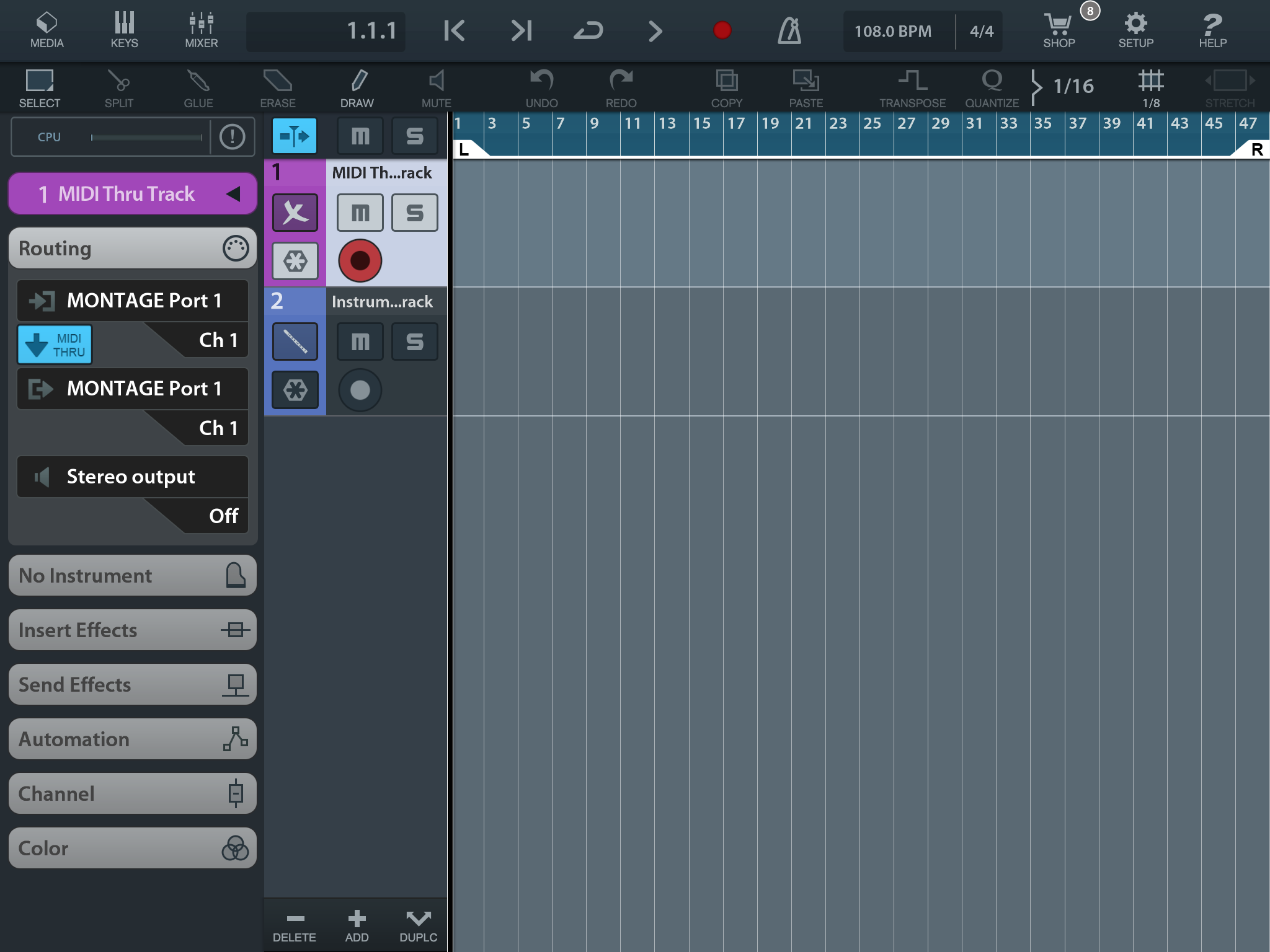
Each MIDI Track can be set to Montage Port1 and a MIDI Channel, as required. Highlight the "MIDI THRU" when you want to complete the routing circuit (Local Control being OFF).
Stereo Out = OFF (Montage does not need to use the iPad Stereo Out)...
On the Instrument you would set the Montage Port 1 as the MIDI IN and the item you want to play as the MIDI OUT.
Stereo Out = 1/2 (the Cubasis Instrument will want to use the iPad Stereo Out... which is routed through the Montage).
When I opened your MIDI_Thru.CBP file the Ports were not assigned properly to MIDI IN = Montage Port 1 (Ch 1), and the MIDI OUT was not assigned to MIDI OUT = Montage Port 1 (Ch 1). When you do this then the MIDI THRU button will complete the circuit.
When playing the Cubasis Instrument (and whenever not wanting the Montage to sound, remember to UNDO the MIDI THRU. It remains connected even if the Track is NOT selected! You must disconnect that MIDI THRU button when not using it.
Thanks for looking into this for me, Bad Mister.
I noticed just now that when I checked whether I had put that Cubasis project file together correctly, the MIDI Input and Output settings were set to nothing. But I think that may be a function of opening a file created in one situation (i.e. one iPad and a connected keyboard) on another one (a different iPad connected to a different keyboard). In any case, I think I had things set up correctly when I tried my experiments, even though my settings may not have survived the trip into a zip file and back out onto your rig (or my other rig).
I've included 4 images. The ones with "prev" in their names are from the Cubasis project I posted yesterday (they are marked in the lower right corner with a red P). The ones with "cur" (for current) in their names are from a copy of that project that I set up just now with settings exactly as you showed in your response (they are marked in the lower right corner with a red C). Both projects behave exactly the same way: they work just right on the Piaggero, but I get no sound at all when hooked up to the Montage on a different iPad. As far as I can tell, I'm doing all of the right things, but it's still not working. (The images for Track 1 don't show MIDI Thru turned on, but I did have it turned on when I tried playing the keyboard.)
I've also included a zip file containing both versions of the Cubasis project, the one from yesterday and the altered copy from today.
I had the Montage set to: Local Control = Off, Direct Monitor = Off, MIDI Mode = Multi. Just now, I also tried Direct Monitor = On, MIDI Mode = Single. The behavior was the same -- no sound when attempting to play the keyboard through Track 1.
An interesting note: even though I wasn't getting any sound with Track 1, I was able to record MIDI notes into that track. So I know the MIDI is getting from the Montage into Cubasis. It just doesn't seem to be getting back out again for whatever reason.
The difference between my screenshot and your first screenshot above is, I have the MIDI THRU active which allows the MIDI Signal to arrive at the MIDI TRACK. And that same data is Thru’d back to the Montage Port 1 On Channel 1.
Please duplicate the screenshot I posted. That’s why I posted it. PLEASE ASSUME what I’m telling you is what it needs to be set to, then look for your parameter setting that is preventing you from getting sound.
In the MONTAGE, make sure you have selected the appropriate QUICK SETUP.
For example, if just recording your own playing, select Quick Setup #1: MIDI Rec on DAW.
Remember by setting the Port to MONTAGE Port 1 and the CHANNEL = 1, as the MIDI IN, you are telling the track to ONLY RECEIVE data transmitted on MIDI Channel 1 by the MONTAGE to be recorded... therefore select [PART SELECT 1] on the MONTAGE front panel.
Make sure your KBD CTRL icons are inactive.
You can, with this setup, record multiple MIDI Tracks simultaneously from MONTAGE. Each Track has its on “Input Transformer” because you can limit the channel coming in and going back out from each Track individually.
I just tried it again. I duplicated your screenshot. My QUICK SETUP has Local Control = Off and Direct Monitor = Off.
I tried it with both KBD CTRL active and inactive. It didn't work either way. When KBD CTRL was inactive, MIDI was not recorded in the track when I tried that.
I tried it both with the name of the Performance selected on the Montage touchscreen, and with the (only) Part selected on a touchscreen. It didn't work either way. I included a photo of the Montage front panel from when I had the Part selected on the touchscreen.
Just to make things simpler, I deleted the instrument track from the Cubasis project. The screenshot I've attached shows this.
PROBLEM SOLVED!
I was using an iPad Mini 4 with the Piaggero and an iPad Pro 12.9" with the Montage. It turns out that MIDI Thru is broken in Cubasis on the iPad Pro. It's broken when I use the iPad Pro with the Montage, and it's broken when I use the iPad Pro with the Piaggero. When I use the iPad Mini 4, it works perfectly on both keyboards.
Thanks for your help, Bad Mister, and sorry for the wild goose chase.
I'm going to report this on the Steinberg Forum. If there's somewhere else you think I should report it, let me know.
Let's state for the record the settings that should work...when MIDI RECORD is the task...
The In Port and Channel must be set: MONTAGE Port 1, Ch 1
The Out Port and Channel must be set: MONTAGE Port 1, Ch 1
In the MONTAGE, Local Control is Off, Direct Monitor is On.
Every time you say you try something both ways, this says to me you are still guessing, you are not convinced that DIRECT MONITOR should be On. Definitely. Let's be clear on its role in this Recording MIDI scenario.
Direct Monitor - the signal of the MONTAGE Tone Generator goes directly to the Audio Outputs (your speakers) when it is set On.
When Off, the audio signal is initially routed Out via USB (digital) to the DAW, and the DAW's Stereo Out would be used as the stereo path back to the MONTAGE and then to your speakers.
Remember the MONTAGE is both a sound source and an audio interface. It can connect to your speakers via either one.
You can route signal normally to the MONTAGE Outputs. Or you can defeat this direct connection, send the audio digitally through the DAW, which routes it via its stereo Out to MONTAGE acting as audio interface.
So trying the Direct Monitor setting "both ways" is unnecessary ... there is only one correct way for it to be in this scenario... Recording MIDI data to Cubasis.
The Journey
You press keys on MONTAGE, because Local Control is Off, the MIDI messages go Out via USB to Cubasis. The MIDI Track In is set to MONTAGE Port 1, Ch 1... and will record the data. If, and this is important, if you want to hear what you are recording into the MIDI Track, first you will need to ensure the MONTAGE Tone Generator receives the MIDI messages. You route the MIDI signal THRU and back to the MONTAGE Tone Generator.
MIDI THRU is activated, now signal can go to the MIDI Track's Out. Which is assigned to MONTAGE Port 1, Ch 1... This MIDI message arrives and triggers the MONTAGE Tone Generator which creates AUDIO. Because DIRECT MONITOR is ON, that audio reaches your speakers.
No need to try it the "other way". This connects the MONTAGE Tone Generator to your speakers. It is DEFINITE you want this ON.
Now, your issue still maybe some other setting... (however, if indeed it is a problem only with iPad Pro then that would be a very important thing to report and get to the bottom of... ) I've yet to get my hands on an iPad Pro quite yet.
But before you go announcing (MIDI THRU) doesn't work... you should be confident on the correct or expected signal flow.
I'm able to record Multi Part Performances with Arps and real time playing all simultaneously... I have to admit, it's very impressive for an app!! 🙂
I've learned a lot about all of this over the years, much of it thanks to your help. I have slowly been developing a clearer understanding of the internal components of the synth + DAW situation, and the various configurations that are possible.
Sometimes I am, as you say, "still guessing." Sometimes I'm "experimenting" to gather information that I hope will help me expand my understanding of what's going on.
I tell my Computer Science students that there is no path to the top of the Mountain Of Knowledge that does not pass through the Valley Of Stupidity. One of my students once told me that he had been spending so much time in the Valley that he built himself a house there. I have a house there too. 🙂
