Antony, that you write "an Arp could play the Bass Line for the whole of a Song" makes it clear to me that we're looking at this from a completely different perspective, which explains why we're having a confusing conversation. I don't want to be a programmer or music producer, I want to play music! To me, this means playing notes in real-time myself, instead of "record the whole Bass Line into Pattern Recorder, and from there turn it into a User Arp"! If I play an mp3 with all parts in it, that's even easier, but that's not why I play musical instruments.
I'm very sorry (and quite shocked) to hear that the MODX does not support holding chords until you change to another chord (not using a sustain pedal) or the pattern is stopped, while this precisely is what its Arp Hold On function does. Nevertheless, I will continue to investigate the suggested options (or 'bodges' as you say) because this is a critical functionality to me.
Then maybe you are expecting too much of the MODX.
The best I can suggest is Yamaha IdeaScale. Submit a feature request, explain exactly how you wish to use the MODX, your musical scenarios and context, and describe in detail what features you want adding.
I had exactly the same idea, and found out that this idea has already been suggested on Yamaha IdeaScale. It has been upvoted 34 times and is now in the Assessment Stage, so there's still hope for musicians like me who find this feature critical!
To anyone else who wants to be able to hold chord/notes until you change to other notes, PLEASE UPVOTE this idea on IdeaScale: https://yamahasynth.ideascale.com/c/idea/229785
Rob: have you created the user curve I described? Let me know if there's an issue getting started.

The above would be where you would have a destination as "AEG Release" on the Part you want want to be "held". The sample has to support this and not decay on its own.
To begin, edit the part you want to sustain then select Element 1, navigate to Element 1's AEG, and touch the AEG Release Time. The [CONTROL ASSIGN] switch should illuminate (unless you're using up 16 all of your destinations). Assuming the button lit, press the button. A menu pops up - spin the super knob. This will bring you to a menu that looks similar to the above. Next, touch the "Edit User Curve" button and fill in the input/output and curve settings as previously outlined (remember to change to a "step" type). You will now have a new user curve (User # - like User 3). Back to the original screen, change the curve from "Standard" to the "User #" curve you just created.
That's the first part.
Next would be to automate superknob so that every time you press a 1st key it spins from 0 to 32ish.
From here - you can test to see how it would work manually by first spinning superknob to full counter-clockwise (CCW). Then hold a chord. Then spin superknob to around 9 o'clock then let go of the notes. The chord should sustain providing the sample is proper for this. Then play another chord while simultaneously spinning superknob back to full CCW - then back to 9 o'clock. This should stop the previous chord and hold the new one.
This manual movement of the superknob will be automated from a 1st Key-On event with Knob Auto.
... if you want to skip to a working example, I reconfigured the Performance to avoid using user curves and uploaded to Soundmondo (which, BTW - iOS is still working thankfully).
Thank you for being so patient and helpful Jason, much appreciated!
I managed to control the sustain by knob 2, which I can link to the Superknob. I have a few questions:
- While turning the knob to the right sustains and turning left stops the sound, even when turned right the volume still decreases fairly quickly (more a long sustain than hold). Is it possible to maintain the same level? (I'm using A few wheels for this chords part)
- Since this approach is not linked to the arp or drum pattern, how do I stop the chord at the end of a song?
- As you write, next would be to automate superknob so that every time you press a 1st key it spins from 0 to 32ish. I frankly have no idea how to achieve this...
In case this helps, I've included a screenshot.
Superknob Auto video (note: I don't sync to tempo. I just reduce to Cycle=1, use the standard pulses, and use internal timing).
https://www.youtube.com/watch?v=MzCumd3oNuM
See Super Knob Motion Sequence
https://hub.yamaha.com/keyboards/synthesizers/mastering-montage-12-motion-sequence/
You can use the Soundmondo Performance to navigate to the Superknob automation and see how it's setup. It's fairly standard (not much changed from defaults of an initialized Performance).
Learning about superknob automation is the best way to understand MS (Motion Sequence) Lanes. MS Lanes are like mini automated knobs inside each Part. They work the same way automating superknob as they work automating a parameter more directly. The benefit of superknob auto is you can visualize the "output" of what will later be an MS Lane as the superknob shows you visually the output of the MS Lane dedicated to superknob. Then you can transfer knowledge over to MS Lanes which have less visibility to "see" what is happening.
Note that when you automate this with superknob it will actually "snap back" to 0 without passing through intermediate values which slightly changes the behavior vs. your "science experiment" manual superknob.
If you want to cut off the sound, turn superknob full CCW and then press [SHIFT] + a button above superknob (say the 1 button).

Now the button you saved will go straight to this value. I said full CCW assuming you're using the Soundmondo Performance. If you're using the user curve you created, then you want to set superknob to any value between 11 and 17 (including 11 and 17). You can see the current superknob position by value looking here (lower right):
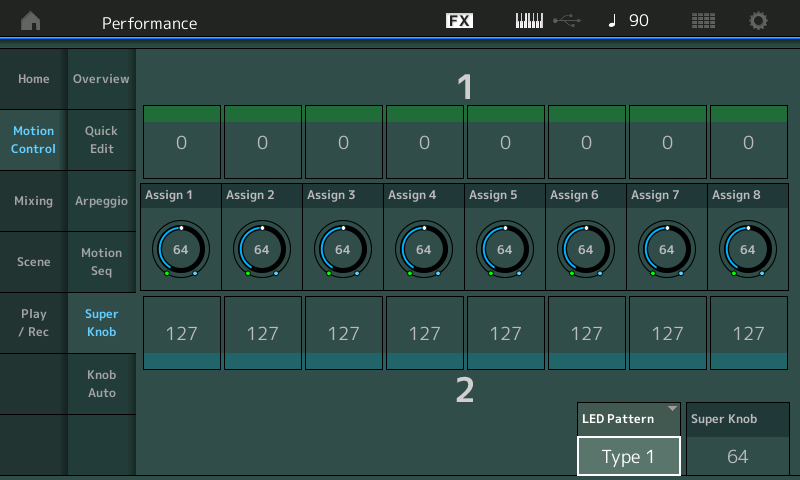
Press the assigned superknob position button to force the held chord to decay. That won't stop the next chord from being held, though. That will just stop say at the end of a tune.
If you want to stop the held chords for a period of time and then re-enable then handle this in a scene. Set the superknob position to 0 (if using soundmondo Performance) or between 11 and 17 (if using the suggested user curve) while also turning off the super knob auto (or turn off motion sequence master). Then you'd have another scene button to put superknob to 0 and turn super knob auto back on.
Note: the above image comes from this tutorial: https://hub.yamaha.com/keyboards/synthesizers/mastering-montage-7-super-knob-value-ranges/
Oh Jason, I'm sure this is all very logical to you, but for me things like Superknob automation and setting up MS Lanes are really difficult. To further complicate, I'm unable to load Soundmondo Performances. I find it quite unbelievable that this level of knowledge is apparently required to simply hold chords, just like the Arp Hold On function does. For now, I have to put this route on pause, but I will further dig into this during my next holiday. I'm sure more advanced synth users will be able to implement your solution, so this is really my problem.
Because what I want is exactly what Arp Hold On already does perfectly, I also gave arps a last try. I created a User Arp of a chord held for one measure. This does exactly what I want, as long as I only change notes/chords at beat 1. It seems impossible to change notes e.g. at beat 3, no matter whether I set Change Timing to Real-time or Measure. This frustrates me, as e.g. guitar patterns played with Arp Hold On in fact DO change e.g. at beat 3. I also tried to 'fool the arp' by creating a 1 beat User Arp, which allows changing chords at beat 1, 2, 3 or 4, but - even with Hold, Attack and Decay all leveled for this part - you clearly hear repeated 1 beat notes instead of held notes 🙁
So concluding:
- I have an easy User Arp solution for holding notes if you only need to change chords at 1st beats;
- You have provided a Superknob/MS solution for users with sufficient synth knowledge (which I’ll further study);
- I pray for the enhancement idea “hold notes until you change to other notes”, as submitted on IdeaScale ( https://yamahasynth.ideascale.com/c/idea/229785), to be implemented soon – so upvoting is much appreciated!
Here is a re-work suggestion on my previous offering....
Since, to me, the obvious BIG problem with no solution is auto-held chords... at least from your perspective.
My suggestion is, Swap that insurmountable BIG problem for a smaller problem, with potentially more "available" solutions.
My presumption here is that currently you are using:-
Left Foot to play Bass Lines
Right Foot for Expression Pedal
Right Hand to Play Lead..
Left hand to play/start "auto-held" pads, so that the Left Hand can then be free for "other things". At present, I do not know what those "other things" are.
My alternative solution is this...
The BIG problem of Held Pad, is screaming out "Use a Sustain Pedal". If you do, then the impossible task has... poof!!... suddenly Gone!!
The Sustain pedal goes under your Right Foot.
Your New, but lesser, Problem is the loss of the Expression Pedal. However these "occasional" Expression "movements" may be controlled from the MODX Surface Panel controllers, and may even be automated using Motion Sequences. Motion Sequences can be triggered like Arps, and are very useful if there is a ryhthmic or otherwise consistent musical "pattern" to the "Expressions". See below.
Your Left Foot is still playing Bass Notes.
Your Right Hand is still playing Melodies/Leads.
Your Left Hand is still free to play the Pads... which can now be held (and released on cue) by the Sustain Pedal.
In between playing the Pad Chords, your Left hand is now free to "Control" the MODX Expressions, and hopefully, still do the "other things". It will likely require a high level of Left Hand dexterity... but if you ever watch Live Synth players, and even Organists.... it is not unusual to see them constantly turning knobs, pressing switches, pulling draw bars etc.
The good news is (Expression) Assign Controls and Motion Sequencing are entirely possible, and I dare say "Normal" on Synthesisers.
Yes... you will need to dig in the Manuals and learn how to do this. Yes, there is a pretty big learning curve. Yes, you will need to develop dexterity and impeccable timing with your Left Hand.
But...
1....Noone could ever accuse you of "not playing the instrument" with your Left Hand.
2...You don't have to wait for an IdeaScale item that likely will never happen (because that's what the Sustain Pedal is for).
Learning Assign Controls and Motion Sequences is something the collective Hivemind can help you with. And its not a Bodge.
You are right Antony: if I hold chords using the sustain pedal, I can do other things with my left hand while playing chords, such as controlling rotary speed, modulation or pitch bend, changing scenes or muting/unmuting parts. However, at the expense of constantly having my right foot occupied for a very simple, repetitive task: constantly letting go and pressing the sustain pedal at each chord switch, instead of controlling the expression pedal – which in my style of playing is not ‘an occasional expression movement’ but an essential ingredient of creating musical dynamics throughout a song. This is probably because I was originally trained as an organist, and for organ style playing, constantly controlling the ‘swell pedal’ is key.
You are probably right that I have to accept things as they are, but I really don’t get why holding notes needs to be a BIG problem, while this is extremely simple (available on every $50 keyboard) and exactly what the Arp Hold On function already does perfectly for arps. So your solution means that I have to let go the ability to dynamically control expression using my right foot, because it is busy with a simple and repetitive task – namely holding chords. Of course, this is workable but certainly not ideal from my perspective. That’s why I still hope that IdeaScale submission https://yamahasynth.ideascale.com/c/idea/229785 will be implemented!
Rob,
The instrument wasn't optimized to do what you're asking. It's not a common feature for a performance synthesizer. If you want what you're asking to happen anytime soon, you're going to need to pony up. Either in fancy footwork or in fancy programming. The possibilities are there. The next steps are yours to take.
The Knob Auto part of the programming would involve the following:
Turn on super knob automation ...
1) Press [PERFORMANCE] (HOME) to return to home screen
2) On left-hand side, press "Motion Control" -> "Knob Auto" menu
3) Turn on "MS Master" and "Super Knob MS" buttons
Program the automation ...
4) Sync should be OFF, Ket On Reset set to 1st-On, change cycle to 1, set Speed to 64 (this should be the default). EDIT: Also make sure loop is OFF
The rest should be defaults - but if you edit the sequence the next screen should show amplitude as 64 and also under the "triangle" shape in the middle of the screen should be a "64" for the first sequence.
BTW: since I don't have a MODX - Soundmondo is the only way to easily get a single Performance to you. Whatever is not happening for you with Soundmondo (and I've had my fair share of issues with it) may need some attention so you can benefit from it.
BTW: your picture of the AEG curve looks good - I would set the ratio to +63 (maximum). This would ensure that both the cutoff of the previous chord is complete and also that the sustain of the held chord is the longest.
Me again... I've looked everywhere. My requests are too simple :).
I just want a single Part of a Performance to hold (latch) when pressed. It's a wind noise that Part I've assigned to the top key. I want it to hold and stay when the key is pressed, not arpeggiate and not affect any of the other parts.
Time is of the essence....anyone....PLEASE.
I used a nice 1.5 thick guitar pick... but be careful, mine slipped inside and now i need to open up the CP73
Thanks Jason for not giving up!
I got the Superknob to spin when I play notes and hold them, but it doesn't spin back when I change notes, so new notes are just added.
I have 2 questions which may or may not relate to this:
- Should Loop be On or Off in the Knob Auto screen?
- Should I select Unipolar or Bipolar in the Knob Automation - Sequence 1 screen?
I've edited the original instructions adding to turn knob auto: loop off. Unipolar (for Knob MS) I believe is the default and would be correct.
