Hello! On many single Part Pfs in Easy Sounds 'Phat Analog' series is an effect I can only describe as 'echo' ... 'reverb' is in a cathedral. 'echo' is in the mountains. I do not want this effect when mixing, so in 'Home' I tap the 'FX' button at the op to establish where the effect is coming from - I get the four fields 'Insert FX - System FX - Master FX - Master EQ' probably all lit green. I switch off 'Insert FX' - and no echo! So the effect is added as an Insert effect. Changes made here are not permanent, so switch it on again. the echo is back.
So 'Exit' back to 'Home' Part 1 - echo is there - then 'Edit > Effect' and the Insert effect routing appears on screen. Probably both 'Ins A' and 'Ins B' are on (lit green). Tutn them both off. Job done? No - the echo is still there. Turn both Reverb and Variation Sends and Returns to 0. No - the echo is still there. With everything turned off. How can this be?
I am obviously missing something - but what, please? How do I get rid of the echo? Thanks!
Perhaps a better way to go about finding the culprit would include mentioning the Effect Types being used.
If it is a Single Part program there can only be two INSERTION EFFECTS, the Reverb and Variation (System) Effects, and the Master Effect.
You can find the Types assigned to each as follows:
From HOME > press [PART SELECT 1] > Press [EDIT] > touch "Effect" > "Routing" here you can see and identify (by name), the two Insertion Effect A and B.
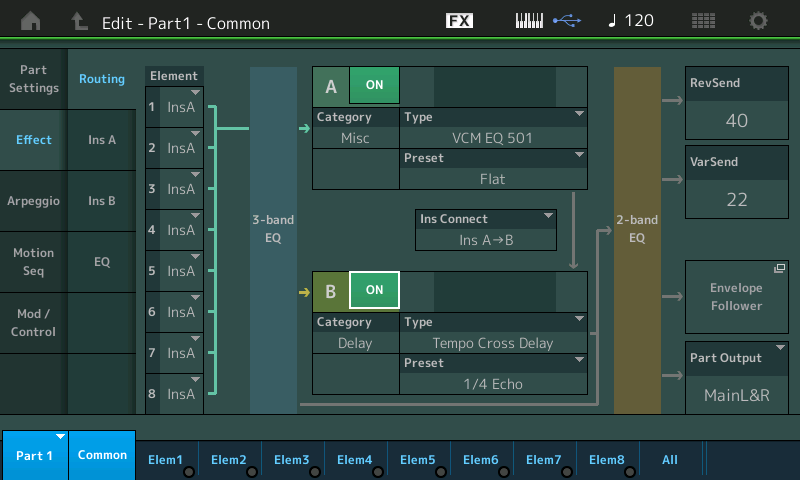
You say you have turned these OFF. Excellent.
Press the upper [COMMON] button to move to the upper Common/Audio level of the architecture (where the rest of the processors live).
Touch "Effect" > "Routing" here you can see the Var Effect, the Rev Effect and the MFX
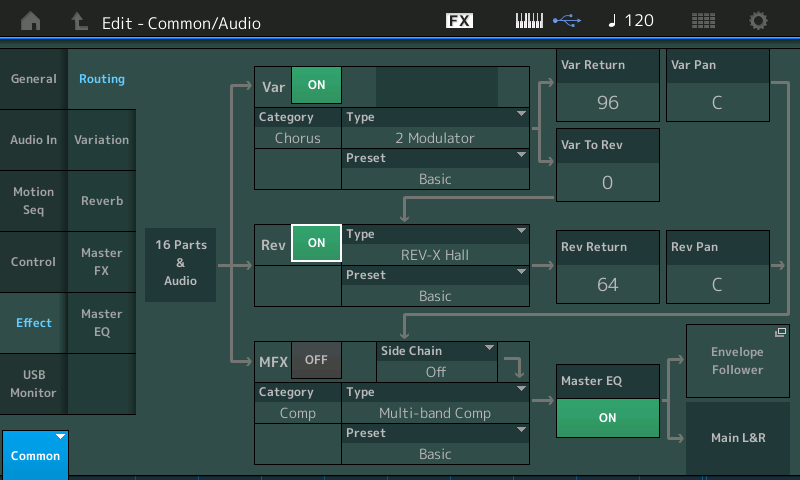
Thank you, BM. I see I went wrong by not pressing the 'Part Select' at the appropriate time. That makes all the difference! I'm sure that my brain has an 'Awkward' mode - I wish I knew how to switch that off! All is fine now - I'll put your instructions into my 'Procedures' file for future reference!
Extra Credit:
There are two levels of editing “Common/Audio” considered the upper level, and “Part Edit” considered the individual level.
The upper left corner top line will always tell you where you are within EDIT
The lower left corner will always allow you to change what you are editing.
If you go by the button (right front panel) when [[EDIT] is pressed, the [COMMON] button is adjacent to the [PART SELECT 1] ~ [PART SELECT 8] buttons. Get used to verifying where in Edit you are either in the screen or with lighted buttons.
Good tip, BM! You have the knack of making the obscure, simple. Probably only obscure to me, though! I had not separated the 'Part' effects from the 'Common' effects in my mind - so you'll understand the confusion I found myself in! Self-inflicted, of course. Mixing has become more of a pleasure. I had suspended the Montage Single Part operation, but can now go back to it ...
... in the meantime, I have merged all the 'Single Part' Pfs from all 3 of Easy Sounds 'Phat Analog' series into one Library (I think there are 487) which gives me another substantial base for mathematical progressions.
