Global keyboard velocity curve (as on MOX) scaling for light or heavy handed musicians.
This would be very helpful for a lot of us, I think. I am fairly light handed and often have to either hit keys much harder than I want to, or edit a part to adjust the velocity ranges for elements. I have to do that for every performance with velocity switched elements, but would rather change a global setting so all velocity switched elements are likely to play for me as they do for the patch designer.
Also, I struggle to play at low velocity reliably.
Just few linear and nonlinear options would be great.
Press [UTILITY] > touch “Settings” > “Sound” > under “Keyboard” find the “Keyboard Velocity Curve” > set the curve = “Soft” or as desired.
(just like the MOX)...
Page 166 Reference Manual.
... it's strange that this article: https://www.yamahasynth.com/montage-category/montage-understanding-velocity-sensitivity doesn't cover the global velocity curve.
If I do a search on velocity curve (google):
site:yamahasynth.com velocity curve montage
Then the above link is the first to show. I may read through the article and think that's the last word on my options.
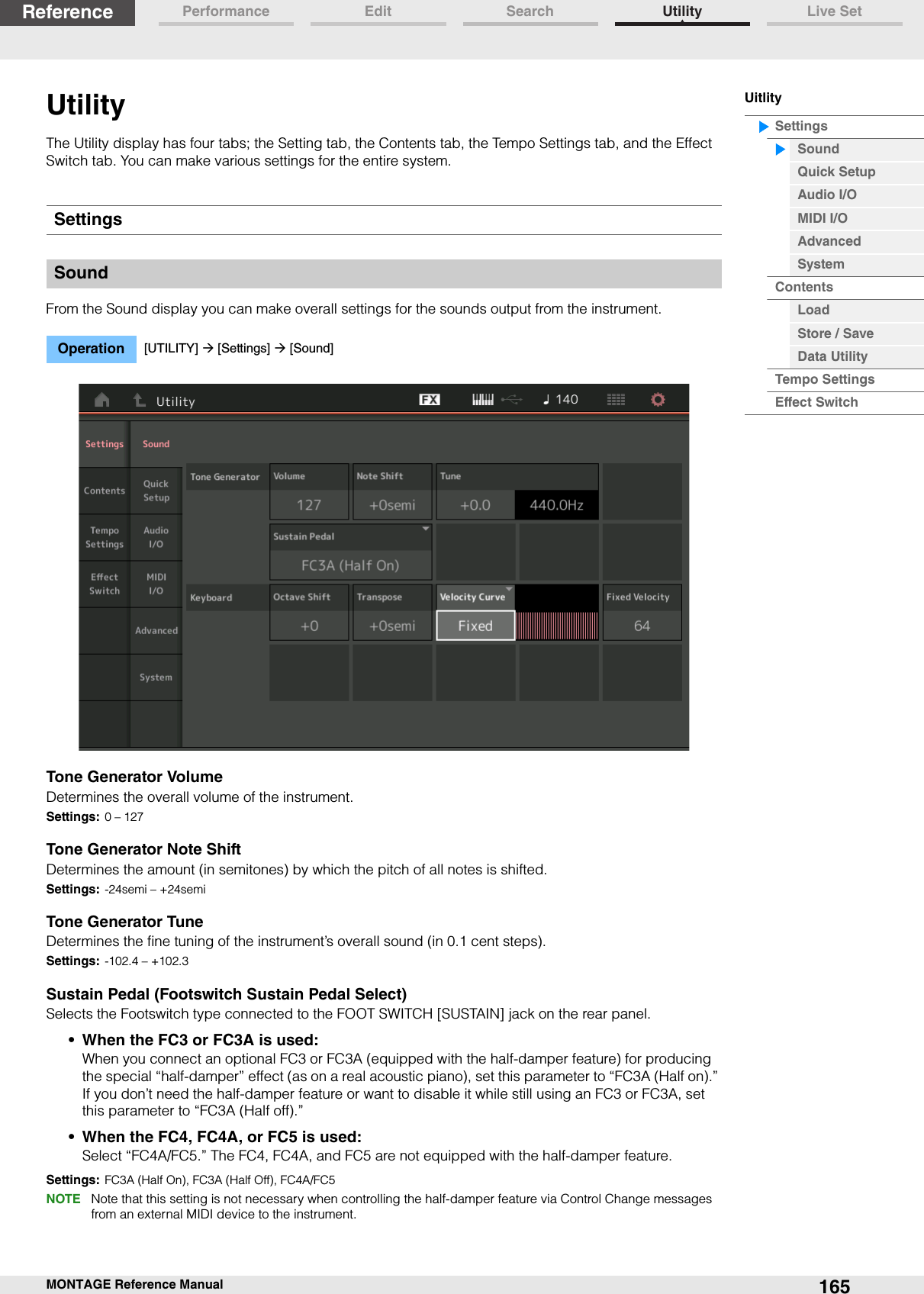
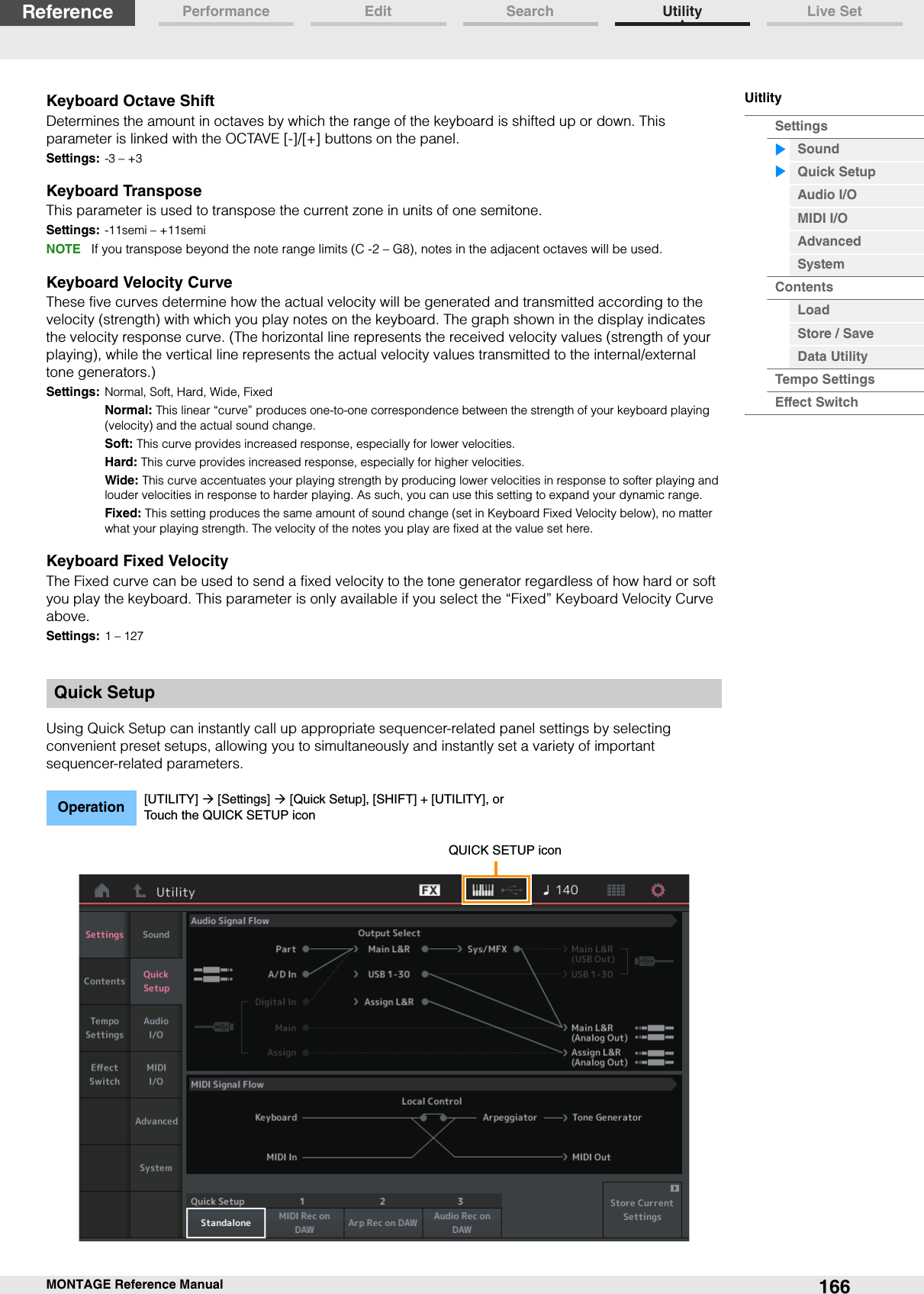
Wow.. I spent ages looking for that!
Thank you.
Only just worked out how to actually get in this forum today. Nice to start by embarrassing myself! 😀
@Oliver
It’s not like you posted a survey enlisting others to lobby the company to fix a missing feature... 🙂 no worries.
