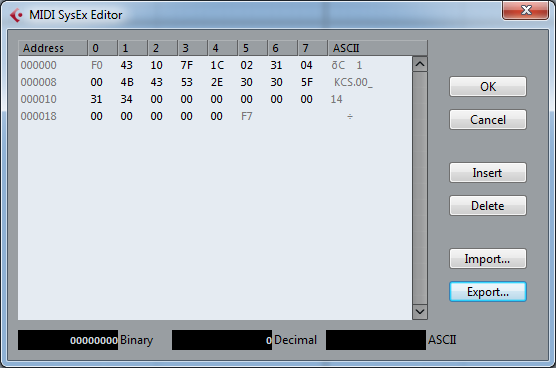How can I send a MIDI SysEx command to change the part?
Let’s say I have a part named “KCS.00_14”. It could be anything 20-characters-or-less.
I have constructed the following SysEx command to set that part into channel 5:
F0 43 10 7F 1C 02 31 04 00 4B 43 53 2E 30 30 5F 31 34 00 00 00 00 00 00 00 00 00 00 00 F7
The Yamaha MONTAGE 8 responds to other SysEx commands but not this one. It does nothing.
Have I screwed up the command, or does it just not work?
Can one change the part (by name) on any given track like this or am I barking up the wrong tree entirely?
L. Spiro
Instead of 0x00 padding, try 0x20 (space). That's what I see the presets doing.
F0 43 10 7F 1C 02 31 04 00 4B 43 53 2E 30 30 5F 31 34 20 20 20 20 20 20 20 20 20 20 20 F7
I know the data list shows "0" as a valid value - so this may not be the issue at all.
I don't have my keyboard setup so I can't try it on my own.
Current Yamaha Synthesizers: Montage Classic 7, Motif XF6, S90XS, MO6, EX5R
@Shawn:
You can't just send part name to change a part.
Your message is a parameter change to modify part 5 data (name and other parameters).
Please see the data list to know values that must be transmitted (in this case 0x79 bytes, data list version i0, page 211).
This block should be: F0 43 10 7F 1C 02 31 04 00 [0x79 bytes of data] F7
There are other blocks of data to transmit all the parameters of the part (see page 195).
If you want to change the part, you can use MSB + LSB bank change and program change (see page 194).
Yeah, I read the title and thought "oh, Shawn's asking how to swap out to a different PART using SysEx". Then I saw the command - which is just to change the label ("name" ) for the PART - as in change the text - and thought maybe there was a language-related misunderstanding on my behalf and then thought maybe Shawn means they want to change the text/label and not swap out the PART in its entirety. So I answered assumed trying to change just the PART's text field and thought if that wasn't working - it may be the null characters.
But ... if you're trying to swap out the entire PART contents -- then as Tino says, this isn't the mechanism for this. All the command you referenced does is change a text field that you can see when you go to [PERFORMANCE] (HOME) and pick the "Name" side-tab display for each PART. Then this text will show at the top of every PARTs' rectangle in the home screen.
The only way to use SysEx exclusively to change the entire PART contents is to do a bulk dump for all sections within a PART so you change all of the parameters inside a given PART.
Current Yamaha Synthesizers: Montage Classic 7, Motif XF6, S90XS, MO6, EX5R