I set up a split keyboard performance with piano in the lower (left hand) range, and an organ in the upper range. When I set up that configuration on my Motif, I was able to turn off the volume pedal to the piano, but not the organ. I can't figure out how to do that with the Montage. I'm hoping that can be done just using the foot controller 1 pedal and not have to use the foot controller 2 pedal. (To much trouble dealing with two pedals!)
It is pretty much the same as it was on the Motif.
Press [EDIT]
Select the Part, press [PART SELECT 1]
Touch "Mod/Control" > "Receive Sw"
Clear the box for VOL/EXP for the Piano, it will now ignore the FC7 pedal in Foot Controller 1
Press [STORE] to update your current Performance.
When I take a look at each part's menu:
"Common" (lower left)
"Mod/Control" -> "Receive SW" (left-hand menu tab options)
You are presented with a "control box" of options to toggle for the PART as a whole. "FC1" is an option here. I see "Vol/Exp" as well.
... now searching for the past:
https://www.yamahasynth.com/forum/trouble-by-assign-fc1-to-control-volume-on-selected-parts
Search term used (in search engine): "site:yamahasynth.com montage FC1" first link was as above.
Current Yamaha Synthesizers: Montage Classic 7, Motif XF6, S90XS, MO6, EX5R
Hi,
I'll pick it up from here and ask my question because I ran into some problems regarding how to control only certain parts with the foot controller. Here is IMO the big problem/issue with the Montage and I am really confused about why is it designed in the way it is, so I'd be happy if badmister could give us an explanation about the deeper sense of it.
Put simply, you have two parts and want to control volume or expression on just one part. My first thought would be to disable the controller, not the destination! Now, let's take a look at the controller page on the Montage in Part Edit. There you have a Receive SW subpage. And there I can disable the Foot Controller 1 or 2. When you disable a controller on any other keyboard, that controller is disabled and doesn't send midi data any more. That's how I guess it should work and what user expect how it should behave.
On the Montage however, if you disable the Foot Controller and if it's set to send volume/expression, it ignores the fact that you have disabled it. I don't see why it is designed this way but this is IMO not a consistent design. When I turn of the volume/exp, the part ignores all controllers, I am unable to control the part with the sliders. So, a simple task, one would think, suddenly becomes a problem with some tedious workaround. 🙁
The receive SW page should contain switches for enabling/disabling physical controllers only. Instead, yamaha has mixed in volume and pan as destination parameters!
I didn't 100% get it either, but there's a way that works and a way that doesn't work. And the way that works takes the same amount of time to actuate as the way you would otherwise desire it to work.
I get where you're going about "destination". "Destination" in terms of Montage is fairly specific - so these MIDI receive options are not "destinations" in the sense of the motion control stuff. Confusing double-use words or not, I do get that if you want to turn off "Foot Controller 1" - you'd think it would turn off anything that it would do when you wiggle it (and would think that Vol/Expression is a consequence of wiggling the foot controller that "should be" squelched if you turned off a foot controller).
Given we thought FC1 OFF should have done something, maybe it's worth seeing what the manual says about that setting. And if there's anything left ambiguous, it'd be nice to have Yamaha fill in the gaps.
FC1/FC2 (Receive Foot Controller)
Determines whether MIDI messages generated by pressing the optional Foot Controller are received or
not.
This is not available when the Receive Control Change is set to Off.
Settings: Off, On
Just for the heck of it, this is what the manual says about Vol/Exp:
Vol/Exp (Receive Volume/Expression)
Determines whether volume messages are received or not.
This is not available when the Receive Control Change is set to Off.
Settings: Off, On
... and it seems you can turn off the whole lot if you turn this off:
CC (Receive Control Change)
Determines whether Control Change messages are received or not.
Settings: Off, On
Guess I'm not seeing any great clues for how to use FC1 OFF. Haven't seen any specifics of what "FC1 OFF" can be used for in the previous discussions either. Seems focused on the setting for stopping the volume from changing when wiggling the pedal. It'd be nice to see what "FC1 OFF" actually does as a means to understand why it may not do what we would have otherwise expected it to do.
Current Yamaha Synthesizers: Montage Classic 7, Motif XF6, S90XS, MO6, EX5R
It'd be nice to see what "FC1 OFF" actually does as a means to understand why it may not do what we would have otherwise expected it to do.
Exactly! Besides that, Volume and Expression are both CC values. CC07 and CC11. If I turn the controller FC1 or 2 off, I expect that it doesn't send any midi CC, including 07 and 11. Put simply, I don't see a benefit in the Montage design, only a lot of hassle.
And the way that works takes the same amount of time to actuate as the way you would otherwise desire it to work.
Not exactly, there is a big difference. When you turn off the volume/expression in the Receive SW subpage, you disconnect that part completely from any controller for the volume/expression. That means that neither the sliders do work!
Here's the most simply example:
Let's have two parts, a pad sound in the left hand, an organ sound right. I want to control the volume or better yet, expression of the organ with the foot pedal. But I don't want to loose the ability to control the pad sound with the slider and and adapt its volume without using the master level slider. That is as far as I know dead easy on every other keyboard, you simply disable the foot controller from a part you don't want it to work on. I'd even like to retain the control over the organ with the volume slider because I want to control expression with the foot controller and that is not the same.
You can use assignable knobs (with or without superknob), assignable switches, mod wheel, ribbon, etc. to affect the volume.
It is kind of annoying if you cannot selectively just switch off the foot controller and leave the sliders alone. But there are still options to get around this and still have a fairly workable set of controls to adjust the volume for the part you would otherwise use the slider for.
I'm agreeing with you - but also saying the workaround doesn't take that long to employ and is not "crazy different" than the slider would give you. It is annoying - and a use case worth consideration from Yamaha. I'd still be interested in seeing what the FC1/FC2 On/Off is used for if not for what we intuitively think it should be used for. I know you agree on this front - just "bumping" the request by keeping it repeated.
Current Yamaha Synthesizers: Montage Classic 7, Motif XF6, S90XS, MO6, EX5R
Curiosity got to me so I plugged in an FC7 to FC1. Here's what FC1 ON/OFF Does:
It disconnects FC1 from the Mod/Control source. Assign pitch as a destination for Foot Controller 1 as the source. Wiggle around FC1 and you'll see pitch will wiggle. Now set the pedal all the way to 0 (heel position) and turn OFF FC1 receive. Now wiggle the pedal. You'll notice pitch doesn't change. Volume always does. It looks like "FC1" on/off is limited to "things other than the default role of FC1 as volume pedal - like mod/control source".
... I'm having to edit my solution here... you can turn off FC1 from controlling volume for the whole PERFORMANCE - not part level.
You force a the whole PERFORMANCE to ignore the FC1 for volume. Here's what you do (and may need to combine with motion control for PARTs you still want to control volume with - but use offsets instead of CCs):
1) Press [PERFORMANCE] (HOME)
2) Touchscreen (TS): Press the performance name in big text at the top - this will bring up a menu on the left-hand side allowing to edit global PERFORMANCE settings
3) TS: Press "Edit" - top left screen heading should read "Edit - Common/Audio"
4) TS: Left-hand menu tabs press "Control" -> "Control Number"
5) Look at the Foot Ctrl 1 setting as "11". This is for volume. Set it to something else ("Off" is an option) to stop the FC1 from automatically affecting volume.
Now you can leave Vol/Expression turned ON for your MIDI receive filters which allows for the sliders to do their thing and the foot controller will not affect this PART (or any PART without assigning motion control).
So FC1 OFF (in the receive control box) means turn off everything except the default CC setting. You can turn the default CC setting to "off" from the menu screen I provided. ... but this is only a Performance-level setting.
I think that rounds out the entire thing (as far as how it works) - lets you do (not quite) what you're after. Might still need the "fancy" workarounds.
Edit - and here's a picture:

imgh.us shutting down - backup:

Current Yamaha Synthesizers: Montage Classic 7, Motif XF6, S90XS, MO6, EX5R
Hi Jason,
thank you very much for solutions, I'll try some of them out. I know that I could program the whole performance around the superknob controlling the knobs to which I could connect volume for the organ and than control the superknob with my fc7. However, on some of the organs it is quite a lot of work because the superknob already controls the amount of overdrive in the organ part. I'd like to retain that! So I would have to reprogram the overdrive source controller to something else, for example the modulation wheel. But the wheel is occupied with turning on/off leslie so again, I would have to do yet another reprogram and relocate that for example to the switch buttons next to the modulation wheel. See, all that just because the foot controller sends messages which are not supposed to be sent if turned off. But I'll certainly look into other solutions when I'm back on my instrument. 😉
Edit: not sure there's a silver bullet here. Hopefully I've documented the features accurately to help.
What would be the silver bullet would be part-level assignment for footpedal CC# vs CC=off. In the meantime, you'll need to do something with offsets and here you have a few choices of what to do. Either change FC1's CC so it is NOT volume for the whole performance (unused CC) and assign FC1 to volume offsets for every PART using Mod/Control destinations (volume/level as the destination) -OR- turn off Vol/Exp as a receive control option for a single part then use other controls (such as Ribbon, Mod, Assignable knobs, etc) to control the volume (not sliders).
I would set the FC1 CC# to 95 (use any unassigned CC# - 95 is unassigned for me) then go into each PART I want to use FC1 as volume control and setup FC1 as the source and "Part Param > Volume" as the destination.
Fairly straight forward.
... and the usual added commentary:
Not sure why we have PART-by-PART control of ON/OFF FC1 (and FC2) to switch them out of participation from motion control. It's already easy enough to delete either FC1 or FC2 as a source - I don't need receive switch control for this. The receive switch would be better served for PART-by-PART control of FC1 sending its default CC to the PART (and leave FC1 as CC=11). That way, the FC1 on/off switch would stop FC1 from controlling volume on a PART-by-PART basis. Unless I've missed something of why one would otherwise want FC1 on/off (as in: affects more than just participation in motion control).
Current Yamaha Synthesizers: Montage Classic 7, Motif XF6, S90XS, MO6, EX5R
Foot Controller 1 and Foot Controller 2:
are physical Controllers that are sweep type pedals that send values from 0 (heel down) to 127 (toe down) position. By default, in MIDI, Foot Controllers will reset to Maximum value, 127. This is regardless of the actual physical position of the pedal itself. With the MIDI Reset the idea is to place the tone generator in a condition where it is most capable of making a useful sound.
For example, the default for PB Wheel is +0000, the default for the MW is 0, the default for the Sustain Pedal is 0, etc. Foot Controllers, because of their likely use for volume control, it was decided that the MIDI default would be 127.
Foot Controller 1 and Foot Controller 2, do not have a fixed CONTROL NUMBER or message that they always send... You can select that for them. In most keyboards (and all Yamaha synthesizers) you can select what Control Change (cc) number they will send. On Yamaha synths it is typically any cc between 1-95.
An example of a fixed physical Controller would be MW, PB Wheel, Aftertouch… these always send a specific command. MW will always send cc001. You cannot change what it generates, it always generates cc001. You can assign it to control whatever you like, but it will always send message cc001. The PB Wheel and Aftertouch each have their own category of message (En and Dn, respectively). Pitch Bend (En where "E" hex for Pitch Bender and "n" is the MIDI Channel) can be assigned to control things other than Pitch, but it always sends PB values between -8192 ~ 0 ~ +8191 (how far or even IF, that bends any pitch is determined in the receiving tone engine. Aftertouch (Dn) is its own category of message – and always sends values 0-127 when key pressure is applied – what that does to the receiving device is, like PB, programmed at the tone engine. But it is always sent - what you do with it is up to the TONE GENERATOR.
By Yamaha convention; we always default FC1 to cc011 Expression, and we always default FC2 to cc004 Foot Control. Here is the thinking on this:
One Foot Controller defaults to always controlling volume (Expression in this case), while the other is freely programmable. You can decide what cc004 will do - you can program it to be a Wah pedal, or second independent volume pedal. Expression cc011 will always control the output level of the receiving device (always); Yes, you can assign it to control other things – but recognize that it will also *always* control the output level (unless ...you turn the Rcv Switch Off at the tone generator side).
For example, if you have your FC1 set to cc011 and you also assign it to control ELEMENT COARSE (tune), with heel down (minimum) would be lowest pitch but the output would be quite silent and at toe down (maximum) would be highest pitch and maximum volume. This can be very useful… in getting a sound effect that rises in pitch as you fade it in from zero (heel to toe) and drops off in pitch as you fade it out (toe to heel)… all with the FC1 pedal sending cc011.
If, however, you set FC2 sending cc004 to control ELEMENT COARSE, with heel down to start, and as you continue towards toe down, you will continue to hear the sound throughout. FC2 cc004 does not have a fixed function… you can choose what it will specifically control, while FC1 sending cc011 will always do that volume thing, by definition, *in addition* to whatever else you pile on it.
If you want your FC1 or FC2 to be a MW, you would set the FC to send cc001... this pairing (is allowed) and makes the FC a MW you can move with your feet (for keeping both hands on the keys... so conflict of moving both simultaneously is reduced).
Now before we go any further – the difference between cc007 Main (channel ) Volume and cc011 Expression is an important part of this discussion. Control Change 007 is the Main Volume control of the MIDI Channel. Expression cc011 is also a volume control – but it works *within* the setting of cc007. So the Main Channel Volume cc007 is equivalent to the FADER on a mixer – while Expression cc011 is the musician controlling the signal at their instrument going into that mixer channel, it is the real time performing control over volume.
If you are overdubbing a Hammond B3 solo - adding it to your other recorded tracks, and you realize that you never need to push the volume past 96 in this particular mix of instruments; you could set the Channel Fader to 96 (that would be the cc007 value)… now you can use the Expression pedal to work freely within that limit… the toe down position of the Expression pedal will be equal to cc007’s value of 96 and heel down would be 0. You would have 127 steps of control between minimum and maximum, but your maximum would never exceed the Main Channel Volume equivalent of 96. And your organ solo would not obliterate the rest of the mix!
Musical Expression is cc011
Absolute Channel Volume is cc007
Expression also has the added capability of maintaining proportion when it is used… here’s what that means… if you have two sounds on the same MIDI Channel – Piano (1) and Strings (2). You set the piano louder than the strings… if you control them both with cc007 both will jump to the same absolute value; with cc011 you can fade them up and down and they remain proportional to each other.
Again, you can see that Expression was placed there by the designers of MIDI for performing. It is the MIDI Channel Control that is expressly created for musical changes in performing volume. This is standard throughout MIDI.
A third wild card working in all of this is Velocity. On those sounds that respond to velocity input, again, the Main Channel Volume (cc007) sets the ceiling for just how loud a Velocity of 127 is going to be… so it, too, works *within* the limit, or ceiling, set by the Main Channel Volume (cc007) setting.
Velocity settings are not made in the Control matrix but rather appear throughout the synth engine where it can be applied… you’ll find it so it can be applied to Pitch, to the Filters, to the Amp, even in certain effects…
Control Assign Number = What your Controllers are Sending
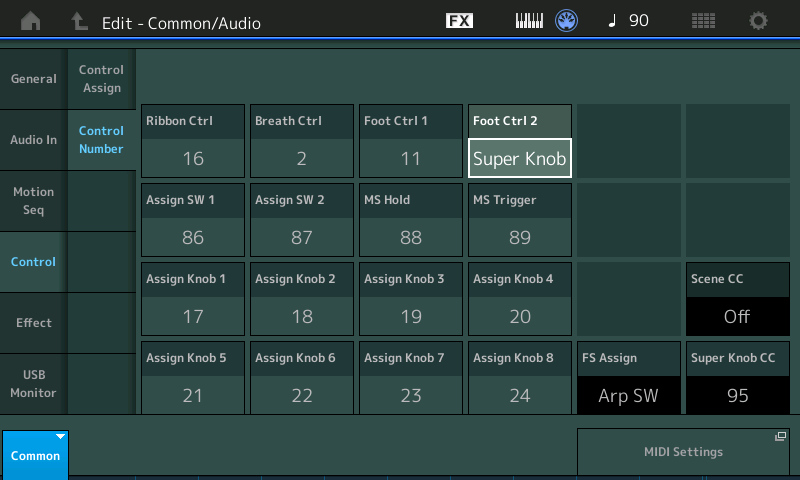
In each Performance you can setup what CC numbers certain of your physical controllers are sending. Shown above is the PERFORMANCE > COMMON > Control > Control Number
RECEIVE SWITCH = What your PART is set to respond to
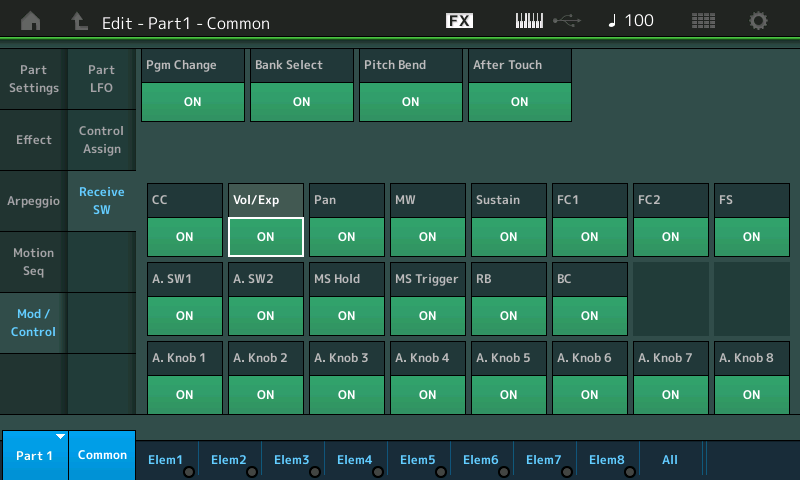
In each Part you can customize what it will respond to

If you set (as the dual assignment I mentioned earlier) where FC1 cc011 was also assigned to do ELEMENT COARSE (tune), as in the screenshot above and in the attached example Performance, setting the RECEIVE SWITCH for FC1 = OFF would stop the tone generator from receiving the message to alter the tuning of the PART. But it would continue to receive cc011 and control the Expression (volume).
If, conversely, you set only the RECEIVE SWITCH for "VOL/EXP" = OFF, and left FC1's Receive Switch On, the FC1 would still control the ELEMENT COARSE (tune)... but not the volume.
The "Vol/Exp" being the specific controls that FC1/2 treats as the exception to the rule, if you will. By defeating FC1 or FC2 you stop them from controlling the Part, EXCEPT, when they are also sending fixed function CC numbers like cc007 or cc011. These will always (always) affect level on the Channel they are sent (unless you turn the RECEIVE SWITCH OFF specifically for those functions). And you can turn either RECEIVE SWITCH On or Off, as you may require.
They are independent. I've attached a Montage Connect .X7B Single Part Performance to illustrate the point... (zipped) Unzip it and open it with Montage Connect - this will bulk the program to your Montage's Edit Buffer (meaning it will not Overwrite any of your data).
Last thing… there is a general rule of thumb that says you will have problems when you assign control over a parameter to two different Controllers and attempt to use them both (ouch). And often you are prevented from doing so. Imagine you are turning a sustaining sound down with one physical controller while another is being advanced to turn that same parameter up… Zipper noise and worse will occur as the sound desperately tries to accommodate your conflicting commands. But there are exceptions…
Hopefully, that sheds a bit more light on what goes on with FC1, FC2 and why you can independently defeat the RECEIVE SWITCH for VOL/EXP from the switches for FC1 and FC2.
Overall this does allow flexibility. Yamaha chose to default FC1 to Expression (fixed function) because so many users want to plug in a pedal and have it work for Volume (right away) – hard to argue with that convention. The FC2 defaults to cc004, it being assigned to a freely programmable Control Number (no fixed function baggage) is also a no brainer – those who wish to assign a foot pedal to control ‘whatever’ (Wah pedal, pitch bender, filter sweeper, etc...) have one that is fully and freely assignable.
By the way, the FC2 = Super Knob is not the default, technically speaking. It is the convention that was used in all 2,036 Factory Performances – but you will notice if you start with an INIT program, the FC1 is cc011 and FC2 defaults to cc004. You have to make that assignment if you want to use either Foot Controller to control the Super Knob. Over time Yamaha has evolved the controller setup based on research. It may not be perfect, but it is extremely flexible.
I think the background / detail is in-line with my summary of how foot controllers relate to the settings on Montage. The picture I drew even shows that CCs are forced "on" as you described without a switch that turns them off (in terms of the expression pedal "sending" CCs. Receiving certainly you can filter). So that matches your detail about cc treatment.
The drawback of the system, as pointed out, is when looking through the lens of PART-to-PART control. Currently the FCx (FC1 or FC2) assignment for CC control is only made at the performance global level. Therefore, if you desire to opt-in to using an expression pedal for volume - you do so with a blunt tool of a performance-wide setting.
The attachment doesn't address having different policies across PARTs. There's only one PART there. Its within the context of a performance having multiple PARTs - some that are under FC control and some that are not is where the wheels start to come off. The request is:
1) Multiple PARTs. I'll keep it simple - just 2
2) FC Controls volume of PART1
3) FC Doesn't control volume of PART2
4) Sliders continue to work as an override to the current FC setting for PARTs 1 and 2 (I think it would be "OK" if sliders couldn't affect volume of PARTs you want to opt-in for expression control when expression is at full heel)
5) Desire to leverage presets (which use cc11) and not have to use a pure motion control solution
When you turn off Vol/Exp (opt out for Receive) you violate goal #4. Since doing so will turn off the slider control. Your example doesn't employ this, but just throwing it out there as a "non-starter" for the OP as previously addressed.
Currently, due to the various overrides and such - the only way to realize something that works similar to the OP's request is to let go of one of the goals. So my suggestion has editing the FC1 CC setting away from volume so you can re-assign - on a part-by-part basis (through motion control) the foot controller back to volume. Doing so "throws out" goal #5 - but seems the least-worst option. Any PART you do not assign a mod-control source as FC1 will not change volume (and sliders continue to freely assign volume that PART).
Depending on the curve, you still have freedom to offset volumes of PARTs that are under FC1 control using sliders - but limits may prevent you from completely squelching the PART if the volume offset (mod control destination) is outside the range of what the slider can handle. Not a big deal, since I don't think this was an original requirement.
"Default" FC1 as volume I will continue to use since every preset (except 3 init performances) uses this convention as the default behavior. The reader can read the full rundown and decide internally how they relate to these terms.
Summary of the proposed workaround is:
Starting with a preset performance:
1) (Work = One Setting) Edit one global setting per performance (FC1 CC number - away from default of cc=11 - to an "open" one)
Doing so disconnects FC1 entirely from controlling volume. Instead, it will send an "orphan" CC that has no one currently listening on the other end.
2) (Work = none) Leave receive control box alone at defaults. So FC1 is ON and Vol/Exp remains ON - this allows sliders to function as normal
3) (Work = a few settings per PART you want to control volume with FC1) For each PART you want volume control with FC1, edit the PART's mod/control such that source=FootCtrl1 and destination = (part) volume. Can pick bipolar threshold or bipolar ramp as suggestions such that left-hand of curve is negative (below horizontal line) and right-hand of curve is positive. What you'd expect to get heel to subtract from volume and toe to add to volume. This will re-attach FC1 to control volume for each PART you make this edit to. Any PARTs you do not want FC1 to control volume - do nothing.
The lift is maybe 3-4 clicks (taps) more per PART to program vs. if there was a "better" way to just turn FC (for volume) off on a PART-by-PART basis. Not a heavy tax to get this done.
Current Yamaha Synthesizers: Montage Classic 7, Motif XF6, S90XS, MO6, EX5R
Foot Pedals (more background)
The previous example attachment, shows how FC1/FC2 can be set to Receive Switch OFF, while still having VOLUME/EXPRESSION functions active. The independence of those things is what is its purpose. The confusion here usually stems from the difference between FC1 and FC2 as physical devices and what they are assigned to control... and being able to deactivate Vol/Exp reception independently from the physical control devices, FC1 and FC2.
If you conclude you want Vol/Exp active, then the solution is simple, as I explained, to avoid the conflict you can use a cc number without a fixed function (specifically: a different cc instead of Expression)... the second pedal jack defaults to cc004, which can be assigned as you desire (no need to wander into the wilderness of unassigned Control Change numbers) cc004 [Foot Control] is available for exactly such an assignment. But you can freely set the cc number, (if you're careful, and you wish to...) but one 'fixed' and one 'assignable' Foot Controller was the thought behind the default selections for FC1 and FC2, cc011 and cc004, respectively.
Whether you are working with one Part or sixteen Parts in a Performance, this will work - and you can set, on a Part-by-Part basis, what gets controlled and to what degree.
Bottomline: if you wish to use the Fader to adjust Part Volume, then one step in making that happen is you must leave the "Vol/Exp" RECEIVE SWITCH for the Part On.
It should not be surprising that you must select a single COMMON cc assignment for a physical controller to Send... you make the difference on a Part-by-Part basis on the receiving end as to what it does, and how the movement of that control impacts the sound.
cc007 and cc011, as I took the time to point out are *related* and have a fixed function -one works within the limit set by the other. Here, in Montage's Receive Switch setup, they are also grouped together, On/Off, this should not create a problem when you want to maintain Fader control separate from Foot Control, because you can control the synth engine on a Part-by-Part (Receive) basis with other direct handles that will allow musical control over output levels and dynamics.
_ If you wish to still control a Part with the Fader, but not have that Part affected by the Foot Controller, this is possible by using a non-fixed function cc number for that Foot Controller and assign it to directly control output level within the Part. If you wish to have another Part track the movement of that same Foot Controller for a completely different purpose, you set that up on the receiving end (in the Part)... and it could be doing an entirely different function in the Part.
_ If you wish to control one Part with the pedal as a Wah-Wah, while at the same time it does that theatrical sound effect that 'coarse tune/volume fade in' thing to another Part... that's possible, as well. Each can still be independently controlled with the corresponding Part Fader.
The thing is, between the two Assignable Foot Controller devices, and the ability to program the synth's output volume in multiple ways, you should find this system fairly flexible - if you spend some time working with the ways you can program direct control (it's when cc numbers get involved that you are going to be at the mercy of what else they may already be set to do, by convention)
The attached 2 PART example below:
_ Part 1 and Part 2 each have their PART VOLUME (Fader) cc007 active.
_ A single FC7 Assignable Foot Controller pedal will be able to fade in/out Part 1 doing the movie FX pitch climb/fade-in thing, while independently the same pedal can be set to do the Wah-Wah thing to Part 2.
(This works whether you have two FC7s or not.)
If you're still with us, you can independently defeat the Wah-Wah by turning the "FC2" Receive Switch Off for Part 2 and you can independently defeat the pitch/fade thing by turning the "FC1" Receive Switch Off in Part 1
This works whether you have two FC7s or not...
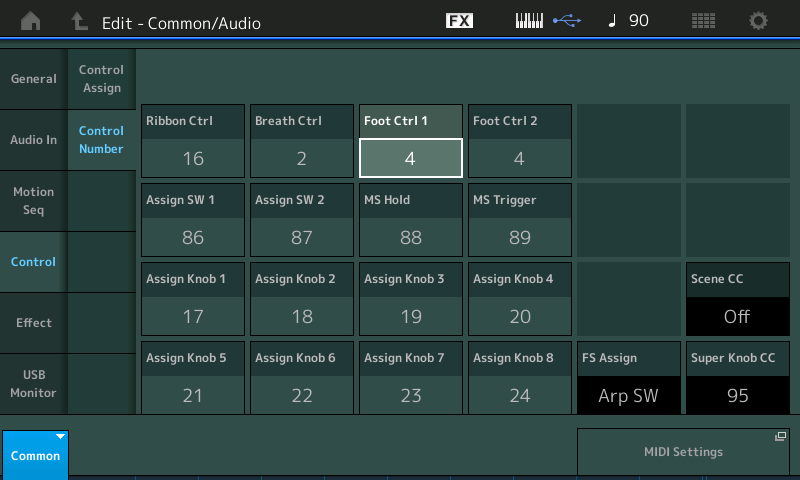
This works because you can assign each FC independently within the Control matrix... as to what, if anything, it does to the Part.
Part 1 is using FC1 to control both "Element Level" and "Coarse" tuning:

Part 2 is using FC2 to control both the Wah pedal in the Insert Effect and filter "Cutoff"

and by setting FC1 to send cc004, while FC2 is sending cc004, the Foot Controller 1 becomes Foot Control 2. Each receiving Part can then be programmed independently. If you wanted to control the fade in of Part 1 and deactivate the pitch tuning of Part 1, you can change the Source for that "Coarse" tuning assignment to "FC2" and deactivate things assigned to FC2 for that Part.
Deactivating the FC1 and/or FC2 at the receiving end - stops them on a per Part basis whatever they are assigned to do to that Part, the exception is when the cc number you've selected for your FC is a "fixed" function (like cc011).
Because you have other options (like Element Level/Operator Level) to control the output level, you can avoid the "fixed function" Vol/Exp issue. "Part Volume" is available as a Control matrix Destination, but then you will lose front panel Fader control (if that is your requirement avoid Part Volume). "Element Level" (AWM2), "Operator Level" (FM-X) are directly Assignable to Montage physical controllers - and have the added benefit of being independently selectable at the Element/Operator level of the architecture. This additional benefit means you can effectively change just certain components within a Part... or the entire Part, if you prefer.
This is just a theoretical example - and certainly is not the only way to work or approach assigning controllers. But the control assignment area has evolved to this (based on what is most commonly requested); it offers a "quick and easy" solution for those who want global control of Volume from a pedal, and it offers an option for those who want to program what it does on a per Program basis.
SCENE 1 both Parts active
SCENE 2 just the Pedal Wah Clav (activated/deactivated by FC2)
SCENE 3 just the movie theme pitch/volume fade thing (activated/deactivated by FC1)
The key take away from all of this is, use FC1 and FC2 as best suits your need for the current Performance, even if you only have one physical FC7. What they Send (Transmit) is customizable on a per Performance basis, what they do is customizable on a per Part (Receive) basis. As mentioned, the Factory Performances, by the programmer's convention uses FC2 = Super Knob (but please recognize that like the MW is used for vibrato 99.9% of the time - cc001 does not have a "fixed" function - it has to be programmed to do so in each instance), however, if you are not using your FC7 pedal in a Super Knob control way, you can freely reconfigure it as you may invent to accomplish the combination of gestures you plan on using for this Performance.
Ran into this same problem a few days ago. Is there a way to load your RcvSw Example2 into a MODX? I tried using MODX Connect, but it says .X8B
Is there a way to load your RcvSw Example2 into a MODX?
No - that file isn't compatible with Modx.
If you post the particulars of what you are trying to do and/or what problem(s) you are having someone might be able to help you.
You might reread, if you haven't already, both of Bad Mister's extensive replies where he tries to explain what the various switches do on each parts Tx / Rx screen.
