I am trying to understand the programming used for Performance “Sweet Oboe Legato” (Woodwind / Woodwind / #3 ) that features delayed vibrato.
The Performance has a single mono-voiced part with three elements. Element 1 sounds on first note and the other two sound for other notes (than the first) during legato playing. Editing Part 1, looking for the programming and source of the Performance’s delayed vibrato, I visit first Part 1 LFO. There, I see Speed: 51, Delay: 48, Fade In: 55, Hold: Hold, and Fade Out: 64.
Changing any of these values, starting with Speed and setting Speed to 0, does not effect the vibrato. So, this leads me to believe that the audible vibrato is not being produced by Part 1’s LFO.
Next, I visit Element 1 Element LFO. There, I see Speed: 38, Delay: 0, Fade In: 0, Key On Reset: On, Pitch Mod: 0, Filter Mod: 0, and Amp Mod: 0. Changing LFO Speed to 0 does not effect the vibrato. So, this leads me to believe that the audible vibrato is not being produced by Element 1’s LFO.
Observation: The speed of the audible vibrato seems somehow related to the note’s pitch. That is, lower notes have a slower vibrato. It’s not possible that the vibrato is present in the sample that is being used, is it?
I’ve spent more time than I care to admit, trying to figure this out. I am certain that one of the genius members of this forum will know the answer without having to even conjure up a brainstorm.
Thanks in advance and Regards.
"Sweet" typically implies the sample has vibrato. The PART LFO you were looking at has a depth of 0 for all destinations - so this LFO is not active. The Element LFOs, as you've seen, have a depth of 0 for all destinations as well. LFOs are not driving the vibrato nor are any other modulation sources.
You can listen to the waveform of the oboe without any extra programming by recalling "Init Normal (AWM2)" then change PART 1's Element 1 to the same Oboe sample ("Oboe 1" for the initial note).
If you wished to remove the vibrato - you can do this by swapping out the sample with one of the "NV" (no vibrato) samples. This is only available on the Oboe 4 set.
Note when you play a second note connected legato with an initial - the 2nd and 3rd elements will sound. So if you only change Element 1 to "NV" - then your legato-connected notes will still have vibrato.
Current Yamaha Synthesizers: Montage Classic 7, Motif XF6, S90XS, MO6, EX5R
Jason, thank you so very much for your quick and knowledgeable reply. I need to find a list of the abbreviations and acronyms used in the Montage and/or by Yamaha (like: NV, etc.). I will experiment by doing exactly what you suggested. Thanks again.
Hi Stan,
The Part LFO is active in the “Sweet Oboe Legato” and the Waveform “Oboe 1” does include some natural vibrato of the player.
Here’s a little more about what is going on.
The Part LFO is biased to the MOD WHEEL. So that when you raise the MW you will be applying the LFO Speed 51. You will notice this is pretty close to the speed of the natural vibrato used by the original player... which is heard in the sampled Waveform. The natural range of the Oboe is from the Bb just below Middle "C" thru A5.
The Part is using Element 1 as the main Oboe sound, while the other two Elements are “Legato” Elements. They will be called on to sound only when you play a Note before releasing the sounding note, and the program is Mono. You will then select these other Oboe Waveforms... Element 2 is “Oboe1 Of” (Offset) it does not contain the natural attack — it is literally the Oboe without the attack portion of the sample. This is apart of the XA CONTROL (Expanded Articulation Control).
Element 1 XA Control = Normal is the "Oboe1" Waveform
Element 2 XA Control = Legato is the “Oboe1 Of” — the Oboe without the attack
Element 3 XA Control = Legato is an edited “Oboe 1” very short AEG — used to add the sound of the Oboe 'pads' when legato is used.
Try this experiment:
Press [EDIT]
Press [PART SELECT 1]
The bottom row of buttons, 1-8, are the Elements. The brightly lit buttons represent the three Elements.
Turn Off Elements 2 and 3
Play a legato trill (Hold one note and do a fast trill a half-step above) you will hear each note re-attack.
Turn back On Elements 2 and 3
Play the same fast trill, the offset Elements play without the attack portion, allowing a smoother, more natural sound when creating a phrase. Lift your finger when you want to take a ‘virtual’ breath before attacking a Note.
The Offset Waveforms will be used whenever a legato key gesture is detected in mono mode.
If you apply the MW you will be able to apply a vibrato similar to the natural vibrato used in the “Oboe 1” Waveform.
Touch “Mod/Control” > “Part LFO” > the Depth settings here are all 0 so it is not active full time. If values for Depth are applied within the Part LFO they occur all the time. However if the setting for Depth are 0, then you can manually apply the Depth with a controller. (The Delay, Fade In, Hold, Fade Out settings are to be done manually with your selected controller — you can understand these as describing what applying vibrato would be like if automated).
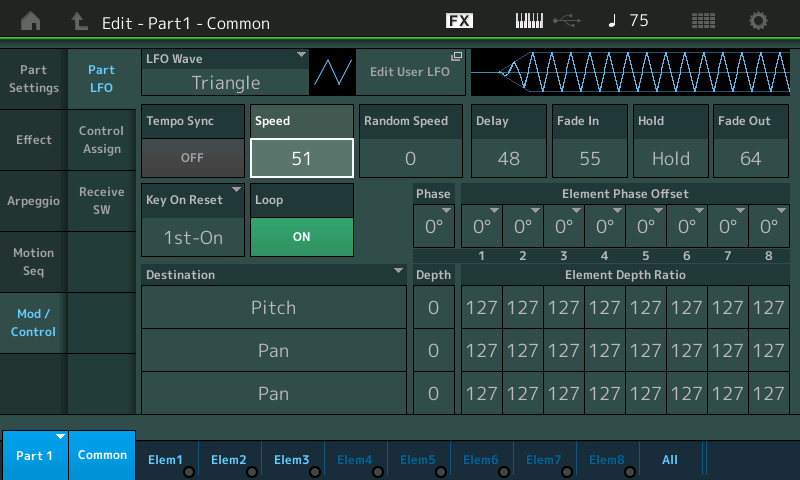
However, directly below the “Part LFO”, touch “Control Assign”
Activate “Auto Select, and move the MW you will see how the Part LFO is being applied.
A Ratio of +10... determines “how much”.

The graphic here indicates as the MW is raised, the Part LFO Depth is applied.
The [AsSw1] will make the Oboe a polyphonic sound... and eliminate Elements 2 and 3
I can’t believe how incredibly fortunate I am to receive responses from both Jason and Phil! Wow! Phil, I intend to really study your reply because I am working hard to better drive my Montage. I feel like I still have training-wheels. Thanks again, guys!
