HI I used to have a pretty cool app called Studiomux - its broken with latest windows 10 updates. So I am wondering how can I use a camera kit connection with ipad (ipad sending midi info into Montage) and then everythign going out of Montage USB to computer (audio and midi). What is the best setup to do this with near zero latency and great sound? What exactly will I need and how do I set it up step by step? Thanks in advance.
You can obtain ZERO LATENCY, by ensuring you are monitoring your MONTAGE direct.
It matters not whether you are using an iPad or a computer, when you setup your routing, make sure you setup to monitor direct.
The advantage of using a hardware synth is never having to be on the wrong side of the computer latency (unless you want to be). In other words, when you are applying VST Effects to your incoming hardware signal during record — that would be a situation where you would want hear those effects as you recorded.
But short of that, when recording your MONTAGE hardware to an external program make sure you monitor yourself “direct”. It is zero latency.
I don’t quite understand what you are asking about (iPad and computer??), sorry, but latency is only introduced when you monitor through an external device like a computer or iPad. Latency is the time it takes it to process and release your data. If you listen to MONTAGE direct you avoid latency entirely.
Can I use the usb port (for class compliance devices) to talk transfer midi from the ipad to Montage? What I am trying to do is use ipad synth instruments (apps like Synthbook) via the Montage keyboard and vice versa but also use the Montage audio interface into my DAW. It seems like there is no easy solution here. I want zero latency communication between the devices - no lag in playing notes)
ok so noone knows or it cant be done. gotcha
The SynthBook or any App running on an iPad needs the iPad to host the synth engine. How do you purpose to also connect to the computer?
Forget about no latency for a minute, how do you intend to connect two devices? Once you solve that, you can move forward...
An iPad can be connected as a MIDI device to a computer in a couple ways, without having to act as a USB host to the Montage.
Over USB (probably the best way for minimum latency), there are third-party apps that allow such a connection: the free midimittr for Mac, as well as the $2 midimux for Windows & Mac. Both require that you install a server app on your PC/Mac along with the corresponding client app on your iOS device. Midimittr can also be used to connect an iPad to a Mac via bluetooth MIDI.
An iPad can also easily connect to a Mac via network MIDI without any additional software. This can also be done with a Windows PC, but you must first install the free rtpMIDI software from Tobias Erichsen on the PC.
Using that network MIDI in conjunction with WiFi, latency may or may not be acceptable depending on circumstance and personal requirements... But there is also the possibility of using an Apple USB Ethernet Adaptor ($30). If you use this to connect your iPad to your network, and also have your PC/Mac connected to the network via ethernet, latency should be noticeably improved when compared to WiFi (depending, as with WiFi, on the quality of your router as well as network conditions). I haven't tried this myself, so I can't speak as to exactly how much difference it would make or exactly what the resulting latency would be.
Once you have that MIDI connection between iOS and PC/Mac over USB, Bluetooth, WiFi, or Ethernet, you'll be able to route MIDI to-and-fro between your iPad, PC/Mac, and a Montage (connected to the PC/Mac via USB) by using the built-in MIDI capabilities of your DAW.
With MIDI taken care of, the iPad can then also be connected to a USB audio interface with analog outputs (like the Yamaha AG03 or the Steinberg UR22 MK2, both $150) in order to then connect those to the Montage's A/D inputs.
An audio interface with 5-Pin MIDI I/O like the Steinberg UR22 also offers an alternative to all the iOS-to-PC/Mac MIDI setups described above. You could instead use the USB audio/MIDI interface to connect both analog audio and 5-Pin MIDI from the iPad to the Montage, which would then be connected to the PC/Mac via USB for both audio and MIDI.
You could also go with something simpler for the audio connection: if your iPad has a headphone jack, you could get an appropriate converter cable (1/8" TRRS to 2x 1/4" TS, I think, something like this) in order to run the audio directly from there to the Montage's A/D Input. If you have a newer iPad which has no headphone output, you could use a simple USB-C to headphone adapter (something like this) and then connect that to the Montage A/D Inputs. You might not want to cheap-out on that D/A connection out of the iPad, though.
In all of these cases, the Montage would be connected to the PC/Mac via USB for both audio and MIDI.
Thanks Lex I have Studiomux (midimux) but it stopped working in the DAW with windows 10 updates. no support from the creator. Im looking into rtpmidi as a possible solution. Its too bad we cant just plug the ipad into the usb drive as a class compliant device and have it work that way. Oh well. Is there a simple connection device where I can run midi cables from the montage to the ipad? But then there is the issue of not being able to use the Montage to Pc connection which I want at the same time. Man there is no simple solution.
Maybe future synths "need" two USB to HOST interfaces with audio+MIDI to/from both and some sensible routing of those streams internally.
Since it seems you're using PC + iPAD as neither OS has all of the packages you want on one platform. So you're stuck between two "hosts" wanting to have MIDI+Audio pipes to each without building a spaghetti bowl.
Not that it helps now.
Current Yamaha Synthesizers: Montage Classic 7, Motif XF6, S90XS, MO6, EX5R
Is there a simple connection device where I can run midi cables from the montage to the ipad?
Yes, you could use a USB to 5-PIN MIDI connector (something like the iConnectivity mio, $40) from the iPad to the Montage, then USB from Montage to PC.
The iPad's audio connection would have to be taken care of separately, as I described in my last post, but maybe you've already got that sorted out.
Thanks I thought that we had to choose between using the Midi IO or the Midi usb to pc but not both. Can someone please confirm if what LEX is saying is possible?
You can, if you have a second controller you wish to use as an input device, connect it to the MIDI In and Out jacks on the MONTAGE back panel. The computer (Cubase) will recognize this as "MONTAGE 3" (port 3). You can select "All MIDI Inputs" as the INPUT on the Track Inspector, when you want to use both devices. This column defines your MIDI sources. Only legitimate sources should be marked in the "In 'All MIDI Inputs'" column.
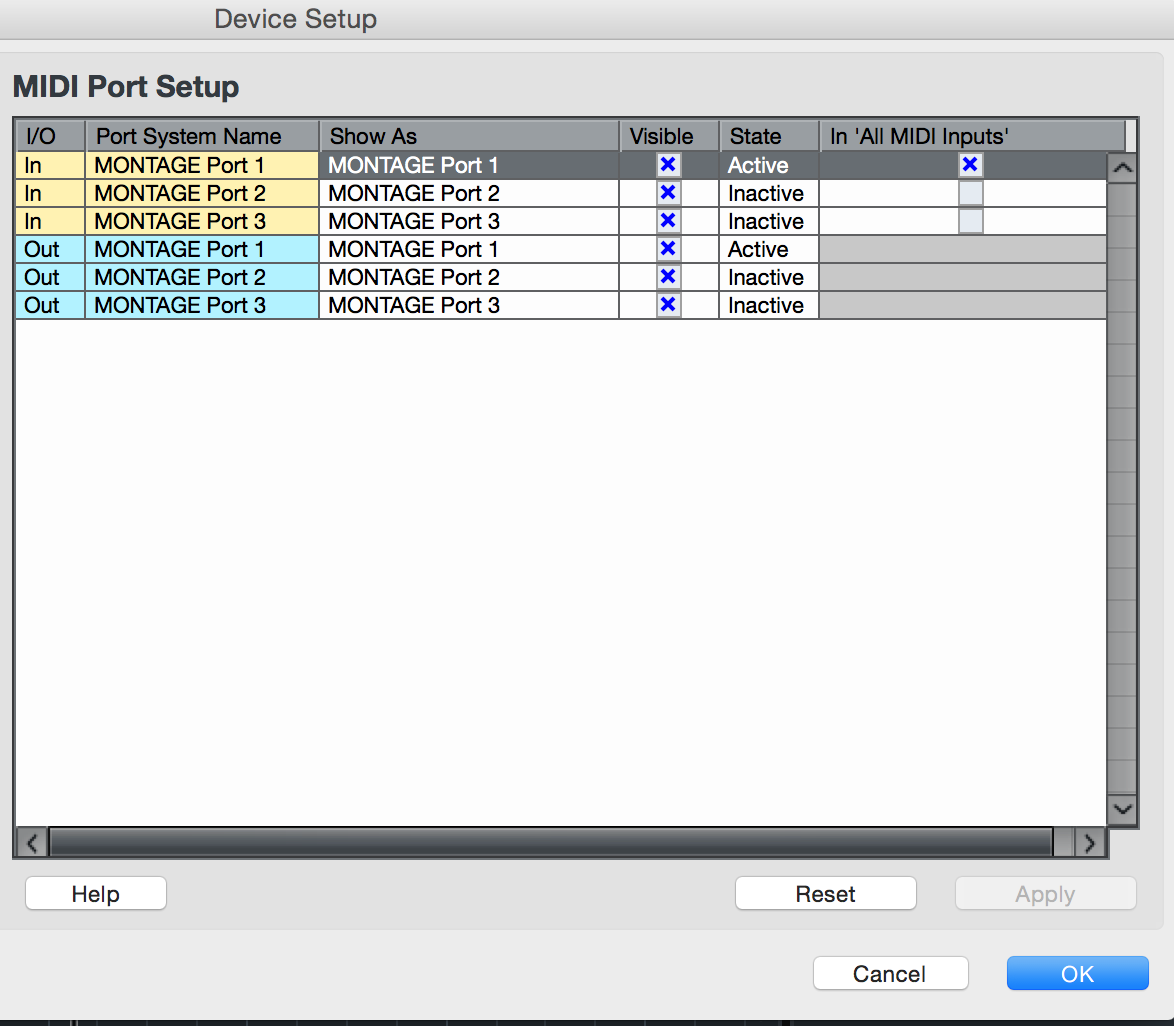
This should work in any DAW, not just Cubase. Seen from your computer, "Montage Port 3" would always be your iPad in this case.
Using the 5-pin DIN MIDI in conjunction with the USB TO HOST MIDI path simultaneously has "always" been available - OS versions before v2.0 supported this (and maybe even first release). For those wanting to use 5-pin plus a DAW - you handle the routing in the computer. There's an ideascale someone else opened up about lack of simultaneous use of 5-pin MIDI plus USB (TO HOST) MIDI. My participation on that ideascale clarified that the idea was misnamed - as there's no lack of simultaneous support. The issue that was left was that currently the 5-pin MIDI depends on the computer for simultaneous use and this was deemed as a liability. Problem being that if the computer crashed the routing to echo Montage's MIDI back to the 5-pin MIDI was no longer there. So ideascale is not about lack of simultaneous use of both ports - but more about how to decouple the need for the computer, in this kind of setup, in the event that the computer died.
If you are not concerned about your gear going belly up - then leveraging Montage's PORT-3 to reach the 5-pin MIDI to USB interface is a way to go.
Current Yamaha Synthesizers: Montage Classic 7, Motif XF6, S90XS, MO6, EX5R
