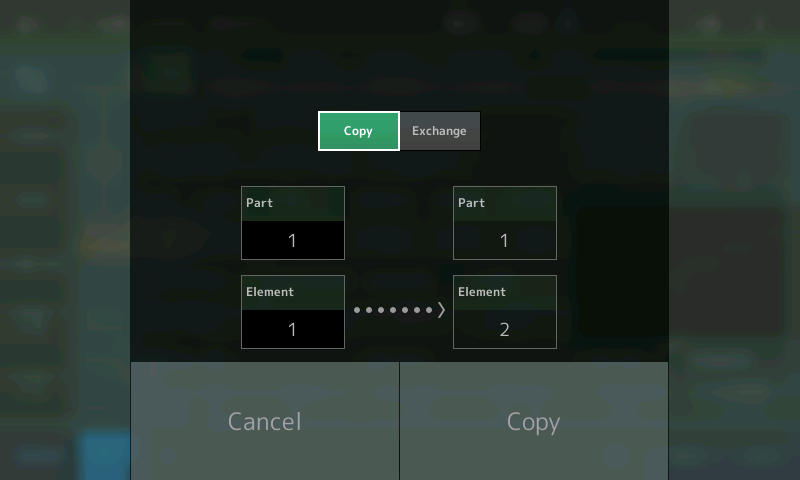Hi. Once I program parameters for an element (ex. Element 1 - amp, filter, envelops, insert fx, etc), I want to copy those parameters to the next available Element to save time and ensure I match some parameters. I can't seem to find how you do this and redoing all parameters for eight elements is time consuming. Does a copy / paste exist? Thanks!
Yes, it does.
From the (HOME) screen of your Performance, (it's going to be PART parameter)
If you touch the Part Type/Name box (of the Part containing your Element) an overlay will pop in from the left of the screen, you will see the option to COPY
Set the SOURCE and DESTINATION Elements
Make sure "Copy" is green
Touch COPY to execute.
I can't seem to find as you describe. Please see the screenshot below. I only see where it allows you to copy one part to different part. I don't see the option to select elements within the part, and it won't let you copy a part onto itself. I'm looking to copy elements and not parts. Thanks.
Sorry, I completely misread your post... But still, yes, you can copy and/or exchange on the ELEMENT level, as well.
When you are within the PART EDIT, and working on an individual Element of that PART
(In other words, you must be editing the ELEMENT you wish to COPY, as this sets the SOURCE (left values) in the pending dialog box):
Hold [SHIFT] + [EDIT] to recall the COPY/EXCHANGE screen
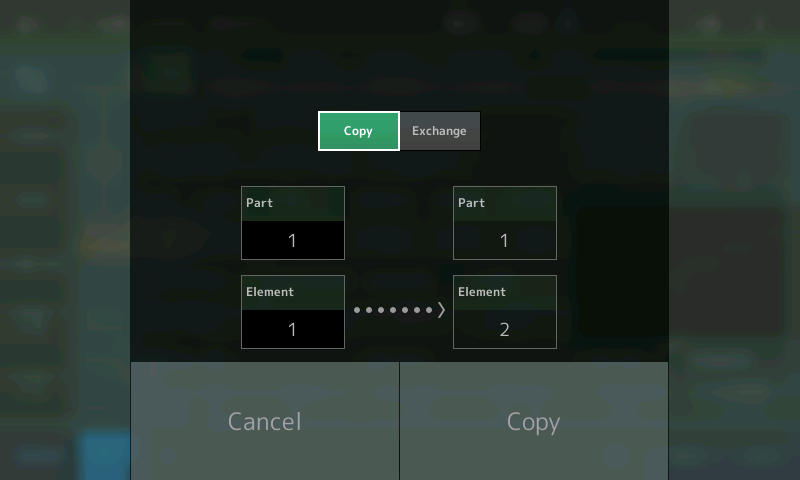
Highlight COPY (green) at the top
Move to the Element using the Right Cursor or touch the Element Destination box
Set as required and touch "COPY"
Sorry for the confusion.
Found it Thanks!!
Bad Mister wrote:
Sorry, I completely misread your post... But still, yes, you can copy and/or exchange on the ELEMENT level, as well.
When you are within the PART EDIT, and working on an individual Element of that PART
(In other words, you must be editing the ELEMENT you wish to COPY, as this sets the SOURCE (left values) in the pending dialog box):Hold [SHIFT] + [EDIT] to recall the COPY/EXCHANGE screen
Highlight COPY (green) at the top
Move to the Element using the Right Cursor or touch the Element Destination box
Set as required and touch "COPY"Sorry for the confusion.
there is a way to copy only fx section from one performance to another performance ?
for example, I found a good eq-compression setting form my voice-mic (fx on input channels) and want to copy this setting to another performance.
thank you