I see several posts discussing this. A bit overwhelming for me to sort. Just sayin'...
One person said that Performances cannot be loaded from prior Motifs, yet this is from the ReadMe notes - "You can now load Performance data for the MOTIF XS, MOTIF XF, and MOXF."
Can anyone direct on how to do this?
Thanks!
Place the Motif XS All Data File (.X0A) on a USB stick
Place it in the To Device Port
Press [UTILITY] > “Contents” > “Load”
Set “Content Type” to either USER File or LIBRARY File... this will determine where the data will be loaded.
Set the “Import Option” to either Voice or Performance
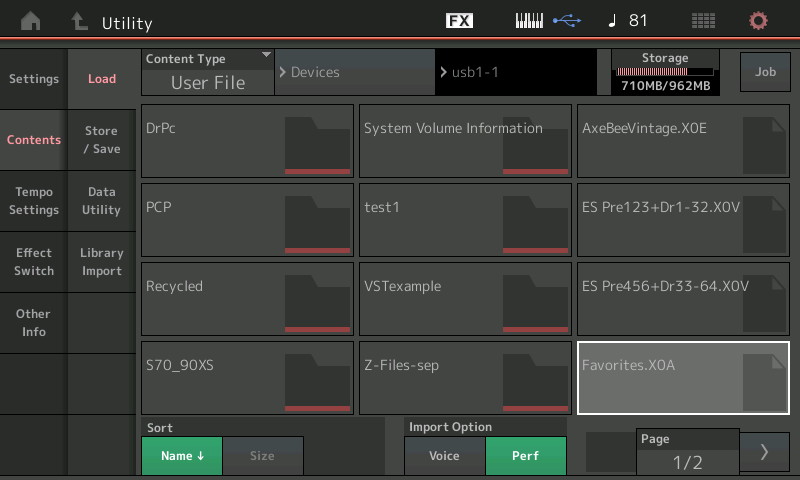
Touch the box containing the .X0A File
If you are loading to USER, you will receive a warning, “Current user data will be overwritten by “xxxxxxx.X0A””
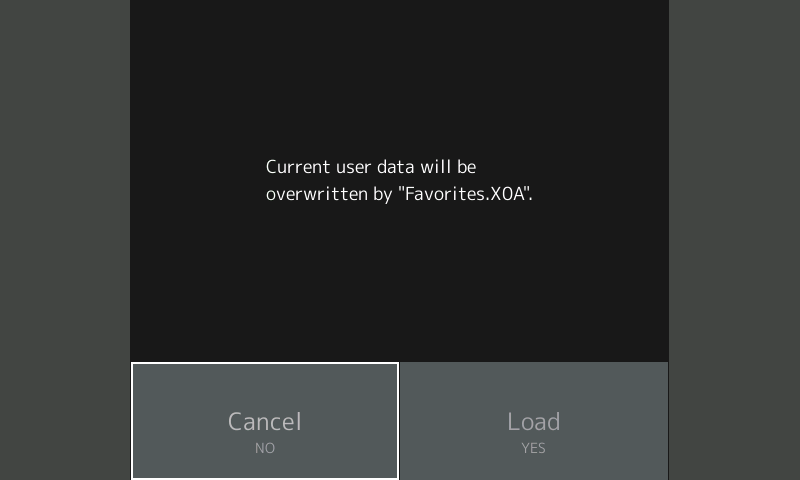
If you have not saved the data in your current User Bank, STOP, Touch Cancel, and Save your data. If you already have a file for the current User, Touch “Load”.
The forum goes back to before Montage was available. Old messages are referencing the paradigm of what is known at the time. As firmware gets released - new features emerge and previous discussion about what can and cannot work sometimes becomes invalidated. We are a couple of days into having the new firmware. Also factor in that when something is new - it takes a while for the community to get a handle on the new features.
All performances and voices except for those containing certain encodings will properly load (XS, XF, MOXF). There are only a handful of freebies released by Yamaha and 3rd parties which have these encodings. If you run into a problem due to this decoder (converter) location - then you should get an error message. If not, certain sounds won't play which is another indicator.
Current Yamaha Synthesizers: Montage Classic 7, Motif XF6, S90XS, MO6, EX5R
Just so you know, that wasn’t a ding on anyone.
Thanks for giving a good perspective on changes over time.
I learned that to get the Performances from my XS (and XF), you must down load MOTIF XF Performances for MONTAGE from Yamaha.
This will give the sequences that animated the Performances, “missing” from first Montage releases.
Now it’s like having an XS + XF on Montage!!
Okay, but how do you get your Motif Rack XS files into an .X0A format?
When I save them on the Editor on my PC, the only file type available is an .X1E, which the MODX/Montage does not recognize.
Recently linked in another thread...
Current Yamaha Synthesizers: Montage Classic 7, Motif XF6, S90XS, MO6, EX5R
