Hi All,
Sense I got the Montage almost 4 years ago, I've never had an issue with recording & playback volumes in Cakewalk (windows 10 pro). I think it changed with the last Montage update I did (3.0). In "Utility" under Audio in/out, I have all the USB in/out levels to 0 DB.. which now is too low. Cakewalk is recording it at about -12 to -16db.. all my mixes need some serious normalizing in post to bring the volume up.
When I up the USB in/outs to +6 db.. it will record the levels satisfactory around -8 to -6 db. BUT when I playback the audio.. it's too loud--a different volume from the one I recorded it at.
I haven't changed any setting in Cakewalk or on the Montage in years... it's always been perfect. Any ideas ??
Thanks !
This has been commented on at various times. Yes you are correct.
https://www.yamahasynth.com/ask-a-question/cubase-10-5-input-levels-very-low
Thanks. I've seen these posts.. although they don't solve my issue. : )
But the discussion of monitoring is very pertinent here. If you are monitoring the ‘direct‘ signal during record, and the recorded signal on playback there can be a difference in Volume. They have separate settings.
When recording you have an option of monitoring the signal being sent TO the computer. How loud you listen to this has no bearing on the record level. You set this to your comfort. The record level is actually set by the digital signal sent via USB.
_The ‘direct’ signal goes right from the synth engine to the Main L/R analog outputs — and this can be monitored very loud or very soft... it does not effect the recorded signal.
_The USB Out signal is digital, it can be measure via Meters in your DAW (It is affected by the setting measured in dB) more on that below.
If you select to turn "Direct Monitor" = Off and choose to monitor the signal post (after) post it traverses the computer, your actual listening volume is determined by the RETURN signal coming into the MONTAGE (as audio interface) via USB to be converted to analog audio (USB VOLUME). Again ‘how loud’ it is an independent parameter.
So a difference in what you perceive you are sending to the DAW, and the volume of what you are hearing can be different depending on where you choose to monitor. It could be louder — it could be softer. In general, you want to set these two settings so that they match. Your recorded data should sound exactly like the data you are sending.
Here’s how to proceed... although let’s clear one thing up first...
When I up the USB in/outs to +6 db.. it will record the levels satisfactory around -8 to -6 db. BUT when I playback the audio.. it's too loud--a different volume from the one I recorded it at.
We assume you mean you have increased the USB OUT +6dB. That refers to the USB Level being sent Out digitally to the DAW. You don’t necessarily hear this unless you are monitoring the Return audio, post, the DAW.
And whether or not this is louder or softer than what you were listening to is totally dependent on your monitor settings. On the Audio Signal Flow diagram tap the "USB Volume"... the parameter controlling how much returning audio is sent to your speakers (Main L/R analog Out)
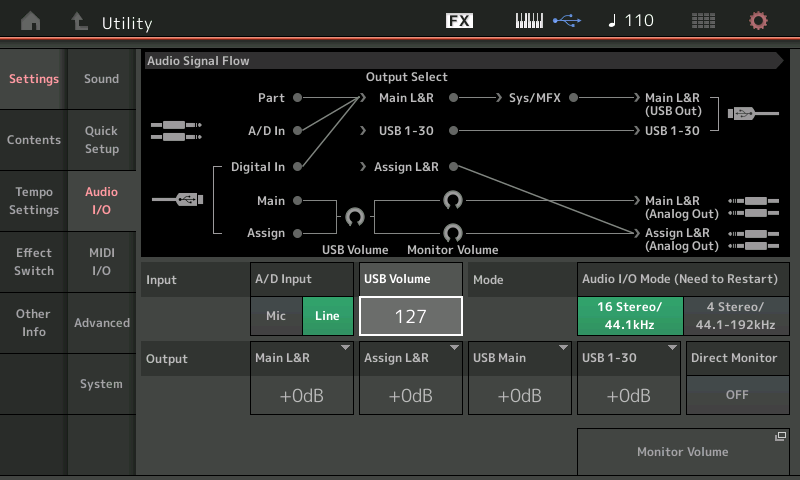
You can also tap the "Monitor Volume" of the feed to the "Main L/R (Analog Outs)" separately from the feed to the "Assign L/R (Analog Out)" which could be feeding a separate headphone amplifier. If you tap the "Monitor Volume" icon in the diagram, you will be taken to the "USB Monitor" screen showing the independent parameter values for the "Main" and "Assign" Analog Outputs. Change these values - watch the Signal Flow diagram for verification as to where these are on the flow chart. You can return to the Audio Setting by tapping the shortcut box in the corner.
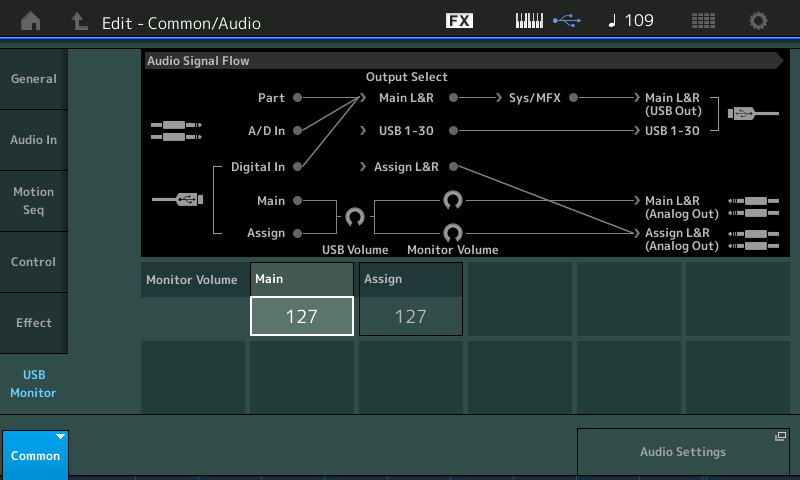
Follow the signal left to right (Direct Monitor is Off): If you are playing a PART assigned to the Main L&R, it travels through the System (Reverb/Variation)and Master Effects before going to the "MAIN L&R USB Out". It is considered an OUTPUT from the MONTAGE view point, but is seen by the computer (DAW) as an AUDIO INPUT. Again, shown on the bottom row are the RETURN via USB... audio Output from the computer, arriving as Inputs to the MONTAGE... where you can route it
In the top screenshot above: Input USB VOLUME = 127 this is audio that is sent to the "Main L&R (Analog Out)" after going through the computer DAW - this is subjective and has no affect on Record Levels
Output USB Main (measured in dB) is affecting the digital Audio signal sent from the MONTAGE OUT to the DAW and will definitely affect RECORD VOLUME - this is objective
Bad Mister... thanks for the in depth explanation of this.. you are like a brain surgeon with this stuff : )
I will read it a few times and let it soak in.
I up'ed the 2 band EQ volume out on each performance part as you suggested in another post.. leaving all my "Audio I/O" settings at 0 DB.. and that works just fine. I was just curious why at some point with updates things changed. Doesn't matter, your suggestion works great.. and I've learned a few things here!
Many thanks!
Cheers from Santa Barbara
