You should be able to hear a difference using the algorithm selected when operator 2's level is 99, operator 1's level is 80, and all other operators set to level 0. Adjusting the feedback should increase the brightness and having maximum feedback should produce a saw wave.
Feedback will control the level of feedback for the single operator that has a feedback loop in the given algorithm. For the demo (which uses algorithm 81 thus far), operator 1 has the feedback loop. I haven't loaded it up to make sure there isn't a programming issue - but I'm assuming the default feedback level for the performance (X7B) is 0 and using the assignable knob for feedback allows you to increase the feedback (offset) to the maximum feedback level.
An example of another FM synth showing the feedback result, see: https://www.youtube.com/watch?v=_FkSJ3nTkvI
Note that the DX7 algorithm for the first 2-operator programming in the video - DX7 has the operator numbering reversed for these two operators vs. Montage. Montage has operator 2 on the bottom (carrier) and operator 1 (modulator) feeding operator 2. The DX7 is reversed. So when you're looking at the video - you can pretty much follow along except think "op1" when he says "op2" and think "op2" when he says "op1".
The reference is really for the first part where he demonstrates feedback.
Michael Trigoboff wrote:
I just went through this. Very cool. But the Feedback knob didn't seem to do anything, even though I tried many different configurations. What do I need to do to hear the effect of that knob?
In general, when the Feedback loop is on a Modulator its influence will ultimately result in timbre change of the Carrier it is directed to... this can be subtle or dramatic, it depends on what else is happening at the time. When the Feedback loop includes a Carrier its influence is usually very apparent. (In the Algorithm 81 its on the Modulator)
On the P4 Performance.... set the Part 1 Assign Knobs as follows:
AsgnKnob 6 = 100 - allows for EG Level to be significant (this is the shape of the Modulator's influence)
AsgnKnob 7 = 100 - by OP1 Decay = OP2 Decay we ensure that as long as the sound is held the Modulator will influence the Carrier
AsgnKnob 8 = 100 - allows the Carrier sound to sustain longer while key is held
All others at 0.
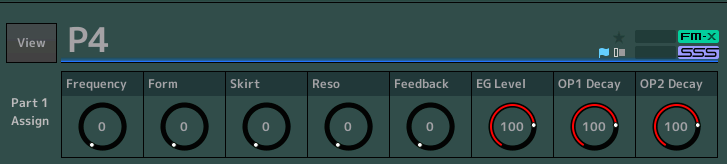
As you raise the FEEDBACK AsgnKnob 5, you will hear a fairly dramatic change. As you approach maximum, you can hear Feedback create a bit of chaotic noise.
If the "EG Level" and "OP1 Decay" are maxed, you can get a really gritty noise when Feedback is raised.
Also try different areas of the keyboard, as the influence can be scaled across the keyboard. Often lower notes reveal more as when playing high and adding even higher harmonics, sometimes (quite often actually with FM) you are creating symphonies and sounds only your dog can hear. So if you are not hearing the response be sure to try lower, mid and then high ranges when sonically testing the results.
AsgnKnob 5 = 64
AsgnKnob 6 = 100
AsgnKnob 7 = 100
AsgnKnob 8 = 100
in the mid and bass ranges makes a hollow tone...
Raise Feedback (Knob 5) to 127 and the sound is entirely different
Thanks, Bad Mister, that worked great. Excellent tutorial.
Hello,
I would like to learn FM-X with these tutorials on my MODX.
.X7B files are different from .X8B ones and are not compatible with MODX Connect (File Load Error) when renaming them.
Does a converter exist ?
Hello,
I would like to learn FM-X with these tutorials on my MODX.
.X7B files are different from .X8B ones and are not compatible with MODX Connect (File Load Error) when renaming them.
Does a converter exist ?
Thanks for your interest in the FM-X tutorials... a version of this series of articles will be made available for the MODX (with appropriate files) shortly.
The "CONNECT" files are not transferable. We'll see if we can get compatible files posted in short order.
