I have a new Satechi Pro Hub mini adapter w/ an Ethernet port for my MacBook Pro (M1 chip running OS Montery 12.2.1 - Thunderbolt 4 ports) and want to use my MODX8 as an interface with JamKazam. Anyone with a similar setup? Wondering if the data xfer speed through the Satechi adapter is an issue or, if an Apple Thunderbolt USB-C>Ethernet cable is needed for greater transfer speeds to improve latency.
Corrected to "JamKazam"...
Hello,
The hub you are using shouldn't be an issue and should work fine. I'm not sure how you would use the Apple adapter you mentioned. Did you mean USB C to USB adapter? If so either should work fine. You just need the YSUSB driver v3.1.1 installed. You can get that here:
Let me know if this helps!
JamKazam is a music-over-the-internet solution where you would use the network to get audio from one remote location to another trying to achieve acceptable latency for "real time" performance. The claim is that Chicago to Austin will yield, under best circumstances, a latency of 28mS.
You're not going to want to run wireless due to the extra latency and also general lack of transmission reliability. Therefore, Bob is doing the right thing seeking out a wired solution and is wondering if whatever this interface is to provide a wired ethernet port (to a laptop with no wired ethernet capabilities natively) is going to hurt his latency budget.
I'd say given the bitrate of audio JamKazam claims that the ethernet port is not likely to make a huge difference. The interface uses 2 ports and splits this out to the ethernet and various other ports. You may want to learn which Macbook port the ethernet uses vs. the other ports so you can leave the ethernet port on its own "dedicated" bus. However, this may not even matter. If you leave the ethernet port without connecting any other device(s) on the same upstream port - then this would be "the same" as having a dedicated ethernet device (type C to Ethernet). At least from a hardware perspective. Drivers are another thing. I'm not sure how good or bad this device's drivers are. Still, I wouldn't sweat it.
Your router, internet connection (provider and connection to the higher-speed net), maybe cabling, etc. is going to matter more. I take it the system is designed to tolerate those who do not spend a fortune on blazing connection speeds although their marketing information may assume this.
Really your best bet to reduce latency is to have the other people in the session utilizing JamKazam are situated geographically closer. You can't help this no matter what else you pay for. There's a "built in" latency due to distance and physics over the medium currently used for data transmission.
Current Yamaha Synthesizers: Montage Classic 7, Motif XF6, S90XS, MO6, EX5R
Also, the JamKazam folks put a lot of emphasis on latency reduction to the audio interface. There's a spread of 6mS from the lowest to highest latency audio interfaces they list.
Note that the best-of-breed audio interfaces offer USB-C as the interface. Therefore, MODX is probably behind this latency curve due to using a slower bus with inherently higher latency. I think (as a guess) you may be adding around 6mS (10mS total) of latency by using MODX as the audio interface vs. the best interface that clocks in at 4mS of latency. This 10mS may or may not make a difference depending on the proximity of the other remote audio.
Current Yamaha Synthesizers: Montage Classic 7, Motif XF6, S90XS, MO6, EX5R
Hello Blake/Jason,
Thanks for your feedback. I do have the Steinberg driver installed.
The MacBook has no ethernet port - the Satechi hub has dual male USB-C plugs connecting to the laptop with an ethernet port and headphone jack (along with some other usable ports). For an interface, I've connected the MODX8 to the laptop via the USB to Host to the laptop USB-C and have a solid connection. I was able to connect to JamKazam recently with an Xfininity download speed of 800Mbps and latency (connected with a friend ~ 60 miles away) at 4-5mS. I have some issues with the audio outputs from JamKazam and the headphone jack with the Satechi and i will take up those issues with them. I'm considering a native Apple USB-C to ethernet Thunderbolt cable for my internet connection vs the hub. I believe I should be able to get audio from the MODX as an interface from either the headphone jack or with the headphones direct to the laptop headphone port.
Hello...(to qualify, I'm not a tech guy, just an amateur musician)....in trying to get set up with JamKazam and using the MODX8 as my interface, I've successfully connected to my MacBook Pro via the USB to Host but seem to have issues configuring the settings for getting the audio out functions to work with JamKazam.
I've downloaded the Steinberg driver, changed the Utility setup in MIDI I/O to "USB" and turned off "Direct Monitoring". I've gone to Performance>Edit and the USB Monitor Main is @ 127. I believe the audio import and outports are configured correctly on JamKazam (Import track is MODX Channel 1 and JamKazam converts the one line to stereo), & audio output ports MODX channel 1 &2 - set up requires 2 channels for the outports).
When connecting with my music partner on JK, he can see/hear me, I see the audio signals from the MODX, but I cannot hear my keyboard or his instrument. Any suggestions/recommendations on reaching a solution on the audio out settings would be appreciated.
I've downloaded the Steinberg driver, changed the Utility setup in MIDI I/O to "USB" and turned off "Direct Monitoring".
Turning OFF "Direct Monitoring means you have disconnected the MODX Tone Generator from reaching the Main L/R (analog) Outputs (the ones going to your speakers.
I've gone to Performance>Edit and the USB Monitor Main is @ 127.
127 is maximum, I would not turn this up to maximum without hearing what maximum is. In general, all monitoring volumes are set to taste - which means turn it up if you need more. Back it down to 3/4 or maximum, and turn it up if/when you need to - but certainly while listening to what is coming out of your speakers. In other words, don't adjust the monitoring Volume until you have something to monitor. This can save your gear and your ears.
I believe the audio import and outports are configured correctly on JamKazam (Import track is MODX Channel 1 and JamKazam converts the one line to stereo), & audio output ports MODX channel 1 &2 - set up requires 2 channels for the outports).
Sorry, I'm unfamiliar with JamKazam. The 10 USB Audio Ports on your MODX are named as follows:
Main L/R Output (USB)
USB1&2
USB3&4
USB5&6
USB7&8
You want to use the Main L/R Outputs
When connecting with my music partner on JK, he can see/hear me, I see the audio signals from the MODX, but I cannot hear my keyboard or his instrument.
If he can hear you, then you obviously are sending the right Audio Outputs to the system. You have Direct Monitoring Off, which as explained stops your TONE GENERATOR from feeding your speakers directly. The signal that he is hearing is strictly from the Main L/R (USB) Outputs.
You would only shut this OFF when you are going to be receiving AUDIO coming back from the external HOST program or device. (And this may well be the case... again, I'm not sure how the JamKazam works. I only offer this info just FYI).
The MODX can feed both the USB OUT and the Analog OUT at the same time.
For example, if you were recording Audio to a DAW (Digital Audio Workstation) software, like Cubase, you would typically monitor yourself Direct - this avoids any latency. This is zero latency monitor (Direct Monitor). If you were processing the MODX signal with a computer based plugin, and you wanted to hear that plugin, that is when you would turn Direct Monitoring OFF.
I do not know JamKazam, are you supposed to be receiving your own AUDIO post (after) it is received in the JamKazam?
If so, then Direct Monitor = OFF is correct.
But unless the program is somehow sending your own audio back to your MODX, turning Direct Monitor OFF means audio signal is ONLY being output via the USB OUT
See below: the AUDIO SIGNAL FLOW diagram -
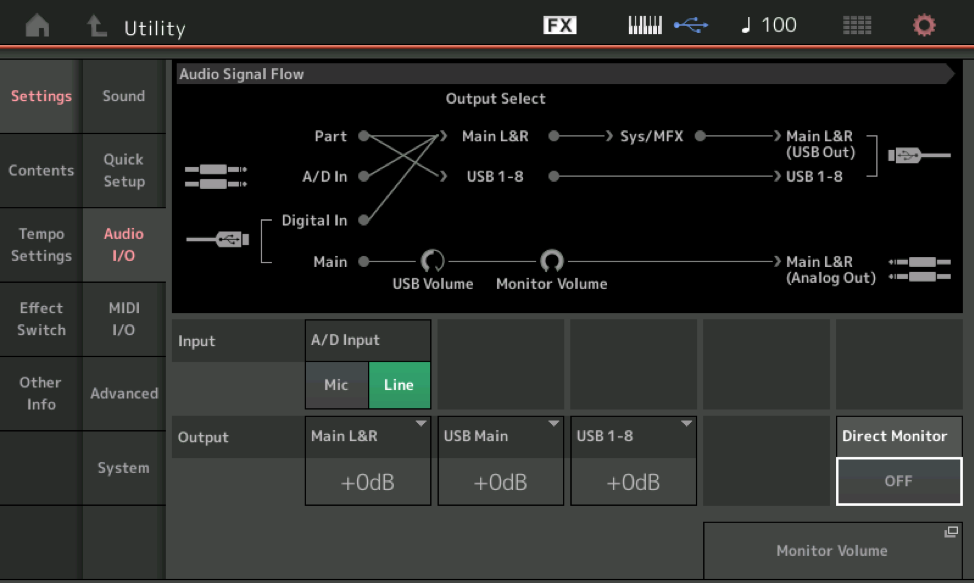
Highlight the DIRECT MONITOR parameter on this screen and toggle it ON and OFF, to understand how your MODX sends audio to the Outputs.
All signal travels Left to Right in the Audio Signal Flow diagram. With Direct Monitor ON, you will see a connection from your MODX Parts to the Main L/R (Analog OUT)
With Direct Monitor OFF, you see that the MODX Parts only go to the Main L/R (USB OUT)
Thanks...I'll review my setup again and see if i can get the audio outports functioning. I am receiving my audio post after it's received from the JamKazam server.
I'll make adjustments to the USB Monitor Main volume - it defaulted to 127 when I opened Utility. However, I noticed on my screen, the schematic did not show any Main>USB volume per your insert above. Is there anything I may be missing on the audio path?
