In my setup I have a Stage 3 (midi channel 3), Novation Peak (midi channel 9) and a Nord A1 (midi channel4). What I'm looking to do is to use my Montage as a controller to play these different synths based on their Midi channel. I would also like to be able to split the Montage keyboard and play multiple units at one time or the Montage and another unit as a split on the Montage.
Ultimately if I could put a performance together to do this and then be able to select it on the liveset list that would be optimal.
Is this possible?
-Dave
In my setup I have a Stage 3 (midi channel 3), Novation Peak (midi channel 9) and a Nord A1 (midi channel4). What I'm looking to do is to use my Montage as a controller to play these different synths based on their Midi channel. I would also like to be able to split the Montage keyboard and play multiple units at one time or the Montage and another unit as a split on the Montage.
Ultimately if I could put a performance together to do this and then be able to select it on the liveset list that would be optimal.
Is this possible?
Yes. You will need to setup and configure the MONTAGE “ZONE MASTER” function.
Press [UTILITY]
Touch “Settings” > “Advanced”
Set the ZONE MASTER function = On
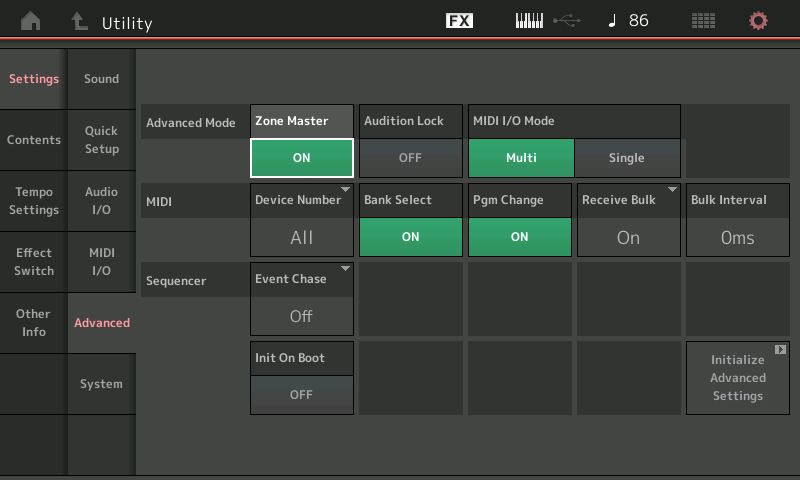
Now within each Performance PART you can configure what MONTAGE is playing internally and externally Out via MIDI. There are Zone Settings within each PART. You activate a ZONE slot by placing a MONTAGE Part there... you can then choose to switch it Off internally, if you want the slot parameters to apply externally.
In other words... you put a MONTAGE Part there in the slot, but you turn the INT SWITCH Off, then you can activate that slot to transmit OUT via MIDI, only. You can send Bank Select/Program Change, Volume, Pan, etc.
The configuration is quite flexible. Each Performance contains sixteen slots. A slot can house a “Part”. A Part’s Zone is a set of parameters that defines what is sounding... you can have it sound an internal MONTAGE sound, or the Part can be set to *not* trigger the internal sound, but instead trigger an external module on any MIDI Channel. You can trigger as many as eight Parts simultaneously. These can be internal, external, or a combination of both... the totals eight.
A slot that you designate to trigger an external synth can be setup to be played alone or in combination with internal sounds or with other external Zones.
That makes total sense! I was going that direction but failed to shut some other things off as you noted. Thank you for the help!!
-Dave
This worked absolutely perfectly. I really appreciate the help! Such a cool instrument.
If you are controlling an external synth from MONTAGE via MIDI, did you know... that by runnning that synthesizer’s L&R Outputs to the MONTAGE’s A/D Input, that Synth now becomes a part of your Motion Control Synth Engine... you can apply MONTAGE dual Insertion Effects and control them in real-time, you can use that synth as a Modulation/Modifier Source within the MONTAGE, you can morph between internal and external sound using the Super Knob, etc., etc.,
Next level stuff.... the book is wide open to the possibilities!
