I'm experiencing an issue with my Montage being MIDI master and slave at the same time.
In my live setup, my Montage gets its program changes from a master keyboard (Montage in Single MIDI I/O mode). Works fine.
In some performances however I've set the Montage to trigger an external module from a certain keyboard zone, sending a program change to this external module when the performance on the Montage is selected. That also works fine.
But the weird thing : once Montage is in this particular performance, it starts ignoring further incoming program change messages from the master keyboard. If I switch to another performance manually on the Montage itself, it starts receiving PC messages again. Until it lands on this particular performance again... If I delete the part controlling the external zone, the issue disappears.
So you could think Montage is having issues combining master and slave functions at the same time. But then again : I have other performances also controlling external channels and sending PC's on those who don't cause this issue !
Anyone who can tell me what I'm missing here ? Is there some kind of setting in a performance telling montage to stop receiving PC messages just for a particular performance ? I thought that was a global setting ?
Thanks for your quick answer ! That's clear. I'll have to adjust my approach to get where I want then - control the external module from the same controller the montage gets its program changes from.
Still I have two more questions :
- if MIDI I/O single mode and zone master mode are mutually exclusive, why is possible to select them together ?
- And why are there some performances where it does work ?
if MIDI I/O single mode and zone master mode are mutually exclusive, why is possible to select them together ?
Excellent question, to which there is an answer. The MIDI I/O Mode you select is globally applied. This means the mode you select will apply to all the Factory Performances, User Performance, Library Performances... except when you activate the ZONE function within a Performance. The Zone function determines what will TRANSMIT OUT via MIDI when using the Montage as a master keyboard controller.
If you setup nothing concerning external communication(Zone) in a Performance, it naturally defaults to the MIDI I/O Mode that you have selected as your global mode. But as soon as you turn a Zone Switch ON in a Performance Part (you would do so because you want to setup to transmit Out via MIDI), naturally, at that point "Single" as an I/O Mode is negated.
The reason the firmware works as it does is so you don't have to program every Performance, you can use the external (Zone) settings just in the instances you want it.
And why are there some performances where it does work ?
If it appears to work, it is because in that particular Performance there are no "Zone Switch" set to On. Therefore, the Montage will behave according to your global MIDI I/O Mode setting
The Zone Switch is found inside each Performance Part, 1-16, as follows:
Press [EDIT]
Press [PART SELECT 1]
In the lower left of the screen make sure "PART 1"-"COMMON" are blue
Touch "Part Settings" > "Zone Settings"
The ZONE SWITCH defaults to OFF in all PARTS.
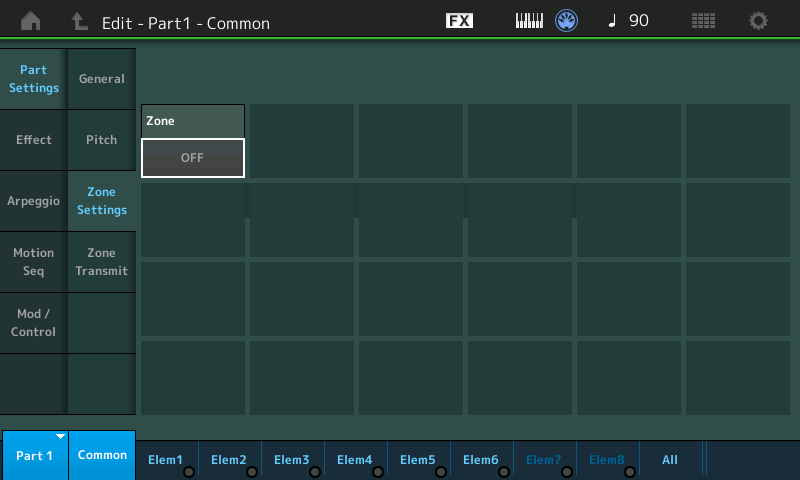
If you turn this Switch ON in any active Part, it is at that moment that the MIDI I/O Mode = Single is "disabled".
You can see this by looking at your MIDI Signal Flow Chart:
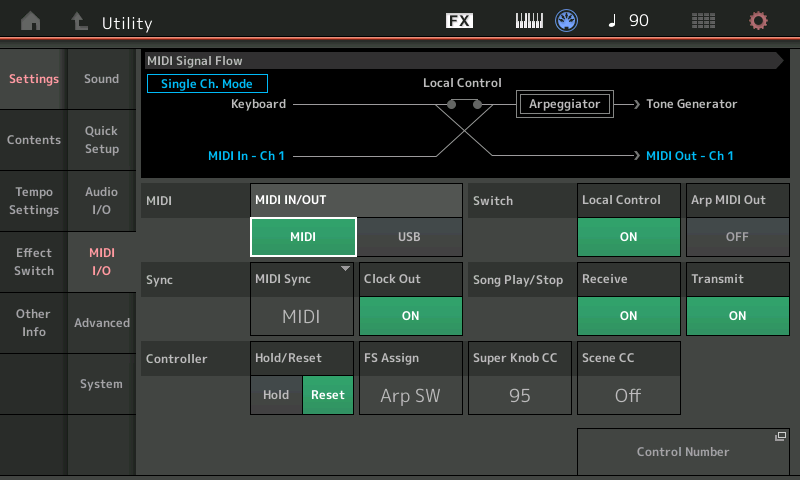
If you are set to MIDI I/O Mode = Single, it will show the status as above "Single Ch. Mode" enabled
If you activate a Zone Switch within the current Performance, you will see that "Zone Enabled" now replaces the status.
Move to the next Performance, if no Zone Switches are enabled, your status will revert to "Single Ch. Mode" enabled... because that is your MIDI I/O Mode setting preference.
It's a feature. Hope that helps.
Thanks, Bad Mister !
Based on your previous answers I made a change in my setup :
Instead of linking Master keyboard OUT > Montage IN, and Montage OUT > external module in, expecting Montage to send the ProgCh's to the module,
I now go Master keyboard OUT > Montage IN and Montage THRU > External module IN, so the master keyboard takes control over all program changes in the chain.
I deleted all parts from my Montage performances which did send out MIDI data, and by doing that overrided the MIDI I/O Single Mode.
The program changes for my external module are now sent from the same Master keyboard the Montage gets its program changes from. (In single mode).
So in this setup I would expect Montage to behave the way a single-channel external module would do. Am I correct in that ? It's set as MIDI I/O single on channel 11, Zone Master is off in global settings, so I'd expect it to ignore anything that's being sent on other MIDI channels.
Reality shows : as soon as my master keyboard sends a program change message on channel 16 (where my external module is set at), my Montage doesn't ignore that as it should, resulting in the same issue I had before : it freezes and refuses to accept any further program changes as long as it's in this performance.(So it seems to have switched to 'zone master mode'). Manually on the Montage itself you can change the programs, but not via MIDI.
Sorry, but that doesn't sound right. Let's get some specifics about the the data you are sending and let's simplify the experiment. Hopefully we can nail down where the problem is...
The Montage is in MIDI I/O Mode = Single, set to transmit/receive Ch.11, and the ZONE MASTER = Off.
What Bank Select and Program Change on Channel 16 causes your Montage to freeze?
If you play your Master Controller set to channel 16, does you Montage sound?
