und jetzt ein Post in deutsch. Nachdem es Yamaha Deutschland seit über einem halben Jahr nicht auf die Reihe bringt das Forum wieder online zu stellen !!!
Der Montage hat 1 + 3 Quick Setups um ihn an unterschiedliche Arbeitsumgebungen anpassen zu können. Leider speichern diese Quick-Setups keine MIDI Controlerzuordnungen.
Könnte man da nicht etwas nachbessern ?
a) die Controller mitspeichern und
b) das Speicherkonzept etwas erweitern, die drei Setups sind etwas bescheiden.
Oder gibt es einen anderen Weg ein Setup abzuspeichern, das die MIDI Controllerdaten ( CC) enthält ?
Viele Grüße an HaPe !!!
Google Translate:
and now a post in German. After Yamaha Germany has not put it on the line for over half a year, the forum can be put online again !!!
The assembly has 1 + 3 quick setups to adapt it to different working environments. Unfortunately, these quick setups do not save MIDI controller assignments.
Couldn't you improve something there?
a) save the controller and
b) expand the storage concept a bit, the three setups are somewhat modest.Or is there another way to save a setup that contains the MIDI controller data (CC)?
Greetings to HaPe !!!
Hi from the USA! Thanks for questions...
a) save the controller — this is already done!
The MIDI Controller assignments are memorized within the Performance.
When working with a DAW, like Cubase, it is recommended that you launch MONTAGE CONNECT within the Project with “Auto Sync“ = ON.
When you save your Cubase Project, MONTAGE CONNECT will automatically save your MONTAGE settings, including all the programmable controller assignment of the current Performance.
Call up your Performance, from the HOME screen
Press [EDIT]
Touch “Control” > “Control Number” all of these controllers are memorized within the Performance, per each Performance.
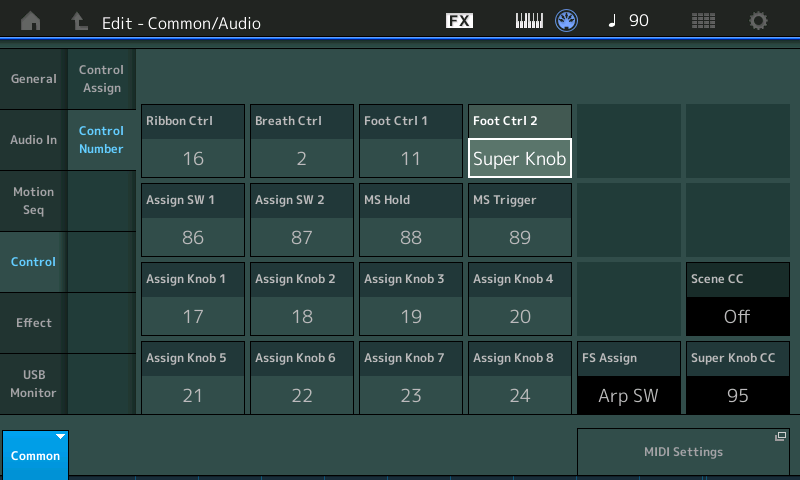
And they will be captured when you Save your Cubase .CPR File and restored by MONTAGE CONNECT automatically when you next open the Project! All but the three in the black background: “FS Assign“, “Super Knob CC”, and “SCENE CC”
These three settings that are not stored within the Performance itself but are memorized in the QUICK SETUPs. So when you are setting up to work with your DAW you simply recall the configuration you use while recording. Shown below on the MIDI I/O screen - from the screen above simply tap the box “MIDI Settings” to go directly to the screen shown below.
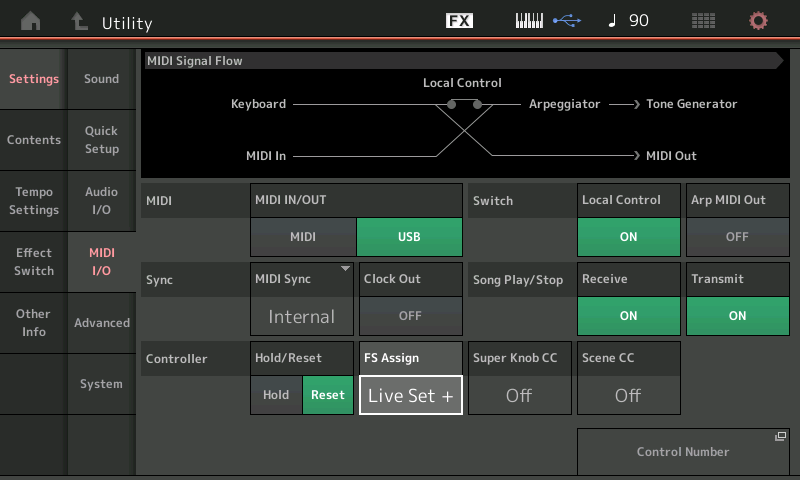
These are memorized by your Quick Setup configuration.
I setup with both “Scene CC” and “Super Knob CC” set to OFF — this means they generate Sysex, which I record to a dedicated MIDI Track in Cubase that only records Sysex messages.
b) expand the storage concept a bit — Of course, it would be great to have a hundred Quick Setups... but let me explain the basic thinking here. And why these four are provided. The Standalone is normal play (no computer), then there is recording MIDI and recording Audio. (You need two for MIDI: one to record what you play normally, and a separate setup for when recording the MIDI output by the Arpeggiators.
_ Standalone - Returns the MONTAGE to the default state - one you would use when not connected with a computer.
1_ MIDI Rec on DAW - Setup making the standard settings for recording MIDI to a DAW, Local Control Off, MIDI Sync to MIDI, etc., etc.
2_ Arp Rec on DAW - Same as MIDI Rec on DAW except that the Arp Out is set to On so that those Parts using an Arpeggiator send the Arp Phrase data Out via MIDI instead of your key presses
3_ Audio Rec on DAW - Turns “Direct Monitor“ to Off and routes each of the 16 synth Parts to their own Stereo pair of USB Audio Outputs
Even though this is probably the least used configuration for Audio, it is the one that would take you the longest time and the most effort to setup, manually.
The Quick Setups are customizable by you. For example, if you never use Arpeggiators, you might want to reprogram #2 to fit your needs - name it for your own purposes.
I reprogrammed the “Audio Rec on DAW“ so that the Part Output are all routed to “Main L/R” — simply because I would rather make the output assignments on a per Part basis. I rarely, if ever, take a separate stereo out on everything. But this MY workflow... your can be different.
