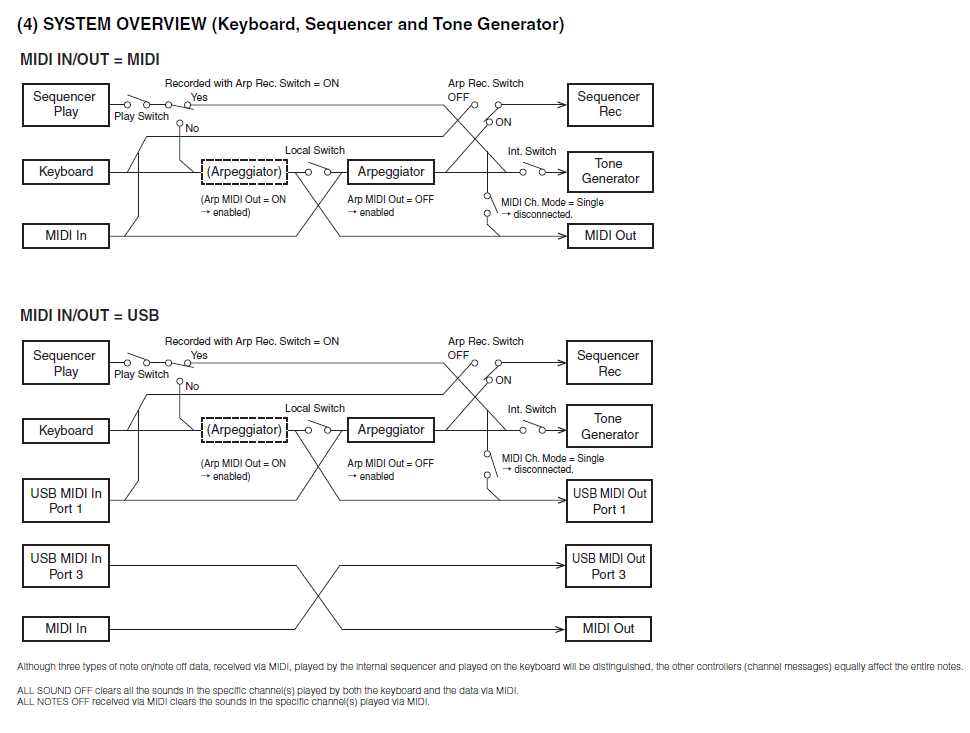Is it possible to route sequencer outputs to MIDI or USB out to control external devices. There is a MIDI tab in the sequencer, but it does not appear to control routing. Currently, when I play back the sequencer, it does not control the external device, while the keypad itself does. Is it possible to control both Montage and an external device using the sequencer?
Is it possible to route sequencer outputs to MIDI or USB out to control external devices. There is a MIDI tab in the sequencer, but it does not appear to control routing. Currently, when I play back the sequencer, it does not control the external device, while the keypad itself does. Is it possible to control both Montage and an external device using the sequencer?
Yes. Check your routing options, MIDI settings. Each Track of the Play/Rec feature is transmitted Out via MIDI on the correspondingly numbered Channel.
Routing: the very top line of the screen will either display a 5-pin MIDI icon, if you are transmitting via MIDI; or it will have a USB icon, if you are set to transmit via USB-MIDI.
Thanks Bad Mister; concise and correct as usual.
Update on sequencer MIDI functionality:
I've discovered that the sequencer will transmit to an external device (here a Yamaha XF, set to receive on MIDI ch.1) if the Montage is in MULTI MIDI Mode. However, the XF is not receiving if Montage is in SINGLE or HYBRID MIDI Modes (MIDI I/O set to 1). By my read of 'Introducing MONTAGE White and OS v3.0', HYBRID Mode should also be transmitting on Ch 1 provided the Keyboard Control is active for Part 1, which it is. So in summary neither SINGLE nor HYBRID Modes allow the sequencer to control the XF as configured, while MULTI Mode works fine. Also, at this point I was experimenting with strictly MIDI I/O, no USB or DAW is attached.
Single and hybrid change how arps are sent through MIDI. Not sure how the sequencer fits in (like ARPs or like locally ptlayed keys).
Below suggests sequencer is treated like ARPs (not output via MIDI with hybrid or single mode)
When you select Single or Hybrid you are addressing the MONTAGE on a single channel and you are transmitting Out on that single selected channel when you are in communication with those linked KBD CTRL sounds. Only the notes you actually trigger go to the MIDI Out. The notes generated by the Arpeggiators are not Output.
Source: https://www.yamahasynth.com/ask-a-question/hybrid-midi-i-o-trouble
Current Yamaha Synthesizers: Montage Classic 7, Motif XF6, S90XS, MO6, EX5R
So in summary neither MULTI nor HYBRID Modes allow the sequencer to control the XF as configured, while MULTI Mode works fine.
Think you should either rewrite what you’ve written or try again. Perhaps just a typo... SINGLE and HYBRID Modes....
Multi Mode definitely allows the internal sequencer to control any connected device. Here is what is going on:
When using MIDI I/O Mode you are talking about how MIDI is received by the Tone Generator and transmitted by the Keyboard.
Since the internal sequencer is a Performance Recorder it is designed to work as you perform on the keyboard. Each Part has its own dedicated Track.
Single Mode would be for transmitting Out from the Keyboard via MIDI and receiving back to the Tone Generator all data on a single channel. In this I/O Mode Arpeggios are not Output. This can be understood by realizing that an Arpeggio (Drums, for example) is creating notes that you did not strike. Only the Notes you actual strike are Output via MIDI. If recorded to a DAW and played back... you would need to re-arm and reset the Arpeggiator, so that the notes arriving at the MIDI IN cause the Arpeggio to generate the Arp Phrase.
Hybrid Mode would be for transmitting KBD CTRL linked Parts on a single channel, again Arpeggios are not Output. In order for the external DAW to trigger the Arps, again you would need to re-arm and reset the Arpeggiator so that the notes arriving at MIDI IN cause the Phrase to play.
Multi Mode (default) would be for transmitting and receiving each Part on its correspondingly numbered MIDI channel. Because each Part has its own channel, the Arpeggios are output from those Parts set to ArpOn or ArpHold.
Just for clarity, it matters not whether using standard MIDI, USB-MIDI, when using Single or Hybrid all KBD CTRL linked Parts are set to transmit and receive on the single selected Channel.
In Single, only KBD CTRL (linked) Parts are available. In Hybrid, the KBD CTRL Parts are treated as a group (like Single Mode), but the non-linked Parts behave like Multi Mode, thus the name “hybrid”.
As concerns the internal sequencer, Single and Hybrid Modes are not used.
Extra Credit:
Single and Hybrid Mode would allow you to record a Multi Part Performance like “CFX Concert” (4 KBD CTRL linked Parts) and wind up with a single stream of MIDI data to edit in your DAW. Recording the same 4-Part Performance to your DAW in Multi Mode would give you four separate streams of MIDI data, divided by velocity range and articulation... making editing a bit of a chore.
The internal Performance Recorder has a dedicated Track to record your interaction with each of the Parts. Therefore, the internal sequencer requires Multi Mode in order to playback and Output MIDI data.
Recording “CFX Concert” to the internal recorder will always use 4 Tracks.
Recording “CFX Concert” to a DAW will use 1 Track if you set I/O Mode to Single or Hybrid
Thanks again Bad Mister.
Typo fixed to avoid any confusion for readers:
So in summary neither SINGLE nor HYBRID Modes allow the sequencer to control the XF as configured, while MULTI Mode works fine.
So in summary neither SINGLE nor HYBRID Modes allow the sequencer to control the XF as configured, while MULTI Mode works fine.
It’s almost like saying, “so when the engine is running I can drive the car?”. Well, almost. You’re using a multi track sequencer, yes, it needs to be in Multi Mode. Say it three times, it’s pretty much, a yep, that’s how it works.