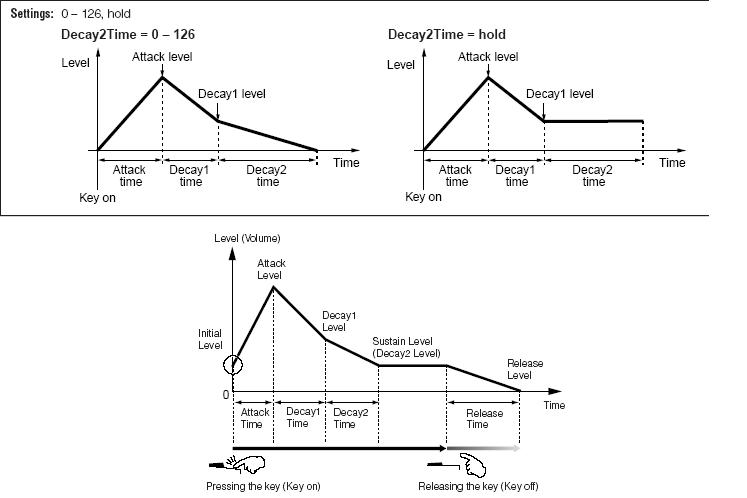Hi
Once of the reasons I chose Yamaha after being a long time Roland user is Yamaha's continued support for their products making a YAMAHA instrument while being more expensive a long time investment. Roland on the other hand cancels support for their products very quickly, sometimes releasing 'mark 2' or just a better product that does everything and more only a year or two later.
I believe Montage's Hardware is top of the line including build quality and key action and I think Yamaha should continue improving upon its software for the benefit of existing users and future buyers. I have a few suggestions for what I would like to see in a next update, which is hopefully coming:
1) Not sure if it exists, but would be extremely useful to have a "master efx" setting (similar to a FX peda post outputl) which is saved all throughout while scrolling through various sounds. I have many dry DX7 sysex patches I scroll through to play and get ideas going , inspiration or just for fun but every time I wanna add some reverb/chorus. Back when I had a fx pedal it was rather easy but every time I switch sound I need to set up the efx from scratch and I don't really wanna go into the process of constantly saving and overwriting these dry patches.
2) the new Yamaha CP-88 C7 piano sound, and new Rhodes, U1 piano as well would be great if could be implemented into Montage, even for a symbolic price. I asked YAMAHA for that a while ago on YouTube and they responded "we're considering it" but since then radio silence. Aside from the CP88 the Genos has some of those new sounds, people who currently buy the Montage are behind on that department.
3) Some more Efx type presets would be useful, especially for some of the more commonly used ones, notably reverbs and delays but also some modulation efx ..
4) Maybe some bug fixes for the touchscreen, sometimes it lags especially when adding more sounds to a performance but not too bad, I believe an optimization is definitely needed though, since it still persists for me after calibration. Faster workflow tweaks would be nice if you guys could think of ways to improve upon that.
5) more sounds presets definitely, even using existing materials/Wave Rom. I'd love having more Organs patches (especially combo), more "analog" style synths, Choirs and pianos/EPs. More FM presets would be cool since FM is less used compared to AWM2 and FM is harder to program for most users including myself but has incredible sounds...
Also anything you guys would like to see added? I'm curious as to what other suggestions people here might have I am 100% sure I haven't thought about many things that could be useful/good to improve/add even the tiniest of changes.
Thanks YAMAHA for listening to your customer.
Regards
Thank you for your support and taking the time to put these ideas down in a clear understandable manner. Yamaha established a tool for such idea gathering (while some folks wind up posting wild rants, which don’t really translate well to the folks who can actually make the product changes) yours are clearly stated; the IdeaScale is used for all serious requests... it does a better job of separating the noise from the actual good ideas.
We may have some current solutions for you (that’s what we deal with here on the forums), things you can do now... maybe these can be helpful.
1) Not sure if it exists, but would be extremely useful to have a "master efx" setting (similar to a FX peda post outputl) which is saved all throughout while scrolling through various sounds. I have many dry DX7 sysex patches I scroll through to play and get ideas going , inspiration or just for fun but every time I wanna add some reverb/chorus. Back when I had a fx pedal it was rather easy but every time I switch sound I need to set up the efx from scratch and I don't really wanna go into the process of constantly saving and overwriting these dry patches.
Funny how absolutely naked those old DX7 Voices sound now, when ported over to the MONTAGE. Shows you how times change... back in the day Synth sounds were all DRY, as effect processing came to Synthesizers after the original DX7 era.
What you can do...Now:
Use the FM CONVERTER app found on this site to ‘drag and drop’ your DX7 SysEx Files to be converted to a MONTAGE LIBRARY File.
FM CONVERTER App
Load the converter’s .X7L to your MONTAGE as a Library File.
Press [CATEGORY SEARCH]
Set “Bank” = All
Touch “Init” > Select the Init Normal (FM-X)
Press [ENTER] to return to the Home screen
Touch “View” to get the split HOME screen
Move the cursor down to the “Type/Name” box... set it to “NAME” - this box is where you will see your DX7 Voice names appear.
The Algorithm used will appear on the right hand side of the screen... along with the FEEDBACK amount and the Operator Level (you’ll notice only six of the Operators are ever used on your DX7 converted sounds).

Tap “Init Normal” in the “Type/Name” box to see the pop-in menu
Touch “Category Search”
Set “Bank” = your newly loaded Library File. Mine is “YFMC Export” shown below:
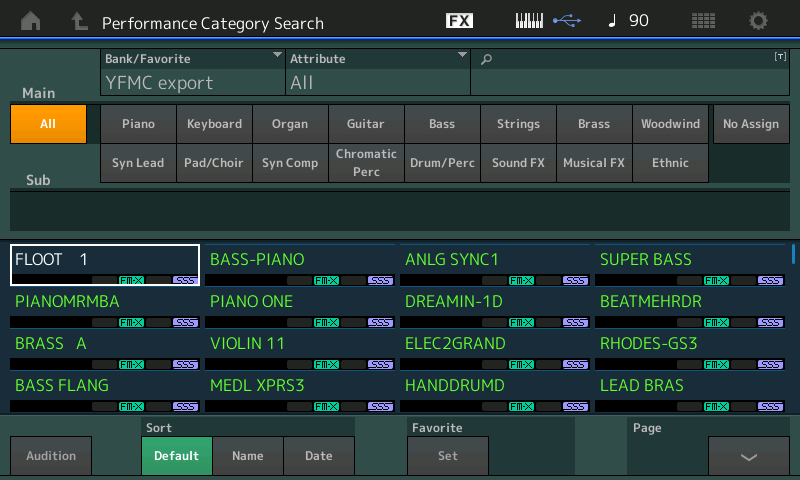
All of your newly converted DX7 sounds will appear, highlight and recall the very first one. Mine is "Floot 1"
Press [EXIT] to return to the HOME screen

Extra Credit: -- The Sliders are set to be Operator Levels!
Press the [MULTI] button on the left front panel and select the Reverb row
Add Reverb by turning up Knob 1
You can now step through your newly loaded DX7 Library by incrementing the Type/Name box entry. With the cursor around the Name box, "Floot 1" I can now advance to the next sound in my imported FM library...

You can go in and set whatever Reverb and Variation Effect you want as your default. Use the Knobs to control Send amount.
This way you can quickly have System Effects applied and the old DX7 sounds don't sound so ... OLD.
If you find a "keeper" just Press [STORE], Store as a new Performance to the USER BANK, give it an appropriate NAME...
Rinse and repeat...
For more sounds... please visit the sound sharing community: https://soundmondo.yamahasynth.com/
Oh My god is it you Phil Clendennin ?? I am a big fan!
Much obliged for such a detailed response +pics , salute.. it helped me a lot and now I can set the variation effect and scroll between patches in the add screen while using the knobs 🙂 btw I have yet to discover about 80% of Montage's advanced features, any idea where I could learn some stuff? prolly a lot of stuff under the hood IDK exists or duuno a good practical use for XD
cheers
I would let you know what I proposed on Ideascale a while ago... FM-X programming macros
2) the new Yamaha CP-88 C7 piano sound, and new Rhodes, U1 piano as well would be great if could be implemented into Montage, even for a symbolic price. I asked YAMAHA for that a while ago on YouTube and they responded "we're considering it" but since then radio silence. Aside from the CP88 the Genos has some of those new sounds, people who currently buy the Montage are behind on that department.
I put an idea up on yamahasynth.ideascale.com several months back for the C7 (see below). Please 'Up Vote' it if you like the idea.
Yamaha C7 Grand Piano Library for Montage/MODX
https://yamahasynth.ideascale.com/a/dtd/Yamaha-C7-Grand-Piano-Library-for-Montage-MODX/220797-45978
I am currently in the process of sampling my Synthogy Ivory C7 using SampleRobot, which is my favorite all time piano and by far the best C7 I've played, but the CP88 C7 was pretty decent why I played it as well, and I wouldn't mind having it for a variety of different C7's. 😉
Hi all - try using the 'Elements' for pianos (or anything else) - you won't believe what you can do. 'Presets' - 'Init' - Normal AWM2 - Home - Part 1 - Edit, and then just keep changing the element number and adding more etc: - balance with volume, enhance with Effects as required - you don't need Presets ...
If Yamaha do add Presets - PLEASE make them available as a Library. NOT loaded as Presets into Montage.
I would ask that Yamaha look at the quality of their effects, especially in the ADSR envelope - they are unconvincing as they stand. For example, 'Sustain' doesn't die to silence in a natural manner, if at all. 'Release' is similar, it fades unrealistically, often abruptly cutting off. Just those two would make a lot of difference.
If Yamaha do add Presets - PLEASE make them available as a Library. NOT loaded as Presets into Montage.
? “Presets” are Presets, Library is a Library. Presets added by the Factory does not use any precious User custom memory. Can you give a reason for your request? Most would prefer to have new sounds added permanently as Presets and select what they want for their 1.75GB Library area. And why limit what Yamaha provides to just that available Library memory. Say new sounds are added and you already have 3/4 of your 1.75GB full. It might force you to remove a Library to add new sounds... what is the benefit of your request? I don’t understand...
I would ask that Yamaha look at the quality of their effects, especially in the ADSR envelope - they are unconvincing as they stand. For example, 'Sustain' doesn't die to silence in a natural manner, if at all. 'Release' is similar, it fades unrealistically, often abruptly cutting off. Just those two would make a lot of difference.
ADSR is not an effect. I think you are talking about “Envelopes”. Envelopes describe how something changes over time.
Sustain, is a portion of the Envelope that describes change while the key is still engaged. And “in a natural manner” ??? For what instrument? I think you should work a little bit more with them before you draw such a conclusion.
My guess is... You are likely misunderstanding the Envelope Generators with the parameters that apply “offsets” to the actual EG settings.
The Attack, Decay, Sustain, and Release Knobs found in the “Quick Edit” area, for example, are offsets to the actual Envelope Generators which are described in detail within each Oscillator (Element/Operator). Understanding the relationship between the “offsets” and the deeper EG parameters should be researched. See if the following illustration helps:
These Offsets either *add to* or *subtract from* the deeper level Envelope Generator parameters and are only found in “Quick Edit” area. “Quick” here means you can quickly change the result for use in real-time performance situations.
Example: There are 18 Amplitude Envelope Generators on the “CFX Concert” acoustic piano. An advantage in designing the detail within that sound... but say you’re on stage and want to *quickly* create a bowed piano sound (slowing the attack) for a particular chord... suddenly having 18 separate Oscillators to adjust is not very practical. But by setting the “Quick Edit” to “Common”, with a single Knob you can now apply an ”Offset” to the Attack Time of all 18 Oscillators with a single Knob. You can slow the Attack by turning the Knob clockwise from 12 o’clock (this is why the parameters are “+” in that direction. Often you may get little or no change going counterclockwise on an envelope that is already close to immediate. But applying a negative Offset to a Performance that already has a slow Attack, will be very affective. Example would be a Performance where the Attack is initially slow, instead of having to adjust each and every Element, you adjust the Attack Knob for that quick bow stroke needed for the bridge section of the Song... Thus: Quick Edit.
For example, The actual AEG (Amplitude Envelope Generator) for each of Oscillators consists of the following components:
Initial Level
Attack Time
Attack Level
Decay 1 Time
Decay 1 Level
Decay 2 Time
Decay 2 Level
Release Time
These are the parameters that the synth uses to describe what in old analog synthesizers was referred to as the ADSR (Attack-Decay-Sustain-Release). It uses a series of TIME and LEVEL settings to describe the loudness shape of the sound
In the first screenshot below you see a graphic that describes a DRUM or PERCUSSION envelope. In the second screenshot, you see a graphic where the DECAY 2 TIME is set to 127 or HOLD - the envelope is set to play indefinitely*
In the third screenshot, you see a typical musical (Non-Drum/Percussion) instrument described.
If DECAY 2 LEVEL is 0, you have a percussive sound. If DECAY 2 LEVEL is not 0, you have a sound that will be dependent on KEY-OFF to begin the RELEASE portion… to return to a level of 0.
By the way: RELEASE LEVEL is always going to be 0 (that is why the parameter is not included).
So if DECAY 2 LEVEL is 0, (as it is on a piano) you can delay the eventual return to level = 0 with the sustain pedal or by holding the key… but it will come eventually. Of course, if you do release the KEY at any time in the envelope, the sound proceeds directly to the RELEASE TIME>
RELEASE TIME on a piano is not immediate - you don’t often appreciate it until it is wrong. But there is a definite slope to how the sound disappears - if you set the RELEASE TIME so that is too fast, it is just not comfortable. If you set it so it is too slow, it is not right either. Experiment with a PIANO Release time and you’ll hear immediately what I mean.
Hope that helps you understand a bit more about ADSR versus the actual EG parameters you are offsetting.
Rod - you need to post your thoughts about ADSR on ideascale not here. Ideascale = developers; Yamahasynth = tutorials.
Hello BM, and thank you. An erudite explanation, as always. My problem is that I'm an amateur!
My opposition to Presets is linked to my argument that Montage is supposed to be a synthesiser and not a music machine. Most Presets fall into my 'funny noises' category - interesting, admirable, or annoying, but all useless for my perhaps Puritan purposes! They are finished products (mostly!). Even the 'Single Part' Pfs can pose problems with unwanted effects and so on. They are for music machines, and should be transferable, of course.
Which is where I question Yamaha's approach to the whole subject. They have an inspiring music machine in the Genos - yet the even more inspiring Montage produced sounds cannot be transferred!!! That should have been design objective #1. The Tyros had USB Libraries directly accessed and playable on the keyboard - why not Montage? It seems, to a total outsider, that there is no cross-fertilisation. The left hand has no idea what the right hand is doing. Massive waste of talent, time, and resources.
The time spent on the 'music machine' aspect of Montage, should have been spent on making its 'synthesiser' aspect simpler and more easily managed and applied. Spilt milk now, of course, but thoughts for the future. Instead of two very expensive machines, each doing three quarters of what the other does, and incompatible to boot, should have been two modestly priced machines complementary to one another - and a world bench-mark.
C's comment that this should be on Ideascale is probably right, but I find it largely incomprehensible!
New Montage owner here.
Signed up on IdeaScale and added some votes for new features - most wanted for me is the AN1X engine, or at least support for some wavetable modulation options in the AWM2 engine, e.g. a way to do PWM on a square wave. Second most wanted feature is a way to get rid of that annoying click-sound every time you touch the touch-screen. Cant believe this is not possible to switch off somehow!
Yes you can turn off that display sound.
Under general setup parameters you can do this. Don't have my Montage here now (I am at work) and I can't tell you the exact path for this but was the first thing I did too.
Thanks,
Dionysios -
Yes you can turn off that display sound.
Under general setup parameters you can do this. Don't have my Montage here now (I am at work) and I can't tell you the exact path for this but was the first thing I did too.
Thanks,
Dionysios -
Oh, just found it in the manual. I searched for "click" while it's mentioned as "beep".. oh well, it's gone now 😀
Press [UTILITY] > touch “Settings” > touch “System”
Please customize your System, your way.
Here you customize which sound your MONTAGE boots up on, what the Font size is, whether it beeps on selection, the intensity of the button glow, the Super Knob behavior, whether the screen blur is used or not, etc., etc.
Any importantly you can calibrate your screen!
I tried clicking on Ideascale links posted above me
but the site is extremely sluggish and buggy for me and now I can't even vote nor can I switch page to view product related ideas
because everytime I click on a link or a vote up option the page gets hijacked to a page "your profile is incomplete" please update profile with the following fields
when I choose how I descibe myself as a musician I can't really choose "other- specify in free text" because nowhere I can input text afterwards
and the tick boxes to choose which synth/Daw I own etc. cannot be selected/ticked. But the whole thing is busted anyway because no submission button, the buttom of the page
I see "OOPS!" (in caps) "Internal Server Error" .. "can't find what you're looking for, back home" really really weird ... I remember a year ago the site was still slow, buggy and unintuitive but was usable... now can't do anything. Is this a momentary hiccup ? (my PC and internet are legit, I checked)
No offense hopefully but I expected a company in the size of Yamaha to be way more professional when it comes to its' websites . If you look at the site https://yamahamusicians.com/
which I don't think is an official Yamaha one it is 100 times better than either Ideascale or Yamahasynth.com in terms of ergonomics, GUI design, speed, ease of use, user friendliness... it even tells the user he's logged in and can easily find his previous posts, updates, news, etc. This is constructive criticism, I wouldn't have told this if I didn't care.