What’s the difference between Tempo and Beat? I seem to get the same results either way.
They're different. Walk through this hands-on to get a feel for the difference.
1) Set the tempo to 100
2) To level set - recall "Init Normal (AWM2)" to start with
3) Edit the only Part (Part 1)
4) "Mod/Control" -> "Control Assign" menu - press [+] and setup source as Lane 1 and output as Pitch. Leave the rest default
5) "Motion Seq" -> "Lane" menu. Turn on MSeq Master and Part
6) Same menu turn on Lane 1, change cycles to 1. Set sync to tempo. Set loop to off. Set key on reset to each-on.
7) Press a piano key. Press several times in a row. Slow and fast. Listen
8) Change Sync to Beat. Press a piano key. Pres several times in a row. Slow and fast. You should hear a difference in how the pitch responds in relation to your key presses.
... I would say go back and forth between the two settings (Tempo and Beat) to start to form a "feel" for the difference.
Before step 9, be sure to leave the sync to "beat" (not tempo)
9) Go back to the tempo menu and under click - turn on the click (set to always). Leave the tempo at 100. Your click beat may be set to 1/4 note. Change that to whole notes. Now with the click audible - press a piano key. Now you can know when the click occurs (based off of a whole note "beat" ) and where your piano key press is. After you hear the "click!" - press a key. Notice when the pitch changes. Keep the key held down until the next whole note click. You can see that the motion sequence starts on the beat. And the beat can be modified by the click beat setting.
10) Circle back to the MSeq settings and change the Sync back to tempo to compare vs. this whole-note beat.
11) Last, after you've learned enough - turn the click output off so it cannot be heard anymore (for me I change always to "Rec" )
"tempo" doesn't really have a reference to where the click beat is. "Tempo" can have its start time immediately as you press a key and then keeps the tempo relative to that start. However "beat" is synced with the click and can be further refined by the click beat.
The documentation does a fairly poor job of informing you of all of this - so I took the the "dink around with different things until a difference was found". Since "tempo" and "beat" seem to imply some difference with timing - I started varying the timing of the trigger and quickly found the difference. Connecting the click beat to the MS beat was just a guess (hypothesis) experimentally proven. Usually (but not always) there's a reason for names/labels to be reused. This "dink around" approach was once all you had to learn gear with little/no documentation. The documentation is better these days - but there are still gaps. Some prefer going completely "dink" even if there are docs. That's valid too.
Current Yamaha Synthesizers: Montage Classic 7, Motif XF6, S90XS, MO6, EX5R
Within the Motion Sequencer you can select a source for Motion Sequencer Sync. The options are Tempo, Arpeggio, Beat, and Off
Off is simple - the Motion Sequence will run based on its own tempo (Speed) independent of any outside influence.
The other three option (Tempo, Arp, Beat) will all reference the Tempo as provided by a source outside the Motion Sequencer itself.
Tempo - will reference the Tempo parameter as stored in the current Performance. And, if the MONTAGE is set to MIDI SYNC = an external MIDI device, the Motion Sequence will reference the Tempo along with all Tempo driven functions (LFOs, Effects, Arpeggiators, etc.) However, you are “freewheeling” - the Tempo is running but without a reference to the count you may not agree as to where the bar lines are. The Motion Sequence will run at the listed tempo - but if you happen to play an eight note before the downbeat, the Motion Sequence will remain sync’d but an eight note early.
Arp - the Motion Sequence will reference the MONTAGE Tempo along with all tempo driven functions, but this time you additionally have the ability for the Motion Sequencer to be triggered according to the Note Limits, Velocity Limits and Arp Sync Quantize Value settings of linked Arpeggio Part. Instead of just running when a Note is pressed, it can be set to enter according to the Arp Part designated as the “Sync Part”
Beat - the Motion Sequencer will be triggered and can reference the Tempo but this time it will look to establish the movement referencing the nearest Beat.
In the attached example… the MS will pulse every 1/4 note. With Sync = “Beat” you will always be in time and on the beat.
With Sync = Tempo you will be in time but you can be early or late (a choice) - as the MSeq starts when you touch the keys.
Attached is a very simple Motion Sequence to move the Cutoff Frequency so that it opens on every 1/4 note pulse…
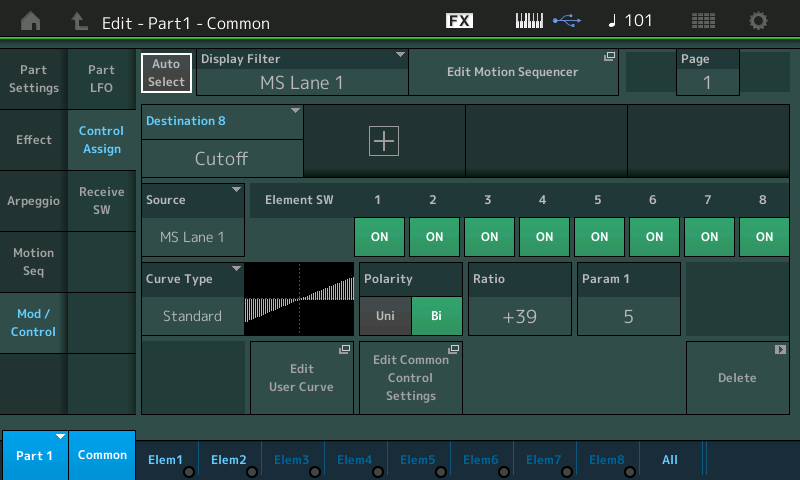
The drum groove in Part 2 is your timing reference.
Touch a Key start the Drum groove… now the idea is to hit and hold whole note chords tied for four bars…
Sync = Beat
If you play a chord on the “+ of 4” (early), the MSeq will dutifully wait for the downbeat and pulse on the Beat.

Sync = Tempo
If you have the same Motion Sequence setup but change the Sync = Tempo, and you play the trigger chord on the “+ of 4”, the MSeq will be off the beat by that amount but consistently.

All three use Tempo but in slightly different ways.
See attached example: MONTAGE CONNECT (zipped)
All of this confusion could have been solved with verbiage and delineation:
There are three modes:
- Motion Rate is independent/free
- Synced rate to Tempo at Ratio n
- Synced rate to Tempo at Ratio n, and Aligned to Other Recurring Events (Beat or Arp properties)
To further remove any doubt, the word Quantise could have been used:
Sync Tempo & Quantise to Arp
Sync Tempo & Quantise to Beat
Alternatively, if a little creativity was in order, this feature could have mirrored the behaviour and verbiage of beat snapping in Arpeggios:
Synced Tempo & Snapped to Arp (Pick arp Property) at (set percentage of snapping)
Synced Tempo & Snapped to Beat (Pick a Beat Unit) at (set percentage of snapping)
I think no matter how you try to pick the best verbiage - light bulbs start going off more when you walk through more complete examples.
Terms could be better at self-documenting but it would be difficult to find any that would not need the extra detail.
I have my own preference for what the terms could be but will keep them to myself as my own internal translation.
Still, I think it's healthy for Yamaha to see the suggestions and at least identify the weaker parts of documentation/terms/etc to refine for the future.
Current Yamaha Synthesizers: Montage Classic 7, Motif XF6, S90XS, MO6, EX5R
Thanks guys, it all makes sense now.
