Hi everybody,
I have a silly and maybe a newbe question question. I hope my explaination is clear enough to understand.
Situation:
I try to animate the amp envelope decay setting in a fmx operator.
How to:
when selecting the parameter and press 'control assign' I then have the option to select a curve for the controller.
I just want to mimic an LFO to take care of this decay parameter with a motion sequence lane. like the same behaviour when moving it manually.
Work around:
by adding a motion sequence lane to this parameter the motion lane is just responding to the control assign curve.
the Question:
Is there a possibility this amp decay parameter can be controlled with just the motion sequencer itself without listening to the curve of the control assign? (so I can set the control assign curve on 'hold')
Or is this just the way how the motion sequencer works? (I use the motion sequencer rarely)
many thanks and kind regards,
Lennert
Here is my 2c to help you get your head around it all.
The Motion Sequencer mimics/automates Hand Movements.
The Control Assign curve doesn't mimic anything, it is an Input vs Output "Response" Curve.
Maybe an easier way to understand a Response curve is this. If you have ever used LINEAR vs AUDIO Taper Pots (e.g. Volume Knobs, Tone Knobs on a Guitar), you will notice their response to your "turning" input is different.
In a Linear Pot, you get a steady incremental change in output (example Tone - Darker to Brighter) as you turn up the Pot.
In an Audio (aka logarithmic) Pot, the output (e.g. Volume) changes very little (from Zero/Silent) as you turn up the Pot from Zero (Minimum). But then the Volume seems to "switch on" and rapidly increase in the last 1/3rd of the knobs rotation.
For this reason, Audio Pots are more commonly used as Volume Controls
Linear Pots are more commonly used as Tone Controls (Treble Rolloff, or Filter Cutoff).
The Motion Sequencer curve mimics hand or "hand turning" movement 1:1. You have to imagine what your natural Hand Movement (Twisting Movement) of an Assign Knob would be:-
Examples
- Turn Knob Up Steadily, Turn knob down steadily e.g. Cross Fading.
- Turn Knob up a Bit and hold for 1 Beat, turn up and hold, turn up and hold then "let loose" and "crank the knob to max" in a rapid movement (a "Riser Crescendo")
I would recommend starting with a LINEAR Response Curve on Assign Knob at first, and then experiment only with Motion Sequence Curves.
Its a "don't bite off more than you can chew" approach.
Once you have understood what you can do with Motion Sequencing, then you can add some "Flare" with the Control Assign Curves.
How to:
when selecting the parameter and press 'control assign' I then have the option to select a curve for the controller.I just want to mimic an LFO to take care of this decay parameter with a motion sequence lane. like the same behaviour when moving it manually.
When something mimics an LFO it typically means that it continuously oscillates… in the case of changing an Operator’s Decay, could mean a dramatic change in the timbre (applied to a Modulator) or it could mean a change in overall amplitude (applied to a Carrier). This could be described as being like moving it manually, but continuously. LFOs tend to be used in a looping fashion… so the changing of the envelope length will repeat over and over, at the Speed set by the Motion Seq parameters.
If the goal is to move it on demand, then you want the behavior of the Motion Sequence to be like an Envelope - where, when triggered, it will go through its commands, typically, as a one-shot.
You can configure your Motion Sequence to “Loop” (like an LFO) or behave as a one-shot envelope (Loop = Off).
Motion Sequences can be triggered by a Key On event, or it can be sync’d to the behavior of a specific Arp Part, or it can be triggered manually with the dedicated [MS TRIGGER] button.
the Question:
Is there a possibility this amp decay parameter can be controlled with just the motion sequencer itself without listening to the curve of the control assign? (so I can set the control assign curve on 'hold')
I’m a little lost on the question. I think I’m understanding it correctly…
You are talking about using the “Control Assign” Curve, Polarity, Ratio, and Parameter (Shape) to influence the application of your Motion Sequence… These Control Set parameters are in addition to the movement you setup in the Motion Sequencer…. Say I setup a MS that is 16 Steps: start at minimum, halfway through reach maximum, then retreat back to minimum at step 16 (Preset = Up&Down Step) I can set the initial value for OP AEG Decay 1 to (41).
Applying a Standard up ramp Curve, applied to the Operator Decay will have the effect of taking the sound from the current rather short envelope to one with a longer sustain; changing it from percussive to more sustaining… when applied to the Carrier with a positive Ratio...
Applying a negative Ratio will conversely take the current rather short envelope and shorten it to a very short blip. The negative values simply reverse the Up&Down so that instead of getting a longer envelope, you get a shorter envelope over time.
The Control Assign Curve, Polarity, Ratio, et al, are applied in addition… as further modification. A positive Ratio will work as setup in the MS Preset, a negative Ratio simply reverses the direction of application. if I apply a Uni-directional Standard curve - my Up and back Down Step Motion Seq can be applied going up first (Ratio = positive) lengthening the envelope then shortening it or reversed (Ratio = negative) the direction going fro short to shorter and back.
The higher the Ratio the more change applied. Think of the Control Assign parameters as an opportunity to affect the Depth and Direction of change. The Motion Sequence parameters let you control the Speed, and details how the values change over time.
Are you asking can you have the MS just set the Destination (Op AEG Decay 1) to a particular setting when activated, well, yes.
But there must be a direction and way to scale the results — that’s the role of the Control Assign parameter.
The curve under "Mod Control" -> "Control Assign" is a graph with X and Y coordinates. Left and right (X) and up and down (Y). The X coordinate represents the value of the input controller. In the case of a motion sequence the input controller will be a Motion Sequence Lane (MS Lane). The MS lane can range from 0 to 127. Elsewhere you set up the motion sequence behavior to tell the MS Lane, over time, how to change its output (the input to the Control Assign curve). The height of the curve (Y axis) of the "Control Assign" graph is the output which will offset the programmed parameter. Op AEG Decay or anything else that is a supported destination.
Now - if you set the "Control Assign" curve to Hold - then this curve says no matter what the input is (from 0 to 127) - always output the same value. It does not "pass through" values from the MS Lane. If you want a "pass through" then you must use a curve that for every input value, the height of the curve equals the input value. Where "Y=X" or output=input. And this kind of curve would be where when Y=0 X=0, Y=1, X=1, ... and so forth through Y=127 X=127. This kind of curve would be a ramp, not a hold.
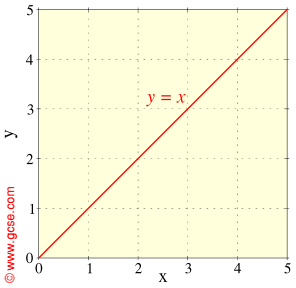
Wow!!
I would like to thank everybody in personal!!
It really helps me to wrap my head around how the mod control and motion sequencer works together.
Bad mister, it's indeed exactly what I ment.
It's really a drastic modulation Inwas modulating another modulator. hard sync sound result.
Thank you Anthony for explaining the basics! Bad Mister thank you for clearyfy and to dive deep into the answer. Jason thank you for the clear explaination how the mod control control assign works in general in conjunction with the motion sequence lane and the clear visual!
My question has been answered!!
Thank you for the quick response everyone!!
