I tried to edit Mr. SideChain with A/D input for live Drummer, but I can't find where is an option that I can change from two internal Drum preset to A/D input so that I can play with live Drummer.
How can I obtain this ?
Thank you.
In the PERFORMANCE "Mr. Side Chain", it is the Kick drum in PART 7 that is being used to as the Side Chain Source to modify the Pad sound in PART 1.
The PART 7 is linked to Super Knob movement for Volume increase... so as you raise the Super Knob you are increasing PART VOLUME of PART 7 which will cause more KICK Output level, and will send more Kick into the Side Chain'd VCM Compressor that is assigned to PART 1 (PAD). The Pad sound in PART 1 will "duck" every time the Kick Drum hits... the more Kick Drum signal, the more the Pad sound 'ducks' in volume. (It is the Compressor's Attack and Release that shape the Pad sound's reaction).
Press [EDIT]
Press [PART SELECT 1]
Press to light lower [COMMON] if not already lit
Touch "Effect" > "Routing"
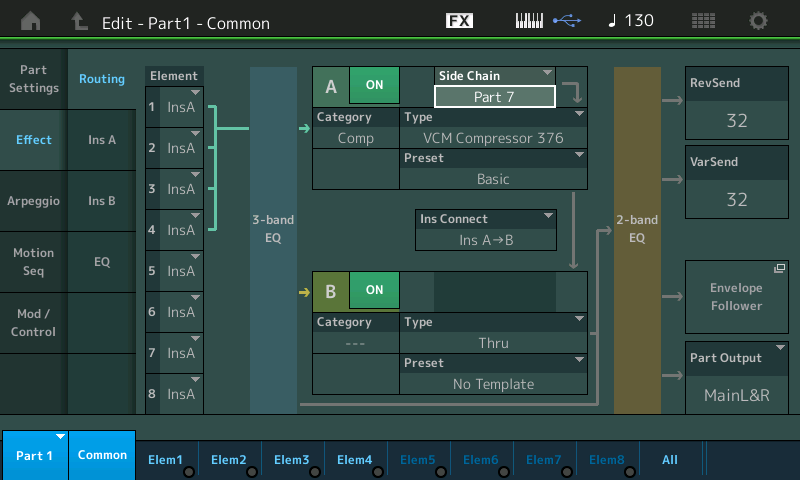
Here you can see that the "VCM Compressor 376" has Part 7 as the Side Chain source.
You will want to change that to read "A/D" so that your external microphone is being fed to this compressor*
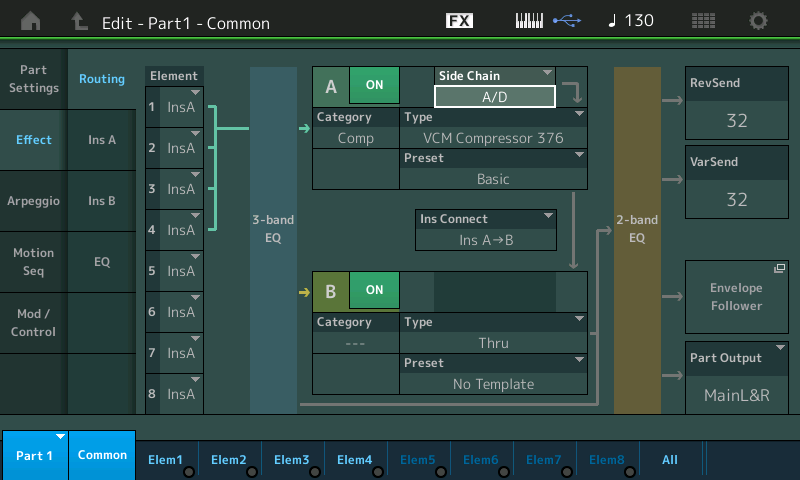
*please be sure to set MIC/LINE to MIC input ([UTILITY] > "Settings" > "Audio I/O" > Mic/Line = Mic)
You can then drop into the INSERT A and work with the parameters:
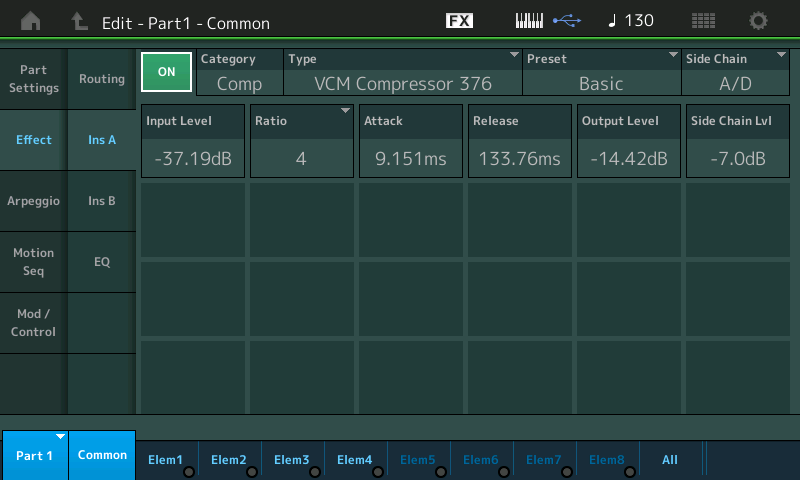
Thank You Bad Mister !
