In a Multi Part Performance, specifically Case 73 Soft it consists of two parts. In looking at their Elements the second Part seems to contain only Key Noise. If I Delete this Part I notice that the remaining Part which contains the Rhodes sound is at a FIXED volume. Even if I change the volume number with the slider. Please explain how this works. Thanks!
The Performance "Case 73 Soft" is made up of two Parts.
Part 1 - is the Rhodes
Part 2 - is the noise component
You can delete Part 2 by tapping it's name box, and then touching "Delete" in the pop-in menu
PART 1 does not respond to the Fader because PART VOLUME has been assigned to an Assignable Knob.
Press [EDIT]
Select [PART SELECT 1]
Touch "Mod/Control" > "Control Assign"
Set the "Display Filter" to ALL - this will allow you to hunt for the VOLUME assignment.
There are four Source/Destination Control Sets per PAGE, (four possible PAGES)
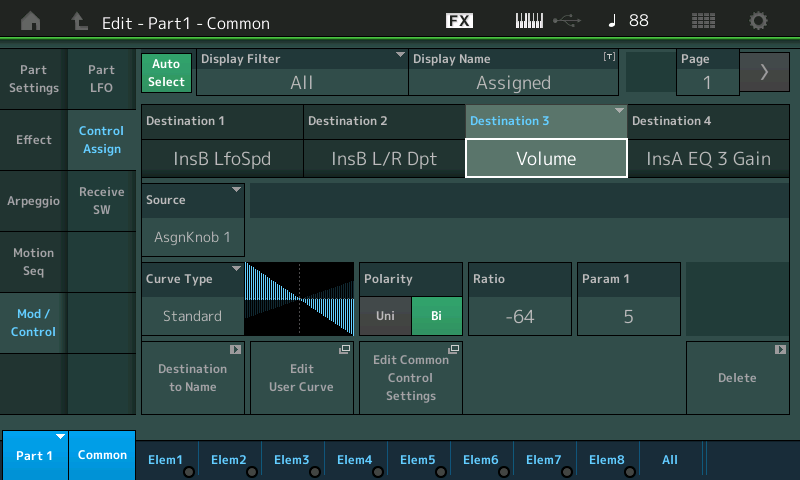
Here you can see that "Source" = AsgnKnob1 which will turn down the VOLUME of PART 1. (A negative Ratio will reduce the parameter when you apply the control)
Extra Credit:
_You can tap the "DELETE" box in the lower right corner to remove this assignment (which will return the control of the PART to the FADER).
_ Alternatively, you can tap the box "Edit Common Control Settings" to take the shortcut to the upper COMMON - Here you can link PART 1 AssignKnob1 with the Super Knob.
Tap the "+" to add a Control Set
Tap the parameter to see the Destination options
Select "Part 1 > Part 1 Assign 1"
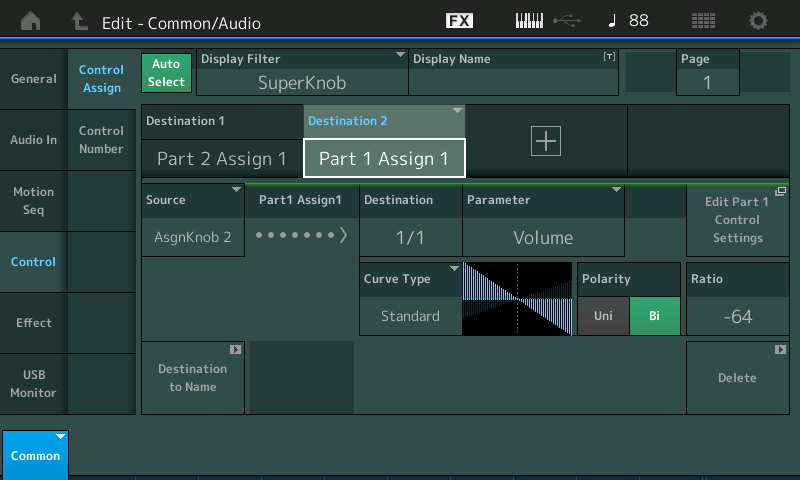
Immediately, you will see the Part Volume Control Set - moving the Super Knob will turn down the Rhodes.
[STORE] your version of the Performance. Give it a new Name.
Thank you BM for that very detailed step by step response. I am familiar with the Mod Control and Control Assign and Display Filter from reading this forum. I've used it to assign/unassign knobs so I shouldn't have any problem following your directions. Next time something does not respond as expected I will remember to check Knob assignments. I've had my Montage 6 for a couple of months and really enjoying it. Thanks again !
