I recently purchased a Montage 7 for use in my home studio and love it!! I'm hoping someone can help me in setting up the Montage with Logic Pro X. I'm running Logic Pro X 10.10.2 on an iMac with OS 10.10.5. I've installed Montage Connect V 1.0.2 and the Yamaha Steinberg drive V1.9.10. I've read the Yamaha tutorial "Connecting Montage and Logic Pro X. I created an aggregate interface consisting of the Montage and a Beringer U-Phoria UMC 1820 and that appears to be properly recognized in the Apple Audio/Midi app. My studio monitors are fed from the U-Phoria 1820. I have MIDI input from the Montage and can play Logic software instruments and well as the external rack synthesizers which are connected to the MIDI port and audio ins of the 1820 interface. I am using USB MIDI out of the Montage. After carefully following the instructions in the Yamaha tutorial I can access the Montage performances thru Montage Connect and record MIDI data on a Montage MIDI track. THE PROBLEM IS that I have been unable to get audio from the Montage thru Logic. Also created a stereo audio in track for the Montage in Logic, but no get no audio. It would seem there has to be some routing of the USB audio outs from the Montage to Logic, but that's not covered in detail in the on line tutorial from Yamaha. Or it could be that I'm doing something wrong. I would really appreciate any help I can get on this. I was hoping that I would hear the audio output of the Montage when I record enabled a track just as I do with software or external MIDI instruments. That's SO simple! Would love to have a step by step bullet point list of the setup process. Many thanks for your responses!!
You may be asked to press [SHIFT] + [UTILITY] buttons (aka QUICK SETUP) just to see how you have that screen setup.
Because when I press the "Audio Rec on DAW" preset is the only time, for me, that I see the PARTs outputting to USB 1-30. Otherwise, I see USB 1-30 as not connected.
You don't have to use this screen, it's just a quick one-button configure screen which you can do more manually by menu diving. But it may serve you to use the template to start with before customizing to fit your more individualized audio routing.
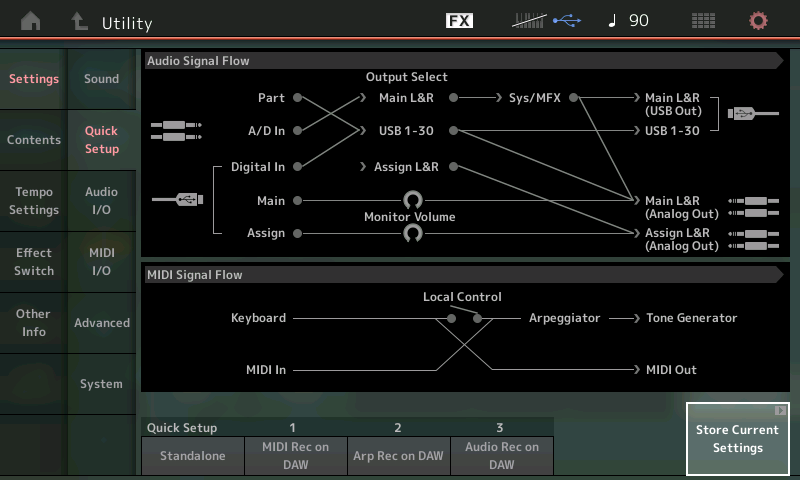
This is the screen - and note the line from Part (these are your PART outputs like parts 1-8 seen on the HOME screen) to USB 1-30.
Current Yamaha Synthesizers: Montage Classic 7, Motif XF6, S90XS, MO6, EX5R
Each PART of the Montage (including the A/D Input PART) can be assigned a "PART OUTPUT". The default is "Main L&R" but you can assign the Output as you require. For digital recording you can select from 32 bus outputs: Main L&R, USB1-30.
From your PERFORMANCE (HOME) screen
Press [EDIT]
Press the [PART SELECT] button, start with Part 1
In the screen touch "PART 1 COMMON" > "Part Settings" > "General"
Set the PART OUTPUT as you require.
You can move from Part to Part making this setting as you require; create a corresponding Input in your DAW for each Output you use. Please remember there are "Main L&R" and USB 1-30.... that's 32 buses. The USB Outs are available as odd/even pairs or individually. The only difference between the "Main L&R" versus and USB pair, is the "Main L&R" can include the System Effects, the Master Effects and the Master EQ (which can be bypassed, if necessary).
Any Part routed to an Assignable USB Out is removed from the "system" (Main) Output, and is isolated or combined with other signals routed on the assigned bus.
In order to *monitor* the re-routed Montage signals you will need to connect the audio Outputs of your Montage to audio inputs of the device connected to your speakers. Without that connection you will be able to record audio from the Montage to your DAW but not be able to monitor it until playback. So establish a connection from the Main L&R Outputs of the Montage to your primary Audio Interface (in an "Aggregate" setup its the one feeding the speakers) this is for Monitoring purposes Only.
Your setup is different from the article (not something wrong)... different is you are not using the Montage as the device feeding your speakers (which is undoubtedly assumed in the article). You have setup to route digital audio from Montage to Logic by creating the Aggregate Audio Device. But you have not setup the analog outputs of Montage for monitoring.
This is one reason you are not hearing audio. You have not connected the analog path from Main L&R of Montage to your speakers - the Behringer is acting to feed your speakers so you must connect the Montage to it to reach your speakers. Since this Montage-to-Behringer connection is for monitoring Only you do not need to Record through it. Alternatively: You might choose to monitor the Montage in headphones until you have printed its audio to Logic.
Hope that helps.
Thanks for the responses!
Bad Mister, I used the headphones to monitor the Montage and record the MIDI info, but I'm still unable to get audio into a stereo audio track in Logic. I'm routing the part audio to Main L & R output (USB) If you have any other info that could be of help it would be greatly appreciated. I may try using only the Montage interface and not the aggregate with the Behringer just to see if that works. If I do that where do I connect the monitor speakers? I'm reasonably tech savvy, but this really has me stumped.
Thanks again for your help.
I would suggest you use the Montage as your Audio interface to Logic input device. On the back of the Montage you can use the output balance for the Monitors. Also within Logic you can use the Montage to Logic input Device within logic preference/Audio and use the Beringer U-Phoria UMC 1820 as the output device in logic/preference/Audio and hook up the Monitors there.
Thanks for the info Harold!
Would either of the scenarios you suggested allow me to record the audio from my hardware synths connected to the Uphoria 1820 in Logic? Both plans sound good.
If your monitors are hooked up to Montage or the Uphoria 1820 doesn't make a difference for recording. That's an output - the Uphoria 1820 has 20 outputs and 18 inputs all that can be used simultaneously. Specs are always kind of a "cheat" because they often count things as outputs you, for your config, may not consider an output (headphones and MIDI are often added to the mix). But at the least you have 10 TRS outputs that can be used simultaneous to having 8 of the combo XLR+TRS jacks as inputs.
So if you have the monitors hooked up to 2 of the 10 TRS outputs doesn't matter for recording hardware synths. You'll have to properly setup where your monitors "live" within the software or software + Montage config (if Montage is hosting the monitors).
As far as recording - the suggestion is not to go through the Uphoria 1820 and instead use USB for audio - as you'll get the chance to assign the 32 channels freely (USB Main L, USB Main R, plus Digital 1-30 aka USB 1-30). You can still, if you want, route Montage's analog audio - using cables - out from Montage and into the Uphoria while simultaneously using the Montage's more flexible 32 USB audio channels. There's little benefit it doing this (that's my opinion, maybe not yours) - maybe you want to do a quick stereo "scratch" recording and, for some reason, find it easier to deal with mixing using the Uphoria as your only audio source. Maybe you like the way going through analog connectors, your cables, and whatever coloring the Uphoria A/D path makes Montage sound. Uphoria reviews would say the A/D is "ok" - but you may like the loss of fidelity vs. a direct digital sound.
So returning to your last question - the two scenarios differ only in where the Monitors are placed (different output choices). Your choice of outputs has no bearing on recording audio (which uses audio inputs).
Current Yamaha Synthesizers: Montage Classic 7, Motif XF6, S90XS, MO6, EX5R
I absolutely want to use the USB outputs from Montage to Logic. (If I can ever get the routing to work correctly) My question above is in reference to three 90's era rack mount hardware synths that I still like to use. They have only analog stereo outputs an are connected to inputs 3-8 on the rear of the Uphoria. The monitors are connected to the main outs of the 1820. Prior to my purchase of the Montage, with my old setup the audio from each of these rack synths could be recorded with no issues in Logic thru the 1820 USB. I used an old midi keyboard controller to send midi to the racks.
My challenge now is to be able to input these sources plus mics, guitar etc to Logic AND get the USB outputs from the Montage into Logic. That's why I created an aggregate interface in Logic. I would of course be using the Montage keybed as the input to the rack synths. Any other thoughts??
My challenge now is to be able to input these sources plus mics, guitar etc to Logic AND get the USB outputs from the Montage into Logic. That's why I created an aggregate interface in Logic. I would of course be using the Montage keybed as the input to the rack synths. Any other thoughts??
Building an Aggregate Audio device will allow you to route audio from both the Montage (32 buses) and the Uphoria (8 buses) to Logic. Both devices will be able to send audio data TO Logic. The issue will be in monitoring (listening to the audio being recorded during the recording process).
In computer based recording, where external hardware is involved, you can opt to monitor yourself "live" (called "Direct Monitoring"). Every audio interface has a way for you to select to monitor direct. Basically what this means is this: the audio interface receives audio from various input sources, it does the conversion from Analog to Digital and sends digital audio TO the computer (via USB) for recording. But it can also send audio "directly" to your monitor speakers.
This direct signal is latency free, because it does not have to be processed, timestamped, and placed on your computer drive before being heard. So in most typical audio record situations you opt to mute the audio being recorded and opt to just listen to the 'direct' (zero latency) signal. Even 10ms of latency can be felt and bothers some performers (mileage varies greatly performer to performer).
In order to accomplish this Direct Monitor situation your Audio Interface will have some kind of Switch or option to allow for this very common scenario.
(Very similar to analog recording studios, the engineer is always monitoring the musicians DIRECT. What is fed to the Tape decks was verified by the meters moving... the "latency" in an analog system was the distance between the Record Headblock and the Playback head. In analog recording you opted to monitor direct. Same will be true in your hardware recording situation).
In order to monitor (hear) what you are recording you will need to connect all devices to the primary audio interface, the one connected to your speakers. This connection will allow the signal to go "direct" to your speakers through that audio interface.
The thing about the Aggregate setup is, both devices can send signal TO the computer (USB) but to monitor DIRECT, you must connect the secondary interface to the primary interface in order to establish the direct monitor path.
Now if this is a one-person studio you can opt to monitor the Montage in headphones (or you can opt to move the speaker connection to the main L&R of Montage). It is only the monitoring during Recording where there is going to be this issue.
