Some general references:
https://www.yamahasynth.com/blog/user-and-library
https://yamahasynth.com/forum/how-can-i-make-my-own-library-in-the-montage
------
I have personally not imported libraries which started as say an X3A file (XF file) so I cannot say what you were deleting there. But an .WAV or .AIF file is not a Yamaha-format Waveform file. A .WAV file is an audio format without 100% of the possible Yamaha-proprietary metadata which surrounds sample audio. The same with .AIF (AIFF). A different part of the Montage interface will refer to these, more correctly, as "Audio Files". I do believe they are listed under "Waveforms" because audio files also (assumption) consume the same memory pool Waveforms (Yamaha format) take. It is very likely that these two audio files you deleted were remnants of something and not connected with the Corea Waveforms. I do have to have experience going through this process before I can speak with authority, however. There's a thread where I discuss my making Waveforms using the on-board facilities and finding these .WAV files under "Waveforms" and the feedback from Yamaha was what I'm providing here. I have my doubts - because I believe when you import an AUDIO FILE the default name - which is just an arbitrary label - for the Waveform (Yamaha format) is to append ".wav" to the NAME if that's the audio file you imported. So I have my doubts about the earlier suggestion that these were actually audio files at all I was deleting and instead just names that happened to end with ".wav".
Each performance which uses a custom Waveform, taking up space in your Waveform (sample) memory of 1.75GB limit has a string attached to its Waveform. If you import one of these performances, it will "suck in" to the User area the Waveform(s) associated with that performance. You would "delete" Waveforms by only copying those performances, which (for the sum of all imported performances) would leave behind one or more Waveforms. If there were 100 performances and one single performance had strings attached to all the Waveforms in the library - then copying that performance would pull along with it every single waveform even though you left 99 performances behind.
If you do not import - and instead do something like create an "Init AWM2" performance - then press "+" to add a PART which is in the library area - this will not import the Waveform data. Prove this to yourself by doing this kind of action like you've been doing and then go look at the PART you just added. Go to the first element of this part and look at the "Osc/Tune" screen which has pictures in this thread for examples. You will see the "Bank" shows the library name and NOT "User" - which tells you the Waveform has not been imported to the User area. Therefore, after you delete the library - the Waveform data will go away and this PART will no longer sound correctly due to the missing data.
Note that you should not have to recreate user performances since the import feature is a merge function (source: library, destination: user) which does not require the user area be empty. I wouldn't do it this way - I would just distill down the library (if that was my goal) without mixing in my user performances then put the distilled library back into a library slot. But I would only distill down a library if I knew I was tossing out Waveforms which would give me more resources. You cannot toss out a single sample at a time (make stereo mono) that I can tell (this is a "read only" informational property in Montage). You can toss out a keybank using the "delete keybank" button if you know what you're doing. To me the easiest way to leave data behind is to NOT copy it to the user area - but this does require knowing about the structure of the library so you know what will be kept and what will be left behind. This is your responsibility and for now - it's a learning curve. Not the worst state of affairs. You can learn completely about the insides of a library by spending a week or so with a notebook and Montage from an IMPORTED library (imported to user area) so you can "Edit Waveform" and explore. This is a different level than just knowing if the library will fit or not - so it requires a different level of sophistication.
After placing the distilled library back in the library slot - I'd initialize the user area (to clean up after the library work) and reload my X7U backup of the original user area. This is all up to you, however.
Loading libraries (X7L or X3A, etc) copies content from the USB stick and places the library (or first converts then places in the library something like the X3A), in full, in an empty library slot.
Loading user performances (X7U or X3A, etc) will copy content from the USB stick, deletes the user area (so backup first), may convert first (for X3A, etc), then places the data, in full, into the user area.
Importing libraries copies contents you select (performance by performance - you can select a bunch, all, or just one) from the library area you select to the user area. Starting with an empty user area before importing allows for you to create a smaller version of the original library. If you have something in the user area before import - the library contents you select will merge with the user area. This is the only method to get Waveforms stored in the library, in one step, directly to the user area. This is the only way to split a library into a smaller piece. Although depending on what you're merging with it (due to empty or "full" user area) you may be growing the size of the library even though you only split off a smaller chunk.
There's lots of past tutorials and messages covering the basic file structure and what different actions do - so I would say look for those.
I stuck them at the start.
Current Yamaha Synthesizers: Montage Classic 7, Motif XF6, S90XS, MO6, EX5R
The .WAV and .AIF files I deleted were carryovers from my XF ALL file import, - they were audio files/one shot samples that I created, named, and used in 2 Performances that I no longer needed. They were not very large, - maybe 4 or 5 key banks each, in mono. I have not deleted the 2 Performances they were associated with just yet. I don't know if my memory usage stayed the same because they were small or if because I haven't deleted the Performance that pointed to them...
As far as distilling and re-storing the Library files. I know that the Library files have to be stored in the same order as before in order for the pointers from my User file to work. But even if I store them in the same order, won't distilling the Libraries themselves also disrupt any pointers from User file?
Thanks again,
G
Small filesize relative to 500MB is why the memory utilization did not change when deleting small files.
There is an answer, but I would setup experiments to determine the behavior so I learn by doing.
THE LONG WAY
You can start with a library (such as a piano set from Yamaha) already in the first library slot.
I'd backup/erase user memory. Then create 3 user performances based off of Init AWM2 which modify the Waveform and add my own Audio file to a keybank for each of the 3 (different audio file for each of the 3 performances). Now we have custom Wamveforms generated with user content in each of the 3 user performances in user memory.
Then I would promote user memory to a library file and load as a library slot. And finally initialize user memory. Now these 3 formerly user performances are library performances.
Next I would create a user performance by first loading the 3rd (last) performance in the custom library just created and [STORE] it as a new user performance. So now I would have a user performance "pointing to" the library area. I would save off this user file as an X7U.
Then I would erase user memory. Next I would, from my custom library import only two out of the 3 performances. Since I know my saved X7U file is pointing to the last one - I would import performance 2 and performance 3 (so the 3rd performance which the user file was pointing to is still there). I would then save this new distilled version of the library (missing performance 1) as a new library file.
I would delete the custom library slot (the un-distilled library) from Montage and load the new distilled one. Clear user memory again, and load the saved X7U that pointed to the un-distilled library performance 3. Playing the user performance would test if distilling will disrupt your user area.
THE SHORTER WAY
I would setup a user library much as above. After creating and loading the library into a library slot, I would import performance #2 and #3 into a cleared memory area. Last, I would look at the elements to see what the Waveform number was reported for these two performances. I would expect "1" and "2" if the Waveforms were re-numbered or "2" and "3" if they were not. If renumbered, then distilling will be disruptive to user performances pointing to library content.
The Waveform pointer contains two pieces of data: 1) The location (user, preset, or library - by number - which is why you have to load libraries in the same order) - and 2) The Waveform by number (not name).
What I do not know is if Waveforms are renumbered when importing partial performances.
Of course, not all performances contain Waveforms - so there should be cases (even if experimentally we find Waveforms would be renumbered) where removing performances is not disruptive. But these are also cases where no memory was saved because no Waveforms were "thrown out".
The easiest way to manage all of this would be with a (PC based) librarian, however, where more arbitrary manipulations can be accomplished. This does not exist today - and I do not know if it will or not exist in the future.
You can circumvent this Waveform numbering situation by not "mixing" user and library content (meaning, do not generate user data that points to a library slot) until your library is stable and has been fully reduced.
Current Yamaha Synthesizers: Montage Classic 7, Motif XF6, S90XS, MO6, EX5R
For excellent guidance on managing your data please see the following:
•MONTAGE QUICK GUIDE - Part 3 - File and Library Management, section "Library Files" (pages 9 - 11, Music Production Guide 2016-06)
•MONTAGE - Optional Sound Libraries from EASY SOUNDS (pages 12 - 14, Music Production Guide 2016-07)
And for details on the art of combining multiple Libraries please see:
•MONTAGE LIBRARY IMPORT - Combining complete Libraries (pages 11-14, Music Production Guide 2017-04)
You can find links to these fantastic step-by-step guides from those who have created, imported, and managed the same data you are working with.
Links to the Music Production Guides
The new message board changes causes problems with some attachments.
2nd message:
Here's a picture - although not from the message I was referencing:
https://www.yamahasynth.com/forum?controller=attachment&task=displayFile&tmpl=component&id=738
Picture was probably this:
3rd message:
/images/MontageSnorkel/CustomerQA/NewWaveform/LibraryWv.png
same as above image
/images/MontageSnorkel/CustomerQA/NewWaveform/UserWv.png
[img] https://yamahasynth.com/images/MontageSnorkel/CustomerQA/NewWaveform/UserWv.pn g" alt="" />
4th message:
/images/MontageSnorkel/CustomerQA/NewWaveform/EditWaveform.png[/img]
Current Yamaha Synthesizers: Montage Classic 7, Motif XF6, S90XS, MO6, EX5R
EDIT:
The new message board changes causes problems with some attachments.
2nd message:
Here's a picture - although not from the message I was referencing:
https://www.yamahasynth.com/forum?controller=attachment&task=displayFile&tmpl=component&id=738
Picture was probably this:
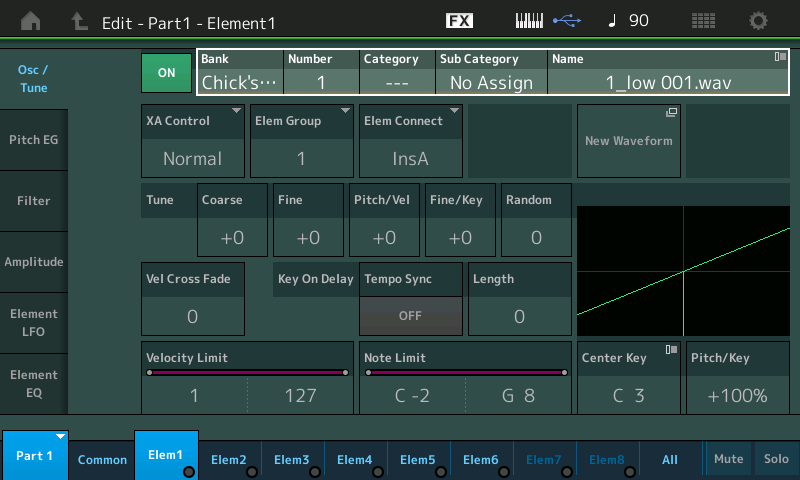
3rd message:
/images/MontageSnorkel/CustomerQA/NewWaveform/LibraryWv.png
same as above image
/images/MontageSnorkel/CustomerQA/NewWaveform/UserWv.png
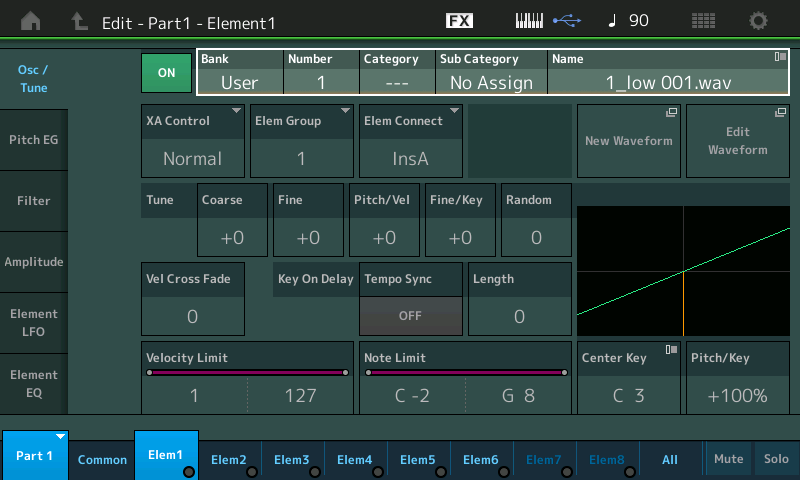
4th message:
/images/MontageSnorkel/CustomerQA/NewWaveform/EditWaveform.png
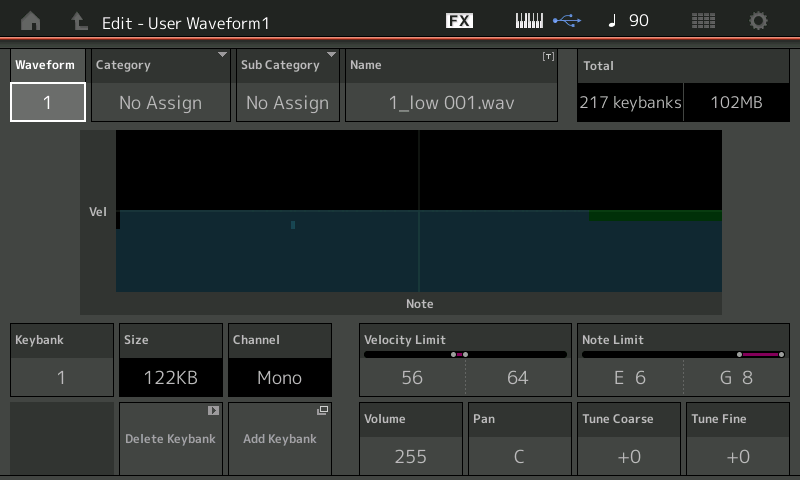
Current Yamaha Synthesizers: Montage Classic 7, Motif XF6, S90XS, MO6, EX5R
