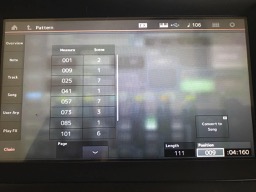Bad Mister, please help. I'm having a problem with the Chain. I had successfully Converted to Song several times, and now the first Scene, my intro, just loops throughout the entire Song. I've tried re-recording the Scene and replacing it to no avail.
Thanks,
I’m not sure what you are trying to describe. Once you convert a Chain to Song. The Patterns and the Chain are just the tools you used to put it together.
If you are saying this is a separate group of Scenes you are Chaining, and the Chain doesn’t play properly... that would be completely different from what you wrote... but is that what is happening?
If there is illogical data in the Pattern, it may refuse to be chained. You’ll need to verify this but, check that you are not asking the Scene in question to play some thing beyond the programmed “Length”. For example, if you have used the real-time Play FX to offset Clock data — that might be the cause of your “Chained” Scene not moving ahead.
Solution: if you are using real-time Play FX to offset and change the recorded data, you may need to “Normalize Play FX” before you can proceed. The PLAY FX are initially non-destructive Offsets to the recorded data. If you are creating a linear structure, you will (logically) need to commit to those Offsets, so they can be placed properly within the linear structure.
Check your Play FX offsets... resolve them (by this I mean “Normalize Play FX” and make sure the transitions still make sense musically... before constructing your Chain.
Let us know...
Perhaps I didn't explain using the proper terminology. Here is the series of events as far as I've learned how to do so far:
I first recorded Scene 1, and it is the main verse of the song,16 bars. I then recorded a couple of others for the 2nd verse that I wasn't happy with, so I didn't use them in the Chain.
I recorded the second 16 bar verse in Scene 7.
I recorded an intro in Scene 8, 8 bars.
I recorded a bridge in Scene 2, 12 bars.
I recorded an ending in Scene 6, 10 bars.
I then Chained them together, in this order: Scenes 8, 1, 7, 1, 7, 2, 1, 6.
Converted to song. Worked fine.
Didn't like the intro, so I re-recorded it. That's when the problem started.
I went to the Chain window, Converted to Song, and it just loops the Scene 8 intro till the end.
So I attempted to record another intro to replace it, but accidentally overwrote the Scene 2 bridge instead, so I recorded another bridge in Scene 3. I now have the series of Scenes as shown in the previous photo.
That didn't help. So I deleted all the Scenes in the Chain, put the intro and verse back and Converted to Song to test it. It moved forward from the intro to the verse like it should.
I put all the Scenes back, Converted to Song, and it repeats the intro over and over again. 


You leave out the important information.
After you say “Converted to song. Worked fine.”
How did you go about fixing the Intro? In the Linear Song? In a new Pattern? Back in the Pattern you already converted?
Whatever, it’s in this area where you lost track (no pun intended). Did you CLEAR Scene 8 (Intro)
Your screenshots show Scenes 1, 2, and 3 — what am I supposed to make of these?
You tell me Scene 2 is 12 bars (I really can’t read it but that’s not a 12); looks like Scene 3 (which is not used in your Chain) is 12 bars?
I’m confused, can you help me understand?
Converted to Song, hit play button on Montage, and the song played from start to finish as planned.
Fixed the intro by going into the record window and re-recording it. That's when I realized I was in the wrong Scene, and my new intro was recorded over the bridge that was on Scene 2. I did not CLEAR Scene 8, I replaced it in the Chain with the new Scene 2 which is now the intro.
I included the screenshots just to make sure that there wasn't a parameter that was incorrect. Those shots are of the NEW Chain that I referred to later in my note, that are in the order of:
2- New Intro
1- Verse 1
7- Verse 2 (actually should be called Chorus)
1- Verse 1
7- Verse 2
3- New Bridge
1- Verse 1
6- Ending (or outro)
I don't have any idea how to fix any parts in a linear song- haven't learned that yet. I just went back to the Pattern and re-recorded it.
I hope this gives a little more clarity.
Thanks!
I hope this gives a little more clarity.
Only a very little. You replaced the Intro (8 bars) by overwriting the Bridge (12 bars)... by mistake... did you clear that Scene prior to rewriting it by mistake?
At this distance... It will be impossible for us to unravel what you actually did, or it’s impact on the result you are getting, and even if we did, it would not necessarily solve your issue.
You never answered, did you use Play FX to offset data? Have you “Normalized Play FX”?
Extra Credit:
Once you successfully chained and converted the data to a linear structure (Song), if you want to fix a portion of it you could possibly use the PATTERN function’s Song Job called “Get Phrase”. Designed so you can reach into the linear Song and “Get” a region of measures you wish to fix... this action allows you bring a track’s data into the Pattern area where you can work on it, re-Record it, Edit it with Play FX then “normalize” the data (which writes it as events)... then finally using the “Put Phrase” Job, you can “Put” the corrected data back into the linear Song at the point you want it to play.
This is an option. There are several methods to ‘fix’ data that is recorded. Your issue isn’t a Chain that is not behaving... which is why I am focusing first on the Scene data itself. I try to test as many different scenarios as I can (to prepare for reports of unusual behavior). I know from back in the early Motif days, unless you normalize clock shifted data, that sections data would not advance to the next step when chained. Solution: Normalize Play FX prior to Chain creation.
Thank you. Sorry about the confusion. I have a functioning song now. I redid the intro again in Scene 4, 8 bars, and it worked.Must have been a corrupt file.I did play around with Normalize Play FX, and That may have been it too.
Now that I have a complete Song, is the only way to access the song through the Chain screen? Or is the entire linear song saved somewhere that I can recall it, and play it, and play along with it changing instruments and such? For instance, your example 'Out West' is saved as a Pattern, and the Performance linked to that Pattern is also 'Out West"? Is my Song playable by searching for it by name, and pressing AUDITION from the HOME screen? I guess not- just tried it, and that doesn't work. It just plays the audition of the instrument I have selected. There is so much here to experiment with it is mind boggling.
Best regards,
Joey Earl
Now that I have a complete Song, is the only way to access the song through the Chain screen?
The CHAIN can be verified then tap the box “Convert to Song”. The Chain play order is written as one complete Song. That Song is now placed in your SONG Folder ([UTILITY] > “Contents” > “Data Utility” > tap the SONG folder. It now is one of 128 Songs that reside there. That SONG can be recalled in several ways:
1) From the HOME screen... touch “Play/Rec” > “MIDI” > call up the Song number/name
2) Press [UTILITY] > touch “Contents” > “Load” > set “Content Type” = “Song&Perf” > find and load the data from the folders to the Sequencer
3) you can, after recalling the Song and Performance, hold [SHIFT] + [LIVE SET] to place the Song&Perf in a User Live Set location.
4) Open MONTAGE CONNECT > click on “SONG IMPORT” > drag and drop the Song into Cubase (or into your favorite DAW).
If you want to install the data from your Data Utility > Song Folder as Audition Phrases...
Call up the Performance
Press [EDIT]
Touch “General” > touch the box that says “Update User Auditions”
This will make all the songs in your Song Folder available as User Audition Phrases
Thank you. That is very helpful! I was wondering where all those Songs I converted went. Now I can delete all but the good ones. Have a great day.
Good morning! Hope all is well with you.
Quick, easy question, I hope: At some point in my discovery of the instrument, it was after the 3.0 update, I think, I found a screen that enabled me to select different styles of drum patterns that I could play along and rehearse with, and eventually bring them into a song. Can you please direct me to that function? Thank you.
At some point in my discovery of the instrument, it was after the 3.0 update, I think, I found a screen that enabled me to select different styles of drum patterns that I could play along and rehearse with, and eventually bring them into a song. Can you please direct me to that function?
You can learn all about the “Rhythm Pattern” feature added in update 3.00.
Here is a link to the tutorial:
[SHIFT] + [CONTROL ASSIGN]
I now have Montage Connect installed and set up in Logic Pro. I downloaded the Steinberg USB Driver as noted in a video by SoundsAndGear. I can now select Remote on my Montage Performance screen, and it enables me to control Logic.
Taking it another step, can you please point me to a video or article that will show how to take a song I've created on the Montage and bring it into Logic for additional editing?
Thanks!
I think I have the correct article- Connecting Montage and Logic Pro X, but it would be helpful if you know of a video tutorial on this subject. Thanks
Taking it another step, can you please point me to a video or article that will show how to take a song I've created on the Montage and bring it into Logic for additional editing?
Open MONTAGE CONNECT as an AU in Logic.
Click on “Song Import”.
This will allow you to see the MONTAGE “Song” Folder. You can drag and drop your Song into Logic.
The MONTAGE has a Song folder which can hold 128 Songs in your instrument’s internal memory.
Press [UTILITY] > “Contents” > “Data Utility” > Song