When I drag a Pattern from Montage Connect into Cubase, I get a SysEx message in track 1:
F0 43 10 7F 1C 02 30 48 00 00 F7
I looked this up in the Data List, and if I got it right it’s turning off the Motion Sequence Master Switch. Why is this SysEx message always there?
No one knows? 🙁
Can you give more details - the question is so isolated and provides no context information about what you’re doing.
What’s up with your Pattern? — start there.
If you are not using Motion Sequences, and it put this message in your Pattern, that would be unusual.
Are you using Motion Sequences?
That’s why I asked. I am not using Motion Sequences at all. There is nothing in track 1 but text with the name of the Pattern and this SysEx message.
Would you like me to upload the Performance and the MIDI tracks?
If that would help provide context, yes.
The only time that I’ve noticed any messages concerning the Motion Sequencer is when it is active and it’s never that particular message. Not sure how or when that message would be generated. The behavior of things maybe different depending how you create the data.
Data created in a linear MIDI Song can be different from data created in a Pattern. And the data created by a Motion Sequence is always generated and applied, in realtime.
In general, the Motion Sequence does not leave a MIDI “footprint” — in other words, it is not a stream of data that gets documented in the event list. Rather the Motion Sequence is triggered and applied to the data that is sounding. The MS must be armed and ready to process data when you playback your recorded MIDI Tracks.
It is not like a note-oriented Arp Phrase where the data can be documented to the MIDI Track.
A Motion Sequence, when setup, must be armed and ready to process data when you rewind and playback the recorded data. The Motion Sequencer will apply the changes during playback. There is nothing in the Track data that represents what the Motion Sequencer is doing... it is doing it when you hear it. You could playback the recorded events and apply a completely different Motion Sequence.
A message to turn the Motion Sequencer Off would guarantee to set the Master Switch to Off. There may have previously been a MSeq — impossible you tell (without context).
Here you go...
Sorry the data doesn't load to MONTAGE... Where did you create this data? The file names are too long (so it wasn't in the MONTAGE)
Can you describe what you are doing,. in words is fine, it might be easier than trying to create data for the question.
It appears you are creating this in Cubase, not the Pattern Sequencer.
Try creating the .mid files using the MONTAGE, instead — this way we can see what was recorded by the Pattern recorder
Once you have RECORDED the Pattern Scene
Touch “Edit/Job” > “Overview”
You can Save each Scene as a .mid file... a simple name like “1”, “2”, “3”, “4” will work for these purposes.
Your Performance says the Tempo is 120, your .mid files say it is 94.103bpm
Seems you transferred it to Cubase then attempted to Export > MIDI File...
(Check your EXPORT MIDI FILE Preferences — the MONTAGE could not read your .mid exports — only include data that know the MONTAGE can use).
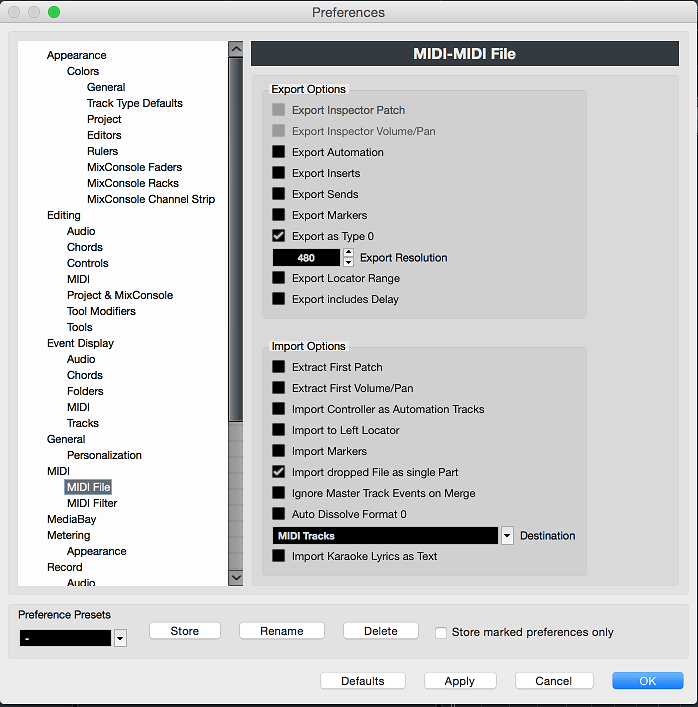
The X7B file was created by running Montage Connect in standalone mode, getting the Performance from the Montage, and saving it to my PC hard disk.
The .mid files are the Scenes of the Pattern, dragged from Montage Connect to the PC hard disk individually.
All 5 of the files came directly from the Montage via Montage Connect.
Cubase was not involved in creating this data in any way.
Try creating the .mid files using the MONTAGE, instead of MONTAGE CONNECT*— this way we can see what was recorded by the Pattern recorder
Once you have RECORDED the Pattern Scene
Touch “Edit/Job” > “Overview”
You can Save each Scene as a .mid file... a simple name like “1”, “2”, “3”, “4” will work for these purposes.
Cubase was not involved in creating this data in any way.
*I wasn’t aware that MONTAGE CONNECT could rename a .mid with more letters than fit in the MONTAGE screen... it’s not adding up. (?)
Where did those .mid files get their name?
Can you load them to your MONTAGE?
What is the real tempo? 120 or 94.103bpm
How did you get a tempo of 94.103 (looks like a Cubase Tempo with the three decimals)?
Why does your Performance have a different tempo from the .mid files?
Mystery solved, I think. First, to answer your questions:
The name of the pattern is: “Est Pr 1 Drum Track”. That’s where the names of the .mid files comes from.
My Montage can load files created by the Montage onto the flash drive. I cannot load files created by Montage Connect.
The Montage Performance tempo is set to 94. I don’t know where 94.103 comes from. I examined the MIDI files with Sekaiju, and it reports the tempo as 94.10.
The reason that the MIDI files created by Montage Connect can’t be loaded by the Montage is the text item that Montage Connect creates on Track 1. I tested this by deleting that text item using the Cubase List Editor and then exporting the MIDI file. Both type 0 and type 1 were then able to be loaded by the Montage.
I think that this incompatibility between Montage Connect and the Montage is a serious bug that should be fixed. Are you in a position to report this? Or should I report it on IdeaScale?
I have attached a zip file containing the MIDI files and the Cubase project I used to analyze this.
The SysEx message that started me off on this is present in MIDI files created directly by the Montage as well as those created by Montage Connect. That’s still a mystery.
