Hello,
Not sure what part of 'SHIFT+SCENE BUTTON' I'm missing, but If I want to save Scene 1 with Vol all the way down on 3 Parts, I store them that way to Scene1. Well, after I increase the Volume of those 3 parts and save those settings to Scene2. Then I save the User Performance. Well, when I hit Scene1 button, volumes do not go back down to 0? When I call up the Performance fresh, the volumes are down, but after I switch to Scene2, the Scene1 button has no affect.
I can't imagine a more simple way to do something but I must be doing SOMEthing wrong.
Please advise,
G
Gary wrote:I can't imagine a more simple way to do something but I must be doing SOMEthing wrong.
I think what you are missing is that you have to enable the different aspects of a scene for them to be effective. By default it won't save anything. So go to the scene tab and for *each* scene you use, enable at least the "Mixing1" setting. Then it should work.
Viewing and editing the stored values in any SCENE can be done by touching "Scene" in the left column of the Home screen. This will drop you into an area where you can view and edit what is assigned to each Scene 1-8
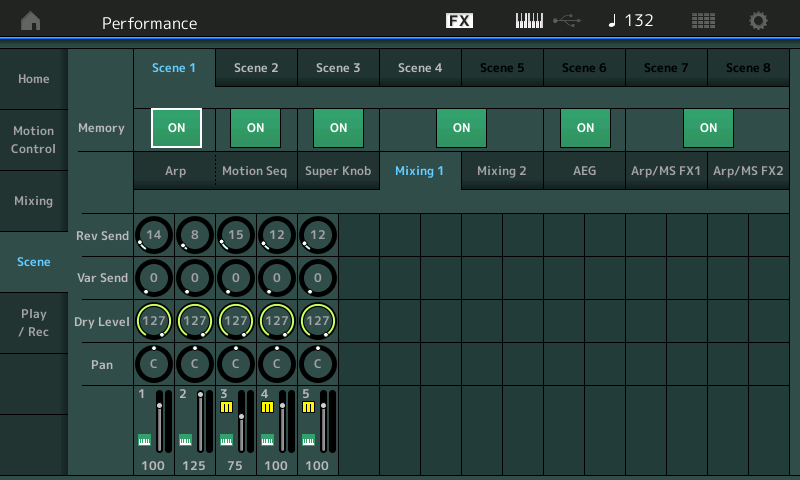
The SCENEs 1-8 are along the top of the screen. Activating a Scene initially is as simple as holding [SHIFT] + [SCENE x] where 'x' is a Scene number 1-8 (Blue button). Once active the MEMORY will show ON. Scenes can be used to instantly recall these select parameters.
Review your stored settings by recalling the SCENE 1-8 by touching the box labeled Scene 1-Scene 8 along the top. While viewing the MIXING 1 tab you will be able to view your stored Values.
Thank you. Once I switched on the Mixing button in the Scene 1 tab, it worked fine.
It seems that Phil's directions "Activating a Scene initially is as simple as holding [SHIFT]+[SCENE]" does not work for Scene 1. It does; however, work for all the other Scenes. For Scene 1 I have to manually go into the Scene tab and turn on that switch to activate it. What makes it more confusing is that I get the "Scene Stored." LCD indication/confirmation drop down even though nothing is saved to Scene 1 because Mixing wasn't switched on. On top of that, I was under the impression that if a Scene button was lit up blue, then it was activated, - that does not apply to the Scene button 1. For me, the Scene 1 button is always illuminated bright blue, in all Performances, no matter if they are Preset or User, even though it is not always active or switched on in the Scene tab. The interesting thing is that if you save the Performance while on Scene 1, the Performance saves with those settings, - so if you never happen to go back to Scene 1 after changing to another Scene, you would never know about this behavior. Now I don't feel so bad, - that's understandably confusing and should be fixed.
Thanks for the help, as always, fellas.
G
I do not own a Montage yet but wondering if you switched on the Mixing button and then save does it then default to On?
