Hi All, have some questions and seeking help:
1. How do i tune and mix the sounds on a drum kit. since the kit can have 16 sounds how do mix, tune, add efx e.t.c per sound with only 8 elements
2. Arp quantize: How do i change the time signature on preset Arps ? I find playing with the knobs a real hit and miss. The leds on the knobs and faders are good for indication but these should have been high resolution to set precise parameters
3. Is there a way to edit the preset Arps w/o sending to DAW and importing?
4. I am having some issues syncing the Arps to Drum tempo- anyone else having this?
1. How do i tune and mix the sounds on a drum kit. since the kit can have 16 sounds how do mix, tune, add efx e.t.c per sound with only 8 elements
Each Drum/Perception sound in a Drum Kit Part can be individually tuned, individual set for volume, pan position, has its own LPF and HPF, its own EQ, even can be routed to the Effects or to its own audio output.
There are 73 sounds per drum kit (not 16). Each Key in a Drum Kit Part, C0~C6, contains an Element. Each Element can be multiple samples.
Recall a Drum Kit Part
Press the [PART SELECT ] containing the Kit
Press [EDIT]
In the screen touch "Drum Key" in the lower right corner.
Touch "Keyboard Select" (green)
Now touching a Key, C0~C6, will recall its data
On the "Osc/Tune" screen you can Coarse and Fine Tune each Drum
Even set pitch change to Velocity
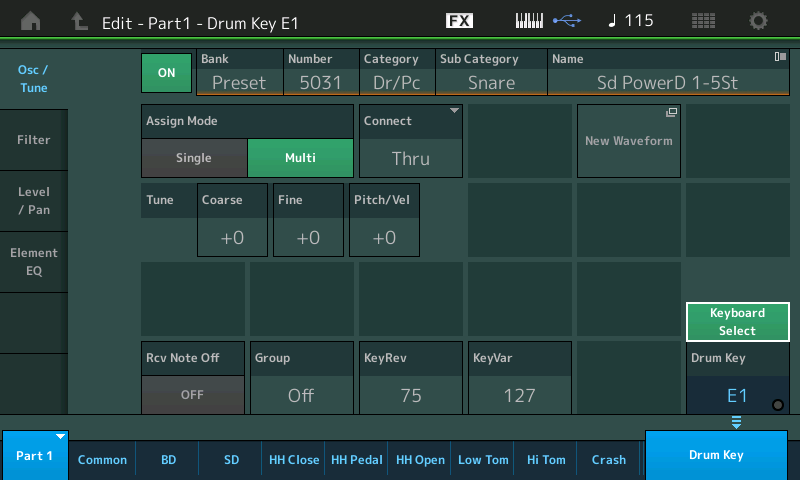
Perhaps you are referring to the limit of sixteen unique notes in an Arpeggio Phrase, but this is not the number of drums in a Kit.
2. Arp quantize: How do i change the time signature on preset Arps ? I find playing with the knobs a real hit and miss. The leds on the knobs and faders are good for indication but these should have been high resolution to set precise parameters
Time Signature cannot be changed. If the Blue Danube was recorded as a waltz, you cannot change it to 4/4, it will playback as 3/4. You'll find playing with the knobs very much like playing with the keys, practice, you get better at it. Give yourself time. And practice!
3. Is there a way to edit the preset Arps w/o sending to DAW and importing?
Preset Arps can be edited in realtime by the following on-board parameters: Swing, Unit Multiply, Gate Time (duration), Velocity. If you are referring to creating Arps (editing actual note-on or controller data) those must be done with a MIDI Recorder.
4. I am having some issues syncing the Arps to Drum tempo- anyone else having this?
?
Thanks Very much for explanation BM, exactly what i was looking for on item 1. Agree on 2 - yes need to practice more. 3. On preset Arps- is it possible with a Firmware update to import the Arp to the recorder (or another screen) get note edits done and store as new Arp.
On preset Arps- is it possible with a Firmware update to import the Arp to the recorder (or another screen) get note edits done and store as new Arp.
I have no idea what "is possible", sorry, I can tell you that currently there is no "importing" of arpeggio phrases to the recorder. You "record" the arpeggio phrase to the recorder (from there you can drag and drop it into your favorite DAW) or simple record it directly to your external DAW. Once in the DAW, you can edit it as you desire, then send it back to the Montage and convert it to an Arpeggio Phrase.
My workflow for "editing" arpeggios - even on Yamaha keyboards with sequencers which could edit the MIDI data - would be to re-record the arpeggio phrase manually. I would set the tempo to a low value (60 bpm perhaps - depends on the smallest note value i.e. 8th, 16th, quarter, etc) then perform the arpeggio phrase and convert the "pattern" into an ARP (using the older keyboard's terms). Montage supports a similar workflow.
I have used the features to change the gate times of all notes to the same value (say if I wanted to make each note staccato with precision in the note length) - and that's missing - so I have more work to get that performed well. Probably this will just force using the computer to "clean up" the arp - but if I do not have a computer handy - the less precise version of a manually recorded ARP will have to do until I get back to the studio.
I think if some of the "job" functions were supported using the Montage recorder it would enhance using the recorder to generate user ARPs. For the time being (and perhaps the lifetime of Montage) - you'll need to employ a computer for editing the ARP.
Current Yamaha Synthesizers: Montage Classic 7, Motif XF6, S90XS, MO6, EX5R
