Hi. I'm brand new to the Montage - just received my White 8 last week! I'm loving the potential, but am not fully happy with the sustain for the CFX Concert. To me, it sounds like it not only adds reverb (a bit too much, imo) but also adds a touch of either delay or vibrato. I have already searched here and went into the settings (through utility) to match my FC4 to the pedal footswitch input.
Is there a way to adjust the parameters of the sustain pedal? Can I take out the delay and vibrato and a bit of the sustain. It makes the sound way to muddy for my style of playing. If there is a way, can someone talk me through it here so I don't have to keep searching through the manual and posts?
Thanks in advance!
Brahmb
PS I have already updated the OS to 3.0
Damper Resonance recreates the sound of strings vibrating sympathetically when the sustain pedal is used to lift the 'felts from the strings'.
...
Damper Resonance - Insertion Effect
This is an Insertion Effect algorithm that reproduces the rich harmonics and unique sound characteristics of an actual grand piano when using the damper pedal.
This effect algorithm intended for use with acoustic piano samples, can be applied to any sound (with varying results). However, when used on the acoustic piano Voices you can add a very realistic sound-board simulation effect which is related to your use of the sustain pedal.
Note: above uses dated terms, like "Voices", since it's copied from Motif documentation. Replace with "Parts" for this gen.
So you may want to turn this off. It's an insertion effect.
The easier thing to do is to press the FX "button" (touchscreen) at the top of the touchscreen, then disable all effects. If you disable ALL effects and still hear something you don't like - then the "reverb" or "delay" (effects) may be recorded in the sample itself. Vibrato could still be an LFO or Motion Sequence modulating pitch. Motion Sequence can be defeated altogether with a button - LFO you would need to clear that out on your own by digging into the menus. I'm not going into all that because it's very unlikely that LFOs or motion sequence are involved in a piano Performance.
... after turning off ALL effects - and if that works for you - then you can turn off effects one level at a time (just insertion, just system, just master) to see which effect level or levels has the displeasing effect. Then you can go into the PART(s) and look at the effects there -- assuming it's not master -- to disable the effect(s) individually just for the PART(s) involved.
Thanks for the quick reply! It worked by removing all the FX!! It's tolerable with the Master FX still on, but I can hear it still there when I play thick chords (C Major 7th in 3rd inversion with the sustain pedal held through a C dominant 7th in 3rd inversion). As I removed the Insertion FX, System FX, and Master EQ FX, the undesirable FX diminished. They do seem to disappear altogether when I take out the Master FX as well.
So, now that I have it working the way I like....I'm curious what removing these FX will do down the line. Will I run into other problems with this setup? I'd say for about 80% of my music, I now have it sounding the way I'd like to hear it. Does it really matter if I took out those FX?
Thanks again!
I'm brand new to the Montage - just received my White 8 last week! I'm loving the potential, but am not fully happy with the sustain for the CFX Concert. To me, it sounds like it not only adds reverb (a bit too much, imo) but also adds a touch of either delay or vibrato.
One thing you should know before you go reprogramming the factory Performances is how the programmers set them up to work.
On “CFX Concert”, for example, multiple Parts are used to recreate a 9’ Yamaha CFX Acoustic Piano. The “Super Knob” has been programmed to allow the performer (that’s you) to decide the size of the room. With the Super Knob all the way down you are sitting at the piano in a small room. As the Super Knob is raised you are changing several parameters simultaneously that give you an entirely different perspective of the piano. The change in EQ, room size and sense of distance from the instrument is profound.
Recommendation: sit an play the the CFX Concert starting with the Super Knob at minimum (7 o’clock). Play it at that setting for 5 or 10 minutes... then advance it to 8 o’clock and play it... and so on.
The Super Knob is not meant to be moved in real-time (necessarily) but more to allow you, as performer, to select a different setting for the Acoustic Piano. I recommend playing for a good amount of time at each setting so you can really feel it.
By the time you reach maximum, you are not seated at the piano anymore, you are in the last row of a large hall (raise the MW slightly to blur the definition even further). When playing many of these sounds it isn’t always immediately apparent what is going on, but know this... some of the world’s best programmers worked on creating the sounds. They were challenged with a system that allows multiple parameters to be changed simultaneously (via the Super Knob) - it is a macro controller. Clearly, on the “CFX Concert“ and the downloadable Bosendorfer “Imperial Grand” — this multiple parameter Control was used to “position” the listener in the virtual environment. These programs are designed so that you can quickly and easily customize them to your liking.
Before you go turning off all the effects, please spend an hour studying what they attempted to accomplish. Then if you decide you don’t like it, you can bypass the Effects — but you owe it to yourself to make the effort to understand what they were attempting to do. Find a setting you prefer for the Super Knob... set it and press [STORE], then give it a new name and store it to your internal User Bank.
Extra credit:
Recommended reading: concerning this particular Acoustic Piano Performance...
Mastering MONTAGE: Assignable Knob Study
Although the above article is rather at the deeper end of the pool, it will give an idea of what’s immediately available on the front panel of this innovative synthesizer. There are several other tutorial articles that start slowly and work you out toward the deeper stuff... take your time. You’ll find most sounds give the user plenty of ways to customize the result without the rather drastic step of BYPASSING the Effect programming.
You are correct to wonder what the BYPASS approach will mean and how it will impact other things down the line. (It’s not a good solution) MONTAGE Is programmable, don’t take the “throw the baby out with the bath water“ approach.
Let us know.
As a side note - I've made the suggestion to disable effects many times as a means to understand -- quickly -- where unwanted interactions are. It's one of the simplest ways to cut to the chase and locate the source or to find out that effects are not involved. It's not meant as the end game - to just disable the effects and put the pencil down. Knowing, quickly, what area of the system the "gremlin" is living in helps guide the next step - which is to look at that effect level or look at the modulation matrix to find what can control that effect's parameters.
To know the answer to "is this an effect or not"? Is a one-button press worth of work. And that goes a long way to guiding further exploration. Narrowing down to which effect level or levels gives a better roadmap.
And I just as often, suggest exploring the programming as a means to discover how the sound can be adjusted. I find learning to explore the Assignable Knobs and what is assigned to the Super Knob, is simply a more rewarding approach. Rather than assume it’s a “gremlin” I prefer to be an optimist and look for Assignable controls that the programmer provides that allow me to adjust it. With all the Assignable Knobs and assignable parameters, I assume that the sound would be adjustable. (Particularly on an acoustic piano emulation — the actual instrument does not have a lot of real time adjustments, you have to figure the programmers provide ways to customize the basic sound).
I know your suggestion comes from a positive place, it is just our difference in approach.
Hi. Thanks!
It's great to have both of you chiming in on this. I've watched several of each of your videos on getting the Montage up and running.
Bad Mister...I had played the CFX Concert as was for several hours before posting here. I always felt the sustain was too much. Then I saw your video about hooking into Cubase and that you recommended using stereo monitors. So I plugged in my second monitor and was able to immediately discover what was bothering me about the sustain (it did more than sustain). I was hearing just muddiness in one speaker - with two I immediately heard the delay/vibrato/panning effect that bothered me with the sustain. I don't care for the reverb that the Super Knob adds to this sound (but I LOVE what the Super Knob deos in other performances and parts - and the fact it's programmable).
So...now that I've discovered that I don't like the FX listed above....where exactly should I start fiddling instead of turning them off completely? I have no trouble experimenting in my spare time (which is very little nowadays), but I am grateful for the answer Jason left that allowed me to get to recording quickly. I have obligations for recording 7 or 8 new songs each week for only one gig - and that's not even my main job!
I guess I'll look at that extra credit information.
Stereo! I think I make the joke in one of the videos... if you’re not listening in stereo, we’re gonna send somebody to come pick up your MONTAGE
Highly recommend when playing a stereo sound to listen in stereo. We are given 2 ears for our musical enjoyment — please use them both 🙂
I don't care for the reverb that the Super Knob adds to this sound (but I LOVE what the Super Knob deos in other performances and parts - and the fact it's programmable).
Which setting?... It is continuously variable... every time you move the Super Knob you are changing the Reverb Time, not the Send amount, as most Knobs would be programmed to do, but the Reverberation Time. One must train your ears to recognize this difference. The RevSend changes the amount of dry piano sent into the chamber. Here, however, it is adjusting the length of time that the reverberation lasts. The difference is dramatic when you know to listen for it. Clearly, a sense of distance from the signal source is experienced (especially when monitored in stereo!!!)
I guess I'll look at that extra credit information
Highly recommended...
Enjoy!
So...now that I've discovered that I don't like the FX listed above....where exactly should I start fiddling instead of turning them off completely? I have no trouble experimenting in my spare time (which is very little nowadays), but I am grateful for the answer Jason left that allowed me to get to recording quickly. I have obligations for recording 7 or 8 new songs each week for only one gig - and that's not even my main job!
Sounds like what you know is that the unwanted behavior is due to some effect, but you're not sure which effect type yet (insertion vs system vs master).

If you turn off one effect level at a time so all are green except one at a time (only Master FX is OFF, or only System FX is OFF, or only Insertion FX is OFF) then you will learn where to start looking.
Some general information about effects:
http://www.easysounds.eu/MusicProductionGuide_2017_08_EN.pdf
The article walks you through how to find the settings for each of the effect types (Insertion, System, Master).
System effects (which is a combination of Reverb and Variation effect types can be quickly "defeated" one PART at a time by going into a PART and dialing down the Reverb or Variation sends down to "0". The other item you need to check is if the PART has an offset to either Reverb or Variation send inside "Mod/Control" -> "Control Assign". This is often where one will find an "invisible hand" controlling parameters. You can set the "Control Assign" menu to display all destinations and scroll through them looking for "Rev Send" or "Var Send". Here, you can also look at the SOURCE (if you find Rev Send or Var Send) of the modulation. If you see the source is the mod wheel, you can try moving the mod wheel and see how the effect level changes. Or do something as "drastic" as delete the assignment so there is no offset to the programmed value.
Insertion effects also can have offsets set inside the same "Mod/Control" -> "Control Assign" menu for each PART. You can scan through for these that start with "InsA" or "InsB". The article details how to get to the insertion effects. There's an "on/off" switch in the effects routing screen for each insertion effect which should be similar to setting the effect to "Thru" - similar to bypass. This can give you a picture of how the insertion effects are modulated with controllers. And guide you to which knob, button, etc. to turn in order to hear how the effects can change.
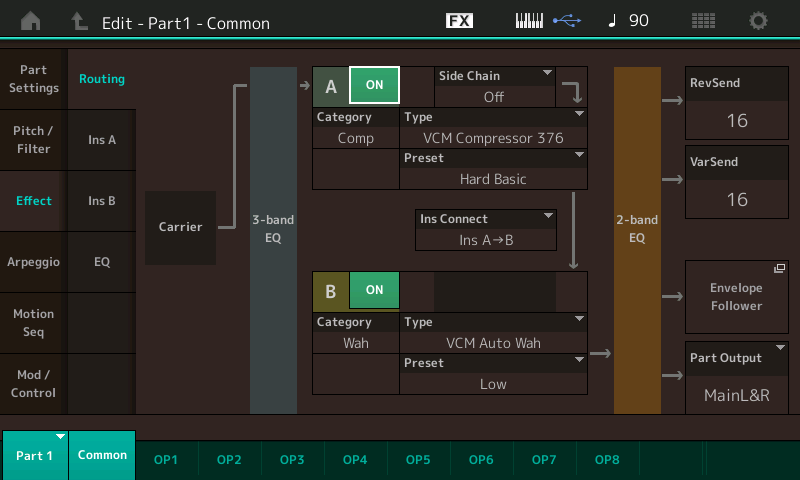
This shows FM-X, but AWM2 is similar. You see "A [ON]" and "B [ON]". These green boxes can be turned off to disable the effect. This will disable the effect altogether so any offsets applied by the "Control Assign" section will no longer apply once you turn an insertion effect (A or B or both) OFF.
So...now that I've discovered that I don't like the FX listed above....where exactly should I start fiddling instead of turning them off completely?
The “CFX Concert” features several places to change what one might consider reverberation. There is the reverberation of the piano in the room (room acoustics) — handled by the System Effects: Reverb and Variation processor blocks. And there is the ‘reverberation’ inside the piano box itself. Since you are noticing this when you engage the Sustain pedal it is likely this is the culprit that is bothering you. The Damper Resonance. Here’s how to learn about what to do...
With the Super Knob at minimum, and no Sustain pedal, you should hear virtually no reverberation at all (or very, very little). It is recreating a very small room (a practice room).
If you now engage the sustain pedal, you will engage the Damper Resonance, which is tied to the sustain pedal.
You are using an FC4 which does not give the same controllable response provided by the FC3A. The FC3A sends cc64 and all values 0 thru 127. The FC4 and FC4A provide your basic On or Off sustain response, which I’m sure is not as subtle an effect as the original programmer intended. With the FC3A the Half Dampering effect is additionally, in play.
Recommendation:
Recall “CFX Concert”
Turn the Super Knob to minimum (7 o'clock)
Turn the Common Assign Knob 3 to minimum (notice that turning the Super Knob to 0 does not turn Assign Knob 3 to 0. (AsgnKnob 3 is the Common Assign Knob that increases and decrease the Rev Send amount for Parts 1, 2 and 3). This is how the programmer set a minimum Reverberation. Turning the Common Assign Knob 3 manually allows you to remove the send entirely.
Common Assign Knob 1 is controlling the Reverb Time (again, this is the distance from the piano)
The Super Knob is specifically manipulating both Rev Time between a particular minimum and maximum, and is manipulating the Send Amount between a particular minimum and maximum. By turning them directly you can hear the full range of control.
Next: When you have too much Damper Resonance, the resulting sound when the Sustain pedal is engaged, can be distracting. You can either reduce its influence (or remove it entirely). Here’s how to work with this Insertion Effect.
Press [EDIT]
Press [PART SELECT 1] — this will be Part 1 of 4. You will repeat each setting for each of the four Parts - use the front panel [PART SELECT] buttons, 1-4 to move parallel to each Part’s settings.
Touch “Effect“ > “InsA”
You, of course, could just set the Effect’s “On” Switch to “Off”, but let’s learn how this works and learn to control exactly *how much* gets applied. There are two programmable parameters in the “Damper Resonance” Insertion Effect.
”Damper Control” = 0 — this means the pedal will be required to bring in the Resonance. If you turn this up you can hear what the effect is doing... it will sound fulltime; too much is like you are playing on a 50 foot piano and is quite unnatural.
(Remember, you are playing a Multi Part piano... the radio buttons next to the Element numbers on the bottom of the screen will light to let you know if you are triggering sound from this Part. Part 1 covers velocities up to 92 (only).
Return “Damper Control” to 0 after experimenting and hearing what it does. This is the sound bouncing around inside the body of the piano. Too much is bizarre. We want 0 so that it is only applied by the Sustain pedal. Now let’s set *how much*...
“Dry/Wet” = D21>W — this is a balance control amount, D (Dry) is signal without effect and W (Wet) is the signal with effect. A critical setting.
To understand this, a D<W63 — or 100% Wet setting would require the sustain pedal to be pressed to pass audio through at all. Again, very SciFi sounding... Although you may have heard this effect in movie scores... it’s used where they want you feel like your under the piano, or in some dark cave somewhere (totally science fiction)!
Experiment, find a setting you like (just as an example, your mileage/taste may differ, naturally, but I have mine set to “D40<W” for all four Parts. I find it is best felt, not heard. I don’t lean on the sustain pedal, some players use it constantly... we all play differently - adjust it to your playing style. You could set different amount for different Parts, maybe you want slightly more resonance on hard strikes compared to soft and medium strikes... Maybe you want less... it’s a synth!
Return to the HOME screen.
You can now clearly hear the difference between “Rev Send“ amount — Common Assign Knob 3 and “Reverb Time“;
“Rev Time“ which is applied by Common Assign Knob 1.
Remember, turning something up to max — will typically move you into the Science Fiction realm, as we mentioned previously the Super Knob takes you from a small practice room (at minimum) to a super large hall (at around 3 o’clock) and into the Twilight Zone (at maximum). Don’t be too quick to remove something completely... not without experimenting.
I used to teach Audio Engineering in a former life (before Yamaha) and would constantly watch students turn Knobs... they would turn a Knob from minimum to maximum, decide that at maximum they didn’t like what it did... and so they would abandon the Knob completely... not realizing that they blew right past the perfect setting. Learn to listen to all values in between. You do not have to Pan something all the way left or all the way right...if you learn to listen closely you can feel all that space between the extremes! This goes for effects, for almost any programmable parameter. Take your time and listen.
Hope that helps.
Bad Mister, as I'm sure you've been told thousands of times....YOU ARE AWESOME!!! 😀 That was exactly the answer I was looking for. I played around with the damper pedal settings and found my sweet spot is right at D48>W. The little vibrato or chorus effect I'm hearing disappears in the mid 30s, but the sustain is still too much there. If I hit the 50s and 60s, it doesn't sustain enough. At least it was for the CFX Stage Piano sound. I look forward to experimenting on all four of the Parts of the CFX Concert, now that I know what I'm doing!
THANK YOU SO MUCH!!! I'm sure I'll be back with more questions, but you've made about 80% of my playing SOO much better with your last answer to my thread!!! Thank you to Jason as well for getting me through my immediate crisis with the quick answer. You guys make a great team!!!
I have heard it, but it is always nice to hear it, again. Much appreciated.
As important as it is to have this type of post-sale customer support from a manufacturer of technology based musical products, you would think there would more emphasis on this type of thing at the corporate (suit-wearing) level. If you do enjoy and benefit from this type of customer support, you owe it yourself and others in your situation to let the “suits” know. I’ve seen too many good things disappear because it was assumed it was not that important. If you count beans for a living, I guess, it’s hard to look at and understand something that doesn’t instantly create more beans...
I'm game! How would I do that, exactly?
You can contact your regional Yamaha the address is typical in the back of the Owner’s Manual.
