Hi there, been having issues with Cubase 8.5 on Win 7 64. Trying to simply record one Mega guitar arp and have it sync with Cubase tempo.
Settings in Montage- Arp out ON, Single part Performance, Local MiDI off, USB MIDI to Cubase, Tempo of Performance- 100 bpm
Setting in Cubase: MIDI Thru-checked. MIDI Channel 1- MIDI in Montage 1, MIDI out Montage 1
I tried recording the MIDI arp in to Cubase then switching off the arp on Montage and let Cubase play back the recorded arp. That worked but trying to quantize always yielded unrealistic results with a robotic feel, so I clicked undo, deleted the arp recorded notes and this time turned off Arp out on Montage.
Next, I step-input a 3 note chord into a Cubase MIDI clip and made sure the ARP button was lit on Montage, so when the 4 bar loop played back, Cubase would trigger the arp in Montage.
It played back, but every time there is a very noticeable latency. The rest of the track (using other VST software synths) played back in perfect sync as always but the Montage part could never sync up. it's always behind. The 3 note chord is quantized as tight as possible and the notes themselves start at the very beginning of the timeline in Cubase within the MIDI clip. The 3 note chord (which is triggering the arp on Montage) is always behind. How do I get rid of that annoying latency?
My ASIO latency is at 10 ms, but this latency is much more than 10ms. Not sure what's going on.
Could this be Windows 7 related?
Fess,
I could spend most of this post explaining to you why your routing scenario will not work, but let’s get you synchronized and then maybe you’ll understand why what you attempted would not work. (It could be Windows related, but try the following and let us know).
First, if you have not customized the factory default Quick Setups, you need to select QUICK SETUP #2: “Arp Rec on DAW”

This sets Local Control Off, Sets the Arp MIDI Out On, places the Arpeggiator ‘pre’ the MIDI Out (very important). The Arp data gets recorded in Cubase before it reaches the tone generator.
You’ll need to set the MONTAGE MIDI SYNC = MIDI
[UTILITY] > “Settings” > “MIDI I/O” > MIDI SYNC = MIDI (shown above)
In Cubase, you need to set Cubase to send standard MIDI CLOCK to the MONTAGE on Port 1.
Go to TRANSPORT > PROJECT SYNCHRONIZATION SETUP... > MIDI CLOCK OUT > MIDI CLOCK DESTINATION > check MONTAGE Port 1
This makes Cubase the master clock and makes MONTAGE slave to the MIDI clock... set the tempo in Cubase. All of MONTAGE’s clock driven functions will lock to Cubase Tempo.
Don’t step enter a chord in Cubase, you are the musician! Your job is to listen to the count-in and trigger the Arp by pressing the MONTAGE keys on the downbeat. As inaccurate a system as that might seem to be, musicians have been using it for thousands (literally thousands) of years! You’ll need to nail it as best as humanly possible...
If you are a few clock ticks late, do not panic... you can “select” all your events and shift them forward a few clock ticks... the spacing between events is locked to the tempo... So say your are 10 clock ticks late, shifting all the events 10 ticks will maintain the original spacing. (If the 10 clock ticks bothers you) - you’ll know when the Arp is sitting in the groove, trust that feeling.
Just FYI, in a strummed guitar Chord, there can be 6-10ms of space between strings in the same chord (guitars are not quantized in the real world and the slop is endearing, it’s called a “strum” because the notes are not simultaneous... sometimes looking at data should be eliminated... believe your EARS over your EYES, always when it concerns music. It’s right when it feels right, not when it looks right. This is why strict quantize can sound unnatural, who plays like that?
Extra Credit: the big hint was the Arpeggiator must be before (‘pre’) the MIDI Out... when you start to add other tracks that do not include Arpeggiators, you will want to know about the Arp Bypass... this prevent Notes recorded in your DAW from triggering the Arpeggiators (again) during playback (this become necessary when you return to regular “MIDI Rec on DAW” (where the Arpeggiators are ‘post’ the MIDI IN... see the MIDI Signal Flow diagram in MONTAGE).
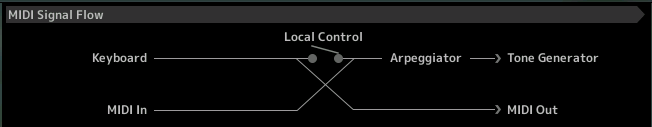
Arp Bypass = [SHIFT] + [ARP ON/OFF] the Arp On/Off button will flash while it is bypassed.
Hope that helps, if you get stuck or have additional questions post back here.
Thanks Phil, your instruction helped alot:) Still a bit foggy with MIDI channels and such though when it comes to Montage...When making an 8 part Multi or Single performance (for example) does each part of the performance have it's own MIDI channel by default? As in Part 1-MIDI channel 1, Part 2- MIDI channel 2 etc.? Anyway, I just need a lot more practice with it I guess. Thanks for all your help and tutorials.
When making an 8 part Multi or Single performance (for example) does each part of the performance have it's own MIDI channel by default?
Not trying to be tricky here but... it depends. It depends on the global status of the MIDI I/O Mode
[UTILITY] > “Settings” > “Advanced”
If MIDI I/O Mode = Multi each Part is on a separate MIDI Channel.
If MIDI I/O Mode = Single each Part is on the one selected MIDI Channel, 1-16
It is that simple and that complex.
I finally get it lol. Thanks again. Having fun with this...finally:)
Hi, Bad Mister.
How can I put the arpeggiator Pre. I cant find the way to put the arpeggiator to le left.
Thanks
The question in return is: Why do you want to put it to the left?
If you are going to RECORD the output of the Arpeggio Phrase to an external recorder (like Cubase, for example) you would set the "ARP MIDI OUT" parameter to ON. This necessarily puts the Arpeggiator on the left - and allows the MIDI signal to reach the MIDI OUT jack, as you can see:

When recording MONTAGE Arps to a computer DAW, (the only reason to put the Arpeggiator on the left) typically, you will need to also set the following parameters:
Arp MIDI Out = On
Local Control = Off
Direct Monitor = On
Output Select = Main L&R
And because the computer DAW software is usually the Master MIDI Clock, you would set the MONTAGE MIDI SYNC = MIDI
