Yes, Montage is not a Motif nor S70/90XS.
using two FC7 pedals to control volume/expression of different parts
The workaround we learned years ago for FC2 assigned to Volume works with Montage.
except...
The thing now is on the Montage the sliders don't seem to work in conjunction with the FC2 assigned pedal.
With Motif, you could do the assign FC2 to volume, then set the part volume to 0 and to ignore cc11 expression.
but, the Faders could be used to adjust the RELATIVE loudness, but still the FC pedal would control the overall volume with the relative volumes intact.
(like drawbars control the relative mix, and the expression pedal is overall like on a B3)
Is there a way around this? Now any part with the "FC2/cc04 controls volume" has no fader response as the volume is set to 0.
I used to be able to "trim" the loudness with the faders, and still have Pedal control. (Motif)
I realize this will work for voices controlled by cc11 expression, but for not forFC2= cc04=volume. (Montage)
Another thing to get used to is when you are in Part Edit the faders control the elements' volume levels. It's easy to mess up the relative levels of the elements of a Part, resulting in a big "do-Over", delete part, re-merge, get back to assigning controllers.
thanks in advance,
I hope there is something I am missing!
LK
You have it correct. Especially when you say, the Montage is not Motif-series, nor an S-series. Mainly because there is no VOICE mode. Therefore, things are done a bit differently. Thanks for the question. Sorry about the length - but it is a Frequently Asked Question and worthy of a response (particular for those coming over from the Motif-series or the S-series Yamaha synthesizers). Thank you for the opportunity to provide this answer:
What you assigned in the Motif or S-series configuration was Foot Controller control over "Voice volume", while the Control Slider controlled "Part volume” (cc007).
"Voice volume" used exclusive (direct parameter) messages. Voice volume was individually controllable and separate from the "Part volume". Part volume used standard cc007 which is 'main channel volume'.
The Motif-series allowed you to assign volume controls at the Element, at the Voice, and at the Part position within the architecture. Instead of using a channel-wide message at the Element and Voice position in the architecture, you were able to assign controllers to individual Elements within the Voice, to individual Voices within a Performance using the Control Set - this, in spite of the fact that they (VOICES and PERFORMANCES) are all addressable on a single MIDI channel. The Motif XF could ONLY transmit on a single MIDI channel the main modes.
In a Motif Song/Pattern Mixing setup, the 16 Voices are placed one in each of 16 Parts, each Part initially on a separate MIDI channel (addressed one at a time) and the "Part Volume" is controllable via standard Control Change channel messages (cc007 and cc011)… when you select the TRACK associated with that PART. The Control Sliders on the Motif-series Send cc007 in MIXING mode on the MIDI channel of the associated Sequencer Track. You transmitted to the Tone Generator from the Keyboard via a Sequencer Track.
This, I have no doubt, you are familiar, as you've worked the Motif-series. Now let's take a look at Montage:
There is no separate Voice volume in the Montage, because there is no Voice mode. Every thing is Parts in a Performance.
There is no Sequencer Track involved in transmitting to the Tone Generator in Montage. A MULTI setup is handled differently.
A Performance is defined by 16 Parts. Again, one per MIDI channel. You do not, however, address them via a Sequence track. You can transmit from the Montage keyboard on as many as eight MIDI channels simultaneously in its one mode: PERFORMANCE.
Of course, Parts not linked for simultaneous play, can be individual selected and played separately.
In Motif: Voice, Performance, and Song/Pattern Mixing mode - you were always transmitting on a single MIDI channel.
Only in the Motif’s Master mode could you transmit on more than one MIDI channel at a time.
In Montage you can transmit on as many as eight MIDI channels, simultaneously (Channels 1-8) by simply activating the KBD CTRL icon on any of the first 8 PARTS - when a PART has KBD CTRL green, it is on a corresponding MIDI channel. And via a massive Controller matrix you can address specific parameters within the Parts (some 251 possible Destinations). In the Motif your CONTROL SET had 6 Source/Destination setups, in Montage each Part has 16 Source/Destination sets per Part!
You can design how each Control affects the target parameter... scaling exactly how the control is applied to the parameter. It's designed so a single gesture can do multiple things to multiple destinations across eight MIDI channels. KBD CTRL (Keyboard Control) allows you to link Parts 1-8 for simultaneous control.
HOW IT'S DONE
This may take a minute to get your head around. You can still assign an FC7 to each of two Parts, and you can still control them individually. When you make this assignment you may think you are overriding the standard MIDI cc message. You are addressing the Part's Volume parameter directly when you assign it to an FC Pedal. In this new setup you can assign control over a Part, scale the response of the Part to your controller. You can still maintain some Fader influence over the Part's Output volume.
By using a Bipolar control Curve setup, you can predetermine an initial default volume setting for each of the Parts and move both above and below that stored value. The RATIO parameter allows the user to control just how much control we have... soft-to-loud, in this case. The FADERs can still be used to "'trim' the loudness”... as you termed it, and I cannot think of a better term. Fine tune it...
In the zipped and attached .X7B (BULK File - use the "Montage Connect" utility to Bulk this to your Montage's Edit Buffer), you can see how I’ve setup an Acoustic Piano (CFX PopStudioGrand) and an Electric Piano (Vintage’74) so that each is controlled by an FC7 pedal. FC1 is set to send cc003, while FC2 is set to send cc004.

I expressly did not use cc011 Expression because that would involve turning OFF the RECEIVE SWITCH for “Vol/Exp” which would completely remove the FADERs from the equation for at least one of the PARTS. (Expression is universal throughout MIDI and has a "fixed" volume function)… I use Controller 3 and 4 because they do not have a fixed function and I can decide within the program what exactly they are doing. (shown below)
You can set the CONTROLLER NUMBERS on a per Performance basis in Montage. So what you setup here does not have to affect any other PERFORMANCE.
Press [EDIT]
Press [COMMON]
Touch “Control” > “Control Number”
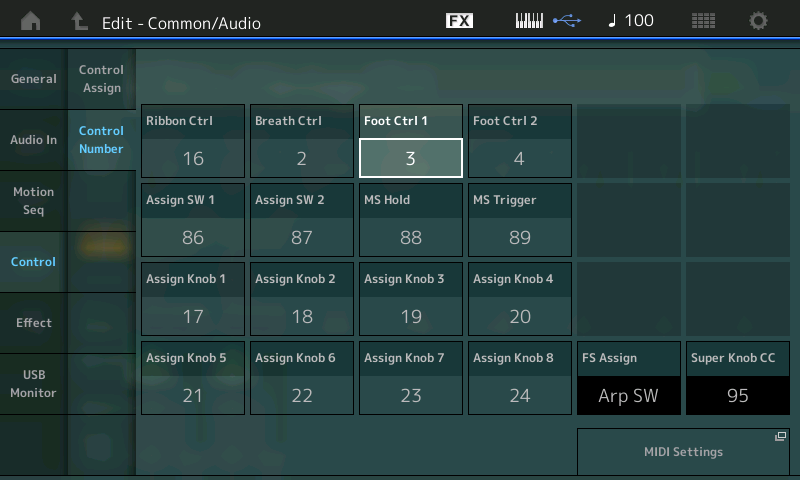
Then in each PART, I set a Control Assign Source/Destination Set. In PART 1 FC1 is set to control PART VOLUME

In PART 2 FC2 is set to control PART VOLUME

To gain a full understanding of the CONTROL ASSIGN function please see the MASTERING MONTAGE series of articles here on YamahaSynth.com. But long story short: We have given full range (minimum to maximum) control over Volume to the movement of the Foot Controller in question. But we have also stored the original Volume of the PARTS to 64… meaning we can move above and below those values with the FADERS.
The FADERS do not give you full range of minimum to maximum. They only allow you to tweak the Volume to get a Balance. Your Foot Controllers are in full range control… This is because Polarity = BIPOLAR and a RATIO of +32 was used.
Another thing to get used to is when you are in Part Edit the faders control the elements' volume levels. It's easy to mess up the relative levels of the elements of a Part, resulting in a big "do-Over", delete part, re-merge, get back to assigning controllers.
This only occurs when the LEDs just to the left of the FADERS is set to ELEMENT/OPERATOR. This occurs when you drop in to Edit a PART. If you are on the HOME screen, or you have the upper COMMON button lit, the FADERS will be PART VOLUME. In order to drop the LED down to the ELEMENT/OPERATOR control you must SELECT a PART.
Again it takes a minute to get your head around the lights - but as I am found of reminding myself: A lighted button cost so much more than a non-lighted button (this is what you learn when you talk with folks who are tasked with manufacturing products) So it has a very important meaning worth spending time deciphering. And that ones a biggie on the Montage - just when are the FADERS PART VOLUME, when are they individual ELEMENT VOLUMES! Now you know!
Thanks again for the question - if you get stuck or if my explanation was not clear enough, please post back here.
