Hi, I never use the multi GM performance for starting a new performance. so far, I have alwaysed used INIT fmx or INIT amw.
But since it´s been told to use the "multi GM" many times here, my question is: why?
first of all, the disantvantage is: I have to erase 15 piano parts one by one before I can even start.
second, the superknob does not work with the footpedal. I am now working on a multi GM performance and cannot find where to activate the foot pedal for the superknob. where is that setting?
so: what exactly is the point of the multi GM performance? why should I use this instead of the other 2 inits if it´s more work? I know there is something about it but I never understood.
If you have a MIDI file that sends PC changes for GM sounds - the Multi/GM will suit that.
If you have a DAW that sends PC changes for GM sounds - Multi/GM will suit that. Can also deal with MSB/LSB if you want on the DAW side to init each PART (without editing the PART to throw the piano out).
If you're going to have be using Montage as a 16-channel tone generator for a DAW - fully utilizing the PARTs - it may be easier to start with all the PARTs populated with "something".
But adding is one button press and searching for sounds is many - so the 16 button presses you're saved here doesn't amount to much setup conservation if you're unhappy with the sound presets and do not want the DAW to change these.
I don't do a lot of DAW and even less "legacy" MIDI work - where Multi/GM generally gets thrown out as a setup step. So I haven't used this mode much at all.
Going and searching - this tutorial mentions the DAW rationale: https://www.yamahasynth.com/montage-category/using-category-search (search for GM).
or
https://www.yamahasynth.com/montage-category/montage-navigation-tips
I think with all PARTs at the ready - the thought is that you can start doing other things first - like pan/level/etc in broad strokes while having something there to deal with and sometime down the road refine your sounds.
This thread covers the legacy MIDI rationale: https://yamahasynth.com/ask-a-question/general-midi-in-montage
Another great use of Multi/GM is arpeggio recording. When recording an arpeggio - the sound doesn't really matter. You generally want to record one PART at a time - and using Multi/GM is a quick way to have all tracks with a single-PART instrument at the ready.
https://hub.yamaha.com/mastering-montage-arpeggio-making-101-part-i/
This tutorial covers this. Probably one of the stronger uses for what I do.
If you want the foot controller to control superknob - press [PERFORMANCE] (HOME] then [EDIT] (or touch the "Multi/GM" performance name at the top of the screen, then touch edit), then go to the menu "Control" -> "Control Assign" (this is under Common/Audio - which are the Performance globals and not a PART). The top right box in the table is "Foot Ctrl 2" and can be set to "Super Knob" from its default of "4". You're going to have to save your own copy of "Init Multi/GM" maybe call it "Init Multi/GM+SKFC". Super KFC.
Current Yamaha Synthesizers: Montage Classic 7, Motif XF6, S90XS, MO6, EX5R
Hi, I never use the multi GM performance for starting a new performance. so far, I have alwaysed used INIT fmx or INIT amw.
But since it´s been told to use the "multi GM" many times here, my question is: why?
One would use the Init “Multi/GM” Performance, when starting a Multi-timbral Setup. The MONTAGE is 16 Part multitimbral meaning it is capable of playing 16 different instruments, one per MIDI channel.
On the Motif, Motif ES, Motif XS, Motif XF, the MO, the MOX, the MOXF, even the S-Series synthesizers... when working with an internal or external Sequencer you would begin with a setup very much like the MULTI/GM Performance. In the Motif/MO lineups of workstations these setups were referred to as Song Mixing or Pattern Mixing setups, in the S-series they were called Multi Mix.

They included the first Preset Voice repeated in each of the sixteen Parts... its a Yamaha, so that typically means an acoustic piano in all 16 slots as the standard starting point. If you desired to author a GM File you could “Initialize” the setup so it selected the GM Bank Acoustic Piano, and placed the GM Drum Kit On Part 10. These have been standard starting points on Yamaha synthesizers for as long as they have been multitimbral.
first of all, the disantvantage is: I have to erase 15 piano parts one by one before I can even start.
Not true. If you are doing Multi-Part sequencing (the reason you would start here) if you are not using a Part it doesn’t matter what it is set to... you don’t have to “erase” anything to start sequencing.
The Multi/GM Performance is the same as the Song/Pattern Mixing Init Setup.
You would use this as a starting point when creating multi-Part, Multi-channel musical sequences
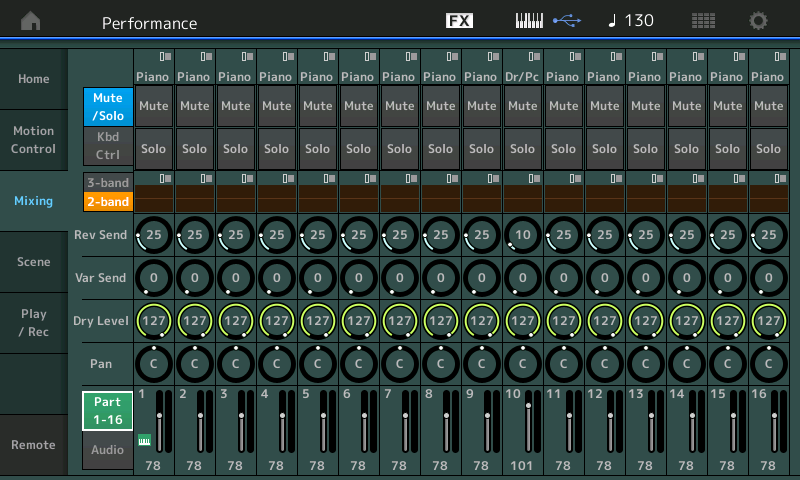
second, the superknob does not work with the footpedal. I am now working on a multi GM performance and cannot find where to activate the foot pedal for the superknob. where is that setting?
The Super Knob does not automatically default to control via any Foot pedal. It must be assigned on a Per Performance basis.
The default (again for as long as there have been Yamaha Multi-timbral synths) is FOOT CONTROLLER 1 defaults to cc11 Expression, and FOOT CONTROLLER 2 defaults to cc04 Foot Control. You can set this by navigating to the EDIT > COMMON > CONTROL > Control Number screen.
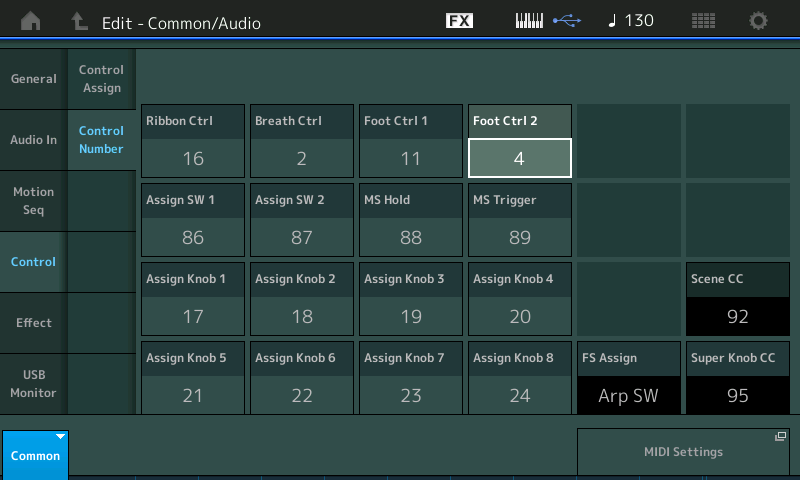
True, all of the Factory Presets have the Super Knob programmed to FC2 = Super Knob, but that is because each Programmer set it that way.
The Multi/GM is a Performance setup so that you are playing one Part, the *selected* Part, at a time.
All the professionally programmed Performances are designed to play one or multiple Parts simultaneously, so use of Super Knob makes ideal sense - it a multi-Part Controller.
The MULTI/GM Performance is a template for sequencing. Traditional one-part-at-a-time MIDI Sequencing
so: what exactly is the point of the multi GM performance? why should I use this instead of the other 2 inits if it´s more work? I know there is something about it but I never understood.
You would use this Init when MIDI Sequencing. The MONTAGE programmers did not make any multi-timbral setups for Songs because that was not their task. Only *you* know what song you want to do, and what instruments should be included in that song's setup. The Multi/GM setup is a logical starting point for anyone using the MONTAGE and setting up to do multi-part MIDI sequencing.
Of course, if you are building a multi-Part KBD CTRL Performance you wouldn’t start here. Obviously.
Also... when there is a PART in each of the 16 slots, this means selecting a PART and pressing [CATEGORY SEARCH] will give you the "PART Category Search"
As you may know, there are three different SEARCHs for programmed sounds in the MONTAGE.
1) Performance Category Search
2) Performance Merge
3) Part Category Search
The "Performance Category Search" appears when you press [CATEGORY SEARCH] from the HOME screen (highlights surrounds the Performance Name) you replace the entire Performance with your new selection
The "Performance Merge" Search appears when you tap the "+" in an empty PART slot to add/merge a new set of Performance Parts to the existing Parts in your current Performance
The "Part Category Search" appears only when you execute a Search by tapping an existing PART seeking to replace it.
If you started with Multi/GM (named to give users a clue) and are not doing a Multi timbral Sequence or construction a Performance to playback a GM File, you need to spend a bit more time on the basics. What are you doing when you are selecting the Init “Multi/GM”?
Are you MIDI Sequencing?
alright, thank you, this is all a bit complex, I´ll have to go thru your answers a few times 🙂
