Hello.
Im wondering, if its possible to use foot switch for changing LIVE SET PAGE? Only option I have is Live set + and -. Not very useful for me. Is there any update?
This option is in settings MIDI I/O, controller, FS Assign.
Thanks for your anwser,
Jan Juršnik
Not unless "+" Live Set will bring you to the next page (last slot on current page).
The "FS Assign" parameter set to "LIVE SET+" will advance you through the currently active Live Set Bank, one-by-one.
Each User Live Set Bank has 16 PAGES, each PAGE has 16 Live Set slots. A total of 256 slots per User Bank.
The "FS Assign" will let you step through a BANK.
If you are in USER BANK 1, the "LIVE SET+" will let you step through the programs of that Bank 1-256
If you are in USER BANK 2, the "LIVE SET+" will let you step through the programs of that Bank 1-256
There are total of 8 USER BANKS.
The Foot Switch will advance you through the currently active Live Set Bank whether or not you are on the Live Set (Grid) screen. You can be viewing any screen within the current selection when you step on the Foot Switch, it will advance you to the next item on the list maintaining the area of the synth you are viewing. (You do not have to be looking at the GRID of Live Set programs for the Foot Switch to advance to the next item on the "list").
If you wish to change PAGES of the currently active Live set, you can either:
__ touch the PAGE arrow option in the screen (top right)
__ press the dedicated [PAGE UP], [PAGE DOWN] buttons on the lower right front panel
__ press the dedicated [PAGE 1] - [PAGE 16] buttons on the right half of the front panel -- see the graphic below:
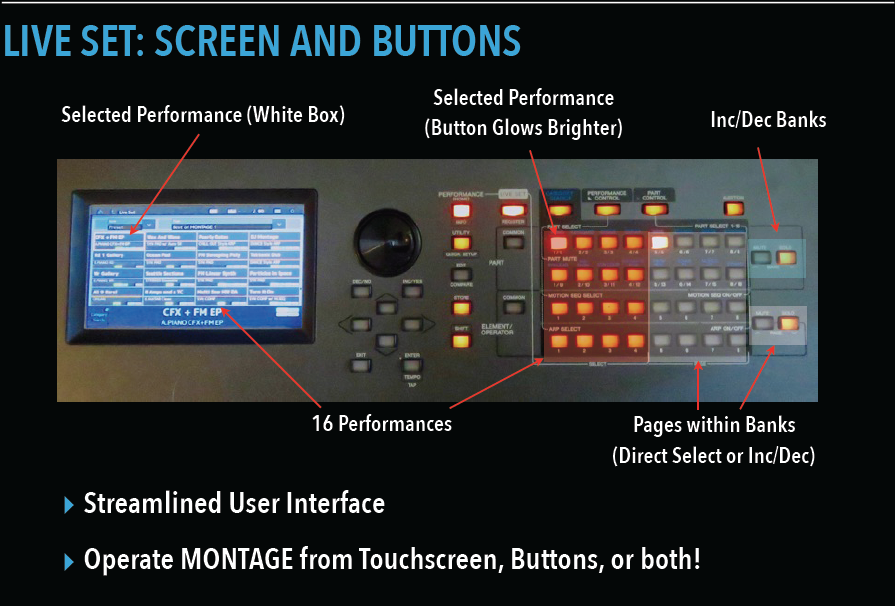
When LIVE SET grid screen is active, the field of four rows of eight buttons are divided such that the lights indicate your current 'Selection' and 'Page' - see written below the field of buttons on your front panel how "SELECT" - the current Live Set selection are to the left side, and "PAGE" - the current of the 16 PAGES of the Bank are to the right
.
You cannot use the Assignable Foot Switch to change PAGES, but it will advance you through the entire 16 PAGES of the currently active Live Set; when you reach slot #16 of the PAGE, the next step is slot #1 of the next PAGE.
This type of question has arisen before, though the requests may have been for different functions (e.g switch Parts On/Off etc).
Having asked a similar question myself, I was pointed to MIDI SysEx control.
The MONTAGE/MODX has a very comprehensive SysEx interface, which allows you to change almost anything remotely. Rule of thumb... if you can do it with Montage Panel Buttons, or LCD "Soft" controls, you can likely do it with SysEx. The DataList Manual lists all the SysEx controllable parameters and functions.
The problem is... where can you find a "ready to go" MIDI Controller that issues correctly formatted SysEx commands to the Montage/MODX.
The short answer is, you can't, unless Yamaha or a 3rd Party decide to manufacture and supply one retail.
Then... should it be a Desktop Controller or a Floor/Foot Controller?
In your case, it needs to be a Foot Controller.
The good news is there are a few companies offering Programmable Controllers. They can operate as basic/obvious CC and PC controllers, or they can be customised instead with SysEx commands.
To start you on your journey, take a look at the website for "MorningStar Engineering". They cut their teeth on Guitar FX Pedalboards, since so many Guitar Pedals these days have MIDI Control. They come with User Friendly SysEx (and MIDI in general) editing software that allows you to customise what their foot controllers actually do. No great leap of imagination is required to see how Keyboardists quickly adopted and adapted their products.
The editing software comes equipped with "Popular Suites".... which are "ready to go" pre-programmed layouts if you own a popular/common product, e.g. Strymon, ChaseBliss, Boss/Roland etc.
