Hello Forum,
I wanted to try something I had not tried before - to LOAD a Voice Library with 126 MB of Samples to my USER RAM to audition the Voices. Once I had done that, I wanted to LOAD my ALL DATA file to restore everything back to the way it was before I did the audition. Assuming I wanted to keep that Voice library, I would ultimately LOAD the Library to Flash.
The audition went as expected and I found the Voices and Performances where the Library's instructions said they would be. I loaded this as an 'All' file as I had no concerns about overwriting Voices, Performance, Masters, Patterns, etc because I planned to use my ALL DATA file to restore the configuration I originally had, which included Samples in FL1.
Before I did the audition, I made sure I had saved two ALL DATA files: One was an ALL DATA Without Samples, and the other was an ALL DATA With Samples. Understanding that the Samples remain in Flash until I either Delete those Samples or re-format the Flash module. So, I decided to use the ALL DATA file Without Samples to do that. In the LOAD settings, I selected FL1>Without Sample, because all that Sample data was already in FL1. OK, it did restore my original configuration, but this time upon viewing the files in FL1, now there were additional Waveform files as well as the original Sample Data from the two Libraries I originally had loaded.
Not understanding why this was, I did an experiment - a failed one at that. I deleted the .wav files from FL1. My thinking was this: If those .wav files were not there before I auditioned the new Voice library, why did I need them there this time? Well, apparently I did, because the Piano Library I originally had loaded would not play now. So, clearly there is something I do not understand about this.
For a second experiment - and I had not tried this before either - I deleted everything from FL1 to start from 'scratch and LOADED my ALL DATA With Samples. I was successful in restoring everything back to the Motif. Upon looking in FL1 again, those .wav files were not there, just like it was before I started this exercise. All Voices and Performances played properly, so I am now back where I started.
What was I doing wrong here? Should I have selected FL1>none when LOADING my file "ALL DATA Without Samples". Is there another setting I should have selected? Obviously, I do not want to have to delete everything in FL1 in order to restore my Archive, but it is clear I missed something important when trying to LOAD my ALL DATA Without Samples.
Can someone offer an explanation as to what might have happened here?
thanks in advance,
Brian
We moved your post to the Motif XF Forum because the Reface units do not load samples, nor do they have Flash Boards so we are going to guess you have an XF
Can someone offer an explanation as to what might have happened here?
Yes, we can. Here's what you need to know:
The difference between Waveforms and Samples.
The Flash Board's Waveform list can be viewed by pressing [UTILITY] > [F6] FLASH

WAVEFORMS are the instructions that organize samples into playable entities within the XF. And they can be seen listed in your XF.
SAMPLES are the audio data. You cannot see the Samples on the Flash Board... You can only see the Waveforms that organize the Samples.
The SDRAM's Waveform List and the actual Samples they organize can be seen by pressing [INTEGRATED SAMPLING]
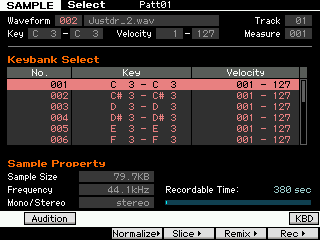
Waveform data is tiny when compared to Sampled audio. The Waveform data that defines the Chick Corea Mark V Electric piano is maybe 2KB, the audio Sample data is 400MB.
The Flash Board's Waveform List is always saved when you save an All file, and is small enough to remain in your XF's internal memory between power cycles. You can opt to save with or without samples.
The SDRAM's Waveform List and all of its Samples are always saved when you save an All file. The 128MB SDRAM never takes much more than a minute to Save or Load.
FLASH BOARD LOAD OPTIONS
"FL1 > USR" would be used to redirect data intended by the author for a Flash Board to your User SDRAM. Waveforms populate the SDRAM WAVEFORM LIST found in [INTEGRATED SAMPLING]
"FL1 > FL1" would be used when you need to restore both your Waveforms and their Samples.
"FL1 > FL1 without sample" would be used when you need to load the Waveforms but not the Samples
You may wonder when this could happen, and it is important to a full understanding of the system. If you have installed Samples to your Flash Board a record (catalog) of what is on your Flash Board is shown as the Waveform List in your XF. Now imagine you are called to go on tour, and they will have a rental Motif XF that will be there at the gig... You simply bring your Flash Board and your Files. When you look at the rental XF's Waveform List it will naturally be empty... How could it possibly have your waveform list... Until you load it. "FL1 without sample" is specifically for this situation... When you physically install the FLASH BOARD in a new XF... It will contain your Samples (the big data) because the Samples live on the Flash Board. it will not contain your Waveforms until you load your file... "Without Sample". Even if you have filled your Flash Board it will never take longer than 45 seconds to load all your Waveforms... (As you know it can take 10, 20, 30 minutes or more to burn data to Flash Board)
You can take "without sample" to mean with waveform... So there is a situation where you might need to load the Waveform (instructions for what's on your Flash Board) but not the Samples (they are already on your Board!)
As long as you are loading from a personal backup file (one that contains your instrument's personal Waveform List) the XF will "know" NOT to duplicate Waveform data. So when loading from you own files the XF will NOT duplicate Waveforms.
"FL1 > None" would be used when your Waveforms already populate the Waveform List and you want to restore one of your own Files. "None" refers to the changes you will be making to the Waveform List and to your installed Sample data.
All the Files that you make will automatically contain a record (the catalog) of your data, your Waveform List. Your Waveform List is always written to a file that you make. Notice the SAVE options are "with samples" and "without samples". The Waveform List is ALWAYS saved... You are not even offered an option not to... It is so small, but is the key to unlock your Flash Board. Without your Waveform List you have no way of knowing what's on your Board.
Waveform data tells the Voice where to look for the audio.
Say you create a new variation on the Full Concert Grand... And store it to USER 4:128(H16). That Voice will "know" to look to the Preset Wave ROM to get the audio samples it needs. No matter where you store a Voice the OSCILLATOR page "knows" where to locate the sampled audio.
The same goes for a Voice that points to User Wave data, it will "know" to look for its Wave data in a specific location on your Flash Board.
Final note: when you loaded the new data to your XF, the new Waveform data was added to the SDRAM Waveform List. The Waveform List is automatically written to every file you make. This new File (your personal All data file) would have your original Waveforms plus your new Waveforms.
if you do not wish to keep the new data, you would go to [INTEGRATED SAMPLING] > [JOB] and you can DELETE all the Waveforms in SDRAM
As you can see the XF creates a new catalog - it knows where it put the data - and this is why you must make a backup of your personal Waveform List.
loading "without sample" can only cause a duplicating problem, if you are not loading from a file that contains *your* catalog.
If the File contains your Waveform List the XF will "know" not to duplicate the Waveform data.
If you directed data to your USER SDRAM nothing should have changed on your Flash Board. And there was no reason to restore anything to your Flash Board's Waveform List nor to your Flash Board.
Hello Phil and thanks as always for your help.
Sorry for posting my questions in the Reface discussion, I caught onto that and re-posted in the Motif discussion. Thanks for noticing that and I apologize for the confusion.
I thought it might help if I posted back with some photos of screenshots that illustrate what happened when I tried auditioning a Voice Library with Samples to my USER SDRAM and then Loaded my ALL DATA file to restore my original settings. I am hoping that you can help me understand some things that do not make sense to me as I went through this process.
I began this exercise by taking note of what was in my FL1 before and after the process of Loading the library to USER SDRAM. Please see photos "FL1-1" and "FL1-2". These show the Waveforms that were in FL1 before I began Loading anything new to my XF. I had 16 Waveforms listed, with the first five belonging to Chick's Mark V and the remaining eleven belonging to a Piano Library.
file:///home/hbs/Desktop/XF%20Screenshots/Link%20to%20FL1-1.JPG
file:///home/hbs/Desktop/XF%20Screenshots/Link%20to%20FL1-2.JPG
Next, I thought it would be good to go into INTEGRATED SAMPLING to document what was there. You will see in photo "Int Samp-1" that nothing is listed there. Again this is what I saw before Loading anything new.
file:///home/hbs/Desktop/XF%20Screenshots/Link%20to%20Int%20Samp-1.JPG
I then Loaded the new Voice Library (with 126MB of Samples to my USER SDRAM. I loaded this as an "All" file as I figured this would be a 'worst-case scenario' in the sense that it would overwrite everything in my XF, all the while knowing that I could always restore my ALL DATA file with all my original settings. I should point out that I had Saved two ALL DATA files, one "With sample" and one "Without sample", in case I lost my Samples and needed to get them back.
After Loading the new Voice Library, I took a look again in INTEGRATED SAMPLING and saw the new Waveforms listed there. Please see photo "Int Samp-2" and you will see that I have new Waveforms listed. This is what I expected based on what you wrote in your last post. The Voices all played and I was able to audition the entire Library. OK, I thought this all made sense.
file:///home/hbs/Desktop/XF%20Screenshots/Link%20to%20Int%20Samp-2.JPG
Then I decided to Load my own ALL DATA file Without sample, as I know by now that all Samples in my FL1 will remain there until I either delete them or re-format the Flash module. The Load setting was: FL1>Without sample. I know from what you wrote that I can take "Without sample" to mean with waveform. You also wrote the following:
As long as you are loading from a personal backup file (one that contains your instrument's personal Waveform List) the XF will "know" NOT to duplicate Waveform data. So when loading from you own files the XF will NOT duplicate Waveforms.
All of my original data was restored as it originally was before I began this exercise, with one exception: All the Waveforms I originally had in flash were in fact duplicated. Instead of 16 Waveforms, I now had 32 Waveforms listed in FL1. See photo "FL1-3" and you will see that the duplicate Waveforms start at 17 and continue through to number 32. I didn't take a photo of the remaining Waveforms, but I hope you get the idea. Well, I thought this did not make sense based on your explanation. As a test, I deleted the duplicate Waveforms, and the same thing happened as the last time I tried that: None of the Chicks' Voices nor the Piano Voices dependent on what was in FL1 would play. Silence!
file:///home/hbs/Desktop/XF%20Screenshots/Link%20to%20FL1-3.JPG
Next, I Loaded my ALL DATA file Without sample again, but this time with the following setting: FL1>none. This time, everything was restored to my original settings, with all Voices, Performances, Masters, Patterns, etc. all playing properly. No duplicate Waveforms were present.
I am glad I was able to restore my ALL DATA file, but what happened does not make sense to me. Do you know what might have happened here?
Also, I thought it was interesting that, although the Waveforms for Chick's Mark V have the suffix, .wav after the Waveform name, the Waveforms for the Piano Library do not have the suffix. Any idea why that might be?
I will continue to work through this as I think little by little it is starting to make sense, but what I described above does not. I would appreciate if you could share your thoughts on this.
Thanks in advance,
Brian
Hello again, I clearly do not know how to attach photos here. I tried to "Upload an Image or Attachment" but that didn't work. Then I tried clicking on the photo icon with no luck. Maybe the file sizes are too large? I'll try a couple at a time to see of that works.
Hello again, no luck on attaching photos. I got a notification that the photos exceed the maximum upload size of 2 MB. Do you have any suggestions here? Or is my written explanation enough to provide you with the information you need to respond?
thanks,
Brian
This is a follow-up to my last few postings. Sorry folks, i had trouble attaching photos due to file size, but I was able to print to pdf and reduce the file sizes enough so that I could attach them. Hope this helps clarify the process I went through.
"FL1-1" and "FL1-2" show FL1 populated with all the Waveforms I had before I tried Loading the new Voice Library to USER SDRAM.
"Int Samp-1" shows what I saw when I pressed INTEGRATED SAMPLING, again, before I loaded the new Voice Library.
"Int Samp-2" shows what I saw when I pressed INTEGRATED SAMPLING, after I Loaded the new Voice Library to USER SDRAM. This is exactly what I expected to see.
"FL1-3" shows FL1 after I Loaded my own "ALL DATA" file as an "All" file with this Load setting" FL1>Without sample. Duplicate Waveforms were now present.
After deleting those duplicate Waveforms, as I explained above, neither Chick's Mark V nor the Piano Library I already had installed would play - i.e. no sound at all.
Upon Loading my own "ALL DATA" file again, as an "All" file, this time with this Load setting" FL1>none, both Chick's and the Piano Library played properly and there were no duplicate Waveforms in FL1. "FL1-1" and "FL1-2" show the Waveforms that were present in FL1 after this final load, with no duplicate samples.
Thanks for your patience and help!
Brian
Let me paraphrase the situation.
_ You have 16 Waveforms installed on your Flash Waveform List, initially.
_ You load a Library of 126MB to your USER SDRAM
I then Loaded the new Voice Library (with 126MB of Samples to my USER SDRAM. I loaded this as an "All" file as I figured this would be a 'worst-case scenario' in the sense that it would overwrite everything in my XF, all the while knowing that I could always restore my ALL DATA file with all my original settings.
This does not overwrite "everything" in your XF. It does overwrite VOICES in USER 1, USER 2, USER 3, USER 4 and USER DR. It does overwrite all PERFORMANCES, SONGS, PATTERNS, MASTER programs, and it does change your Utility settings. It will also overwrite and Waveform and Samples in your USER SDRAM.
It does NOT overwrite your FLASH BOARD's WAVEFORM List, nor does it overwrite any Sample data on your Flash Board.
In fact, loading an ALL data file properly should not have disturbed any data having to do with your Flash Boards. You should be able to load an ALL data file to your SDRAM making absolutely no changes to your Flash data.
Let's review your steps (yet not outlined) where you load the 126MB file to your USER SDRAM:
You would need to set your FILE TYPE = ALL
You would need to set your Load Options as follows:
USR > USR
*FL1 > USR*
FL2 > None
If you did not set FL1 > USR then the Waveforms would be added to your Flash Boards Waveform List instead of the SDRAM waveform list. And depending on the FILE TYPE you select will determine what happens.
When you loaded the new library to your User SDRAM, you directed FL1>USR.
This is what directs the Waveforms to SDRAM. The XF, automatically, updates every Voice in the file to look for its data in SDRAM.
Since no data on your Flash Waveform List or on your Flash Board was changed by loading to SDRAM, to restore your original data, you only need to load an ALL data File that contains the Voices, Performances, Songs, Patterns, Master programs and Utility settings. The number of changes made to your Flash Waveform List and the Samples they control is "NONE".
And that is the proper way to restore your original data from an ALL data File.... "FL1 > NONE"
If you are loading individual Voices, this is where the XF goes the extra step of searching for the individual Waveform NAME on your Flash Waveform List. (Loading an individual Voice is something you would do when assembling a new internal Library... Make sense?)
Here is a checklist of the possible outcomes when restoring your Data and why:
SCENARIO 1: If you restore your data from the smaller backup File (the one without samples), File TYPE = ALL and set "FL1 > FL1 without samples", then the XF will assume you want "update" your Flash Waveform List. Remember "without sample" means Waveforms only. Then your 16 Waveforms will be duplicated on the list and every Voice that uses those Waveforms will automatically be redirected to these *new* Waveform locations 17-32. No new Samples are added to your Flash Board (obviously, the file contains no samples). Why is this option available? It can be used to repoint Voices to new Waveform locations.
SCENARIO 2: If you restore your data from the larger "archive" FILE (the one with samples), File TYPE = ALL or 1 BANK VOICE, and you set "FL1 > FL1 with samples", then again, the XF will assume you want to "update" your Flash Waveform List. Remember "without sample" means Waveforms only. The 16 Waveform names will be duplicated on the list and every Voice that uses those Waveforms will automatically be redirected to these *new* Waveform locations 17-32. No new Samples are added to your Flash Board, but now Waveforms 1-16 are no longer used in any programs (the XF has automatically redirected every program to the new Waveforms 0017-0032, as necessary, to make them sound correctly). You can now DELETE DUPLICATE WAVEFORM NAMES (more on this below).
SCENARIO 3: If you restore your data from the larger "archive" FILE (the one with samples), File TYPE = VOICE and set "FL1 > FL1 without samples", then the XF will NOT change your Flash Waveform List. It, of course, will not make any changes to the Samples, either. Waveform names will NOT be duplicated on the list. In fact, no new Waveforms will be added to your list, at all. No new Samples are added because you have instructed it not to install any samples. The full "archive" file has a record of all Waveform and Sample relationships. No additional Waveforms will be added in this instance because the XF "looks" at your Waveform List and it finds what it needs to make this SINGLE VOICE play properly. It simply loads the Voice data, lickity split.
The XF keeps track of every Waveform and every program that uses that Waveform... The Waveform is the small packet of information that is a record of how each bit of audio is used, how it is mapped, etc. When you selected the Load Option "without sample" from a File that only contained the Waveform list, you basically asked the XF to change your Flash's Waveform List. "Without Sample" in this case, means it will change the Waveform List, but will not duplicate the big audio data.
This exists so that it is possible to redirect (automatically) every instance that Waveform is used to a new Waveform number.
There is an [INTEGRATED SAMPLING] JOB called "DELETE SAME NAME WAVEFORM". Once you have created Duplicate Waveform Names and wish to remove them from the Waveform List, you can use this JOB to *quickly* dispose of these meaningless (no longer used) instructions.
Summary:
We get the question does this have to be so complicated? Well, yes, it does!
It does help to understand all the practical possibilities, even those you may never use. Trust me, they all have a reason to exist. Each of the LOAD OPTIONS has a purpose, you may not initially appreciate it until you need it.
I had to talk one of Prince's keyboard players through this on the phone, while he was in Australia (I'm in NYC) on a bad cell connection - during sound check moments before a show... The redirecting of the data is/can be a lifesaver.
Foolproof Method: To restore your data without creating duplicate names on your Waveform list, from an ALL data file... Set "FL1 > None"
To restore an individual Voice from an ALL data file... If the Waveform already exists on the list, the XF will find it and not duplicate the Name on your Waveform List. This is for assembling a new internal Library setup.
The duplicate waveform names on your FLASH BOARD list (0017-0032) will report they are used in VOICES or other programs... while the original 0016-0032 will report they are not used... at all. This happens when the data was duplicated - every Voice and program that used those original Waveforms is now redirected to use the new 0017-0032 Waveforms. And the originals are NOT used at all. They represent about 2KB of data each, and can be easily discarded.
Extra credit:
Add the "DELETE SAME NAME WAVEFORMS" job to your list of tools.
If and/or when, you have not used the "best" LOAD OPTION, and you have duplicated the names on the Waveform list by accident, or if you have purposefully redirected Voices to new Waveforms and you now have duplicated Waveform Names on your list... you can remove them quickly, easily and efficiently as follows:
Press [INTEGRATED SAMPLING]
Press [JOB]
Press [F3] OTHER
Select JOB 05: "DELETE SAME NAME WAVEFORMS"
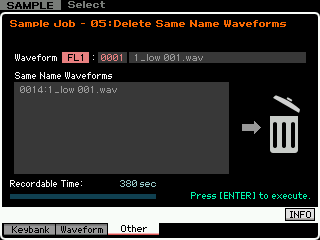
Select the location of your Waveform: USR, FL1, FL2... in your case "FL1"
As you highlight a WAVEFORM (top), if a Waveform with the same name appears in memory that same location (FL1), it will appear in the large box... The one pointing to the Trash Can.
The one in the large box pointing to the Trash is ready to be DELETED.
Press [ENTER]
All programs that use this Waveform will automatically be updated (repointed) to reflect the Waveform that is still in memory (top).
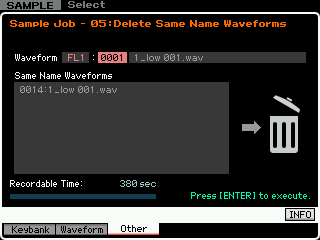
Removing a Same Name Waveform takes less than a second.
Deleting an actual Waveform from the Waveform List can take quite a bit of time (as you know) because it includes the audio data (samples) which are or can be huge... Formatting a Flash Board can take quite a bit of time (as you know).
there are other SCENARIOS - that involve mistakenly placing FL1 in slot 2, and FL2 in slot 1, etc. But we'll leave those for another day!
Duplicating the Waveforms comes in very handy when you wish to create new data based on the existing data. You can move data from a Flash Board into SDRAM - edit it and create a new version... etc., etc., etc.


