Bad Mister,
First, I have 2 songs in song mode that are both listed as song #5. So if I edit voices in one, it changes the voice in the other. Is there any way of changing one of the songs to song #6 without deleting both songs? Even if I deleted both, I am afraid they would still be song #5.
Also, I have 3 Performances that the #1 channel voice will not emit a sound. Two, 3 and 4 are fine. My guess it has something to do with receive channel but I can't fix it.
Could you help fixing both of these situations? As always step by step directions are appreciated.
Thanks John
First, I have 2 songs in song mode that are both listed as song #5. So if I edit voices in one, it changes the voice in the other. Is there any way of changing one of the songs to song #6 without deleting both songs? Even if I deleted both, I am afraid they would still be song #5.
Not that I know of... as far as I know only one Song can occupy a Song location.
Also, I have 3 Performances that the #1 channel voice will not emit a sound. Two, 3 and 4 are fine. My guess it has something to do with receive channel but I can't fix it.
In the Motif XF All Parts of a Performance are on Channel 1 when the Basic Receive Channel is 1
Sorry, I don’t understand your questions.
Well I am telling you, there are 2 song modes that are on song #5. So as said, if I change one voice, it changes both as they are both on Song #5.
So in Performance mode, why do I have 3 Performances that voice (fader) #1 will not play.
I just don't know how to explain it more clearly. Please tell me specifically where I am not clear. I have had a call into Support since Wednesday, but no call back.
Well I am telling you, there are 2 song modes that are on song #5.
This sentence makes no sense. The Motif XF has 64 SONG locations. They are numbered 01-64. You are saying your instrument has “2 Song Modes” well that’s not true, and/or two Songs are numbered 05, and that’s impossible.
In the screenshot below you can see the SONG NUMBER in the upper left corner of the screen. SONG 01 “Stars Wars Main Theme”
You are saying when you scroll the number in the left hand corner that you are seeing two SONGs labeled 05? Is that what I am to understand????
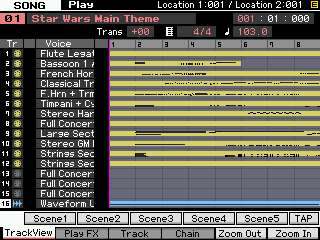
Shown below SONG 02 (empty):
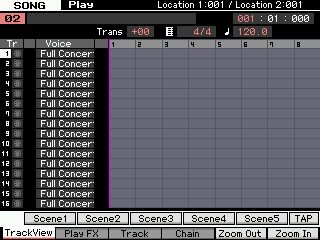
So in your world what’s going on?
Bad Mister - Avery helped me via phone. When you have 2 songs with the same song number, you change one song by going to job, uncheck the current track. Then in the lower box, you keep the same track but change the song number to what you want.
Then in performance mode when one voice won't play, it is a matter of turning the ARP off. So you make sure you are in Performance mode, select the Performance you want to work on, press edit, press part one if that is the voice that isn't playing, F1, then in the upper right if ARP is on turn off, store and save.
I am sure you know all of this but I wrote it out for the benefit of another reader having the same issues. Sorry I wasn't clear. This is the downside of email verses person to person. But Support is difficult to contact.
Thanks again, John
