On performance mode how do you get track 4 we're you can adjust the sound up or down like on track 1-3. My #4 is stuck on 100 and will not adjust
Hi joselph,
Welcome to Yamaha Synth. Performances have PARTs (not "Tracks" - the word Track is used in the Sequencer, Song or Pattern modes).
A Performance has as many 4 PARTs. Each Part contains a Voice. Each PART has its own separate Volume control.
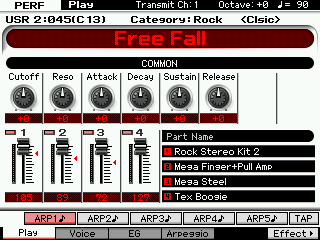
When you are in [PERFORMANCE] mode, the first four Control Sliders control the PART Volumes, CS1-4 control PARTs 1-4.
Call up the PERFORMANCE in question, your screen will have little red arrows indicating the Volume setting as stored in the program. The number value at the bottom of the CS indicates the stored Volume value for that PART, 0-127.
Notice the graphic of the Control Slider matches the physical position of the actual CS. The CS has to pass through that red arrow in order for the slider to become "live". As soon as the slider reaches the stored value you can see (and hear) the volume value change. Until you make that red arrow disappear the actual Control Slider will not affect any change.
Now you didn't mention which particular Performance you are talking about- there are 512 of them. Volume is a parameter that can also be stored in an arpeggio... You don't mention it but we assume there are arpeggios playing. If the volume returns after you've lowered it, then volume messages maybe included in the arpeggio phrase. So other possibilities exist... There are more than seven thousand Arps!
If you are new to the Motif XF, let us know which Performance you are dealing with... Not every Performance is built the same.
