Hallo Bad Mister
I'm trying to use "vienna mir pro" plug in on motif xf instruments but for some reason it doesn't show it .
Example:
I have a motif pad loaded in cubase 7.5 via motif VST editor then I open mix console and want to add Vienna plug in (it's a reverb)as sends or as inserts but it doesn't show?
When i create a new empty audio track for example and go mix console and go to I seats then there is Vienna plug in .............but on motif tracks it's not ..........does this have to do something with the fact that I'm using motif VST editor or it's something else?
Thank you
I'm trying to use "vienna mir pro" plug in on motif xf instruments but for some reason it doesn't show it .
What you want to do is setup an Effect in Cubase and run the audio returning from the Motif XF through this plug-in Effect. This is an explanation of your options.
I have a motif pad loaded in cubase 7.5 via motif VST editor then I open mix console and want to add Vienna plug in (it's a reverb)as sends or as inserts but it doesn't show?
Sounds like you are trying to route the audio of a Motif XF VOICE through this reverb plug-in - but you are undecided whether to set it up as SEND/RETURN or as an INSERT...
As you may know, in a former life, I was a full-time recording engineer - I mention that so you can weigh what I say properly when making YOUR decision. I'm "old-school", so I will tell you what real-world reality is and then tell you that you do not have to follow real-world reality, ...you can go for what I call "Science Fiction". Here's what I mean: If you are going for a realistic sound, a sound that could possibly happen in the real world of music and sound then you will set up the Reverb as a SEND/RETURN situation - this allows you to Send a set amount of each PART to this effect - and the result will sound like a musical ensemble playing in the same space at the same time. Each Track or Audio Return lane will have access. If you set up the Reverb as an INSERT, then only the one instrument will use this reverb and no other PART will have access to it. In this situation the one sound has its own space (all alone). This is what I am calling "Science Fiction" because it is not real-world - typically music is made in the same space.
Nothing says you can't do this, but just realize it would be unnatural versus how we hear normally hear musical reverberations. When we listen to an orchestra they are usually all in the same room with us so there is one reverberation chamber (the room we are all sitting in) - each with a different "send amount" which helps us "place them" within the space. When you setup multiple reverbs and each part has a different reverb and a different reverberation time and decay, it does sound like science fiction - which may be what you are after. Just be advised
But that said... here is how to setup your Plug-in so that you can route your AUDIO RETURN from the Motif XF via the Editor VST. You will NEED the Motif XF Editor VST in order to process the returning audio.
Setting up a VST EFFECT - SEND/RETURN situation:
In Cubase go to PROJECT > ADD TRACK > FX CHANNEL
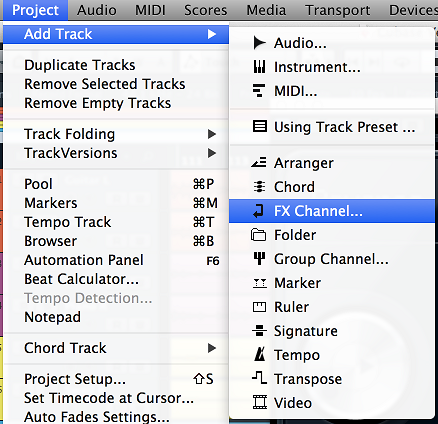
By adding an "FX Channel Track" you will see an FX CHANNEL Folder and you will be able to select your EFFECT where it says "NO EFFECT"
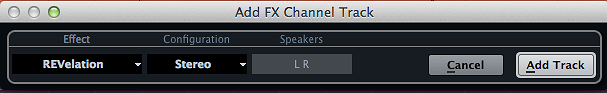
This will create a Track that acts as the access to the select Plug-in Effect - it will appear as an INSERT for this Track
Now on any TRACK or AUDIO LANE you wish to SEND to this EFFECT go to the AUDIO LANE or the AUDIO TRACK and select SEND
On the right side of the first SEND slot click the (Select Destination) chevron to select where you are sending the signal > your selected FX CHANNEL TRACK Plug-in's name will appear as an option.

Shown I have selected "REVelation" as FX-1
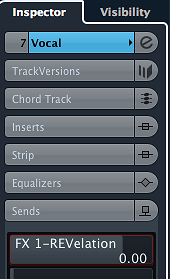
On the left side of the SEND click the chevron to ACTIVATE SEND. Notice the Send amount turns from gray to blue... And the SENDS icon turns blue to indicate the SEND is now active... (very important). If the SENDS is not activated you will not hear your plug-in Effect.

Adjust the SEND AMOUNT to your taste. When routing PARTS of the Motif XF VST - you have 8 Stereo OUTPUTS available... initially the MAIN L&R outputs are using the first STEREO pair. so you can setup discreet SENDS to this FX CHANNEL by activating additional Motif XF OUTPUTS.
You do so by ACTIVATING OUTPUTS - on the EDITOR VST Click on the chevron shown below (red arrow) to see options - select ACTIVATE OUTPUTS. For each STEREO pair you activate, you will see a new AUDIO LANE appear in your Motif XF VST Folder. It is the SEND from each AUDIO LANE that allows you to route your Motif XF PARTS to the selected Plug-in Effect.
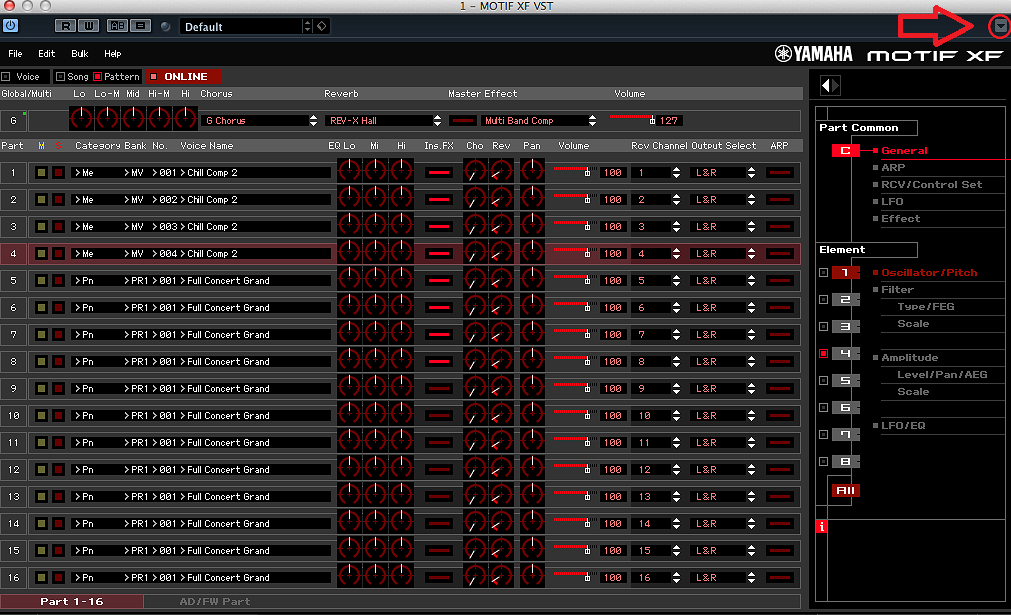
If you want to send only the Motif XF VST PAD sound to the Plug-in Effect - isolate the PAD sound by setting the OUTPUT SELECT for that PART an assignable output, and then SEND the AUDIO LANE Return of that PART to the FX CHANNEL.
If you need more information let us know.
Yes I understand very well what you're saying about reverb for all instruments in the same space that's partally why I use Vienna Mir pro which is not only art official reverb but it also captures real acoustics , it works very simple , on any instrument I use in cubase I use Mir pro as simple plug in,and it needs to be separately for each instrument because it is placing each instrument in its place according to the venue I choose. Only motif instruments don't show it as available plug in.....
I understand it is a totally differnt approach then commonly used so I'm attaching video so you understand what I'm doing,I think that's the fastest way to describe it.....
http://youtu.be/_oohgbsoBu0
Did you try the routing as I outlined above?
Yes, I did what you suggested , created fx channel for motif pad and added Mir pro as send effect ( it does show up now in sends ) and Vienna showed additional instrument on the stage but the effect doesn't work. No difference wether I activate or diactivate inserts in inspector window. Also the motif instrument doesn't react to volume or mute in Vienna window , other instruments that I have in cubase react to those controlls in Vienna as well.?
created fx channel for motif pad and added Mir pro as send effect
It could just be the words you used but - you were supposed to create an FX CHANNEL TRACK for any of your Audio tracks or VSTi Audio Lanes to use. Not just the Motif Pad... The FX CHANNEL TRACK should allow you to select your Mir Pro plug-in... Now any AUDIO TRACK or AUDIO LANE can be routed to this FX CHANNEL TRACK using the "SEND" on the AUDIO TRACK or AUDIO LANE you want to process.
Please try again. Can you post screenshot of what you have done?
This doesn't work well if I want to use all 16 channels from motif VST editor,not enough audio lanes ,only 8.
What I'm doing now I am using a different host from Vienna called "Vienna ensemble pro" , you've probably heard about it as it it is the best host out there and can host not only Vienna but all ather plug ins and can connect many computers( using them as slaves) in one host via Ethernet cable.from there I can connect each instrument separately to Vienna Mir pro.
So I opened motif xf project I had in cubase 7.5 with motif VST editor ,16 channels used
I activated 8 audio channels in VST editor ( showed folder in cubase with 8 audio tracks)
in each of the 8 audio tracks I inserted "vienna ensemble pro" as a effect.
In motif VST editor I routed 1st instriment to 1&2, 2nd instrument to 3&4 ,3d instrument to 5&6
In Vienna ensemble pro I routed them same way.
So now finally these instruments are each independently in Vienna ensemble pro and all in one room of Vienna Mir pro. It works like charm :), but....... There is only 8 audio tracks in motif VST editor, I need 16 in order to put all motif instruments i used . I tried to open another VST editor and rout half of the motif instruments there to use another 8 audio outputs but the VST editor showes me a message that the ports are wrongly assigned .
How can I have 16 audio outputs ??
Thank You
How can I have 16 audio outputs ??
Here's what you are not understanding (or that needs to be re-stated). You already do have 16 Audio Outputs! What you need to understand is that there are certain ways that these 16 outputs can be configured. It depends on how you setup to use the hardware and software.
SCENARIO 1: _ If you use the "Yamaha Motif XF Editor" as a VST, (launching it within Cubase) your outputs are configured as 8 Stereo pairs, as follows: "Main L&R", and seven pairs of odd/even stereo pairs "FW1/2", "FW3/4", "FW5/6", "FW7/8", "FW9/10", "FW 11/12" and "FW13/14"
This would be how you can work and is able to be run in all versions of Cubase (including the entry level AI). You are limited to just 8 stereo pairs 🙂 if you can call that a limit.
SENARIO 2: _ If you opt to setup the XF as an External Instrument (feature only found in the top-of-the-line versions of Cubase) you can configure the 16 outputs more flexibly... You would use the "Yamaha Motif XF Editor" as a Standalone, (launching it independently from Cubase), you still have access to the 8 Stereo pairs as described above, of course, but you also have the option of accessing the 14 assignable FW outputs as mono buses when necessary. So you can more freely use the 16 outputs. But even at maximum you would have the MAIN L&R, plus fourteen mono outputs, when you desire. Stereo + 14 assignables = 16
FACT: The MAIN L&R Stereo output includes the System Effects (Reverb/Chorus);
FACT: The 14 assignable FW do not include the System Effects. The PART does go to the assignable FW output with its INSERTION EFFECTS.
More than likely, you will need a mix of stereo and mono sends... if you are doing music. I've never encountered a recording where all input sources were mono. Make sure you properly analyze what you are recording. Even if a VOICE is not sampled in Stereo (like the pianos, many of the strings and drums), if it utilizes a STEREO INSERTION EFFECT (as many of the VOICES do) you will want to capture that stereo-ness when rendering to audio.
AUDIO FACT 101: It requires 2 buses, a left and a right, to create a stereo signal. It requires 1 bus to deliver mono signal.
Motif XF FW16E Fact: The Motif XF has Stereo + 14 FW assignable outputs. These Assignables can be configured in odd/even stereo pairs or as mono returns, when required.
The link below will take you to an ADVANCED ROUTING article - that describes how to setup the full versions of Cubase to take advantage of the stereo and/or mono bus routing capability. In this particular scenario, you would run the EDITOR STANDALONE (rather than the VST portion)... by launching it separately, you are limited to the 8 Stereo bus RETURNS - you can setup them up as you require in ODD/EVEN stereo pairings or as INDIVIDUAL mono returns.
Advanced External Instrument Routing In Cubase
If you get stuck post back here.
Hi Bad Mister
I did what you suggested , I thnk I was suscessful to a certain point. I ended up with cubase (I have 7.5 version) project having yamaha VST editor with many audio tracks . I chose like you did , 7 mono tracks and 14 stereo. I get all the motif sounds , it's ok. When I tried to rout them trough Vienna ensemble pro I got one or two tracks but the rest I couldn't figure about the out puts . I think that if you see the video I'm attaching here you will be able to see what I'm trying to do and you will know better then me how to do that. I think that's the fastest way to get on the same page...,:)
I spoke to Vienna support few weeks ago and they said I should talk to you because there might be a very specific way to rout motif with Vienna ensamble pro especially because I'm using motif VST editor and expansion board (fire wire). Here is the video:
http://youtu.be/bCoagnXH1a8
I did what you suggested , I thnk I was suscessful to a certain point. I ended up with cubase (I have 7.5 version) project having yamaha VST editor with many audio tracks . I chose like you did , 7 mono tracks and 14 stereo.
We are sure you mean 7 Stereo and 14 mono audio buses. 🙂
Tracks are something different. You are creating audio pathways through which you can return audio to Cubase. You only create an Audio Track when you have activated the audio Output on the XF, routed it via one of these return buses, then to an Audio Track that matches the return bus configuration.
Example, in the Motif XF you route a Synth Bass PART to FW3. You would activate a "Mono" bus on the External Instrument tab by setting the Device Port to "Motif XF FW3", then on the main Track View you'd create a mono Audio Track set to receive the returning audio via the routing you just setup. Make sense?
I get all the motif sounds , it's ok.
Yes, you should be able to get all the Motif XF sounds routed via the Motif XF audio outputs.
When I tried to rout them trough Vienna ensemble pro I got one or two tracks but the rest I couldn't figure about the out puts . I think that if you see the video I'm attaching here you will be able to see what I'm trying to do and you will know better then me how to do that. I think that's the fastest way to get on the same page...
We do not know what you are talking about here - when you tried to route what through Vienna Ensemble Pro?! The Motif XF routes its own sounds through its own assignable outputs. All audio on your computer is routed to the MAIN L&R outputs. What do you want to do with the Vienna Ensemble Pro that has anything to do with the Motif XF Editor or the Motif XF sounds?
In order to run Vienna Ensemble Pro you do not need a Motif XF Editor, you simply need a computer and a DAW software like Cubase. It has nothing whatever to do with your Motif XF synth or the assignable FW outputs of the FW16E. You are simply using the Motif XF's FW16E as your audio interface. So in setting up Vienna Ensemble Pro - it will use the ASIO (Audio) Driver you select for your DAW (Cubase). In fact all VSTi plug-ins you use will ultimately be routed to the MAIN L&R outputs of the FW16E.
This is where you target it to the "Yamaha Steinberg FW ASIO Driver"
In Cubase go to DEVICES > DEVICE SETUP > VST AUDIO SYSTEM > Select the Yamaha Motif XF's Driver: "Yamaha Steinberg FW" on a PC, "Yamaha Motif XF Main" on a Mac.... as your ASIO Driver.
All audio from your computer will be routed to the "Motif XF MAIN L" and "Motif XF MAIN R" outputs... this includes all your VSTi, in fact, all audio in Cubase is routed via FW to the Main L&R outputs of your XF which is connected to speakers.
Only the Motif XF's internal 16 PARTs, the A/D and FW Inputs can use the assignable FW1-14 Return buses.
VSTi that you run inside of Cubase (like Vienna Ensemble Pro) are generated by your computer (they are not EXTERNAL plugins and do not return audio like the Motif XF does) instead your VSTi is routed internally into Cubase without ever leaving the computer. It only goes to the FW16E on its way to MAIN L&R output - in order to reach your speakers...
You seem to think the Vienna Ensemble Pro can travel through the FW1-14 buses or is some how affected by the Motif XF's VST Editor ...(not at all)! The VSTi instruments generated on your computer have their own audio return path. See your VSTi's documentation. You simply route the AUDIO OUTPUT of the VSTi to your audio interface's main stereo output.
When you launch any VSTi, the routing for signal travels via a Track that holds the Midi data... From there the Midi data triggers the VSTi audio engine (in the case of software synths, this is also on your computer). Audio from that engine is returned to the VST INSTRUMENT Folder and an audio lane setup specifically for the VSTi. The VSTi will use the VST AUDIO SYSTEM assignment you selected when you setup Cubase.
Sorry we do not know the specifics of the soft synth you are using, surely you confused them when you mentioned your Audio Interface was built-into your hardware synth. And you are confused if you think you can route the sounds of the XF into this VSTi. You can use the Keyboard and Controllers of the XF to trigger the VSTi via MIDI(FW). Make sure the XF's LOCAL CONTROL = OFF.
Hope that clarifies it a bit.
all i'm trying to achieve here is simply to use motif vst editor as a plug in in vienna ensemble pro. just like you use Kontakt......you insert it as a plug in in vienna ensemble pro. for some reason motif vst editor doesn't show up as available plug in vienna ensemble pro.it is way to much routing and to time consuming.it should be as simple as in this 2min video below:
https://www.youtube.com/watch?v=Y-VCAjxIpKo
Sorry, I cannot help you with your Vienna Ensemble Pro. Not sure what benefit it affords you when you use it to host other VSTi - the video you linked to explains nothing about this (audio level is so very poor). Are you sure it can host External VSTi?
The Motif XF Editor is hosted by Cubase and certainly does not require an additional host application to run.
experts say that vienna ensemble pro is the best software in the world for composers.
there are huge advantages in using it:
1.totally saves your computer CPU. it takes all the load off of your sequncer .for example , i have mac book pro 2011,i5,16RAM and ssd drive.
once i use 6 or more instruments from vienna(these are heavy samples )plus vienna mir pro my computers dies with the buffer set to max level.when i run all the instruments via ensemble pro (cubase is only for midi data and all the rest but no instruments )then everything i fine,I'm having now 26 instruments running plus all in mir pro as well(mir is very heavy software)and my buffer is set to less then mid level and no problem.some of instruments are even so called "dimension brass or strings " that is what you have in tyros ,you can play brass or string ensemble and because each instrument was recorded with separate mikes when you play a cord you have always the same amount of instruments,they don't double or triple up and these are super heavy samples and still no problems for my mac.if not for ensamble pro i'd have to spend at lest 3000$ on PC.
2.you can host many computers,i don't need it but a lot of composers do,in one ensemble window weather there are macs or windows.you just connect computers with lan cable and thats it.they become as one machine.
3.from within vienna ensemble you can plug each instrument or plug in or even just the audio into mir pro for mixing purpose.so all the instruments ,plug ins or audio end up on the same stage in mir pro. even the best sound engineer could not achieve a better result using panning,equalizers etc. because mir pro is not a convoluation reverb or hibrid reverb. they actually recorded thousands of acoustic impulses from best concert halls,studios and churches in Europe. you just choose a venue and all instruments end up there with right acoustics.
i managed to put 8 tracks from jazz song i made on motif with motif instruments(16 of them) into mir pro and the sound quality got suddenly really amazing.it sounds like i'm in front of a live band.so i wanted to put all 16 motif tracks in mir pro and i got stuck! because can't figure out how to get other 8 instruments there. 😀
i hope this video can give you idea about the concept behind it and also why i want to make it work with motif. am i the only one who wants to set motif with it????:) 🙂 🙂
https://www.youtube.com/watch?v=54LMX9_o9Mw
The Motif XF, being an *external* device, applies little or no load on your CPU... Unlike the other VSTs you've mentioned, which rely totally on your computer's CPU for everything, including EQ, Effects, etc., etc. the XF generates its own sound, has its own effects and EQ allowing your computer to do what it does best... record and draw pretty pictures on your screen! And because the XF is running as a VST3 it only requests CPU Muscle when it actually is using it, unlike many soft synths that are big CPU hogs and reserve resources whether or not they are actively using them.
The amount of actual CPU that the XF uses is minuscule in comparison to a soft synth VST. So there is no big saving of CPU... so there is no real advantage there. Sorry, I'm not familiar with this software and don't really see why it would enhance your XF experience... Can you explain?
If it is a reverb processor, and if as you said you can transfer the audio of the various instruments and you've already done 8 stereo tracks, what prevents you from doing the second 8 on a separate pass?
i hope this video can give you idea about the concept behind it and also why i want to make it work with motif. am i the only one who wants to set motif with it????
Yes, so far. I'm sure what you say is true for internal VSTi, sorry wish I could help you with using it. You should contact the makers about the setup, surely they have an idea about how to use it (even though they may never have encountered an External VSTi).
My suggestion is setup the Motif XF Editor VST as normal.
Learn how this works when setup normally.
Then you will be better prepared to ask the makers of that host application how they deal with EXTERNAL VSTi... Or even if it is capable of doing so.
