Now - with the latest update in Cubase 8 pro 8.0.1 - the XS - editor and XF editor works fine.:) You have to open cubase in 32 bit mode.
BUT:
In Cubase 8 there is a function called "Render in place". I was trying to use that function with the vst editor (tryed the XS and XF) - but that is not possible - or how?
Cubase says that rendering must be done in realtime.....
How can I do that? Im using the yamaha firewire soundcards on XF and XS. Tryed the XS and then the XF. .... Same result:
I have the editor set on “record on pc” (so not local on). I hear sound from the xs and i can record tracks and hear them thru my firewire sound card in the xs so audio is routed i guess.
I was ekspecting that:
1/ when i choose "render in place" with the xs/xf editor track it says “rendering wil have to be done in Real time” (Yes, same like when you export the editor track as audio)
2/ ..... and I then click ok - and cubase automaticly plays through the hole rendering track (in Real time) and place an audio file under that track, (just like if I go to export and export the track),
- but that is not happening ......
If i export a track with the xs editor used, cubase "plays through the track in realtime" - not like if it was internal vst’s but the same is not happening rendering a track where the xs is used - all the track is just empty...
I dont know how i should set it up if I would render my XS editor tracks?
If i go to "export" I can export the track as audio (solo the track and export to project) - but it could be fine to render all the tracks lik the other vst instruments.
Is that possible?
Any advise?
[ Edit ] [ Quote ]
Just to help anyone who can help this chap:
http://www.motifator.com/index.php/forum/viewthread/475018
You may notice the post on the other site is about the XS editor alone. Now it's XF and XS.
All the best to everyone here especially Mr Mister
Welcome to Yamaha Synth! Thanks for the question - we will try and clear up several misconception you have and show you how to accomplish your goal. First, it IS POSSIBLE and works flawlessly, now.
Now - with the latest update in Cubase 8 pro 8.0.1 - the XS - editor and XF editor works fine.:) You have to open cubase in 32 bit mode.
You start with a totally false statement. The Editor VST for both the XS and XF work in 32-bit or in 64-bit modes and they have been working all along in both and still do. The latest update of Cubase Pro 8 (version 8.0.10) allows you now to successfully use the Editor VSTs with Cubase Pro 8. No changes were made to the Motif XS Editor VST, nor to the Motif XF Editor VST. Why you state that you 'have to open cubase in 32 bit mode' is unclear. If you are having an issue it is not due to Cubase Pro 8 nor the Yamaha Editor VST. You should look into this issue separately.
I am running them in 64-bit mode right now. Not that this has anything to do with your specific question - but just FYI. You can work 64-bit mode if you prefer.
BUT:
In Cubase 8 there is a function called "Render in place". I was trying to use that function with the vst editor (tryed the XS and XF) - but that is not possible - or how?
Cubase says that rendering must be done in realtime.....
How can I do that? Im using the yamaha firewire soundcards on XF and XS. Tryed the XS and then the XF. .... Same result:
Making the same mistake in each will render the same result in each... consistency is a good thing here. Hopefully the basic information below will straighten out how it works with both Editor VSTs.
I have the editor set on “record on pc” (so not local on). I hear sound from the xs and i can record tracks and hear them thru my firewire sound card in the xs so audio is routed i guess.
Not really so important about how this is set at the moment. We assume you are going to RENDER IN PLACE data already recorded to tracks. So if you can hear your recorded tracks - what is necessary is HOW are you monitoring your Motif XS/XF... You want to setup a situation where you have REC ON PC for the creation of the MIDI data... but also you want the mLAN MONITOR SETUP (XS) or FW MONITOR SETUP XF) set to "WITH PC". This ensures that you are MONITORING the AUDIO RETURN from your synthesizer. With the "WITH PC" box marked, if you do not hear anything - (let us know).
Please Click the "WITH PC" box - if your MIDI Track's OUTPUT is properly assigned to "Motif XF VST - MIDI IN" and you have the VSTi SETUP set to return audio to the DAW (on the Editor go to FILE > VSTi SETUP > Make sure you have the AUDIO RETURN SETUP properly...
I was ekspecting that:
1/ when i choose "render in place" with the xs/xf editor track it says “rendering wil have to be done in Real time” (Yes, same like when you export the editor track as audio)
Yes REAL AUDIO is rendered in REAL TIME. When you are receiving the audio IN to Cubase from an external instrument - that real instrument creates (generates) audio in real time. If you have a segment that is 4 bars long, you will need to play those four bars at tempo to render the audio at the tempo of the project. Of course.
2/ ..... and I then click ok - and cubase automaticly plays through the hole rendering track (in Real time) and place an audio file under that track, (just like if I go to export and export the track),
Exactly. RENDER IN PLACE is found in Cubase under the EDIT pull down.
- but that is not happening ......
This is because you have not routed the audio properly for this to take place - this can be the only cause.
If i export a track with the xs editor used, cubase "plays through the track in realtime" - not like if it was internal vst’s but the same is not happening rendering a track where the xs is used - all the track is just empty...
I dont know how i should set it up if I would render my XS editor tracks?
If i go to "export" I can export the track as audio (solo the track and export to project) - but it could be fine to render all the tracks lik the other vst instruments.
Okay, let's start this answer with how you need to setup your Motif XS VST or XF VST to use RENDER IN PLACE.
In Cubase Pro 8 setup to use the Motif XF as VST:
On the RACK INSTRUMENTS > select EXTERNAL > MOTIF XF VST
You will be asked to create a MIDI Track assigned to this plug-in VST... do so
Cubase sets up a VST INSTRUMENTS folder with the Motif XF VST SubFolder in it.
In the MOTIF XF VST SubFolder you will see the AUTOMATION LANE and (the first) AUDIO LANE set to receive audio coming from the Motif XF's L&R outputs
Below this is the MIDI Track that is assigned MIDI OUT = "Motif XF VST - Midi In"
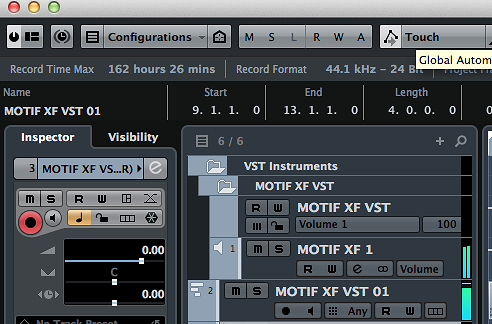
When you play the Motif XF or when you playback your track you should see a single wide bar of MIDI Activity on the MIDI Track _ this is MIDI data being sent to the Motif XF VST's MIDI IN... it arrives at the Motif XF hardware... which generates AUDIO in response to these MIDI messages. The AUDIO is routed back (Returned) to CUBASE through the Motif XF VSTi Setup and arrives at the AUDIO LANE... You should see audio (stereo AUDIO - you can tell it is stereo as there is two thin bars of activity, one for the left and the other for the right) - see graphic above.
If you do not see this stereo AUDIO activity on the AUDIO LANE of the Active Motif XF Return - you will not be able to RENDER IN PLACE - you will not be able to EXPORT AUDIO MIXDOWN - because you are not returning audio properly to Cubase.
Shown below - data in the Track from measure 5-8 is "rendered in place" to an audio track - this mutes the MIDI data during this time and plays the audio clip between measures 5-8
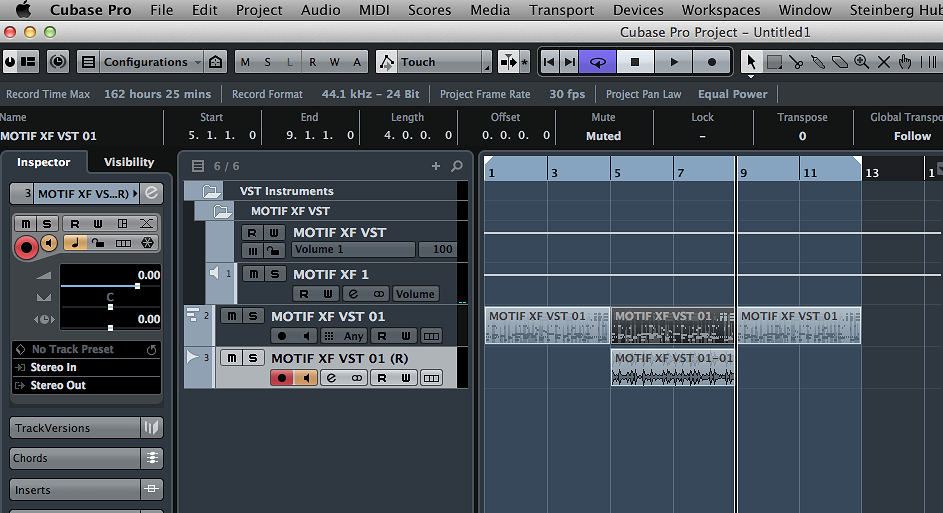
Let us know.
YES - IT Works fine... And Yes Also in 64 bit mode!
And Thanks!
But after I render the track im not longer able to playback the vst-editor-midi-track that was rendered. If I erase the mididata and put mididata on the track again it plays again..... is that normal?
But after I render the track im not longer able to playback the vst-editor-midi-track that was rendered. If I erase the mididata and put mididata on the track again it plays again..... is that normal?
Once you render the VST EDITOR MIDI Track as audio, naturally the source MIDI Track (or region of that track) is automatically muted. You don't need it, it has been rendered in place, replaced by an audio track containing the data now rendered as audio. So when playing back although it sounds exactly the same, the portion rendered will be heard from the new audio, while the source MIDI is no longer used. In the final screen shot I posted, I rendered measures 5-8 in place as audio ... When I play back the the light gray areas are the ones heard the dark gray area on the original MIDI Track5-8, has been replaced with audio (the MIDI data 5-8) is not heard.
I cannot tell what you are using as an audio interface. You show many screen shots but what are you using as your audio interface. Surely not the Motif XS... Because you have not routed the VSTi SETUP to return audio through the MOTIF XS VST?
What are you using as the device that connects to your speakers?
Missing screen shot: in the Motif XS Editor VST... Go to FILE > VSTi SETUP > please show this screen...
The VSTi SETUP screen is where you return audio from the XS to the DAW.
Your third screenshot "Skærmbillede 2015-03-24 kl. 10.03.03.png" shows you have *disconnected* the audio from returning through the VSTi. This will affect things.
The "Motif XS Main L" and "Motif XS Main R" should be setup to Return Audio to the DAW *within* the EDITOR VST's: VSTi Setup screen, *not* where you show it on the VST CONNECTIONS > OUTPUTS tab...
Also, make sure your MIDI Tracks that are supposed to sound from the Motif XS are routed:
MIDI OUT = "MotifXF VST - Midi In"
and *not* MIDI OUT = "Motif XS Main"
Strangely among all your screenshots, there is not one screenshot showing the MIDI OUT track assignment to the Motif XS7.
If you are attempting to render in place audio from the XS7,
1) Midi Out must travel out to the "Motif XS VST-Midi In" to trigger the XS hardware
2) the XS hardware returns audio to the computer (editor) where you set the VSTi SETUP to *RETURN* audio to the DAW
3) this audio arrives in Cubase at the VST Audio Lane within the MOTIF XS VST Folder
4) mLAN MONITOR SETUP should be "with PC" to ensure monitoring properly through CUBASE
The above situations are mandatory. Make a change at your risk. Hopefully each of these four items makes sense to you. Each is very important. In your case, you want to monitor "with PC" - you want to hear the reverb you are applying with a computer based plug-in. If you monitor the XS with either of the other options you allow the XS to send audio (normally) directly to the speakers (called "direct" monitoring). You want to monitor the path that traverses the computer before going to the final main output. The "direct" path does not include the reverberation you are attempting to plug-into.
Hope that helps. Please see the following short article about using the XS Editor VST and setting your MIDI and Audio monitoring situation (Quick Setup), and the Audio Return Setup!!!
Ok thank you - I must study all this as soon as i get time - and then i think I will find out. I will let you know. Thanks again for the detail answer.
Best regards
Jesper
Hello Folks,
So I was having the same issue and have verified (with my Motif XF) that everything is how it should be routed. The only issue is I don't receive any audio when I have my FW Monitor Setup "with PC". Would anyone be able to assist in helping me solve this issue? And when I say audio I cant hear any sound out of my monitors. When I switch over to St Alone of course the sounds is heard.
I'm still constantly searching so hopefully I will be able to find the solution before a response, but in the meantime.....
Thank you much all
One more thing I have a question on. When I go to the VSTi setup. None of the FW options are available like I have seen in many Articles. Could anyone explain?
If you don't see the FW options in the VSTi SETUP, this would explain why you have no audio.
Let's start with exactly what is your problem, what computer type, what operating system, what driver version you have installed. You see telling us you have the same problem, should mean you need the same solution. And obviously it's not the case. So let's start at the beginning.
I have OS X El Capitan on the iMAC. i had a driver installed. Thought maybe there was a newer version i didn't have installed. Looks like there was an update 10/19/2016. Tried to install that newer version but kept saying the installation failed contact software manufacturer. Thought maybe it was my older version installed. So i uninstalled and tried to install the newer version again and same message. So....i contacted musicproduction@yamaha.com to see if they had a solution. So right now I'm just sitting in limbo until i get this newer issue figured out. UGH
So at this point I still haven't received a phone call from my online support chat or response from my email sent.
I'm going to have to call in or start another chat to get someone to assist me.
I don't believe its my computer because the software was downloaded and worked fine before but I don't have any real evidence to know if that's the case. I don't think I had any Firmware installed (IEEE Firmware for Mac) which may have caused my audio issue. But hard to say, you would most likely know. I was thinking maybe I missed some installation that was to be coupled with the FW Driver download when I first started installing items.
I wanted to ask you though if you have heard any news about Drivers not properly installing. Once I hear back from them and everything is correctly installed, I'm going to verify again about the audio not working properly with the VST and will convene with you about that subject again hopefully soon.
Thanks again for your help,
Spencer
I wanted to ask you though if you have heard any news about Drivers not properly installing.
No, why don't you tell us the exact name and version of the driver. We cannot guess... Thanks...
