Hi,
I have organ VSTi's that I'm using in Cubase 8 and I was hoping that in DAW mode I could control 8 of the drawbars. I can work with the top row of knobs just fine... Is there some way to configure knobs 5-8? The manual said something being able to use them if Cubase mode is set in utility so I've set that. The remote editor doesn't seem to have any way to configure them.
Thanks,
Josh
The front panel of the MOXF is retasked when you activate the DAW REMOTE button. You'll notice that it is in a specific "grey" color background. When you are in REMOTE mode the front panel functions that are standard are also shown in that same grey color background. The top row of Knobs x Tone 1, 2 and 3 become specific things within the DAW (be it the DAW itself or a VSTi you are running). This is 4 x 3 or 12 "assignable knobs" you have _ you will see they are labeled Assignable Knobs in the grey background.
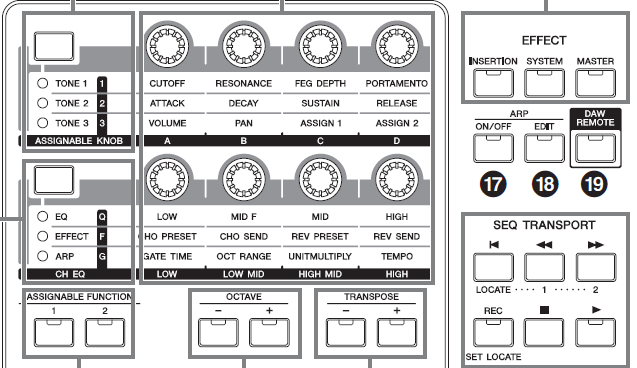
The bottom row of buttons are dedicated as controls for 4-bands of EQ within the DAW; The MOXF "returns" audio via the virtual AUDIO LANE in your DAW. These knobs control functions within the DAW... A four-band parametric EQ. Use the KNOB FUNCTION Button to select between the 3 rows of the bottom set of knobs. They are labeled Q, F, G for Bandwidth (Q), Frequency, and G for GAIN/TRIM. Control over the EQ is the function designated for the 4 x 3 = 12 knobs of the bottom.
As to the REMOTE EDITOR, you can Assign what you wish to the Top Row of knobs (the Assignable Knobs)... you can use them in either REMOTE mode or to send CC. You have twelve Assignable Knobs. You can assign them to the various Control Change numbers or specific parameters within the device, as you desire/require.
The bottom row of Knobs does not appear in the REMOTE EDITOR because their function is fixed (as CHANNEL EQ) and not assignable.
Hope that helps.
Thanks Bad Mister. I appreciate your answer, and indeed all the great info you publish here. Fwiw I WISH it would let me choose what I wanted for those bottom knobs!
Since there are 9 drawbars, and 12 assignable knobs up top, (3 rows of 4) I don't see a problem with what you've stated you want to do. You don't mention which VSTi you want to control but say you use the free Yamaha YC-3B organ you can set up the REMOTE mode to control the nine drawbars if that is what you wish to do.
Sure, 24 Assignable knobs might be better, but they gave you 12 assignable knobs _ That should give you at least a start and certainly answers your initial question.
