Hello
I have a question regarding VST it looks like Cubase 9.5 PRO does not ask me if I want to create MIDI tracks associated with my MOXF88 VST instrument
The process looks like this: New Project > Create Empty > Add Track > Add VST Instruments > External > MOXF6/MOXF8 VST and the result is :
Cubase is creating VST1 TRACK above this track I have Folder Track Input/output channels also VST Editor comes on line, but since Cubase did not asked if I want to create MIDI tracks for just created MOXF VST I cannot use 16 lines of MOXF instruments posted on VST editor front page
Please let me know what I had missed in the set up or what I'm doing wrong - why Cubase is not asking me for creation of MIDI tracks ?
Regards,Peter
For help with any computer related issues here on Yamaha Synth, please provide information that would allow us to help you. Basic things really:
Computer Type and Operating System
Driver name and version installed
Software names and versions installed
why Cubase is not asking me for creation of MIDI tracks ?
For example, did you install the MOXF REMOTE TOOLS V1.0.4 for your computer type? This includes the bit of data written by Yamaha (an “Extension”) that “teaches” Cubase about the MOXF.
Without this we have no idea what you’ve done and are helpless to help you... make sense?
Hello
My PC is based on Windows 7 Pro 64bit Service Pack1 , CPU i5 4690K OC 4.2GH ,Video -NVIDIA GTX 1060 , RAM 32GB
Yamaha/Steinberg software installed as follows:
Cubase Pro 9.5.10 build 79 64bit
MOXF6/MOXF8 Editor V.1.6.8
MOXF6/MOXF8 Remote Editor V.1.0.4
Yamaha/Steinberg USB driver V 1.10.0
MOXF88 boot V 1.01 Firmware V 1.12.0
I hope I got it all however if you need more info please let me know
Thank you again -Peter
Take a look at the "VST Plug-in Manager", found by going to STUDIO > VST Plug-in Manger
Make sure your Editor does not appear on the Blacklist - if it does you will simply need to reactivate it.
You can RESCAN
The "i" (info) icon and "gear" icon will assist you...
If that does not cure the issue you will need to contact Steinberg through your MySteinberg Account... I just installed Pro 9.5 and everything went just fine, it will ask you if you want to create a MIDI Track.
You launch the MOXF VST as follows:
You click on "RACK INSTRUMENT" > "External" > select "MOXF6/MOXF8 VST"
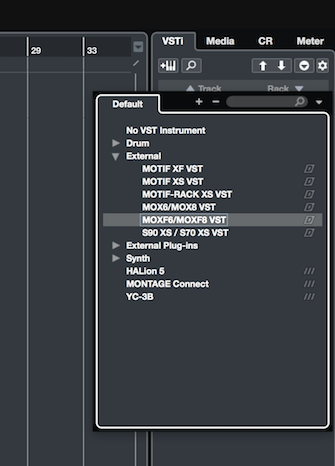
Immediately it will ask if you want to create a MIDI Track for this VST... (as you expect)
Hello
All MOXF6_MOXF8 VST plug ins are black listed and I cant reactivate them , every time I try I get Cubase pop out window "Reactivating the plug-in fail "
so what next ?
If this does not cure the issue you will need to contact Steinberg through your MySteinberg Account...
Ask about the correct procedure to reactivate.
I'll see what I can find out. Let us know what they say, some things become non-compliant and they will know right away. After you posted your query I decided I'd better take the plunge and see what if anything might be different. But as I said, smooth as could be. But I did have to reactivate the Yamaha Synth Editors when I moved from Pro 8 series to Pro 9. And that cured everything.
It's the week before NAMM so the quickest answer will probably through the Steinberg Account...
Hello BM
I managed to reactivate them (???) somehow they all disappeared from black list window -going back to my problem - using rack instrument - I did add rack track
RACK INSTRUMENT" > "External" > select "MOXF6/MOXF8 VST" Cubase asked me if I want to create MIDI I said yes ,it works however it does not work for TRACK INSTRUMENT so it looks like using VST Editor for multi-timber recording is possible with RACK INSTRUMENT only - I'm correct ?
Thanks-Peter
I pretty much knew that was it.
It's a Rack Instrument... not a TRACK Instrument!
Rack Instrument - create a new MIDI TRACK targeting the “MOXF VST Midi In”
Set the MIDI Ch for each MIDI Track to match the Part you wish to trigger with that data.
You will “know” you have it setup correctly, because as you select a MIDI TRACK in Cubase window, the MOXF VST Editor will automatically select the assigned Part, and vice versa... if you select a Part in the MOXF Editor, the MIDI TRACK in Cubase will automatically be selected. When the Editor VST is ONLINE, changes made to the Editor are reflected in your hardware and vice versa... changes made to the MOXF are immediate reflected in the Editor!
