Hi im new to using keyboards for anything other than basic digital pianos. I'm making pretty good progress understanding things through tutorials / youTube vids but my head is swimming a bit..
Question: Do the Knobs only edit Common parameters in a voice, or do they also Element parameters?
I'm in Page 29 of the Operators Manual and am up to the bit on Element editing. I have tried tweaking the knobs while I have an element selected for editing. Im in a bit over my head here and just tried to see if anything changed on the LCD when I tweaked a knob or two, but when I do this the pop-up window appears which looks the same as when you tweak a voice live. Its fine by me if this is how it works but would appreciate it if anybody could confirm either way for me.
Thankyou Andrew D
DO THE KNOBS ONLY EDIT COMMON PARAMETERS IN A VOICE, OR ALSO ELEMENT PARAMETERS?
It depends. Some of the KNOBS are controlling things that are "common" to all Elements within the Voice, and others can be assigned to affect "common" parameters or individual Element parameters, on a per Voice basis (these are the so called "ASSIGN 1" and "ASSIGN 2" Knobs.
There are 24 real time parameters available via the KNOB CONTROL area of the MOXF. Each has its own story - but you can group them into types for better understanding. Below is a discussion on how the KNOBs function within VOICE mode. (In other modes the role of the knobs changes slightly).
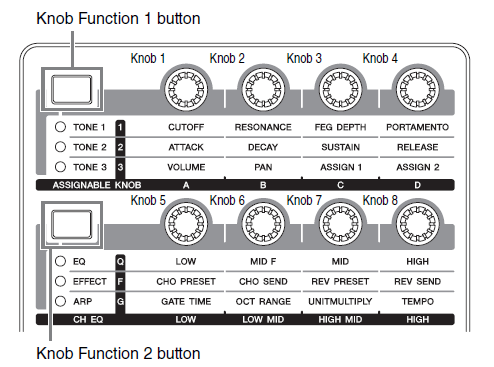
Lets take a look at them in groupings:
CUTOFF, RESONANCE, FEG DEPTH, PORTAMENTO, ATTACK, DECAY, SUSTAIN, RELEASE - these all add (+) or subtract (-) an OFFSET value to the stored Voice setting. You can see the values are +/- values; the current setting that is stored is shown in brackets below, and what you are adding or subtracting is indicated as you turn the knob.
ASSIGN 1, ASSIGN 2 - these are also add/subtract OFFSETs but exactly what they are controlling changes on a per VOICE basis (via the CONTROL SET - explained below). The parameter and how you are affecting it are shown in the screen. There are 101 possible parameter Destinations for the Assignable Knobs.
VOLUME, PAN, CHORUS SEND, REVERB SEND - these all show the exact value as stored in the Voice itself (these show the actual value of the parameter.
LOW, MID FREQ, MID, HIGH - these are OFFSET to the stored EQ setting.
CHORUS PRESET, REVERB PRESET - these allow you to recall an associated "preset" for the selected SYSTEM EFFECT. The SYSTEM Effect is the one shared by all Elements within the current Voice and the presets give you quick access to appropriate starting points.
GATE TIME, OCT RANGE, UNIT MULTIPLY and TEMPO - these all allow you to adjust the feel and attitude of the currently active ARPEGGIATOR
Only a few of these KNOBS send data OUT via MIDI while you are in VOICE mode. We will limit the answer here to how they affect the internal tone generator... many people confuse what they do internally with what is sent OUT via MIDI (we will simply mention that these can be very different things, or a knob may send no MIDI data OUT via MIDI, at all). What the knobs do to the internal tone generator does not necessarily have to include any MIDI control number... The MOX has a separate MASTER mode and a separate DAW REMOTE mode for controlling external devices.
Your question is about whether they affect COMMON parameters or ELEMENT parameters:
By way of example: The Cutoff and Resonance (Filter) Knobs are OFFSETS - they affect the potential 8 Element Filters in a normal Voice and potential 73 Element Filters in a drum Voice. Each Element has a Filter, if that filter is active in a Voice the Cutoff and Resonance knobs will add and/or subtract values to/from the current setting. Each Filter would respond individually by adjusting its setting - which you would hear audibly. And if NO FILTERS (Filter = THRU) are assigned to any of the ELEMENTS - turning the CUTOFF or the RESONANCE knob would do nothing. They do not represent a FILTER - they apply an offset value to the Element's Filters. Even if the Filters are set to different Cutoff Frequency Values or even different Types, turning the Cutoff knob will add (open) or subtract (close) each by the value shown.
If, for example, you wanted to just control the Element Filter on just Element 5 of a particular Voice, you would not do it with this CUTOFF knob, you would use one of the Assignable Knobs (AS1/AS2)... assign it to a particular Element's Cutoff. This is accomplished in the VOICE's CONTROL SET:
Press [EDIT]
Press [COMMON]
Press [F4] CTRL SET
There are six Control Sets... each with a SOURCE (physical Controller), a DESTINATION (parameter), a DEPTH (amount applied by the controller movement) and, when appropriate, an ELEMENT SWITCH array (which allows you to direct the controller to a specific Element or a specific set of Elements). Filter Cutoff Frequency is one of the 101 parameter Destinations for a Controller within a MOXF Voice.
When you go through the list of DESTINATIONs (parameters), you will see things like "C-LFO" (Common LFO) and "E-LFO" (Element LFO); C for Common, E for Element. If the Element Switch parameter - which is shown as eight dashes "--------" -appears in parenthesis: (--------) this means they are greyed out and you cannot select an individual Element for this particular assignment. For example, "Volume" is a destination but affects all 8 Elements. "E-Lvl" (Element Level) would be the way to select a specific Element's Output Level as a controllable parameter. If you see the Element Switch set as follows:
"-2---6--" then only Elements two and six are affected by the controller's movement.
So COMMON affects all Elements together and ELEMENT allows you to select a particular component. As you recall a Destination the options for that particular selection will be offered. If you can select an individual ELEMENT, the Element Switch will be available, if not, it will be "greyed out"
Hey Bad Mister.
I just discovered that you had left this fantastic reply (I didnt seem to get any sort of alert email?)
Sorry to ignore it for so long - Will go through it now:)
