Hello,
Whenever i open a saved project in cubase, It shows port open error otherwise audio inputs are not connected..
So, can't able to hear midi tracks.. unable to re-work or edit with that project..
What should i do?
I have attached a screenshot in this post..
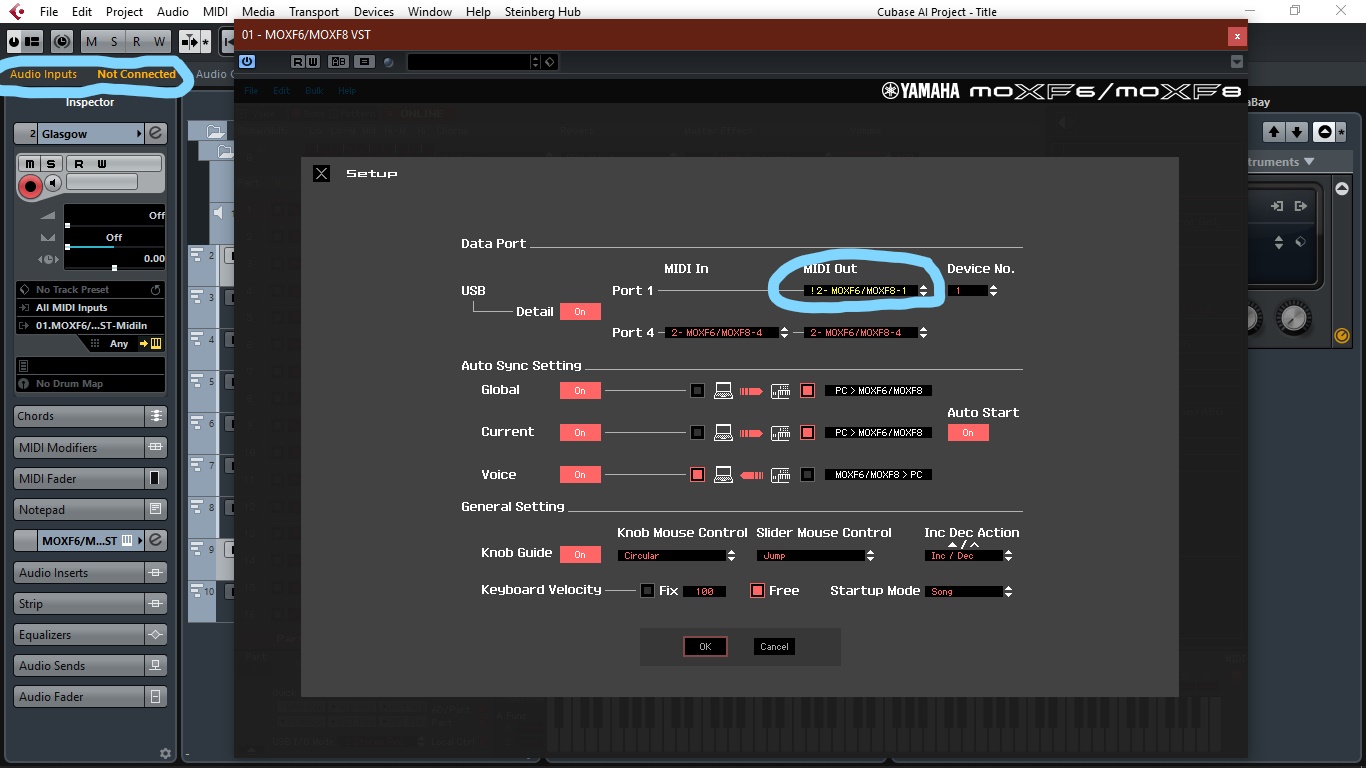
Thanks..
Your computer is seeing or thinks it sees a second MOXF...
We can see that the MIDI Track is looking for “01.MOXF6/MOXF8 VST—Midi In” 01 indicates the first MOXF
But your DATA PORT Setup - indicates the error “! 2-MOXF6/MOXF8-1”
The exclamation point to the left of the Port Name indicates that the previously used Port cannot be found or some Ports are not set properly. Check the MIDI Port settings in Cubase.
How it should look:
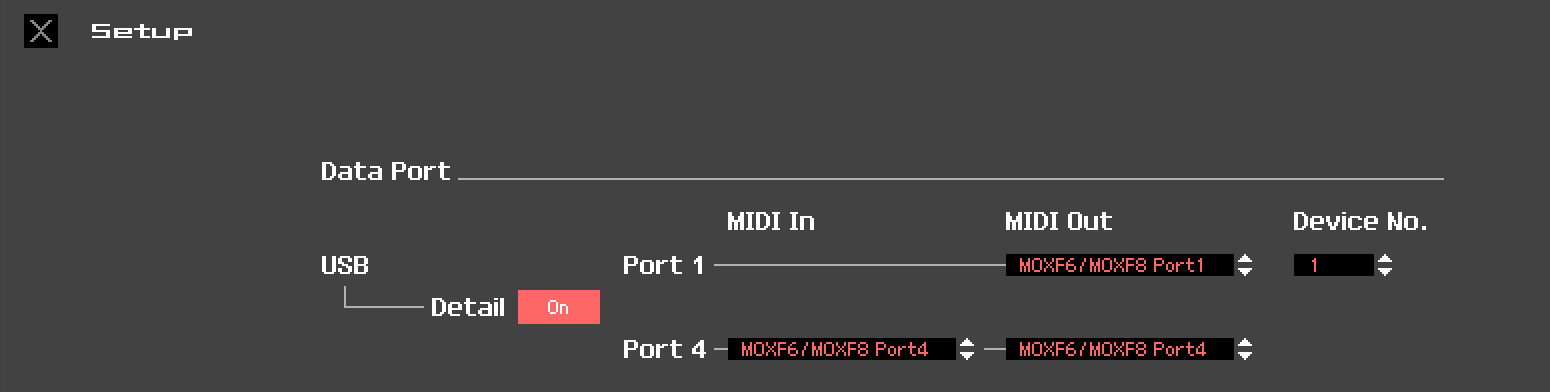
Go to DEVICES > DEVICE SETUP > MIDI > MIDI PORT SETUP
In the column on the far right place a mark next to MOXF6/MOXF8 Port 1 (only)
Relaunch Cubase and attempt to add the MOXF VST again. Let us know.
Your MOXF should always be connected and powered On, when you launch Cubase. During the Cubase launch you can see it scanning your computer for assets it can use.
You may have moved or changed the connection and now it is looking for, and not finding, its last known location. Why it thinks you have two MOXF’s connected or that your MOXF is a second one is the problem.
