Hello!
How to quickly change the volume of one of the drums (Hi-hat, toms, etc) from song`s mixing setup?
Welcome to Yamaha Synth.
You can accomplish this as follows:
On the MOXF, you are not able to edit the Drum Kit Voice while in [MIXING] mode (as you can with the top-of-the-line Motif-series) using just the front panel. You can, using the Yamaha Editor. You don't mention whether or not you have worked with the "MOXF6/MOXF8 Editor Standalone/VST", so we'll describe the two methods (with and without) below:
1) via the Editor (allows you to remain in the SONG or PATTERN mode while editing the drum kit)
2) via the MOXF hardware front panel (you must exit SONG or PATTERN mode, and edit the Drum kit in VOICE mode.. then insert the Kit in your MIXING).
Using the Editor
When working with the Editor, you can edit the overall Drum Kit's Volume and you have access to the volume of each of the 73 instruments within the Drum Kit without leaving the SONG or PATTERN you are working on
With the EDITOR active but OFFLINE:
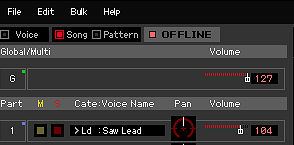
Go to SONG or PATTERN mode on the Editor - to match whatever you are using in the MOXF
Click on BULK > DATA SYNC
Set it to RECEIVE your "CURRENT" Mixing
This will allow the editor to capture your current MOXF MIXING setup.
Once the Editor is synchronized - click OFFLINE to bring the EDITOR fully ONLINE. Now any changes you make to the software will be reflected in the hardware; and vice versa, any changes you make in the MOXF hardware will be simultaneously reflected in the software.
Once complete, click on the NUMBER in the left column to select the PART containing your Drum Kit
Click on the small chevron in the Editor field to bring the "Edit" overlay - as you touch or click a key on the keyboard you recall the assigned drum data
In the Edit area select DRUM KEY (Element) > Amplitude (Amp) > Level/Pan/AEG (The Key's "Level" parameter is circled in red)
(if you are new to the Editor, just below the small white chevron in the middle top of the screen is a list - called a "tree' - of parameter areas. You select a branch to see the specific related parameters). There are PART COMMON parameters and DRUM KEY parameters.
Below I'm adjusting the Open Hihat (A#1), selected drum kit is in PART 10:
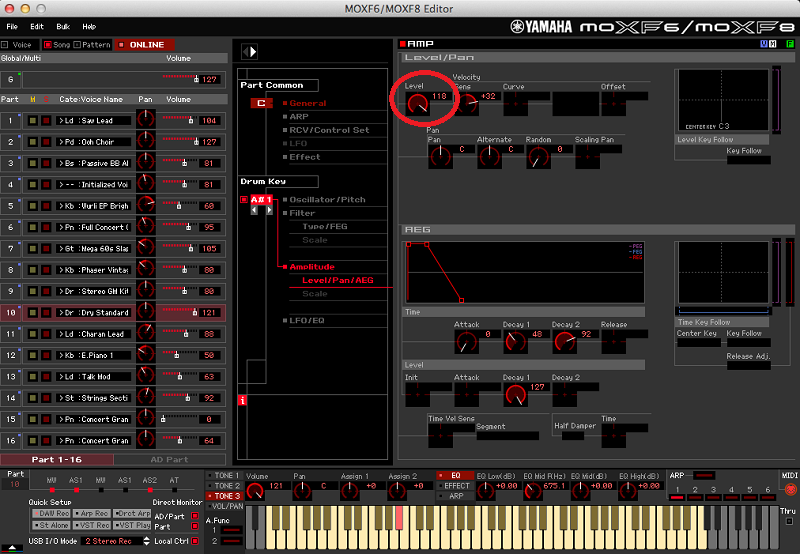
Adjust the Level of each drum individually.
The overall Drum Kit's Volume is set by clicking on PART COMMON > GENERAL and adjusting the Volume in the lower right corner (circled in red below)
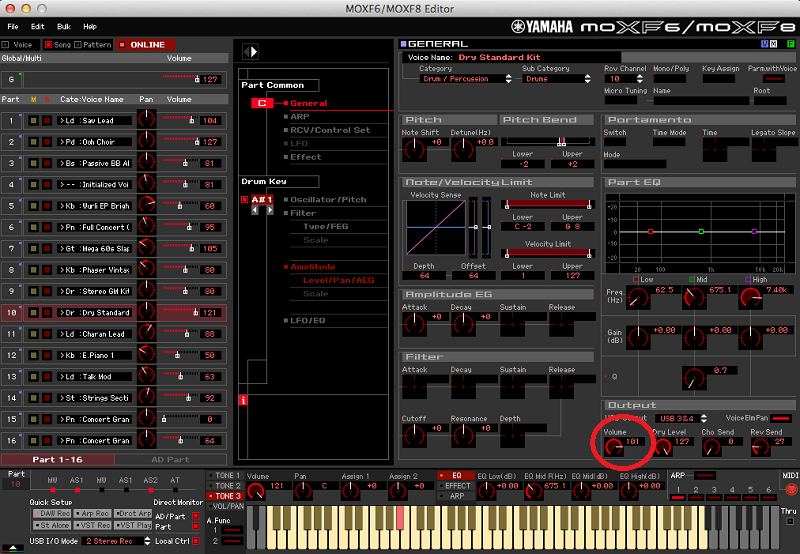
STORE the Drum Kit Voice to a USER DRUM location - you can right-click in the Editor to see the Store options or use the menu bar "EDIT" pulldown to select "STORE VOICE..."
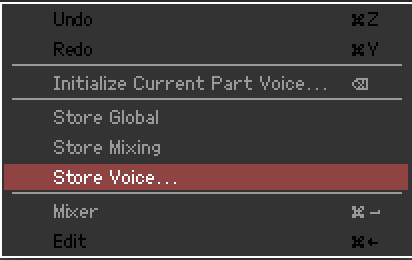
Finally, ensure that this newly edited USER DRUM Kit is placed into your MIXING
[STORE] the MIXING as it now contains your edited User Kit
Using the MOXF front panel
Store your current SONG MIXING setup, then go to VOICE mode
Recall the Drum kit Voice.
Press [EDIT]
Press [1] to view Element (KEY) parameters
Touch a key on the keyboard to recall its data
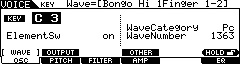
Press [F4] AMP
Press [SF1] LVL/PAN
Here you can adjust each drum as you recall it.
Press [COMMON]
Press [F2] OUTOUT
This is where you can adjust the overall Kit volume.
[STORE] the Drum Kit Voice to a USER DRUM location
Insert this newly edited USER DRUM Kit into your MIXING
[STORE] the MIXING
Hope that helps. The Editor allows you to do this without having to leave your SONG (or PATTERN) MIXING - and since the Editor can run either Standalone (by itself) or can be run in conjunction with Cubase, you have your choice of methods to accomplish this.
Please realize that the MIXING Volume (also called the PART Volume) is the equivalent to the control slider (fader) on a mixing console - that is, it's like the engineer's control to create a musical balance). It is totally separate from the KIT's Voice Volume and the individual DRUM KEY Level. Each is set independently. The overall Kit Voice Volume increases the energy supplied by the player, while the Drum Key level increase the individual source for each drum (like adjusting the individual microphone) in this 'rough' analogy.
Thanks for the very detailed reply! I think, You will agree with me, that this is all very time consuming? Can the Yamaha to change it in the future?
On my old SY-77 it was much easier.
Thanks for the very detailed reply! I think, You will agree with me, that this is all very time consuming? Can the Yamaha to change it in the future?
On my old SY-77 it was much easier.
You're quite welcome. But, no, I cannot agree with you about it being time consuming - perhaps the learning curve about exactly where to go is time consuming - but I've found it well worth the effort. But actually adjusting the individual output volume of an individual Element within a Voice is not time consuming - nor was it any different in your SY77, unless your SY77 was different from mine (and it wasn't) :). In fact, it was more complicated in the SY77 now that I think about it. There were 15 linear Tracks and a separate Pattern Track for Drums. All drum edits were handled in Voice mode very much like on the current MOXF Music Production Synthesizers, with the exception that the Drum Kit Voice (fixed to PART 16) was only 61 Elements, not 73 as it is now.
While I never discourage hope, I doubt that it will change in the future - because it is not necessarily broken. The beast is what it is. There are 8 Elements (Oscillators) per normal Voice and 73 Elements (Oscillators) in a drum kit Voice. Adjusting the output level of each individual Drum Element is going to be deep in the VOICE architecture of the instrument. Not sure why you think it was "much easier" in your SY77 - unless of course, it could be that you took the time to learn where to go to adjust the parameter. But since the sample playback Drum Voice and the AWM2 Element architecture was some what similar back in 1989 when the SY77 roamed the Earth I can assure you - if you understood it (found it easy) on the SY77, you can find it just as easy on the MOXF. Trust me, I remember the SY77 - I actually got to introduce that one back at AES in 1989 and NAMM 1990.
The AWM2 approach to drum kits makes each KEY in a Kit a separate programmable entity, with its own Volume, Pan, Filter (LP and HP), its own routing to the Effects, etc., etc. (and in the top-of-the-line model Motif XF - individual routing to the outputs). Each KEY is autonomous and individually editable as I have described - and has been based on this very same architecture throughout the sampling era. The edits to the individual drums are stored within the USER DRUM kit Voice. Same as it was with the SY77 it is with the MOXF (except, of course, you did not have an Editor for the SY77).
BAD MISTER, thank you very much for Your answers! It is quite difficult for me to explain technical details in English, but I will try.
During the mixing process I should change the volume of the individual parts of the drums. I should play the song to hear the overall sound and change the volume of the individual components of the mix. How can I change the volume of individual drum if I don't hear the other instruments in the mix?
Do You have any plans to create a DVD: "the creation of songs from A to Z on Yamaha MOXF"? - Sequencer, editing, mixing. I am sure that it will be a great success!
I bought your "Discovering The Yamaha MOX DVD" , & "MOXF In 'N' Out ". Great video!
During the mixing process I should change the volume of the individual parts of the drums. I should play the song to hear the overall sound and change the volume of the individual components of the mix. How can I change the volume of individual drum if I don't hear the other instruments in the mix?
If changing the volume of the individual parts of the drum is what is important to you - then we highly suggest that you split the drums to separate Tracks... the MOXF has a function for this purpose: "DIVIDE DRUM TRACK"... this allows you to separate the Kick Drum, Snare Drum, Hihats, Toms, Cymbals, Percussion etc. to separate tracks. While on separate Tracks you can easily manipulate the Volumes of each PART.
To learn about this unique function please see the following article:
MOXF: Divide Drum Track
The solution to your issue is very much the same as any recording/mixing engineer would use to solve the problem - anything you need an individual Volume control over, you would place on a separate Track. Don't make it more complicated than it needs to be. (Are you still thinking it was easier on your SY77? It wasn't).
Alternative Method:
You could record each drum to its own audio track in a DAW and assign it its own fader. Are you using Cubase?
If you do not have the MIDI tracks to separate your Drums- simply copy the DRUM TRACK to a blank SONG or PATTERN - use Divide Drum Track to isolate each drum type on its own track. Begin to record the Drums, as AUDIO, to Cubase... each to its own Audio Track. Reunite the Drums with the rest of the MOXF parts. We are not at all sure what tools you are using but when you purchased the MOXF you received everything you need to get the job done. If you are not using Cubase at this time, this may be a good excuse to start - because AUDIO TRACKS will allow you to have an separate Volume control on each item you deem it necessary.
We have several guides here on YamahaSynth to help you get going with audio recording to Cubase.
(Are you still thinking it was easier on your SY77? It wasn't)
I'm sorry, I was wrong. It was a long time ago in 1990. You are right, it used similar technology.
